Axis Integrated Mental Health
This Colorado-based clinic leveraged RingCentral's AI Receptionist to significantly reduce missed calls and increase new patient intakes by 60%.














































































































































































































































































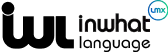


















































































































































































We didn't find anything for your search












