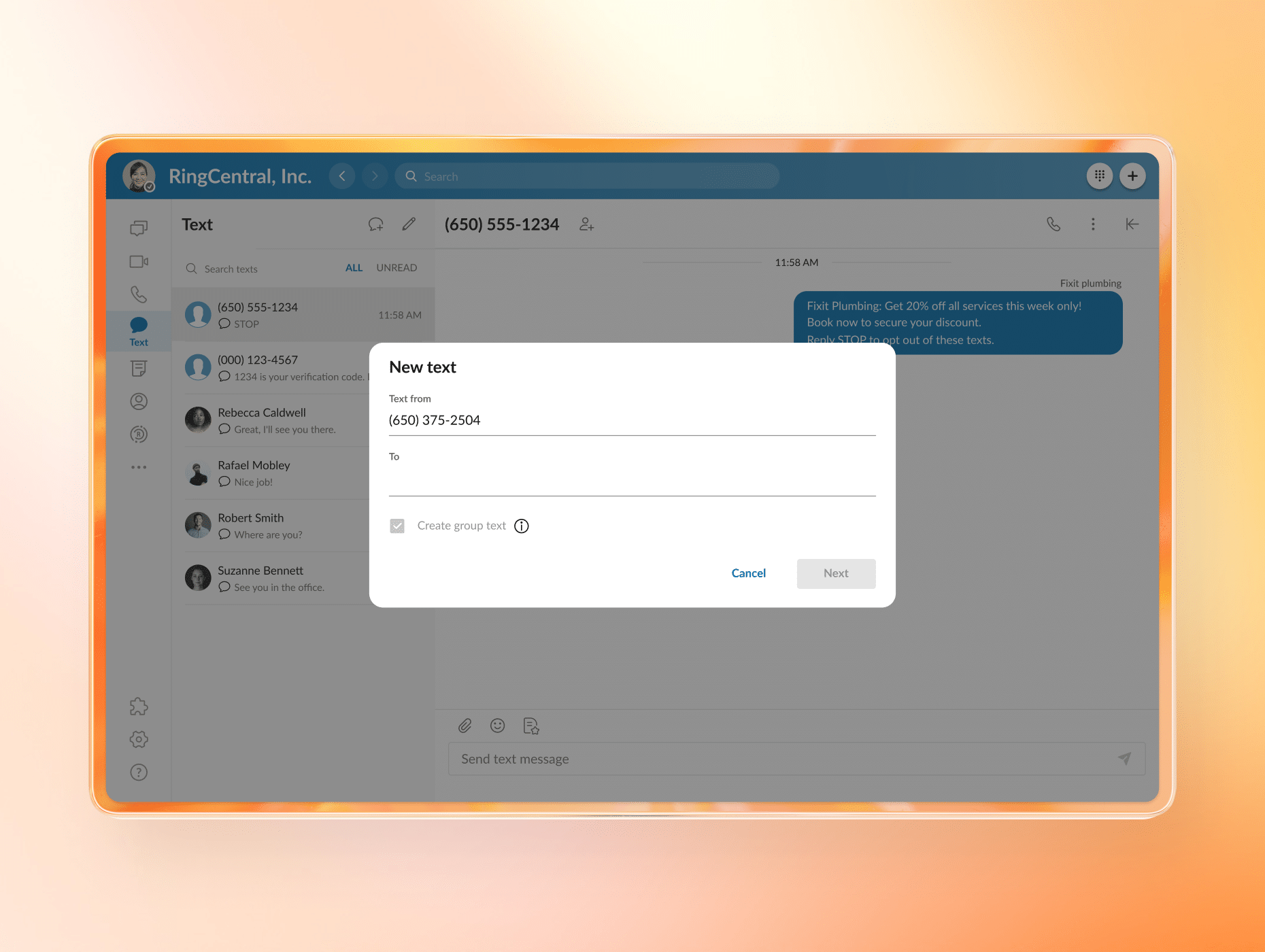Staying connected and responsive is crucial for both personal and professional success. Text message notifications are a powerful tool that can help you stay on top of important communications, ensuring you never miss a critical update or message. With RingCentral, activating text message notifications is a straightforward process that enhances your ability to manage your communications efficiently and effectively.
Whether you’re a small business owner needing to keep track of client messages, or a team member who needs to stay updated on project developments, setting up text message notifications in your RingCentral account can make all the difference.
In this blog, we’ll guide you through the step-by-step process of activating text message notifications, so you can enjoy seamless communication and stay informed wherever you are.
If you need to be notified of your voicemail or fax messages via text message (aka SMS), all you have to do is indicate your phone number and carrier in the Notifications Text Message section of your RingCentral online account settings.
To get to the Notifications page:
> Settings > My Inbound > Messages and Notifications > Notifications
> Type in your phone number
> On the drop-down list, click on the name of your carrier
> Save
Just in case you don’t find your carrier on the list, not to worry.
Simply get in touch with your carrier and ask for the email address that you need to type into the Phone Number box, for example, 4155551212@mycellular.com.
Activating text message notifications in your RingCentral account is a simple way to ensure you stay connected and responsive to important communications. By following the steps outlined above, you can easily set up notifications that keep you informed and engaged, no matter where you are. Embracing this feature will not only enhance your productivity but also improve your ability to respond promptly to client inquiries and team updates. Stay ahead of the game by leveraging RingCentral’s robust communication system, and experience the peace of mind that comes with always being in the loop.
Originally published Nov 08, 2012, updated Sep 26, 2024