What is a webinar?

The internet has really changed the way we do things. From sending mail to ordering food, a lot of the things we used to only do manually can now also be done over the internet. We don’t even need to leave the couch cause we can do it right on our phones.
Even conferences and events, which traditionally required people to travel thousands of miles, can now be held over the internet.
How can they manage these savings? It’s because participants can now attend the event from the comfort of their own homes. No one has to worry about flights, venues (or sometimes, a new wardrobe).
Yep, it’s true! With webinar software, businesses and organizations can host events for hundreds of attendees without having to worry about food and hotel expenses.
What is a webinar and how does it work?
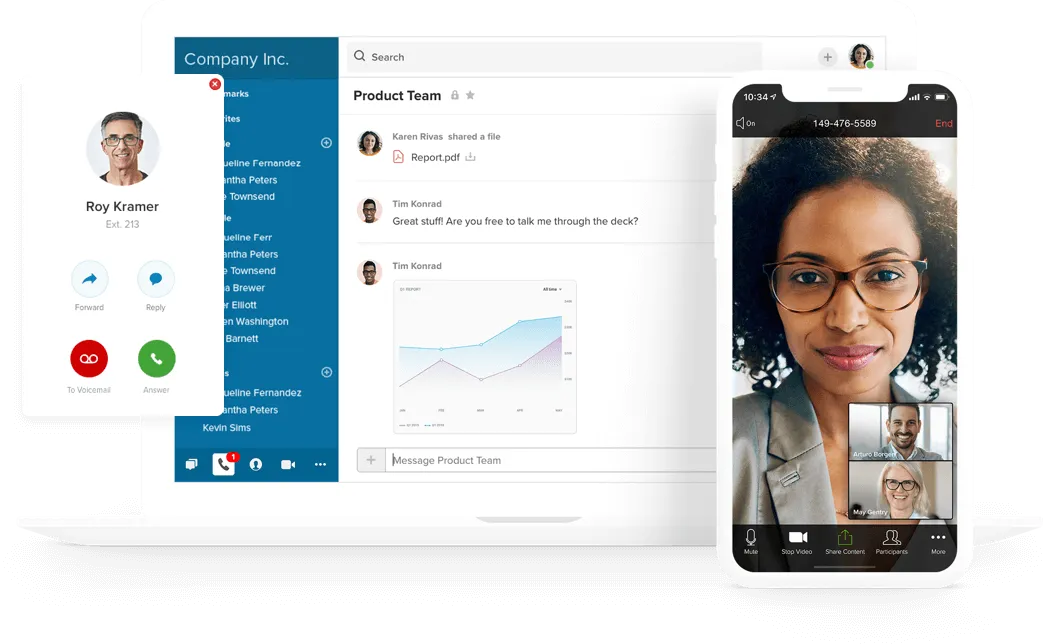
What is a webinar?
Webinar definition
The term “webinar” comes from the combination of the words “web” and “seminar.” It's literally a seminar over the web.
Simply put, it’s a virtual event that connects presenters to viewers across the globe through internet-based software.
As much as possible, webinars try to simulate in-person events by including interactive elements like live discussions and Q&As. In some of these occasions, there's even a mix of live in-person audience and online participants.
Webinars can also be recorded and distributed after the live event. This allows organizations to benefit from it long after the live event has ended.
What is webinar used for?
Webinars are mainly used to demonstrate or to educate. But it doesn’t have to follow a classroom format. Some of the most common uses of webinars include:
Product launches
Many businesses use webinars to launch a new product or feature to generate excitement. The late Steve Jobs used webinars to introduce Apple products, like the latest iPhone models, to the world.
Product demonstrations
Webinars can also be used to demonstrate how products or services work. This helps the audience see themselves using a product or service to make their lives easier.
Training
Just hired a new employee, or thinking of doing regular training sessions? You can use a webinar for that. If you want to teach an audience from different parts of the world, this is the best and most cost-effective way to do it.
Thought leadership
A lot of thought leaders are using webinars to spread their message and ideas to a wider audience. Ted Talks use webinars to get topic authorities to share their knowledge (with a live audience present). These sessions are then recorded for syndication and distribution to different social media platforms.
Performances
There's a growing trend of artists using webinars for live performances to engage with their fanbase. (Though they probably wouldn’t call it a webinar…)
These are just some of the most common ways webinars are used by organizations. We’re pretty sure you can come up with other creative ways to achieve your business goals with this solution.

How does a webinar work?
How webinars actually work is similar to how regular video conferences work. The difference is that it focuses more on select presenters instead of open discussions among colleagues.
A webinar also usually has more participants compared to a regular online meeting. Why? Because webinars are actual events. This isn’t your regular online meeting where you can simply ask participants to jump into a call.
That’s why if and when your organization decides to host its own webinars, there are some things that you should consider.
You must consider how people are going to register for your online event. There are different avenues, including:
- Email invites which potential participants can reply to with their intention to join (or miss) the webinar
- Social media accounts that only require people to click an online form
- Landing pages, which are specific web pages where they can register online
How will webinar participants register?
How do I join the webinar?
If you have a phone number (and access code), all you’ll need is your own phone. If you’re given a link to access the meeting, you’ll probably need to download something, if you haven’t already.
Like in-person events, you have to think about how you can get some buzz for your upcoming webinar. You can do it through different digital channels like ads on different social media platforms. You can do the same through YouTube, or run paid ads in search engines like Google and Bing.
And surprisingly, you can also use traditional advertising, like TV and radio ads, printed posters, and brochures, to promote these web seminars.
Just like how in-person events don't limit themselves to non-digital platforms, webinars shouldn’t be limited to digital promotion.
The only limit should be your imagination (and your budget; but it’s nothing good old creativity couldn’t overcome).
How will you promote your webinar?
Webinar software is usually a kind of video conferencing solution that can be used to connect multiple audience members to your online event.
Good software for web-based events normally has the following functions:
- Screen sharing. Presenters should be able to share whatever is on their desktop screen, including slides, images, and videos. Some webinar software, like RingCentral Video, lets you choose which screen to share.
- Conference control functions. You want the ability to control the crowd. Be able to mute and unmute participants, check the participants list, and even kick unruly audience members out of the webinar.
- Live chat. This gives audience members the ability to message the presenter, an individual from the audience, or chat with the whole group in general. They can also use this function for Q&As. For example, this is how it looks in RingCentral Video.
- Recording. You want the ability to record the whole webinar so you can repurpose the video for whatever you wish—content marketing, new hire onboarding, and the like.
What is a webinar software?
How do I access a webinar?
Normally, you’d have to download the webinar software or app used by the hosts. However, there are providers like RingCentral that allow participants to join a webinar or video conference without having to download anything. Participants simply click on the link and they’ll be connected through their browsers.
Aside from effective webinar software, the best webinars also take advantage of the latest audio and video hardware to provide an audience with the best experience.
Some of the equipment you may need include:
- Microphone. Probably the most important out of all of your must-have devices. Nothing ruins a webinar like low-quality audio from the speaker. That’s why it’s in your best interest to invest in a high-quality mic.
- Webcam. You want your videos to look good, so investing in an HD web camera will give you a good return on investment.
- Earpiece. This allows your presenter to not rely just on speakers to hear what’s going on behind the scenes or hear instructions from the “backstage” support group.
- Lights. Good lighting makes for good videos. You don’t want your webinar to look dark or too bright when you check out the recording.
What other technologies do you need for your webinar?
Does a webinar require a webcam?
For participants, a webcam isn’t really a requirement, especially when there’s a big audience and it would be difficult for the presenter to identify each individual personally. However, there are smaller webinars that only involve a handful of people. If that’s the case, then a webcam is recommended.
Webinars aren’t just about putting on a live event.
While organizing a live virtual event is an achievement in and of itself, webinars are usually planned with bigger goals in mind.
What is your goal? Do you want more leads? Do you want to have credible video resources that can be syndicated and made viral? Do you want to be seen as an expert in your industry?
Whatever that goal is, it’ll dictate your actions right after the webinar is done. After all, as you’ll see, there are more benefits to doing a webinar than just being able to hold a live event online.
What is your goal for hosting a webinar?
Benefits of webinars
Here are some of the other benefits that your business can get long after the webinar is done:
It helps you generate leads
When people sign up for your webinar, they will be filling out forms that you can use to contact them later. The great thing about this is that most of these leads will be very good leads. Why? Since they signed up for your webinar (assuming it’s related to your product or service), you can be sure that they're more than likely interested in what you're selling.
It’s great video content
Live webinars can be recorded and be used on your website. You can create a page for the recording to get more leads by having people register their information to access it (this’ll be gated content—an on-demand webinar). You can reference it on blog posts as well. You can even post it on YouTube and social media accounts and let your followers watch them for free. The possibilities are endless.
It helps build your brand
Aside from advanced call routing capabilities, RingCentral also offers different call management features to help you communicate more effectively. Customize how incoming calls are handled during and after business hours, set up a dial-by-name directory, and use a multi-level auto attendant. All this makes it easier for callers to reach your business.
It helps you save money, time and energy
Hosting a live in-person event not only costs thousands of dollars to organize, but also causes a lot of other headaches as well. The logistics it takes to cover food, hotel accommodations, and presenter scheduling can be a nightmare. It’s much easier when you make location irrelevant.
As you can see, the work is not done after the actual webinar. Your business has to find multiple ways to leverage it to maximize its benefits to your business.
Hopefully, that gives you an idea of what a webinar is and how it works. When done right, it can do a lot of things for your business. But like anything else in business, it requires the right amount of preparation to succeed.