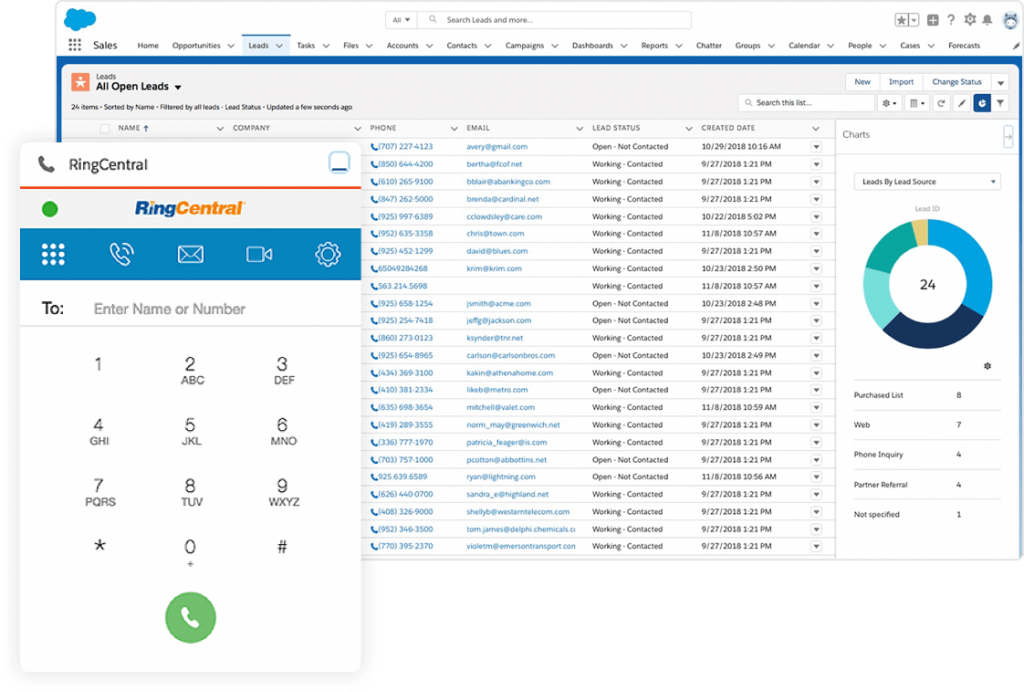If you feel like you’re juggling way too many annoying to-dos on a daily basis, you’re not alone.
Food for thought: 40% of workers spend at least a quarter of their week on repetitive tasks that could be automated.
Data entry. Follow-ups. Recalling customer information.
These are the exact sort of mind-numbing tasks that are must-dos—but could very easily be performed by a bot.
Enter the world of workflow automation.
In this guide, we’ll break down how you can use apps and tools to automate time-consuming processes (and save some serious time and money):
- What is workflow automation, anyway?
- Who is workflow automation for?
- What are the benefits of workflow automation?
- How do you create an automated workflow?
- What are some workflow automation examples in action?
- Which workflow automation platforms should I know about?
What is workflow automation, anyway?
Let’s kick things off with a definition of workflow automation we can work with:
Workflow automation is the process of using software to put your business’s processes on autopilot. By designating specific tasks and rules, automation tools can connect the dots to save you time and keep you from doing needless manual work.
Don’t let the word “automation” intimidate you, by the way. Chances are you already use some sort of automation software for your business—you just don’t know it (yet).
Who is workflow automation for?
From sales and marketing to financing and beyond, there are opportunities to automate workflows across just about every team and department.
Check out this workflow automation example from ActiveCampaign:

Let’s say somebody fills out a form on your website which in turn creates a new lead and deal in your CRM. Once that deal is considered active, your email marketing tool shoots that lead an email. Then, your sales team is notified of the status of the deal.
The kicker? All of this is done with no manual data entry or follow-ups. From start to finish, task automations and software are doing the heavy lifting while you can focus on engage customers in the process.
That’s workflow automation in action.
Another example: you could use your payment processor (think: Stripe, PayPal) to generate automated invoices (in apps like Xero) or automatically add buyers to your email list (via Mailchimp).
Most automations rely on triggered actions (think: someone filling out of a form, clicking on a link). These individual actions are like cogs in a machine, keeping your business’s processes in motion.
Keep in mind that workflow automation isn’t just for big businesses. In fact, both small and medium-sized businesses are some of the biggest adopters of automation tools.
What are the benefits of workflow automation?
Sure, setting up and implementing automation requires a bit of planning and legwork.
That said, doing so is arguably easier than ever—and very much worth it. Here are some big-picture benefits of investing in workflow automation apps.
Save time and money
It may be cliche, but time is money.
This is especially true when we consider that a staggering $2 trillion in total annual wages per year could in theory be automated.
Consider the tasks such as data entry can result in tens of hours wasted per week. And that’s per employee.
Winning back that time is obviously good for your bottom line. By investing in a workflow automation app, you can identify which tasks are total time-sinks and explore ways to put them on autopilot.
Cut down on errors and inefficiencies
The beauty of automation is that it’s, well, automatic.
Modern software is pretty smart, not to mention efficient. Whereas human error and mistakes are part of life, they’re not ideal for doing business.
Fact: businesses could be losing up to 30% of revenue annually—just because of inefficient processes. Workflow automation creates a sense of consistency when it comes to your business’s processes and hitting milestones and deadlines.
Greater data visibility and accountability
By simply putting workflow automation into practice, you’re actively working to make your business more data-driven.
How so? Pretty much every piece of workflow software is responsible for reporting and tracking performance data. By syncing your tools together, you can better understand what’s working (and what’s not) in terms of your marketing, sales strategy, and so on.
Encourage workers to focus on their strengths
As noted in our guide to effective teamwork, the number one quality of top employees is doing work that plays to their strengths.
Annoying tasks are not only annoying, they’re also motivation-killers. If you want to keep your employees engaged and productive, they should be doing their actual jobs versus grunt work. Burnout is a huge problem for workers of all shapes and sizes: workflow automation can lighten the load.
Empower your employees to be more customer-centric
If nothing else, workflow automation goes hand in hand with building a customer-centric strategy. The more manual tasks you can automate, the more time your colleagues can spend building relationships with customers (in other words, the one thing your software can’t do).
How do you create an automated workflow, though?
The idea of putting together an automation might seem daunting, but doing this is easier than you might think.
To begin with, there are two main ways to implement workflow automation.
The first is by using out-of-the-box integrations with your current software solutions. For example, RingCentral’s integrations work with everything from your CRM to marketing platforms and beyond. Many popular tools connect with each other simply by allowing permission in-app.
The second option requires a bit more legwork but is relatively simple as well: you can use a third-party workflow management tool such as Zapier to connect your tools. Think of tools like Zapier as a bridge between multiple apps that results in what’s called a “workflow.”
Here’s an example of Zapier’s most common automations:
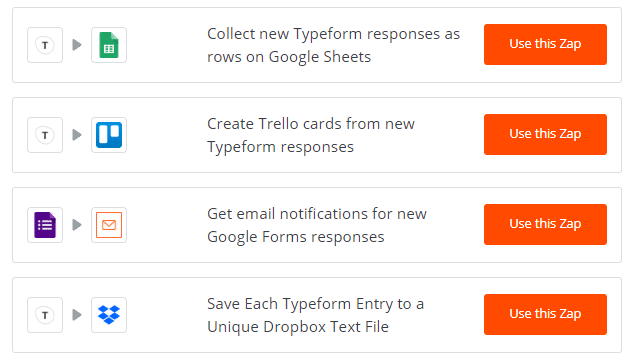
Despite popular belief, you don’t need coding knowledge to use a workflow management app: many today have drag-and-drop functions that are really easy to use for smaller businesses.
6 workflow automation examples
Now, let’s take a look at some real-world applications of workflow automation using a communication tool like RingCentral.
Here are just a few examples to give you an idea of what’s possible for businesses that want to automate tons of tasks and cut down on manual work:
Google Workspace: Automatically generate online meetings in a Google Calendar invite
Let’s say that your team is all-in on Google Workspace tools such as Chrome, Google Drive, and Gmail. If you have a lot of online meetings, you could integrate Google Calendar with RingCentral, which will automatically generate meeting links in your GCal meeting invites:
Easy peasy.
Jira: Get real-time project updates—without having to check your email
If your team uses Kanban boards or project management tools like Jira, you can sync your boards with RingCentral so you never lose track of a task. This is especially useful if your projects require cross-functional collaboration between people who aren’t part of your team.
Zendesk: Sync call records to streamline your help desk workflow
To provide good customer service, you need to understand their needs and be able to personalize your interactions. RingCentral’s integration with Zendesk helps you do both at once by allowing you to receive RingCentral calls directly within their platform while looking at your customer’s past records:
Rather than look up your customers’ information manually, the integration keeps your contact details in one place. This results in speedier support—and more tickets resolved.
Mailchimp: Monitor the progress of your marketing emails in real-time
The automation between RingCentral and Mailchimp gives you real-time updates on your email campaigns. This allows your team to know exactly when a campaign is live and track things like the status of your subscribers:
These automatically generated updates mean you receive information in real time—no more repeatedly checking your inbox for messages or confirmations that your campaign is live.
Box: Automatically update internal files and log customer communications
Integrating RingCentral with Box lets you easily share documents like contracts, presentations, and pitch decks to your teammates and clients alike. Instant access means that you don’t have to ask coworkers for important files and everyone always has the most up-to-date docs.
In terms of workflow automation, RingCentral’s integration with Box automatically archives your RingCentral voicemails, faxes, call recordings, and text messages:
Remember what we said earlier about tedious data entry? Integrations like this make that a thing of the past.
Salesforce: Make sales calls without leaving your CRM
Many sales teams spend the bulk of their time in Salesforce—which means that for maximum efficiency, any and all workflow improvements should happen within that app.
Conveniently, RingCentral’s integration with Salesforce allows you to make click-to-dial calls, log notes, and schedule meetings directly within Salesforce itself:
This essentially transforms your CRM into a communication powerhouse.
The common thread between all of these workflow automation examples is that you don’t have to bounce between tools.
Whether you’re putting together a sales, customer service, or marketing stack, chances are you’re using a ton of apps. With workflow automation, you can use them all seamlessly without having to manually log information or move a task from A to B. This means more productivity—and more bang for your buck in terms of streamlining your team’s software spending.
🕹️ Get a hands-on look at how RingCentral works by booking a product tour:
Which workflow automation platforms should I know about?
To wrap things up, let’s review some of the most popular and powerful workflow automation tools to speed up processes for your business.
Bear in mind that you don’t necessarily need to invest in a dedicated workflow platform if you already have a lot of tools that integrate with each other, like in our examples above. Some apps, like RingCentral, have tons of built-in integrations with the most popular tech tools out there, which means you can usually hook them up to each other with no more than a few clicks.
That said, if you aren’t happy with your current stack or need more options for integrations, then check out the platforms below.
Zapier
Zapier is probably the most popular workflow automation platform on the market. As we mentioned earlier, the platform creates “zaps” (or connections), which are automations between apps that don’t necessarily have integrations with each other by default.
Here’s a simple illustration of a zap between Facebook ads and Mailchimp which automatically syncs your ad opt-ins with your email list:
The upside of Zapier is that it integrates pretty much anything and everything with no coding needed.
With tons of versatility and the potential to save you hours per week thanks to its slew of integrations, it may very well be the best place for companies new to automation to start.
If the platform seems overwhelming at a glance, simply plug in some of your existing tools to see what you can start automating right now. Zapier removes the guesswork of workflow automation by not only connecting tools but also suggesting what works.
Integration with RingCentral: You bet! Zapier’s platform includes a variety of pre-built zaps for RingCentral, including a ton of integrations specific to call-logging to help you consolidate your conversations and avoid data entry:
Tray.io
Another workflow builder akin to Zapier, Tray.io’s drag-and-drop functionality is great for teams who aren’t exactly tech-savvy. That said, the platform does boast customization features that are powerful for developers too:

Tray.io’s interface is intuitive for anyone new to workflow automation, and gives you a little extra help by suggesting steps for your processes and making sure that your workflows fire off properly.
Integration with RingCentral: Yep. Suggested connections with RingCentral include syncing your call data with your CRM or archiving alerts whenever SMS messages are sent or received.
Trello
Trello itself is perhaps most well-known as a project management tool.
But the platform also doubles as a workflow management app. Not only can you track the progress of tasks, you can also set up automations that assign due dates and notify collaborators of next steps without you having to message anyone yourself:
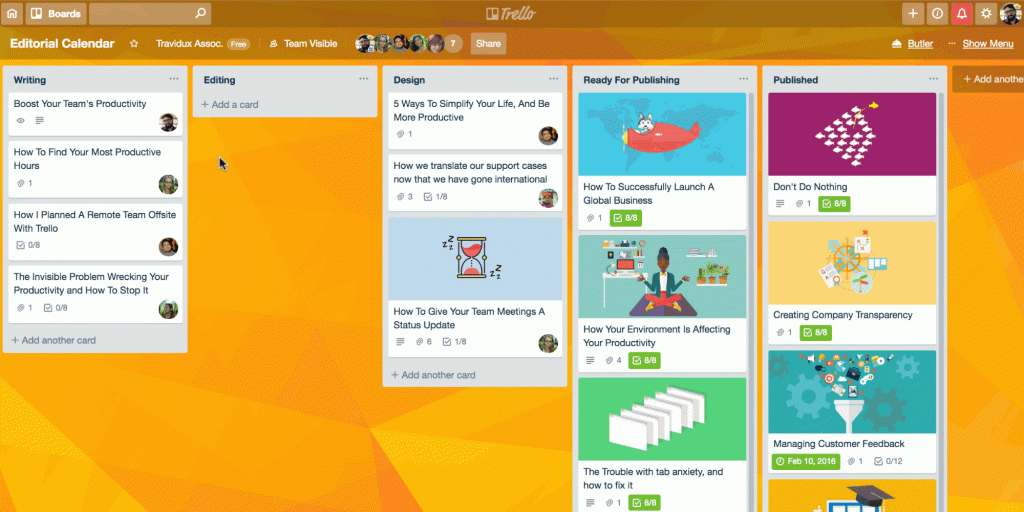
Not only that, Trello integrates with many other business tools (like RingCentral!) to make sure your notifications and updates are can’t-miss.
Integration with RingCentral: Again, you can track Trello updates such as completed tasks, new comments, and file attachments directly in RingCentral. Doing this is a more timely alternative to email updates—and also means you don’t have to check Trello for notifications all day.
Asana
Like Trello, Asana is known for its project boards and progress-tracking capabilities. The tool also boasts a variety of workflow automation features, including the ability to set automated due dates and rules for users collaborating on tasks in the platform:
Some other key ways that Asana can help you automate busywork:
- Assign tasks to teammates based on their roles
- Add followers and collaborators to tasks when due dates change
- Adjust user calendars when a due date switches
- Hand off tasks to coworkers when a project’s status changes (think: from “in progress” to “in review”)
Integration with RingCentral: Asana integrates with RingCentral and allows you to sync updates like the ones noted above directly within your RingCentral team messaging app. This keeps you always in the loop about the status of projects—and reduces email overload too.
Workato
Workato is a workflow automation app with tons of popular integrations. The platform uses “recipes” (not unlike zaps) that allow you to connect your apps and build workflow automations for them. You can then see step by step what triggers the workflow and what actions take place within your recipe:

The platform includes an incredible 150,000+ pre-built recipes and has a sample testing tool that showcases a handful of its possible integrations. These aren’t the only connections possible within Workato, but they’re a solid starting point:
Integration with RingCentral: Workato’s recipes for RingCentral include call logging, automated customer surveys after calls, and much, much more:
Integromat
Integromat is another workflow automation app that connects your business’s tools seamlessly. Marketing itself as “the glue of the Internet,” the platform allows you to see the progress of your processes and track the flow of information in real time.
Here’s a quick illustration of how Integromat works:

Integration with RingCentral: Integromat’s integrations with RingCentral include a variety of triggers including calls, text messages, and faxes. Some sample workflows include creating help desk tickets from calls and following up with contacts via text when they submit a form:

Built.io
Built.io’s drag-and-drop workflow builder markets itself as a “digital transformation suite.” Here’s a snapshot of how it works in practice:

With powerful features and an intuitive design, Built.io makes it a cinch to sync your tools and build a workflow step by step:

Integration with RingCentral: Built.io allows you to connect 150+ apps with RingCentral. Call logging, automated SMS, and automated contact-updating are just some of the integrations available.
Unito
If your organization uses some of the other apps in this article, say Jira and Zendesk, what happens if you want to send details from a Zendesk ticket to the team in Jira? Enter Unito: an automated two-way sync automatically creates work items (tasks, tickets, issues, etc.) in one tool based on data in the other and keeps both updated in real-time.
Best of all? It’s a no-code solution so anyone can set up a Unito sync relatively quickly with minimal training. Being able to keep work data in a live 2-way sync sets them apart from other automation platforms.

Is workflow automation on your radar?
Automation is more accessible than ever to businesses, and the options to speed up your workflows are truly endless.
If you’re interested in workflow automation, now’s the time to get on board. Almost any task, from basic emailing to more complicated marketing campaigns and sales calls, can be either partially or fully automated, saving you (and your team) lots of time and resources.
Whether through a dedicated app or integrations with tools like RingCentral, you can start streamlining tasks today to get more done.
1 smartsheet.com/content-center/product-news/automation/workers-waste-quarter-work-week-manual-repetitive-tasks
2 globenewswire.com/news-release/2018/01/18/1296235/0/en/6-Key-Insights-on-Business-Workflow-Automation-Market-for-Forecast-Period-2017-2026.html
3 mckinsey.com/business-functions/mckinsey-digital/our-insights/four-fundamentals-of-workplace-automation
4 copper.com/blog/productivity-data-entry-crm
5 forbes.com/sites/jeffboss/2016/11/01/5-ways-your-business-processes-could-be-hurting-your-business
6 zapier.com/learn/automate-apps-examples/popular-app-automations
7 blog.asana.com/2019/10/automate-busywork/?_ga=2.194618030.282185009.1591884909-564514027.1578519773
Updated Mar 13, 2025