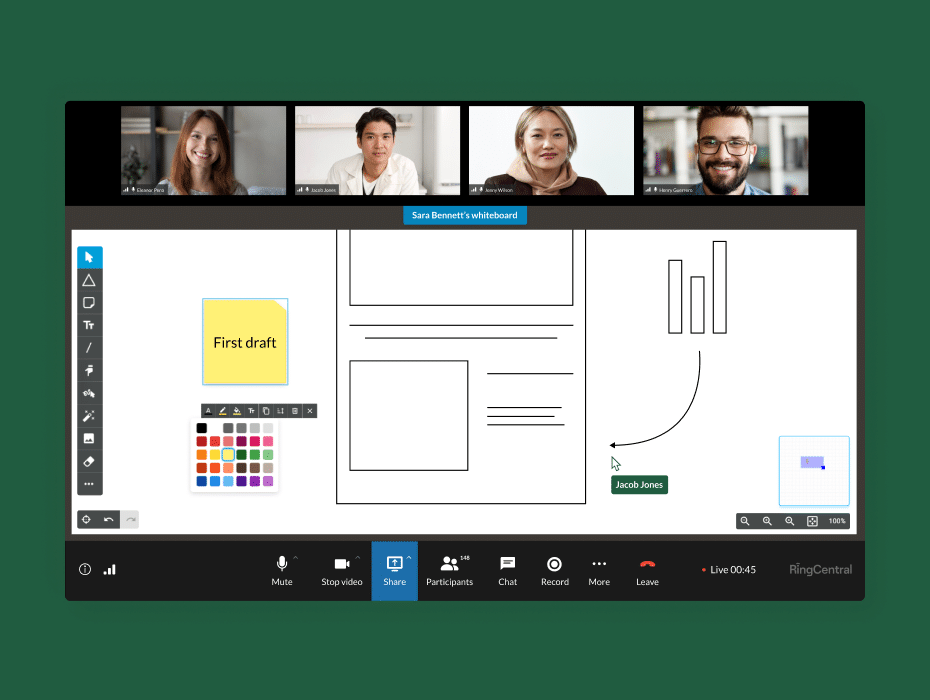Highlights
- Virtual backgrounds: transport yourself to another setting by replacing your background
- Third-party cameras: integrate XSplit, Snap Camera, mmhmm, and ManyCam into your RingCentral Video
- Closed captioning: automatically transcribe meetings in real time
- Meeting widgets: view upcoming meetings from your smartphone widgets screen
This year has truly been the year of the video meeting. When it comes to work from anywhere, there’s no better way to communicate and collaborate than seeing colleagues face-to-face.
Of course, video meetings have their challenges as well. From video fatigue to cameo appearances from the family cat, distractions can interrupt the flow of a productive meeting.
At RingCentral, we spend a lot of time thinking about how to make meetings smarter. We’re excited to announce a few new features to enhance your meeting experience.
⭐ What is unified communications? ⭐
Everything you need to know about enterprise-grade communications. For beginners.
Virtual backgrounds: Fewer distractions and more privacy

Today’s meetings can take place anywhere and at any time. From office cubicles to busy airports and even messy bedrooms, employees want to look professional regardless of where they work.
Virtual background is a new feature built into RingCentral Video that replaces a participant’s background with any image of choice. Miss the office? Use a conference room. Wish you were on vacation? Show it with an impressive view of the beach.
Backgrounds
- Prebuilt: Choose from any pre-built backgrounds (conference room, beach, and more) already in RingCentral Video.
- Custom: Upload any image (such as corporate branding or even a vacation photo) to use as your virtual background.
- Blur: Remove any chance of distractions by blurring your entire background.
Why you should try it
- Fewer distractions: Join meetings from anywhere without distracting your colleagues with a busy or messy background.
- More privacy: Hide the room behind you, especially if you haven’t cleaned.
- Add fun: Show off your quirky personality in every meeting.
Third-party cameras: Add backgrounds, filters, and special effects to your meetings
Adding to the theme of working together from anywhere, RingCentral Video can now customize your meetings with backgrounds, filters, and other special effects from third-party integrations.
Third-party camera integrations
- XSplit
- mmhmm
- Snap Camera
- ManyCam
- OBS Studio
- More
Why you should try it
Every third-party camera app offers different features you can add to your video feed. For example, if you want to look professional, choose from any of the simple backgrounds included in XSplit’s integration.
If you want to have a bit more fun, decorate your video with snow and animal ears using the Snap Camera integration. Add multiple video sources to your screen and other live tools using ManyCam.
Stay informed with RingCentral
Closed captioning: Make meetings accessible for all
Whether participants are hearing-impaired, have different levels of language proficiency, or are joining from a noisy area, video meetings should be accessible for everyone.
That’s why RingCentral Video will soon support closed captioning (open beta later this month). The new tool automatically converts spoken words into captions in real time and populates them in a new section above the menu bar.
Every participant is also able to enable and disable this feature individually.
Why you should try it
- Hearing-impaired: Those who are deaf or hard of hearing can read the captions to follow the conversation.
- Language proficiency: If a conversation moves too quickly, participants can use captions to stay on track.
- Noisy areas: When you can’t drown out background noises, you can enable captions and never miss a word.
Meeting widgets: View upcoming meetings at a glance

It’s easy to get distracted by all of the apps and notifications on your smartphone. Perhaps you’re in a hurry and don’t have the time to unlock your phone and dig through apps.
With RingCentral Video widgets, you can now view, schedule, start, and join meetings straight from your Home Screen. Simply add it to your Home Screen and you’re good to go.
Try it out on your smartphone’s RingCentral app today.
More options for your meetings
We’re constantly developing new ways to improve your meeting experience. Keep an eye out for more releases to RingCentral Video to learn about other features we have available.
Updated Mar 13, 2025