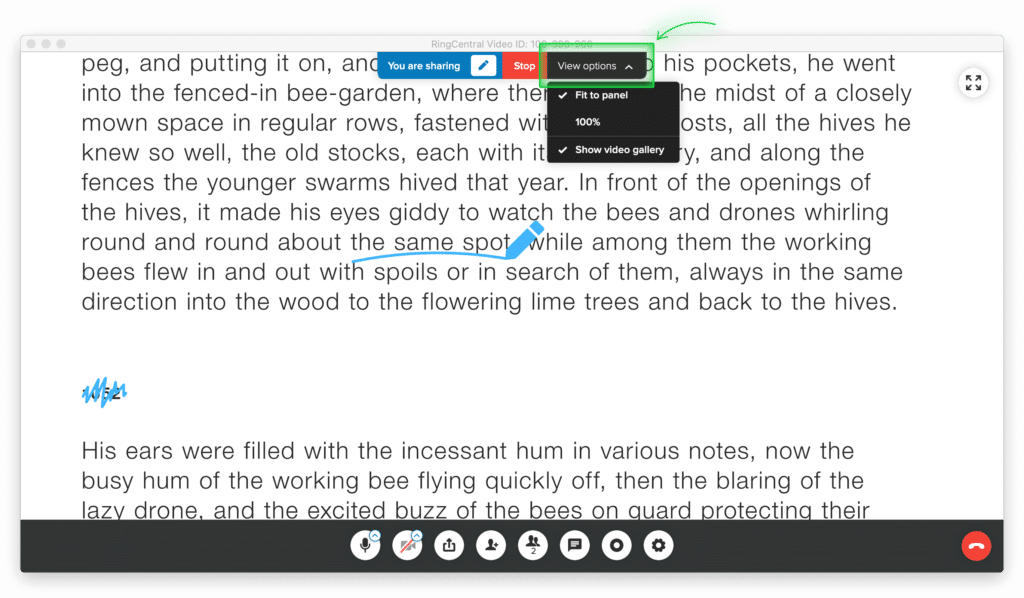We’ve all spent days stuck in endless meetings. By the time 5 o’clock rolls around, it feels like no actual work got done.
If you’re a startup with a global team, things are even more complicated. Everyone needs to be on the same page each day in order to work together—just like you’re all in the same office.
Meetings can be the backbone of growth for any company, but startups in particular need everyone on board to come together and collaborate regularly in order to grow. There’s a lot to do and not enough hours to get it all done, so every meeting needs to be as efficient as possible.
But that doesn’t mean every conversation needs to happen face-to-face.
With so many other ways to share ideas and innovate, many meetings that were once absolutely crucial for teams can today be replaced effectively with instant messaging or email. So, which meetings do startups really need to have, and which can they skip or make more productive?
Let’s explore:
🤝 Is your tech startup’s team collaborating as effectively as it could be? What should you look out for before you start scaling in earnest?
4 meetings every startup needs
Every startup will be different, so your best way to work might look different from other teams in your space. Here are the meetings we recommend always holding either in person or over a video call.
1. Board meetings
Not every startup has a board of directors, but for those that do, getting together with all board members to assess the pulse of the company is one type of meeting startups should never skip—especially if they’re happening infrequently.
Board meetings are one of the only times you have all major decision-makers in one room (or on one call). Take the opportunity to brainstorm, discuss challenges facing the company, and map out plans for the future while you’re face-to-face.
Learn how to have better meetings in this in-depth guide
Get the most out of your board meetings
For a board meeting to be as productive as possible, you need to put in a little work beforehand. Making sure everyone is properly prepped on topics, needs, and challenges before the meeting begins can make sure everyone shows up with their best ideas.
Here are some tips to get the most out of your board meetings:
a. Send out an agenda and financials in advance.
No matter how smart your board members are, they’ll need time to get familiar with the materials and talking points. Sharing an agenda, company financials, and any other information they might need a few days before the meeting takes place will give them time to do their own research and come up with some ideas to discuss.
How far in advance you send these materials should depend on how frequently you meet with your board. If you’re meeting every month, chances are your board will already be familiar with some of the talking points. On the other hand, if you’re only meeting quarterly, they might need more time to familiarize themselves with the current status of the business.
b. Set a meeting focus.
Every time your board meets, there are probably dozens of things you could discuss. However, to make the most of every interaction, you want to set a clear focus.
Focusing on just one or two items or ideas in every board meeting can make sure you’re getting to the most important parts of the business. Establish the priorities for the meeting and try to keep everyone in the meeting on task.
But be sure to keep in mind how rare time together can be. Don’t try to compress a handful of priorities into a short meeting. Be realistic about the length of the meeting and extend or schedule a second meeting if you have to.
c. Provide follow-up items.
Follow-up items are an important part of any meeting, but especially when it comes to the board of directors. Because your board likely works outside of the company or you’re unable to easily interact every day, setting clear expectations after a meeting keeps everyone on the same page. Once a meeting is over, send out the meeting minutes and easy-to-follow instructions for each board member on what you need from them.
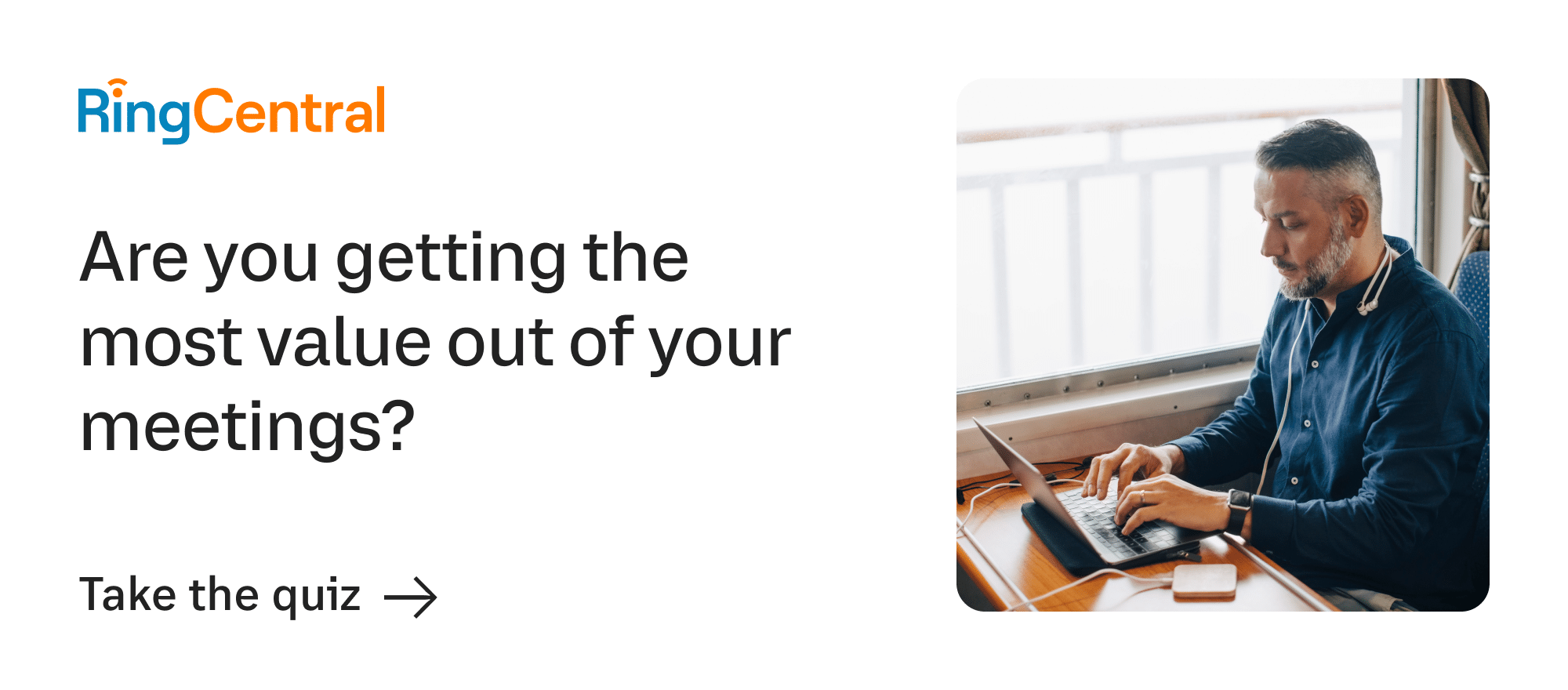
2. Brainstorming and production/development sessions
Startups need to move quickly. With competitors popping up all the time, startups always need to be on the look-out for their next great idea.
New ideas are easy to come up with—it’s finding new good ideas that’s the difficult part. Even the most creative people struggle to come up with “good” ideas without the help and input of other people.
To help weed out the good ideas from the ones that fall flat, you need to hold brainstorming sessions—and they need to be face-to-face or virtual through a video meeting. Even with the number of collaboration tools that can make it easy for team members to share their ideas or provide input, having the back-and-forth that happens naturally in a meeting setting simply can’t be replaced.
Get the most out of your brainstorming
Brainstorming sessions typically don’t have a lot of structure. After all, your team is there to get the juices flowing and to throw out ideas (both good and bad) to start developing strategic and creative concepts for campaigns and programs.
But that doesn’t mean you should throw all preparation out the window. Here are some ideas for making your brainstorming sessions as productive as possible:
a. Set expectations.
How are you expecting your brainstorming session to flow? Will each attendee get a turn to share their thoughts and ideas, or are they encouraged to call out whenever they have something to share? How will you be recording notes or thoughts?
As soon as the meeting begins, make sure everyone is on the same page. Encourage participants to speak up and let them know this is the place to share any thoughts and opinions—even “bad” ones.
b. Know the goal.
Brainstorming sessions don’t always result in a new idea or outcome—and that’s okay. Their main purpose is to generate new thoughts and share different perspectives.
Make sure you understand the goal of each meeting, even if it means walking away without a set plan. What do you want to accomplish? How many ideas do you want to walk away with? What are the next steps after the meeting is over? Know what you’re looking to achieve and make sure everyone in the meeting understands that.
c. Make it easy for out-of-office team members.
Whether you’re temporarily remote, someone is working from home, or you have a second office on the other side of the world, it’s not always realistic to expect all participants to be in the same office on the same day. But this doesn’t mean you can’t all brainstorm together:
Use video conferencing software that lets you share your screen and annotate documents or PDFs right within the call. For example, RingCentral Video lets you make notes on files, presentations, and more during a video call, so everyone can give their input, regardless of where they’re located.
3. Onboarding meetings
Onboarding meetings are crucial for startups. As fast-moving businesses trying to grow quickly, every team member needs to operate at full productivity as quickly as possible. That means your onboarding process needs to be efficient—and it needs to be done face-to-face or via video conferencing.
Get the most out of your onboarding meetings
Onboarding meetings should always have two-way communication, providing your new hire with the insights and information they need to perform their job and giving them an opportunity to ask questions and get feedback.
Here’s how to set up your onboarding meetings to be as beneficial as possible:
a. Define the goal.
When a new hire gets hit with a few dozen meetings their first week on the job, it feels like a lot. Because it is. Defining the goal of each meeting helps them understand how to best prepare for each.
Is this meeting to learn about the business, or is it to get to know the team? What should the new hire walk away knowing? What questions should they prepare to ask? Outline these expectations before the meeting begins.
b. Only include critical team members.
It’s important for your new hire to get to know the people they’ll be working with, but the entire team doesn’t need to be part of the onboarding process. While it might seem like a good bonding opportunity to have the current team share training responsibilities, it gets confusing and can waste time.
Leave onboarding to only the most important members, like the manager or supervisor—whoever the new hire will be working with directly or immediately reporting to. This frees up the rest of the team to focus on their responsibilities while giving the new hire a clear understanding of who to direct questions to.
c. Create follow-up tasks.
Onboarding sessions typically pummel new employees with a lot of new information all at once. While the new hire will probably make some notes of their own, having resources ready to share can make the onboarding process easier.
This content will vary depending on your business, the clients you interact with, and the new hire’s role, but written-out processes, client overviews, or instructions can all be a good place to start.
4. Kickoff meetings
Whether you’re getting started with a new client, introducing a new product or service, or beginning a new project, you can’t bring everyone up to speed with an email. There’s just too much information to go over.
When held as a meeting, everyone has an opportunity to ask questions, you can give in-depth explanations, and you can get the team engaged and excited before they get started.
Get the most out of your kickoff meetings
Although starting something new can be exciting, it can also feel daunting. To make sure everyone walks away from your kickoff meeting ready to get started, here are some tips for making it as strong as possible:
a. Have a presentation.
Every meeting doesn’t need a presentation, but they’re definitely useful in kickoffs. Whether you’re meeting internally or you’re connecting with a new client, a presentation is a professional way to keep your meeting on track and make sure you cover all the important points.
But pre-made presentations have the added benefit of being easy to share. Creating a presentation that you can blast out to your team or clients when the meeting is over so they can refer back to it with any questions can keep the momentum high. Presentations are also great for screen sharing over virtual meetings, making sure everyone on the call is getting the right info.
b. Prep your team before the meeting.
Just like a board meeting, you want your entire team to show up prepared to have a good discussion. In order to do that, you need to share the appropriate materials before the meeting begins.
Give them enough time to work through the material and come up with questions so you don’t need to waste time during your meeting. If external participants will be joining, make sure your team knows who they are and their responsibilities.
c. Hold a regroup after.
When the kickoff meeting is done, don’t assume everyone knows what the next steps are or what their role is with the project. Regrouping after the meeting is over to answer questions and establish expectations will set your team up for more success.
Your regroup doesn’t necessarily need to be a meeting, although it could be if you feel that is most productive. Otherwise, try reconnecting with a collaboration tool, like the RingCentral app, where you can send meeting participants a quick message asking if they have any questions or assigning them with their next steps. You can even create a group from the attendees in that meeting so that everyone can look at follow-ups and continue the conversation in the team chat:
2 meetings a startup doesn’t need
Although there are some meetings that definitely need to be held face-to-face, some interactions don’t need to be a meeting at all.
Here are two kinds of meetings your startup can skip almost every time.
1. Project post-mortem meetings
At the conclusion of a project, it’s important to figure out what was successful and what wasn’t. During these post-mortem meetings, team members can share what they thought was impactful and what processes could use improvement.
However, sometimes these conversations are pretty straightforward and don’t require getting together. Collecting feedback from team members through chat or asking them to complete a survey can sometimes get you the results that you need.
How to replace your post-mortem meetings
The best way to replace your post-mortem meetings is to connect in a messaging thread, like in the RingCentral app. This allows your team members to think about their feedback and share in their own time, relieving pressure in busy schedules.
A messaging thread, rather than surveys or asking for write-ups, can still allow team members to build off each other’s perspectives or collaborate on ways to improve the next time around.
But messaging can have its drawbacks. When everyone is just sharing in a thread, it can take some accountability off other team members. They can sit back and agree to what the others are saying or may not share their honest feedback.
To make sure you’re getting the best information from your entire team, you might want to assess how they’re doing in messaging threads. For large projects or teams that don’t seem to share openly in messages, you might want to schedule a meeting to discuss.
2. The standup meeting
Daily standups are common in startups because they are a great way to connect with your team members and share updates on the status of specific projects. But they also don’t need to be held face-to-face.
Although standups are supposed to be short, they can sometimes run long, and if you’re not a part of the team that needs the status update, it can feel like a waste of time. Eliminating the meeting from the standup and encouraging everyone to share in a message thread can give your team some precious time back.
How to replace your standup meeting
This is another situation where messaging threads come in handy. Within the RingCentral app, you can create teams that allow everyone on a particular project or in a specific department to share messages.
You can use these groups to share statuses of projects, explain where people are stuck, or ask questions—all without bogging down the people working on unrelated projects:

If someone wants to know more or they’d like to be in the loop about what is happening at the startup, they can browse through the conversation in their own time. Everyone stays informed without needing to take away half an hour of chitchat each morning.
Stick to the meetings that matter to your startup team
While we can recommend what meetings are best held together and what can be done in an email (or instant messaging thread), the truth is that all teams are different. What works for another startup may feel weird to you and vice versa.
To make your team as effective as possible, find the meetings that work for them. If you find that you’re wasting time in in-person or video calls, try just connecting in a messaging thread instead. Or, if you’re missing information or struggling to communicate in instant messaging, jump on a call. You can always switch back.
As you get familiar with your teammates’ communication styles and needs, you can start holding only the meetings your startup needs.
Updated Jun 27, 2025