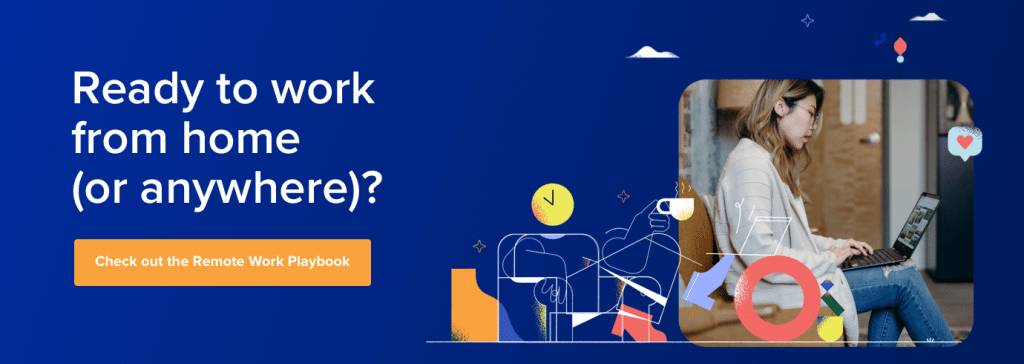Everyone has different abilities, aptitudes, and inclinations, but we all have the same 24 hours in a day. Benjamin Franklin went so far as to say that one should forego sleep, for one could always sleep when they were dead.
But that’s not healthy (or necessary) if you have great time management skills.
24 hours. The finiteness of that number can be deceiving because based on what you’re doing, an hour can either go by in a flash or last forever.
You might have experienced it before: some days you wake up at 7 a.m., and before you know it, it’s time to make dinner. Other times, you’re exhausted by 2 p.m. and can’t wait for bedtime.
You could have “edit report” scheduled at 3 p.m. but find yourself nodding off to a lasagna-induced stupor post-lunch. Or, maybe you just don’t have the bandwidth to do a 1:1 mentoring session right after you’ve had a hell of a time finishing a week’s worth of laundry.
Time management sounds a lot like you’re managing minutes and hours, but if you think about it, though, it works only if you also manage your mood and your priorities.
In this post, we’ll cover:
- Why time management is particularly important for remote employees
- How to approach managing time as a remote employee (Hint: it’s different when you’re in an office)
- Tools you need to be a time-management ninja
- 3 steps to better time management (with bonus tips)
Why time management is particularly important for remote employees
Working remotely is great. When done right, it offers tremendous flexibility and unmatched levels of work-life balance. To benefit from these extra hours and wonderful advantages of working from home though, you need to possess several essential skills—chief of which is time management.
On average, workers gain about an hour daily that would otherwise go into long and tiring commutes.1 This would be a great opportunity to channel that time and energy towards a hobby, cooking healthy meals, or simply spending time with friends and family. That’d be nice, wouldn’t it?
But without good time management strategies, it’s more likely that you’ll find yourself in an anxious mess: completing a heavily overdue assignment halfway through your child’s birthday party or burning your dinner because you left the stove on while taking a virtual meeting.
The cost of poor time management can be a lot more than just missed deadlines. Research shows that remote workers are more prone to overwork and, subsequently, burnout.2 The good news is, this can be mitigated with good time management.
How to approach managing time as a remote employee (Hint: it’s different when you’re in an office)
For most in-office employees, between 9 and 5 every day, your priorities swirl around eight solid work hours, falling into place with a little help from micromanaging managers, meetings, and the exposure of an open office.
While working remotely, though, you’re responsible for holding yourself (and sometimes a team) accountable and setting up a structure or routine that helps you get things done effectively and on time. Pretty important if you don’t want your work to spill into family time and if you want to have time to take a proper lunch break (no lunch at your desk).
But even the most organized remote workers can find themselves drained at the end of a day of juggling home and work.
That’s why the goal isn’t just to get everything done according to schedule, checking one thing off after another. It’s to have a nice, easy rhythm to work so that you don’t feel drained at the end of the day.
Lucky for you, as a remote employee (hopefully with a truly flexible WFH policy), you can set up your timetable any way you want!
Tools you need to be a time-management ninja
Fortunately, to be a good time-manager, you won’t need too much by way of tools. As it is, constantly having to switch between different apps is a big drain on your time. So, keep your arsenal of remote working tools compact. Here’s a quick 5-item list of time-management tools that can help, ranging from the must-haves to the nice-to-haves.
Or if you don’t feel like reading, here’s a clip from our Remote Work Masterclass on how to build your remote work starter kit:
1. An all-in-one communication app. Bring all of your communications into one platform. For example, RingCentral’s desktop and mobile app allows you to video call, message—oh and there’s a built-in conference call service too—all from one interface:
It also comes with a handy status feature that allows you to make yourself appear unavailable on chat, and you can turn off notifications and incoming calls too if you’re busy:
2. A website blocker. A website blocker prevents you from idling towards sites that you find, well, addictive. Blocksite is a free Google Chrome extension that allows you to list the sites that distract you and even set time frames when you don’t want to be allowed to access them.3
3. Phone usage tracker. Google phones have a Digital Wellbeing app inbuilt into their Pixel phones. There are also tons of apps available for iOS and Android users such as Moment4 and Quality Time5 that allow you to track your phone use—essential for auditing your time-management from time to time.

4. Time tracker. If you want to go one step further and really measure the way you spend your time, download a time tracker like Toggl,6 which will provide you with reports and insights on how you can allocate your time better.
5. Calendar. You’ll need a calendar to set your reminders and have a bird’s-eye view of your schedule. Use any calendar app—whether it’s free like Google Calendar or comes with your OS, like iCal. If you’re more old school, you can use a tabletop calendar as well. This would be where you schedule your tasks (instead of letting them fester in a long, neglected to-do list).
3 steps to better time management
Time management helps you stay within the boundaries you set for yourself to balance work and life. There are many organization tools and productivity systems you can adopt, but each person is different. Here is a list of tips anyone can use to improve their time management skills:
1. Get started with a perfect schedule
Schedules on paper (or a whiteboard) serve as a map for your days, weeks and months. They make it so you have fewer things to remember and help you be more mindful of the ways you’re going about your goals and to-dos.
Perfect schedules arise by design—and also, practice. You might draw up an immaculate timetable on paper, but as you go through your month with it, you might find it’s a little too hectic, or that you might have room for one or more activities. Don’t be afraid to tweak it. Here are a few pointers to bear in mind:
1. Group like tasks together. Each time you switch between different types of tasks, it takes conscious effort and energy to shift your mental gears to “get in the zone” for the next one. Finish domestic chores at one stretch, rather than switching between work and chores. If you have three reports to edit, block out a few hours to get them all done at once before you switch to another project.
Learn more about project management tools.
2. Don’t multitask. Multitasking, contrary to what it might look like, is tremendously inefficient and a monumental cognitive drain. It’s alright if you’re just preheating the oven while you get a quick workout in, or doing any other pair of tasks that can be performed simultaneously without affecting the quality of either.But don’t try to finish an employee evaluation and a report at the same time or do something else while an online meeting is going on.
3. Have buffers between tasks. Leave about 10 to 15 minutes of empty space between tasks to prevent spillovers between tasks. This makes sure you don’t rush between items on your list and can work at a more relaxed pace. If your video conference is taking a bit longer than you initially expected, you can breathe easy knowing you’ve budgeted for this. If something ends a little earlier than expected, congratulations! You’ve earned a break!
Learn more about workflow management tools.
4. Do less. Your schedule on paper is actually a best case scenario. It’s tempting to get ambitious when you’re mapping your week out and forget that your packed Monday will only work out if you’re feeling 100% your best. Account for bad mental health days or unforeseen circumstances. If you find yourself struggling with taking on too much, design your schedule, then take out one or two things.Slot no more than two heavy-duty items in your schedule per day. Heavy-duty tasks are intense, time-and-attention-consuming tasks that you probably find particularly draining to do.
5. Audit your schedule from time to time. Once you get started on a time-management journey and become accustomed to a routine, it’s worthwhile to examine your schedule and readjust it according to what you’ve learned about how you work. Do a quick audit of how you spend your time and how it aligns with your priorities with tools like Quality Time.7
2. Master your distractions
You know what’s fatal to the perfect schedule? A YouTube rabbit hole. A riveting debate with internet trolls in the comments section. Doomscrolling through your social media newsfeeds looking at one depressing headline after another. Your children arguing loudly in the next room.
Distractions come in many shapes and forms. To truly succeed at time management and build up your ability to focus, master your distractions. Here are a few tips:
1. Put your phone away. To minimize email overload, set a specific window of time to answer emails and text messages. Schedule all your email, phone, video, and text communication to that designated hour, and then switch off your phone. Put it in another room if possible. Research shows that smartphones can distract you simply by being in the same room.8 You’ll accomplish more without it, than with.
2. Use the 10-minute rule. If an impulse, difficult task, or anxious thought is weighing you down (an unread message from a long-lost friend, or a “we need to talk” message from your boss) and preventing you from focusing, use the 10-minute rule.9
Rather than responding to the impulse, make a note of it on a piece of paper and carry on working. If in 10 minutes you’re still thinking about it, do what’s required then get back to work.
3. Set yourself up for productivity… and maybe joy
Why slug through your to-dos feeling listless and drained when you can skate through them effortlessly? Do your best work when you’re feeling your best and finish the rest of it when the stakes are low.
Here are a few tips on how to accomplish that:
1. Reflect on your way of working: Are you a morning person or a night owl? Which recurring tasks exhaust you the most? How can you plan your day to make the best of your energy?
2. Schedule cognitively demanding tasks at the same time, at the same place (preferably your desk), every day. Make sure your chosen spot is distraction-free. This helps you get in a flow state that enables deep work.
3. If you’re working from home with children, make it a point to bring everyone up to speed with your “do-not-disturb” hours. Once you’ve zeroed in on your most productive hours, guard them like they’re sacrosanct. The more you “show up” at your desk at the same time every day, the easier it gets to dive straight into a flow state.
The best remote workers are the best time managers
Time management is your best shield against burnout, work-life imbalance, and poor performance. Those of us who’ve had our schedules dictated by forces other than ourselves, will find it incredibly tough to muster the discipline to follow a schedule or set up a routine from scratch.
This, along with the isolation and other psychologically challenging aspects of adapting to remote work, can make the prospect of thriving as a remote worker feel impossible.
But as with any new habits, it begins with—very doable!—baby steps.
1 cnbc.com/2018/02/22/study-states-with-the-longest-and-shortest-commutes.html
2 ilo.org/wcmsp5/groups/public/—dgreports/—dcomm/—publ/documents/publication/wcms_544138.pdf
3 play.google.com/store/apps/details?id=co.blocksite&hl=en_IN
4 inthemoment.io
5 qualitytimeapp.com
6 toggl.com
7 play.google.com/store/apps/details?id=com.zerodesktop.appdetox.qualitytime&hl=en_IN
8 news.utexas.edu/2017/06/26/the-mere-presence-of-your-smartphone-reduces-brain-power/
9 superorganizers.substack.com/p/stop-trying-to-make-hard-work-easy
Updated Mar 13, 2025