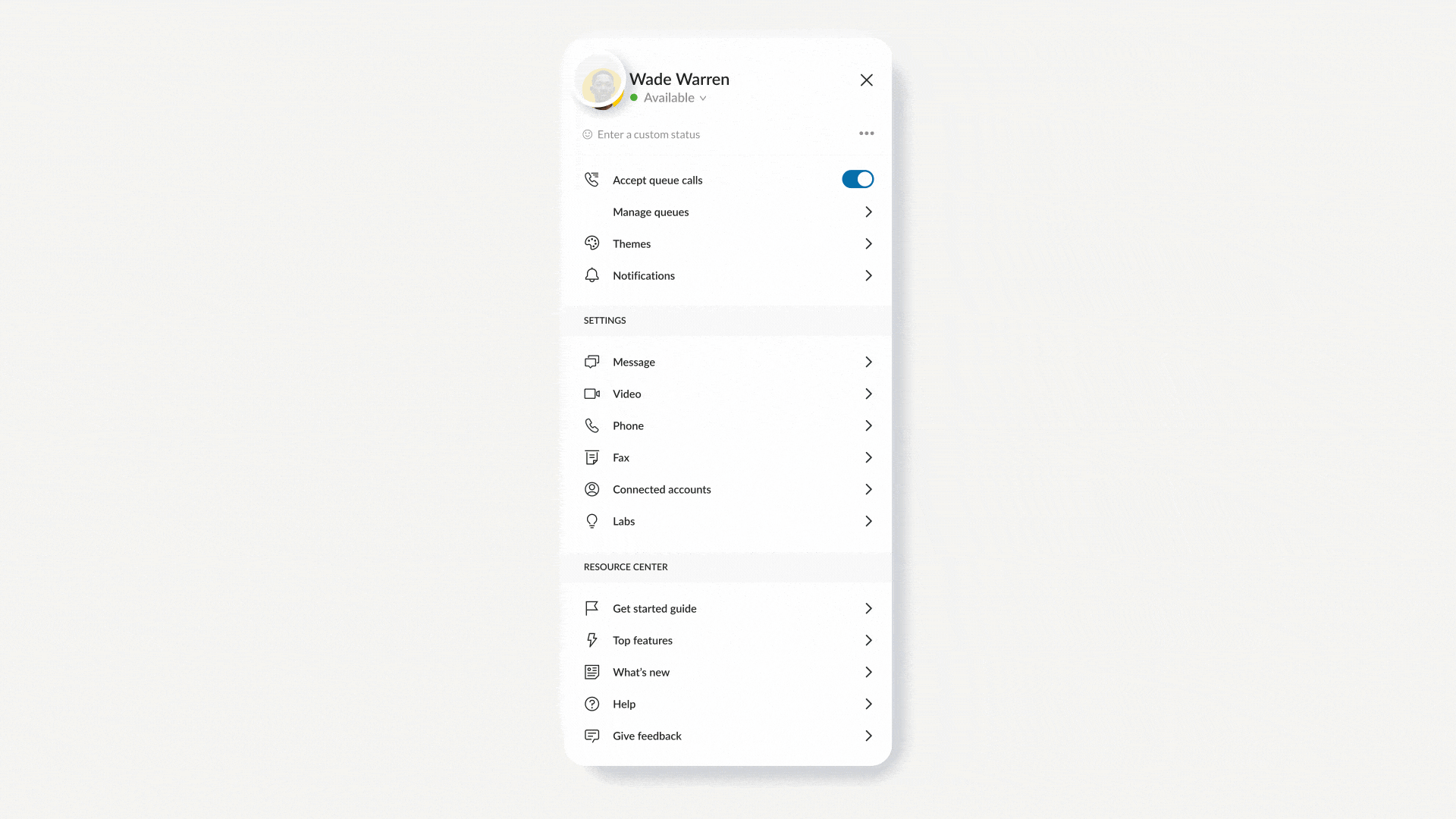Thanks to the rise of remote and hybrid work, people are doing their jobs from coffee shops, family vacation homes, the beach—anywhere in the world. It’s a trend that’s redefining work as we know it.
Just a few years ago, work was a place you went. Now, it’s something you do. And your office can be anywhere you want it to be. The question is, are your tools up to the task?
⭐ The future of work ⭐
Here’s the secret to a successful hybrid and remote-first workplace.
Communications are at the heart of every business—and helping companies succeed means giving workers the tools to achieve this new flexibility without sacrificing productivity.
That’s why we make accessing RingCentral easy no matter where you are. And best of all, it doesn’t matter what device you use: almost all features are available on all apps.
Here are several ways you can access RingCentral from anywhere:
1. The desktop app

Our desktop app is the main interface for RingCentral MVP, as well as for our RingCentral Video Pro and Video Pro+ solutions.
With team messaging, video conferencing, and business phone all in a single application, it’s a one-stop digital headquarters on your computer for mission-critical collaboration functions.
2. The mobile app
Today’s workers move seamlessly between devices. They use smartphones and tablets, both at home and on the road. Available for iOS and Android phones and tablets, the RingCentral mobile app is ideal for workers on the go.
As a mobile-first company, we’ve designed the app to be simple, intuitive, and powerful—a complete enterprise PBX, video conferencing, and team messaging solution that fits in the palm of your hand.
3. The browser app
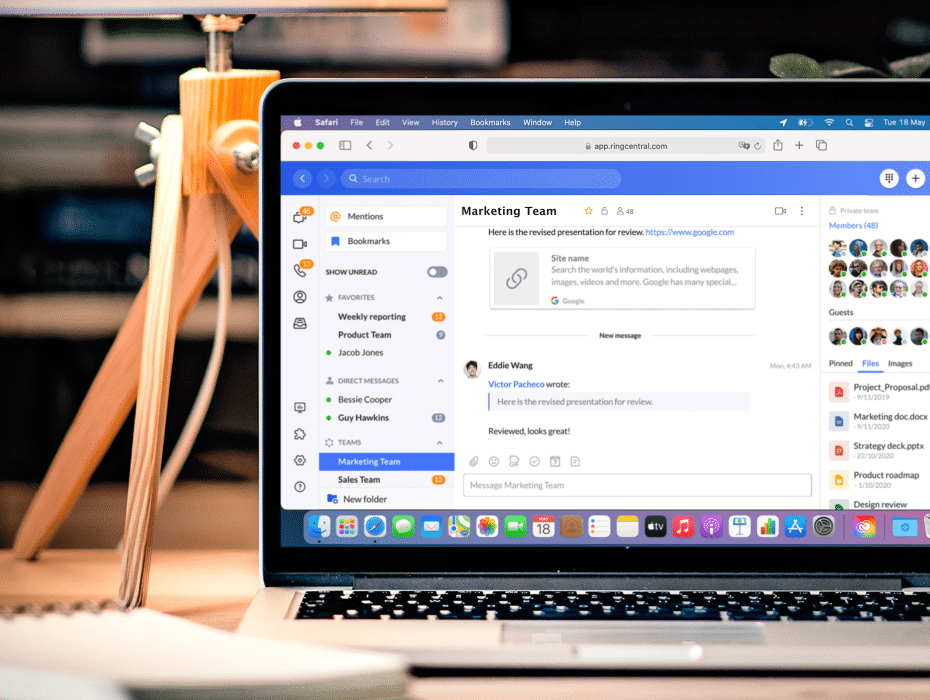
Whether on a computer in a business center or internet café or some other shared device, sometimes working away from home or the office means using hardware that’s not your own.
At the same time, working from anywhere requires access to productivity tools no matter what.
We’ve designed the RingCentral desktop app to be accessible from Chrome, Edge, and other supported browsers. This means that even when you’re using another device, accessing our productivity tools is as simple as logging on.
Even more accessibility
Driving our mission of providing seamless, user-friendly communications for a new era of workplace flexibility doesn’t end here. We’re continuously focused on providing new innovations that make working from anywhere easy and secure.
Here are some additional exciting ways we’re helping people do their best work from anywhere.
1. Support for Apple M1
Apple’s M1 processor was designed to pack more power and efficiency into lightweight portable devices.

As a system on a chip (SoC), it’s an innovation that combines numerous technologies into a single chip, providing a huge boost in performance without weighing workers down.
In line with our commitment to innovation, we’re excited to announce that the RingCentral app on desktop is now optimized to run on Mac machines with the M1 processor—one of the only major UCaaS solutions that offer native M1 support.
2. Apple ID sign in
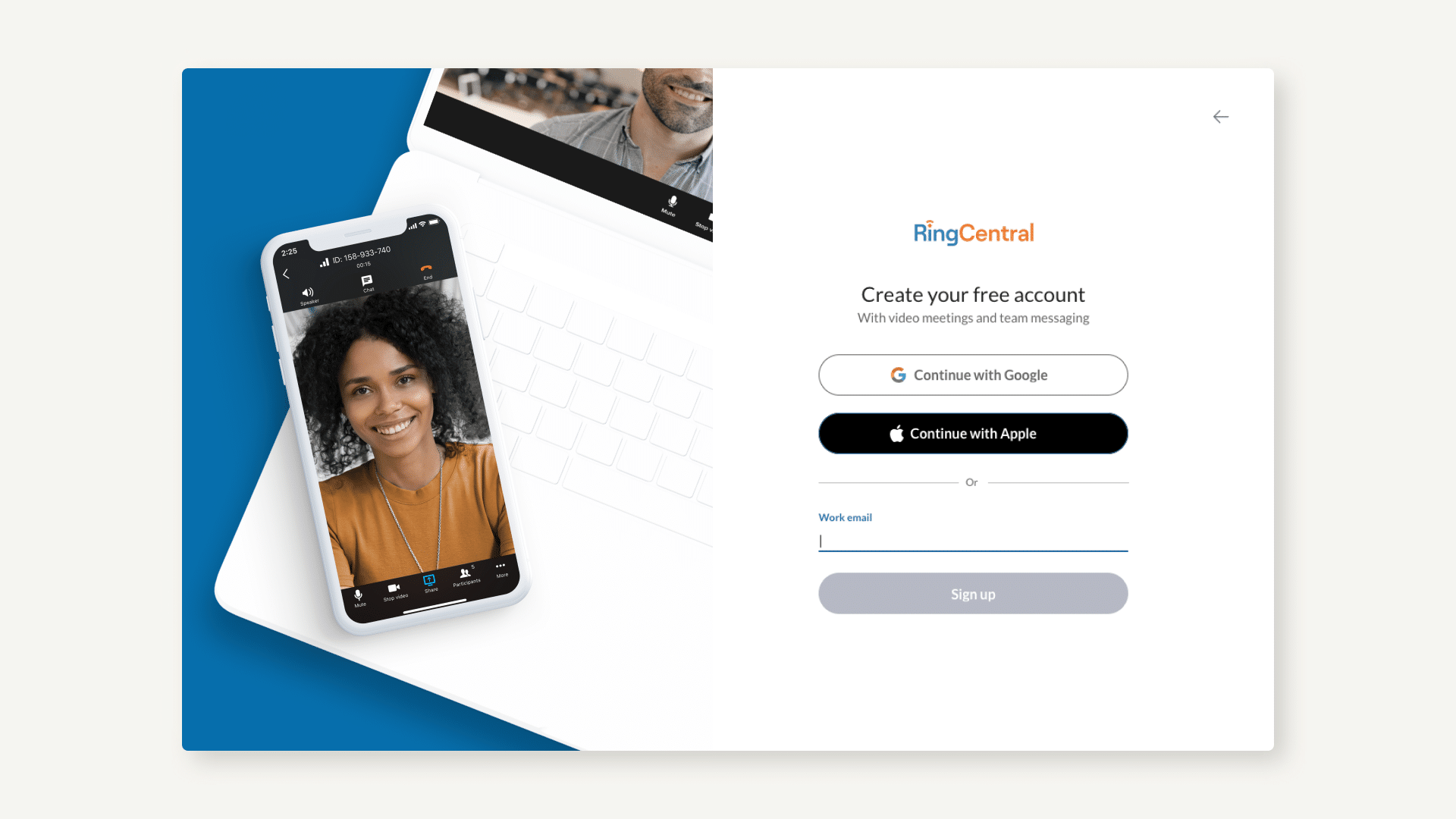
Now, RingCentral app users can sign up and sign in to the RingCentral desktop and mobile apps using these credentials.
With so many distributed workers using Apple, it’s just another way we’re making accessing our tools more seamless.
Your work-from-anywhere champion
The remote and hybrid work revolution has shifted how employees work together and what they need to succeed.
While great communication isn’t going anywhere, how workers communicate and collaborate has changed—and companies need a platform that can support the new work from anywhere imperative.
Stay informed with RingCentral
With business telephony, innovative video conferencing, and intuitive team messaging all in a single platform, the RingCentral app is more than just a tool—it brings everyone together and supports your organization’s best work.
Continuing to expand the accessibility and ease of access of our solution is part of our commitment to innovation—and a big part of how we’re helping businesses usher in this exciting new era.
Updated Jun 07, 2024