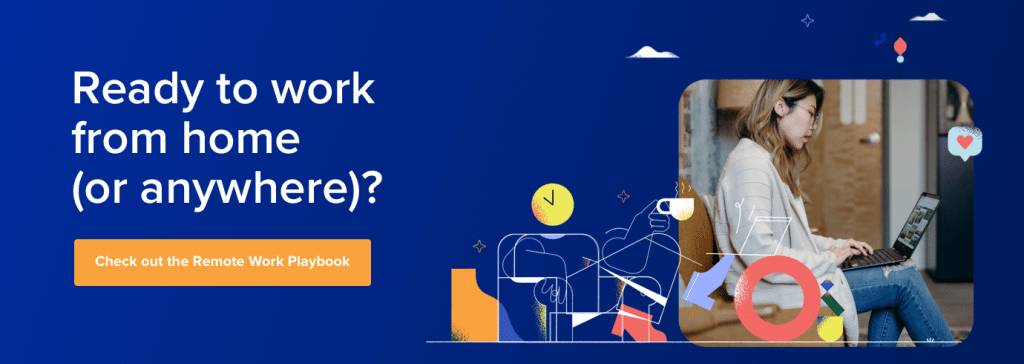When you’re running a small business, every moment matters. Whether you’re going toe-to-toe with industry titans or trying to carve out your own niche, you have a limited number of hours each week, month, and year to make your business as successful as possible.
Each employee has, on average, 2,000 hours each year to spend helping you achieve your goals, whether that’s bringing a new product to market or expanding your locations. Are you equipping them with the tools and processes they need to get the most out of those hours?
And with more teams adopting an entirely remote workforce, the number of distractions each employee faces during their workday is pretty high. From needing to share their workspace with their children or roommates to just suffering from burnout, outside forces can make it difficult to stay focused and productive.
While it’s not possible to eliminate every distraction, you can implement some policies, tools, and processes that help your team reach their maximum potential.
In this post, you’ll learn about:
- What does a productive team look like?
- What’s stopping your team from being productive?
- How you can make your team more productive
Looking to improve productivity? Team messaging apps can be a big, easy win. Grab the free checklist to help you choose the right messaging platform for your business.
What does a productive team look like?
When the workforce was mostly made up of manufacturing, industrial, and agricultural workers, measuring employee output was easy—you could just look at the number of units produced or bushels harvested, and BOOM… you had a tangible measure of employee productivity.
But as the economy has shifted to a mostly knowledge-driven workforce, the definition of employee “productivity” has become more, well, ephemeral. A well-known example looks at developed teams being measured by the number of lines of code they produced.
Sounds like it makes sense, but what if teams decided to inflate the number of lines they deploy to a product? Does that end result actually make the final product better, or would productivity be better measured by finding the way to deploy with the least number of lines required? We’re leaning towards the latter.
In other words, a productive team isn’t necessarily the team that does the most work—but rather, the team that can accomplish the most while being efficient with time and resources.
To get your team from unproductive to productive, let’s look at what high-performing teams look like.
What’s stopping your team from being productive?
When talking about productivity, we often only look at ways to get more done. While implementing new tools or processes to boost productivity is a great place to start, it’s not always enough.
If something is standing in the way of your team’s productivity, you need to clear the path. Let’s look at some of the biggest culprits damaging your team’s efficiency before we get into what you can do to tackle them.
1. Poor collaboration
If you’ve ever been a part of a team with poor communication skills, you’ve probably experienced this before. Your team has a project to work on, and while you assume someone else is tackling the first few tasks, they assume you’ve got it handled. The due date comes and… nothing. You’re left scrambling to deliver something.
This is more than just a lack of motivation. Your team wasn’t able to get the job done because you didn’t effectively communicate and collaborate on tasks or projects.
2. Unnecessary meetings
Meetings that could have been an email (or an instant message) hurt our productivity twofold. First, time spent sitting in unnecessary meetings means less time spent on projects that really need attention.
Meetings scheduled throughout the day also hurt productivity by making us constantly shift gears throughout the day, preventing us from getting in a flow of actually getting things done. We’re starting and stopping, finishing a few minutes’ worth of tasks between meetings whenever we can.
3. Burnout
Burnout is an “occupational phenomenon” characterized by feelings of energy depletion or exhaustion, increased mental distance from one’s job, and reduced professional efficiency. And it can have serious impacts on productivity.
When an employee is experiencing burnout, it can be challenging for them to get their work done to their usual standards. In some instances, it’s hard for them to get anything done at all—which often means someone else on your team needs to pick up the slack. It’s a vicious cycle where your team is constantly becoming less and less productive.
4. App overload
Apps can be great. They make communication and collaboration easier and help us stay on track during the day—up to a certain point. When there are too many apps, it can actually become a problem for our productivity.
When data is stored across a handful of apps and different tools are pinging you with updates or alerts, it’s hard to know where to focus your attention. You know someone asked you for something, but was it through instant messaging or email? And where did your teammate say they stored that report? Sometimes having an app stack too large can create more problems than it solves.
5. Wrong technology
Your team needs to be empowered to work wherever they are, whether that’s in the office or halfway around the world. They need to be able to access their files, communicate with their teams, and tune into meetings or conferences without running into technical issues.
But just like using too many apps, using the wrong apps can be just as harmful to your team’s productivity. If the apps you’re using are standing in the way of your team getting their work done—or you’re missing an app in your stack that is crucial for efficiency—you’re only holding yourself back.
These productivity-killers are just the start. Teams face personal distractions and challenges all the time while trying to work—especially if a team is working remotely. While you may not be able to stop your employees’ dogs from barking, the construction next door, or their kids from needing help with their homework, eliminating the issues you can control helps set them up for success.
How to make your team more productive
Now that you know the most common obstacles that prevent teams from being productive, let’s look at what you can do to change that.
1. Make collaboration as easy as possible
In today’s workplaces, very little work is completed by teams of one. To paraphrase John Donne, no knowledge worker is an island—and for effective teamwork to happen, there are usually a ton of moving pieces that need to be coordinated in tandem. In order to do this, teams need to be able to communicate effectively.
Whether that communication is taking place asynchronously (a conversation that doesn’t take place in real time, like emailing or messaging) or in real time (via video chatting or in an in-person meeting), productive teams tend to be masters of coordinating projects and exchanging information when they need to.
Creating an environment where effective communication takes place is by building it into your culture. Creating a culture of communication means allowing teammates to communicate freely with others in the company—regardless of structure, status, or hierarchy. Think of it as the digital version of leaving your office door open.
So, give your team multiple ways to communicate!
There is no one-size-fits-all approach to communication, and trying to force employees to adhere to specific guidelines when it comes to having conversations can hold them back from being as productive as possible.
Here are some of the ways you can encourage communication and collaboration amongst your team.
- Video chat for meetings or face-to-face conversations, whether teams are remotely distributed or for situations where a conversation is necessary, but it’s easier or faster than walking two floors (or even two cubicles) down
- Instant messaging for asynchronous messages and communication, for when conversations don’t need to take place in real time but critical information still needs to be exchanged
- Phone calls—which can now be made through the internet and routed to a web app, smartphone, and of course, an old-fashioned office phone system
🔥 Did you know: Instead of using one app for video conferencing, another for messaging, another for file sharing, and so on… it’s usually better to have an all-in-one communication platform that can handle multiple channels. Like RingCentral’s desktop and mobile-friendly app, for instance:
🕹️ Get a hands-on look at how RingCentral works by booking a product tour:
2. Get your apps under control—and make sure they’re the right ones
Almost every productivity-killer on our list comes from not having the right tools in place. Poor teamwork, unnecessary meetings, burnout, and more can all be solved (or at least, start to reduce) by implementing the right tools.
Before you do anything else, take a look at what apps you’re using. Do a quick inventory and note the name of each tool and what you’re using it for.
You might have a customer service software, a project management system, a way to share files and documents as a team, an instant messaging platform… the list can go on and on.
Now take note of which ones are actually necessary. Do you really need a separate project management system—or is maintaining the tool adding more work and stress to your team? Is the instant messaging platform often forgotten about, so messages go ignored until it’s too late? Make sure to get your team involved in this auditing process.
Look for opportunities to adjust and refine your processes so that you can eliminate or consolidate the tools you’re using, or so you can build a tech stack that actually supports (rather than overwhelms) your team.
Use a multi-purpose tool—not only will you save you money because you’re paying for fewer software tools every month, but it’ll also require less time and effort from your team in terms of learning and management.
If you’re looking at your list of apps thinking you can’t possibly get rid of any and still remain productive, you might want to consider adopting an app that serves more than one purpose.
RingCentral’s app is a great example.
Let’s say your team is already using a platform for video meetings and another for messaging among your team. When trying to hold a quick meeting with a handful of team members, you need to switch between the two platforms—sharing documents and notes on one and connecting through video on the other.
It can get messy pretty quickly.
The RingCentral app puts everything in one place so your team wastes less time trying to remember passwords, scrambling for documents, and sending out meeting links. You can share and collaborate on files right within the app, share your screen, and even create and manage tasks:
This is just one example of how a multi-purpose tool can reduce friction and help your team become more productive. However, when you start to look for opportunities to use fewer apps, your work starts to flow a little more seamlessly.
3. Make sure every meeting has a clear purpose and end goal
Meetings have gotten a bad reputation lately. While holding some meetings is still important, getting together for the sake of getting together cuts into employees’ work time and prevents them from getting their job done.
But how do you know which meetings are important and which can be skipped?
First, think about what you actually need to accomplish. What specific outcomes do you hope to get from the meeting you’re thinking about hosting? Can you make a list of the goals you want to achieve?
If you’re not quite sure what you’re looking for, you’re probably not ready to gather the team for a meeting. Instead, you might need to do some more research or just talk one-to-one with some team members to gather the right information.
If you are able to clearly identify what you need, think about who you really need to speak with, and if a meeting is really the best way to gather that information. Could that meeting really just be an email?
Put in the work before the meeting so it can run as efficiently as possible. Being prepared is easily the best way to save you (and your teammates) time!
If you’ve decided that yes, you do in fact need to have the meeting, don’t show up without first putting in a little bit of prep work.
Here are our best tips for hosting an efficient meeting:
- Create an agenda. An agenda can keep everything on track and organized and ensure you cover all the important topics.
- Choose the right meeting format. Does everyone need to be in the same room, or will a video call do? Do you even need video, or could you just have a phone call? Find the most efficient meeting format to get the information you need.
- Be selective about invitations. Make a list of required and optional attendees. Who do you absolutely need to have at the meeting? Who can skip if they’re too busy?
4. Get your team engaged with their work
When employees enjoy what they’re doing each day, they’re more productive. In fact, team productivity is profoundly impacted by the engagement levels of the employees who make up the team—and usually, the productivity floor and ceiling are determined by your least engaged teammates.
Creating an army of engaged employees starts with one tactic that’s simple on the surface but often overlooked: make them feel heard.
Employee engagement is also impacted by recognition at the team and individual level—and yet many businesses overlook this component of building an engaged workforce. Providing recognition doesn’t even need to cost anything (like a raise or bonus). In fact, just receiving public acknowledgement from a manager or executive was the most memorable recognition.
Using your instant messaging platform, set up a channel just for kudos and congratulations. Let this be a place where managers, supervisors, or even direct reports can acknowledge the hard work of their team members.
But employees who are engaged with their work also need to feel connected to the work they’re doing each day. While a pat on the back can go a long way, if employees don’t understand why they’re doing something, they might quickly lose momentum.
Productive teams are able to move quickly because they can rally around shared goals that are visible, focused, and communicated well. Imagine if every individual could clearly see how their efforts impact the goals of the team and the broader business.
Keep employees focused by setting goals using the SMART framework: make your goals specific, measurable, attainable, relevant, and time-bound:

Giving employees the right tools is important, but so is giving them the space for their own professional development.
Employees need to be given a bit of freedom and creativity to explore their own professional interests if they’re going to stay engaged with their work. When they’re given opportunities to attend courses, learn new skills, or refine the skills they already have, they can feel more engaged with their work.
Look for a balance between what your company needs and what your employees want to learn. While it doesn’t make sense to support a team member while they prepare for a new career entirely, maybe there is some overlap between what an employee wants to learn and what new skills or knowledge your team needs to be more productive.
Ready to boost your team’s productivity?
Employee productivity can be ephemeral and hard to quantify, but also incredibly easy to influence in a positive way.
By using the simple tips provided above, you’ll be able to reduce the number of challenges and hurdles preventing your team from being productive and usher in a new era of productivity and profitability for your business.
Updated Jul 03, 2025