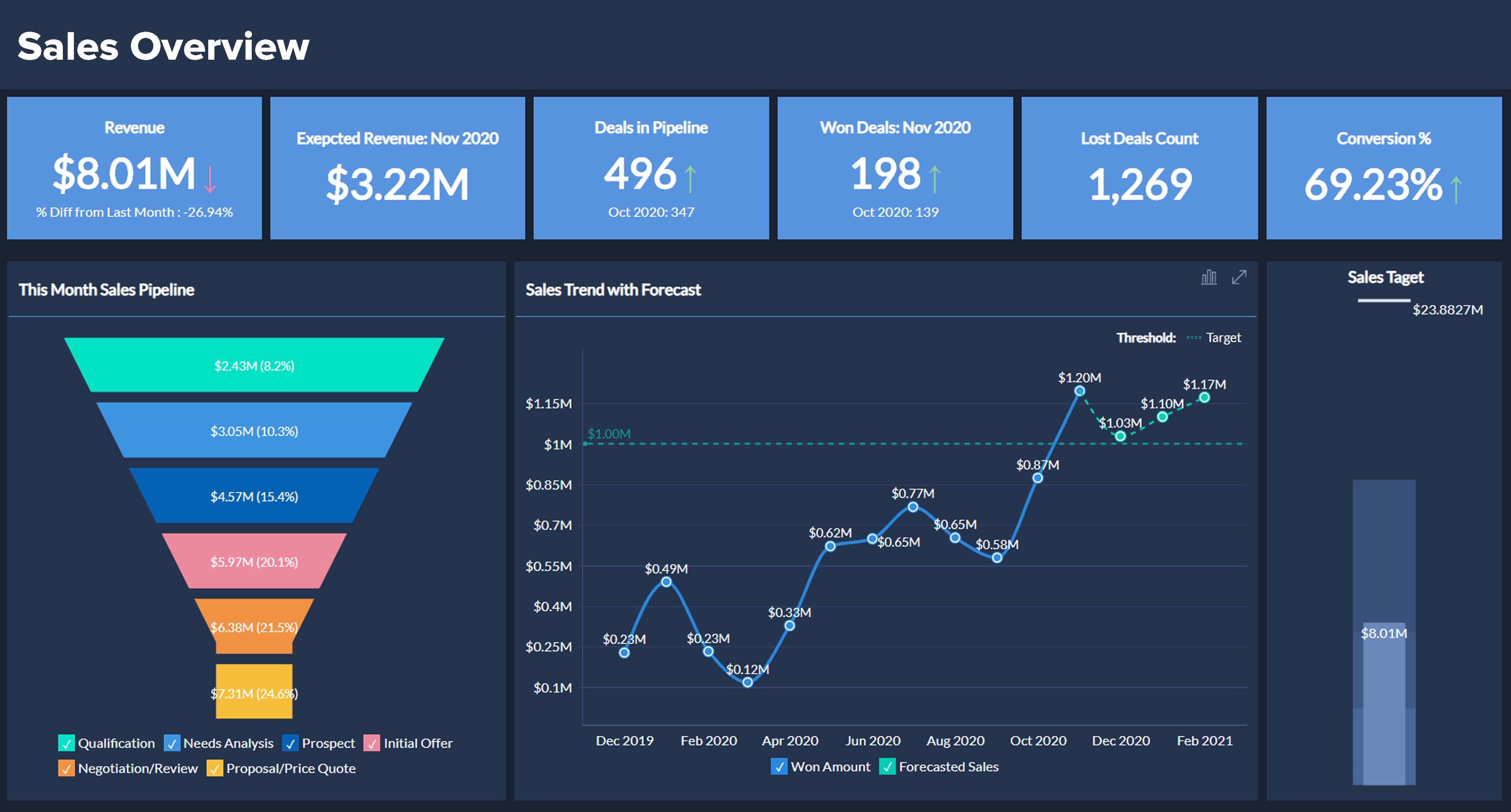Your sales team is busy. But how much of your reps’ time is actually spent selling? If they’re not using the right sales software and tools, probably not enough.
But it is possible to help them make the most of their schedules and find the time to close more deals and book more meetings. But to do this, you have to invest in the right sales management software.
Whether your team needs help with managing leads or improving their pitching, you need the right software.
Let’s have a look at some of the sales tools software that can help, across all stages of the sales cycle. (We’re going to skip Salesforce—everyone knows Salesforce and it’s already on every “sales software” list.).
Here are 18 sales tools that make selling easier:
- RingCentral
- PandaDoc
- HubSpot CRM
- Mailshake
- LeadSquared
- Tenfold
- Mailchimp
- AWeber
- Clearbit Connect
- Yesware
- Dropbox
- GMass
- Formstack
- Google Workspace
- Pipedrive
- Zoho
- Salesflare
- ContactOut
⬆️ Looking to help your reps improve their sales game and close more deals with sales apps? Here are a few things to consider as you’re vetting solutions.
What is sales software?
Sales software is any software-based tool that helps sales teams to streamline workflows and improve their processes. As such, communications platforms, productivity tools, and more can all be described as sales software.
Most sales software is provided as SaaS (Software as a Service) rather than installed locally, making it easier for sales teams to use collaboratively.
Some pieces of sales software are developed as independent systems with varied integrations and centralized features designed to aid sales performance (we mentioned one, Salesforce, in the intro). They tend to be highly customizable and excellent for pipeline management and governing sales activities, but are mainly aimed at enterprise businesses and carry costs reflecting that.
Others provide broader features that coincidentally happen to be useful for sales; think of RingCentral’s communications platform helping sales staff deliver pitches, of course, or a general business tool such as Docusign helping turn good lead generation into reliable conversions.
And then there are the pieces of sales software that exist as add-ons for existing productivity tools or services, with a great example being Sales Navigator within LinkedIn, a tool that leans on the LinkedIn network to provide strong contact management and segmentation for effective outreach.
In short, then, any piece of software that can reliably help to land sales can be counted as sales software, so an ambitious business has many viable avenues for using software effectively.
Why invest in sales software?
The simplest reason to invest in sales software is that sales is a challenging discipline. Particularly since trying to sell online (a necessity for many businesses) means going up against a vast array of competitors. Any cost-effective advantage you can get is worth pursuing, and sales software can help in many big ways.
Let’s explore some of what it brings to the table:
It makes the online sales funnel more efficient
The customer journey for an online purchase can take a long time and require numerous touchpoints. This can place a heavy burden on a sales pipeline, especially when operating at scale. Sales software can lessen that burden by delivering an uptick in efficiency.
Given that retargeting existing or former customers is very economical, for instance, deploying sales analytics with the customer data you’ve collected can be a potent tactic. Every customer experience can contribute to actionable insights that make it faster and easier to raise customer lifetime value (CLV).
When you’re working with fresh leads, the predictive power of high-level sales intelligence can be even more useful. Pairing lead scoring (which rates leads by their value and viability) with follow-up sales strategies can keep focus on the most important prospects and make them more likely to convert.
It offers game-changing sales automation options
The more of your time-consuming sales tasks you can automate, the better—and today’s sales software can automate extensively.
From notifications that go out whenever leads reach critical junctures to personalized email templates that keep up the pace of outreach, a good automation plan can achieve so much.
And let’s not forget the key role of automatic data collection and interaction tracking. A comprehensive sales system can automate a breadth of tasks in the background so you don’t even need to think about them.
It isn’t about removing human intervention entirely, as we’ll cover next; instead, it’s about covering the bases in a way that also eliminates the risk of low-level human error.
It helps make better use of human resources
Talented sales professionals can work wonders, but not when much of their time is spent handling tasks that their skills aren’t needed for.
Automation alone helps them skip generic actions so they can concentrate on things that fit their personal talents, but that’s only one aspect of the sales enablement you can achieve with the right sales software.
Intuitive onboarding software, for example, can help new hires get up to speed with excellent training resources covering everything they need to know. And comprehensive performance tracking systems can yield insights to help sales professionals shore up their weaknesses.
When a high-priority lead comes along, the features of sales software can help the sales rep working on it do more with their time. Most notably, through delivering insights they can use to better meet the preferences of the prospect.
How to choose the best sales software for your team
When it comes to sales tools, you’re spoiled for choice.
So, how do you know if a sales tool is right for your team? Let’s consider a few key points as we look at the best sales software for your business.
Consider what you need
Having too many sales tools when your team uses only one or two on a daily basis isn’t cost-effective—and puts added strain on your IT team. As a best practice when it comes to sales software management, consider the specific challenges your team is struggling with. Then you can pinpoint which sales tools best deal with that issue with a streamlined, targeted tech stack.
For example, if your team spends most of their time logging lead information in spreadsheets, you need a CRM (customer relationship management) solution. If your reps struggle with internal communication and following up leads, you should consider RingCentral’s unified communications solution.
Check what tools you already have
Chances are, your team is already using a few sales tools.
When looking for new sales software, make sure you don’t get rid of something you’ve been using for a long time and which you really don’t need to replace. For example, if you’re already comfortable with Salesforce, you probably shouldn’t just switch CRMs for the sake of change.
When choosing new sales tools, the ideal scenario is that they’ll work seamlessly with your existing ones. RingCentral’s solutions, for example, offer integrations with over 300 business apps—including the most popular CRMs.
Make a list of what your sales tools can already do, and see if you can consolidate multiple tools into one to save on budget. For example, if one platform has multiple features that let you make video conference calls, call prospects, and communicate with your team, that will probably be a better option than paying for three separate tools:
App overload is one of the most common challenges that sales teams (and most businesses) face. Do a regular yearly audit of your business sales tools to make sure you’re only paying for what you need. This way, your team will be more productive because they’re not wasting time toggling between sales tools—and your Finance team will be happy because the company isn’t wasting money on software that the team isn’t using
Set aside ramp-up time for the team to learn how to use new software
You can’t simply choose a new sales tool and hit the ground running—you need to spend time learning how to use it.
That’s why the sales tools we selected below are all user-friendly. Just remember: it will take you and your team a little time to introduce a new solution and get everyone trained.
Try the sales tool before you buy
With most business sales tools, you’ll be able to get a demo before you commit to a subscription. If you’re torn between two tools, try both and see which one fits best.
The sales tools you should consider
Let’s look more closely at the top sales tools for everything from prospecting to data analysis. All of the following tools are in the right price range for small businesses (including some free and freemium solutions):
1. RingCentral
To sell, you need the right communications tool, especially if some or all of your team works from home. Whether you need to run remote sales meetings or let your sellers cold call leads, you need a good communications platform.
With RingCentral, you can chat with your team members, share documents, and set up virtual meetings, all from one place. This is especially important if you want to bring new salespeople into your team and make sure everyone has everything they need to close deals.
If someone on your team has a question, or needs a contract or proposal, the solution is only ever a click away:
RingCentral also makes screen sharing for sales demos quick and easy—you don’t need to pay for a separate screen sharing sales tool. Reps can have video meetings while sharing important documents on screen and run sales demos with potential clients with just a click:
To unlock more value from every sales interaction, RingSenseTM for Sales helps you harness the power of AI. Its conversational intelligence provides a range of features to help you boost sales productivity and close more deals.
Keeping CRMs up-to-date is no longer an onerous task for your sales reps. You can leverage AI to summarize conversations and update CRM entries automatically. Real-time coaching is given a boost, too, thanks to AI-powered coaching tips that can keep pitches on the right track.
RingSenseTM for Sales can also help you take stock of overall performance and make improvements. Accurate transcriptions of sales calls or meetings are a vital source of information, and the AI can also help analyze interactions for competitor mentions, common objections, and more.
RingCentral has a few more features that can help sales teams be more productive. For example, the click to call feature lets reps instantly call leads via their browsers.
RingCentral, which works well with most major sales software (including many of the tools on this list), is the most complete all-in-one platform for meetings, calls, and all-round communication with prospects, customers, and your team.
Pricing:
RingCentral provides a range of pricing plans to suit any business and budget. The Core plan starts at $20 per, user, per month (billed annually) and provides you with a unified communications solution for your sales teams; you can also enjoy a full product demo before you buy. If you want the full power of RingSense for Sales, it’s available as an add-on starting at $60 per user, per month.
Learn more about RingCentral’s unique AI sales tools:
💰 You can also use this calculator to see roughly how much your business could save by using RingCentral to support your team’s communications with clients or customers, and each other.
2. PandaDoc
For your sales team to be able to close deals online, they need to be able to quickly send out contracts to customers and collect signatures. The faster you can arrange digital contracts and proposals, the better.
PandaDoc’s platform includes a sales tool that helps you create professional documents from scratch. It’s user-friendly and makes it easy to create proposal templates and other essential sales documents. With PandaDoc, reps won’t have to scramble to get a last-minute contract to clients.

Pricing:
PandaDoc currently offers a free online trial to subscribers. Individual plans start at $19 per month; an upgraded business plan with premium features is currently $49 per month per user.1
3. HubSpot CRM
CRM platforms are some of the fastest-growing sales solutions for small businesses.
A CRM allows you to keep all your essential prospect and lead details in one place. This includes your correspondence history (calls, emails, the date of your last contact with a prospect or lead, and so on) plus your own notes.
With all these details in one place, it’s easier for reps to determine next best steps with leads, which members of the team to pass them to if needed, and the best way to close them.
If you’re new to CRMs, HubSpot’s platform is a user-friendly sales tool that works well with other sales tools (like RingCentral!). HubSpot’s sales tool is also clean and simple compared to more enterprise-focused platforms such as Salesforce.
HubSpot’s CRM covers everything you’ll need to log customer history and interactions, and is a great introduction to automated sales software if you’ve been using spreadsheets.
Pricing:
HubSpot offers some free tools, and “Sales Hub Starter” options for small sales teams starting from $20 per month, per user.2
4. Mailshake
Mailshake is a sales tool that lets sellers create highly personalized communication via email, social media, and phone via a dialer.
With Mailshake, reps can personalize messages to potential leads via their name, social media profile, and phone number:

In this way, reps can build an “outreach cadence” that incorporates those personalized fields in email, social message, and call script copy, and set up time delays between each touchpoint.
For example, when a rep is personalizing an outreach campaign, they can program the messages to be sent automatically, and paused automatically if the potential customer replies or clicks a link.
When a lead does this, the rep can reply to them directly from Mailshake. They can also track performance in real-time and see which messages have been successful.
Pricing:
Mailshake’s email outreach option is priced at $59 per month, with its sales engagement offer starting at $99 per month.3
5. LeadSquared

LeadSquared is a lead management and automation solution, with features for managing leads, prospective clients, and sales.
Sales leaders can use LeadSquared’s sales management software to monitor and support the team, with access to over 150 reports that help with forecasting sales and measuring team performance.
LeadSquared’s sales tool includes CRM functionality and is pretty user-friendly.
Pricing:
LeadSquared has three different pricing plans that vary based on the features, called the Pro, Super, and Ultimate plans—you have to contact the company for pricing.4
6. Tenfold
Tenfold’s sales tool is focused on client communication, and automatically logs all customer communication, so that reps don’t need to take notes. Whether they just finished a call or wrote a follow-up email, Tenfold captures every interaction.
Tenfold’s language processing capabilities allow it to detect phrases like ‘follow-up’ or ‘tomorrow’ in reps’ communications, and then automatically schedule relevant tasks.

When reps are quickly moving from one call to the next, automating these tasks saves considerable time.
Pricing
Tenfold offers three different plans; Essentials, Advanced, and Custom, and you’ll need to contact them for a quote for all of them.5
7. Mailchimp
Most potential customers prefer you to contact them by email during the early stages of a deal. So, email automation tools like email autoresponders are good because they can help reps keep them engaged.
Mailchimp’s free platform includes automated follow-ups, surveys, and pre-built email marketing templates so your sellers can reach out to hundreds or thousands of prospects at once.
Mailchimp also provides reports that assess how and how often potential customers engage with your email campaigns:

Pricing:
Mailchimp offers a basic free option, a paid plan from $13 a month per user, and increasing options all the way up to $350 per month, per user.6
8. AWeber
AWeber offers automated email sales software for small businesses, and is known for landing page and email capture features that sync directly with your website.
It’s a good option if you’re growing your leads and potential customers via inbound marketing campaigns (for example, through courses or eBook downloads).
AWeber’s sales tools are great for sales and marketing team collaborations as well, because you can create a welcome series to introduce your business before your sales team reaches out to potential customers. That’s just one example of the behavior-based, automated email campaigns you can use to engage leads.

Pricing:
AWeber offers a free version with limited features, and numerous monthly paid plans: $12.50, $20, and a full bells and whistles suite for $899 a month.7
9. Clearbit Connect
Sales reps spend a lot of time independently researching and preparing for calls with prospects, so saving some of that time would be a huge bonus.
Sales tools such as Clearbit’s Chrome Extension, Clearbit Connect, allow sellers to search for potential clients based on their company name, email address, and social media profile.
This makes it easier for reps to get in touch with the right people, without any email bounceback. It also helps them discover additional details about a potential customer—such as mutual connections—through their social media profile which will make it easier to personalize their outreach.
Pricing:
Clearbit Connect is a free Chrome Extension.8
10. Yesware
Yesware is sales management software designed specifically for salespeople. The platform not only notifies reps when potential leads open their emails, but also provides a detailed breakdown of their subsequent behavior. For example, with Yesware, sales teams can see how much time a potential lead spends looking at a document or pitch deck.

Based on this information, sales teams can better understand how engaged a lead is and what their next steps should be to continue nurturing them.
Pricing:
Yesware offers five pricing plans starting at $15 per month, per user.9
11. Dropbox
File-sharing can make your team more productive. Dropbox’s main selling point is as a file sharing solution, that provides both online and offline access to documents (such as contracts and proposals) for sales teams and clients.
As a sales tool, Dropbox allows you to track who’s viewed a document, so you know exactly where you are in the sales process once you’ve shared a file. Dropbox includes sales-specific features such as custom pitch decks and the ability to finalize contracts, which can be useful to teams looking to close deals online (if you don’t want to use PandaDoc).
Pricing:
Dropbox business options (Standard, Advanced, and Enterprise) start from $18 per month ($15 if you pay a yearly lump sum)10
12. GMass
Like many other sales software programs on this list, GMass touts time savings as a key benefit.
With GMass you can send batch email templates via Gmail that speed up contact with potential customers rather than spend hours sending individual messages.
GMass tracks potential customer engagement (clicks and opens), and adds on some unique mass messaging features onto your Gmail. For example, it gives reps the chance to experiment with email subject lines to see what really works for potential customers.
Pricing:
GMass for teams starts at $145 per month for up to five users with increasing rates available for larger teams.11
13. Formstack
The more information reps are able to gather before doing outreach to prospects, the better.
Formstack lets sales teams put together lead intake forms to quickly collect essential details whenever leads opt in or ask questions. This is perfect for a website or sharing via email because sellers can customize forms to learn everything they need to know in an instant.
Pricing:
Formstack’s standalone forms solution offers a free trial, after which it comes in at $83 per month for one user.12
14. Google Workspace
Many sales teams already use a version of Google Workspace. Many tools in Google Workspace’s suite of features can be used for sales tasks, without you having to pay for separate sales platform software.
For example, you can use Docs to share collaborative documents (pitches or contracts), Drive to share files like presentations, Slides to create and edit customer presentations,and Gmail and Calendar to track emails, contacts, and sales messages.
If your team’s needs aren’t too complex, Google Workspace can be an effective sales tool and offers a good starting point if you’re low on resources, or if you need a stop-gap team solution.

Pricing:
Google Workspace is available to use for free, while business-specific packages start at $6 per month, per user.13
15. Pipedrive
Pipedrive’s sales tools are primarily centered on its CRM software. With Pipedrive, you can manage leads and sales across your team, track emails and calls, and automate repetitive tasks such as data entry.
You can also generate detailed reports to closely measure your team’s performance, predict sales, and establish buying patterns.
Pipedrive’s layout is simple and intuitively designed, with an activity-focused view and actionable information for each task.
Pricing:
The first-tier Essential Pipedrive package costs $14 per user, per month. At the other end of the price scale, Enterprise offers multiple extra features, including increased customer support, for $99 per user, per month.14
16. Zoho
If you’re after a more integrated sales tool software solution but don’t want to use something like Google Workspace, Zoho is another alternative. It has over 45 integrated applications, including finance, social media, marketing, and HR tools.
As an all-in-one office sales tools kit, Zoho is an option for startups and large businesses. You can use it to track KPIs and other sales metrics to achieve your business goals, and track email marketing campaigns.
Pricing:
Zoho sales tools business packages start at $15, and there’s also an option to try it with a free trial.15
17. Salesflare
You could easily lose countless deals every day because your customer follow-up processes are hindered by outdated databases. This is because most CRM systems rely on sales reps to update customer information, which opens the door to human error by not logging the right customer details.

Salesflare’s sales software system keeps all your details up-to-date by collecting information from your email inbox, calendar, phone, social media, company databases, and through email and web tracking.
Salesflare automatically logs and organizes customer information (like their phone number and last visit to your website). It also gives reps a clear overview of opportunities so they can more effectively prioritize customer follow-ups. Plus, they can access it directly from Gmail or Outlook.
Other features include document sharing so multiple sellers can track who else has contacted a prospect (and what they’ve talked about). There’s also a REST API that developers can use to integrate Salesflare into their systems.
Pricing:
Salesflare offers a free trial for its sales tools, and its subscription plans range between $29 and $99 per person, per month.16
18. ContactOut

If you need a prospect’s email address, ContactOut’s sales management software probably has it. With access to over a billion email addresses, the company claims to have the West’s largest business professionals database. They also claim their AI ensures that email addresses are 99% accurate.
ContactOut’s integrated sales tools include dashboard access to an organized list of your contacts.
Pricing:
ContactOut offers a free trial, while the cheapest sales management software option costs $79 per month, per user.17
What to look for in sales software
This will ultimately depend on the strengths and weaknesses of your business. However, you should generally look for a compelling combination of power, affordability, usability, scalability, and security.
Power here refers to what the software can do for you and how radically it could transform your sales operation if used well, and that’s the top concern.
Look into your daily operation on a granular level. What tasks are impeding your sales performance? Do you have data issues with project management, indicating a lack of comprehensive analytics? Do you have sales reps doing admin and working on invoices instead of talking to prospect customers, suggesting that you need rich automation?
Remember to factor in the opinions of your sales team. If sales reps aren’t happy using a sales solution, they won’t use it effectively or perform as well overall. Read reviews, take advantage of trials when possible, and make the best decision you can.
Do you have the sales tools you need?
If you need new sales tools, you’re in the right place.
Whether you need to improve your sales team’s communication or set up outreach email campaigns, the tools in the list above are a great starting point to start putting together a list of vendors.
And if you’re interested in an all-in-one communication platform that lets reps communicate with prospects through phone calls, video calls, and SMS/MMS, along with AI features like real-time coaching on calls and insights, get a demo of RingCentral to see it in action.
Sales tools FAQs
What are popular sales software features?
The best sales software features are those functionalities which save sales teams time and let them be more productive. Increasingly, these features are powered by AI which can handle repetitive, simple tasks on the behalf of your staff.
What are some benefits of sales software?
The overriding sales software benefits are that the right sales tools can help you:
- Generate more leads
- Qualify those leads better
- Achieve improved conversions rates.
In short, sales tools help you close more deals.
How much time does it take to implement sales software?
Due to the variability of sales software, deploying a new solution can take anywhere from well under a day to a month or so.
If you’re rolling out a full sales system with complex integrations, you’ll need quite a lot of time, but if you’re simply setting up a new lead categorization tool then you may only need half an hour.
Note that you don’t need to implement a full system in one contiguous period; you can configure everything step by step in the background and switch over only when you’re sure everything’s ready.
What is the best software for sales?
Unfortunately, there’s no ideal one-size-fits-all sales system, so you’ll need to think carefully about what your business is looking for. If you want to improve your comms and help your pitches shine, RingCentral’s suite of powerful features is a natural addition.
You should also think about what fits your current setup, as staying within an ecosystem has its benefits. If you’re looking for a CRM and are all-in on Microsoft software, for instance, then using Dynamics 365 makes a lot of sense. There are so many highly rated systems at this point that you can spend quite some time poring over options, though, so don’t rush to choose.
What is the easiest CRM?
There’s no definitively easiest CRM, but some are considered relatively intuitive, such as Monday CRM, Pipedrive, and HubSpot CRM.
Even so, how easy a given sales rep finds a CRM to use will depend on their experience with other software. Trying demos of various options will help find a solution that sales reps generally find simple enough.
What does CRM stand for in sales?
CRM here stands for “Customer Relationship Management”, but a CRM system—a piece of software that manages interactions with prospective customers and existing customers alike—can also be referred to as “a CRM”.
A business that uses a CRM can do many sales-related actions more effectively, including tracking its leads and raising CLV.
What types of sales tools are there?
There are as many types of sales tools as there are types of sales tasks. If an action is part of the sales process, there can be a tool to assist with it. There are some types that are very common, though, reflecting the sales issues that businesses most frequently struggle with.
All-purpose sales systems get the most attention because one powerful system is typically easier to work with than a collection of niche tools. Beyond those, there are tools to help with lead generation, automation, CRM, analytics, communication (such as RingCentral), rep training, advertising content production and distribution, and surveying, to name just some.
What are the challenges of implementing sales software?
Switching to a new business software system of any kind is rarely easy. The specific challenges you’ll face will depend on the setup you’re already using, how your sales team feels about the situation, and how much pressure you’re under to finish quickly.
In general, though, the biggest challenges are migrating data, configuring integrations, and getting everyone trained up on the new features without letting any existing leads slip. Plan things well in advance with some margin for error and the transition should work out fine.
Footnotes
- pandadoc.com/lp/pricing/
- hubspot.com/pricing/sales/starter?hubs=undefined&term=annual
- mailshake.com/pricing/?product=engagement
- leadsquared.com/sales-crm-plans/
- https://www.tenfold.com/product/pricing/
- mailchimp.com/pricing/marketing/?currency=USD
- aweber.com/pricing.htm
- clearbit.com/resources/tools/connect
- yesware.com/plans-and-pricing
- trustradius.com/products/dropbox-business/pricing
- gmass.co/pricing?a=9cb64c4d013d4b09a1af63870dbb33a5
- formstack.com/pricing
- workspace.google.com/pricing
- pipedrive.com/en/pricing
- zoho.com/us/billing/pricing/
- salesflare.com/pricing
- contactout.com/pricing
Originally published Jul 21, 2024, updated Mar 13, 2025