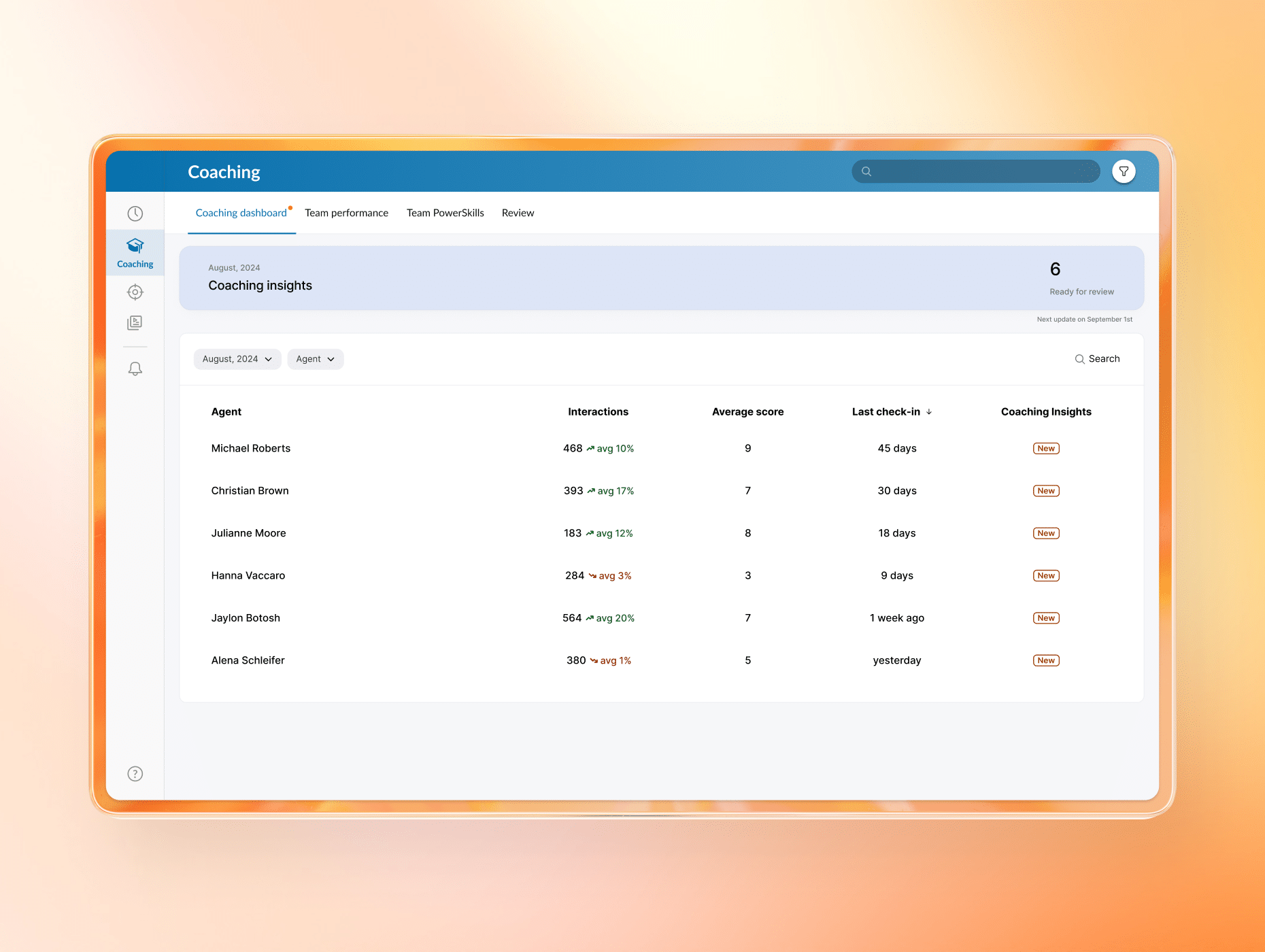There are numerous approaches to selling a product or service, but to gain a crucial edge over your competitors, a streamlined process is essential. This ensures that your entire sales team is aligned and working cohesively.
In this comprehensive guide, we’ll break down the key components of an effective sales process and provide step-by-step instructions on how to build one from the ground up.
Today, we’ll talk about:
- What is a “sales process”?
- What makes a great sales process
- 4 benefits of having a strong sales process
- The difference between “sales process” vs “sales methodology”
- 8 essential steps in a successful sales process
- 9 tips for building your own sales process
Let’s get started.
Up your sales game with conversation intelligence ☎️
What is a “sales process?”
In short, a sales process is the journey that customers take along the sales funnel. Your salespeople should be taking active steps to guide new customers along the various touchpoints of that funnel.
There are many different sales models, but this image from Zero Gravity Marketing is a very good example:
What makes a great sales process?
Now we need to look in detail at exactly what makes a great sales process truly great. Remember: you can’t expect just any old process to drive conversions and boost revenue (though having good cold calling software can definitely help!).
Let’s look at the key defining characteristics of an excellent sales process. Your sales process should be:
- Prospect-focused, not company-focused. Prospects aren’t just looking for great products and great prices—they want a good all-round experience and a lasting customer relationship. This is why a customer-centric strategy is so important: it should inform your sales process at every step. Don’t think about what you have to sell—think about what potential customers need.
- Clear and to the point. A well-defined sales process should be easy to follow. Every prospect should receive a consistently excellent standard of service, no matter where they are in the sales pipeline. Your sales professionals must be made aware of what your expectations are and how you’ll be evaluating them.
- Intuitive. For your sales team, the sales process must feel like second nature so that they can adopt and follow it with minimal fuss. The easier your sales process is for your sales team, the easier it’ll likely be for customers as well, minimizing pain points.
- Easy to replicate. An effective sales process is easily repeatable, meaning that it can be executed in the same way, again and again. All the members of your sales team should be able to do this.
- Aligned with your broader goals. When you’re developing your sales process, think about how to measure its success. What’s your chosen benchmark? Which metrics will you be using? Sales processes should be measured according to goals that all the relevant stakeholders understand, with check-ins at regular intervals.
- Flexible. It’s easy—especially for up-and-coming small businesses—to be blindsided by unexpected developments: whether it’s the arrival of new technology, new product or service offerings, or other unpredictable changes in your particular sector or market. Your sales process should give you some room to maneuver so that you can respond effectively.
- Scalable. Your sales process must be able to grow in tandem with your business. You should incorporate this into your thinking from the start. How will your business phone service and sales managers handle twice as many inbound phone calls from potential clients as they are today?
It’s hard to be a good salesperson without this kind of clear and detailed sales process. Luckily, we’ve got everything you need to build your own right here in this article.
4 benefits of having a strong sales process
So, if you still haven’t settled on a standardized sales process, here’s why you shouldn’t delay it any longer:
1. More efficient selling
Once a sales process is in place, your sales team will have a clearer idea of which behaviors they need to drive. They’ll understand which cold calls are meant to get appointments, how to close deals and seal new sales quicker, how to use content so as to nudge qualified leads further along the sales funnel, and other such things.
All this should mean that you can boost your customer conversion rate as well as reduce your sales team’s downtime between handling leads. Ultimately, this should mean a healthier bottom line.
2. Faster sales rep onboarding
If you’re bringing new sales reps on to your team, it helps if you’ve got a clear sales strategy already in place. A sales process roadmap can help you make sales meetings that bit more efficient while also making it quicker for you to get new salespeople fully up to speed.
This way, your new recruits should soon make a productive contribution to outreach, lead generation, and sales. There’ll be less avoidable errors to correct as well as better team engagement.
3. Consistency for your future customers
Sales processes provide your brand and its reputation with valuable protection. With a clear and straightforward set of steps in effect, your customers should all receive the same outstanding standard of service.
This helps to make sure that customers’ perceptions of your brand are properly aligned with your own vision for it, building lasting customer loyalty and trust.
(P.S. Sales automation can go a long way to help with consistency. One easy place to start is using a CRM for sales.)
4. More engaged (and happier) sales reps
In June 2020, a survey from Gallup found that less than a third of employees felt engaged at work, with 14% actively disengaged. Setting clear expectations is one of the most important ways of improving employee engagement and boosting staff retention rates.
With a well-planned sales process, your sales reps should have a clear understanding of how to nurture new leads and close deals.
Sales process vs sales methodology: what’s the difference?
Let’s be clear: a sales process and sales methodology are not one and the same, although the two are commonly confused. Here’s how they differ:
Your sales methodology is the theory that informs your approach to selling. This is your sales philosophy: it encapsulates how you’ll be selling your products and which methods will be most effective for your chosen market and audience.
It’s essential that decision-makers get the sales methodology right because it will inform every stage of the sales process. There are various sales methods; some of the best known include the challenger, consultative, and inbound models.
Your sales process is about the practical implementation of that methodology. Sales processes comprise the concrete steps involved in properly executing a chosen sales method, informed by the business’s wider vision and goals:

8 essential steps in a successful sales process
There’s no shortage of room for creativity in designing your sales process. In fact, we’d highly encourage it!
There are some key steps that all sales processes must incorporate, however. Here they are—and we’ve also included relevant sales tools that’ll help you with each step.
1. Do your research
Before simply launching into a cold call script or that amazing new sales conversation starter you’ve just been dying to try out, ask yourself a question: do you genuinely know where your customers are at? You have to know your sales territory plan inside-out, so make market research a top priority.
Market research can unearth some surprising opportunities. It’s a great way of learning not just who your customers are but where they are—including regions, associations and even which apps they use. This way, you can make buying even easier for them.
Helpful tool for market research: Look at your current customer data via your customer relationship management (CRM) software or customer surveys. As these folks have bought your products and services in the past—and will hopefully continue doing so—it’s a good idea to find out exactly who they are and who’s in their wider circles.
Use demographic information and data about purchasing habits to create buyer personas for various ages and genders (or whatever other classifications make sense). These ideal customer profiles will help you create a better plan.
2. Engage new leads
Also known as sourcing or prospecting new leads, this stage involves taking time to reach out and connect with potential customers. It could be in person at a targeted event, over the phone on a discovery call, or through a catchy email subject line (remember the dangers of email overload, though). Social media, too, is becoming increasingly important in this regard.
Helpful tool for lead engagement: While the days of “dial and smile” aren’t entirely behind us, new technologies like VoIP and IVR are changing things. Not all potential leads will appreciate a phone call, though they are still a popular method for contacting consumers of all ages, both before and after they’ve made purchases.

It’s important to appreciate how this has affected sales, because it has—in a big way. In order to stand out, sales reps need to be able to reach customers via their favorite communication channels. This is why a powerful customer engagement tool can come in so useful for keeping all forms of outreach both organized and accessible.
One such tool is RingCentral Engage Voice™. It’s a single platform that allows your sales team to do outreach to prospects more easily. They can log their scripts, manage their campaigns, and more—get a quick look at how it works here:
3. Qualify new leads
We’ve all found ourselves on a wild goose chase before, following after leads that don’t become customers. Sales teams waste a lot of time and energy in this way, and that time, as they say, is money.
So, once you’ve made first contact, you need to assess just how likely that prospect is to convert. Qualifying leads is very important. It can help you assess how much time and effort to devote to each lead; this is known as a “needs assessment.”
A customer who’s still in the early stages of the buying process may require a somewhat lighter touch; general information about why your products and services can help might be useful. High-value customers who are locked in to what your business is offering would probably expect more regular contact.
Lead qualification can be a great help when it comes to time and resource management. Some businesses use the BANT model: that’s Budget (how much the prospect has to spend), Authority (who are the key decision makers?), Need (can your products and services solve the prospect’s problem?) and Timing (how urgent is it?).
Helpful tool for qualifying leads: You’ve probably heard of lead scoring before. This is one way that task automation can make your life easier, saving you time—and headaches.
Any good CRM should include a lead scoring tool, allowing you to automate the process. Just set up the relevant parameters to define what makes a prospective customer a valuable lead: it could be the number of interactions they’ve had with your business, the industry they’re in, or the actions they take. Prospects are then scored on this basis.
One CRM that’s worth looking at is Zoho CRM. With Zoho CRM, it’s very easy to set up scoring criteria—and best of all, it seamlessly syncs with customer engagement solutions like RingCentral so that every customer interaction is captured and rated:
4. Make your sales pitch consistent
Maybe this goes without saying, but we’ll say it anyway: you can’t afford to fly by the seat of your pants when it comes to your sales pitch. Brand consistency matters, so make sure your team is delivering a consistent message about the products and services you offer, their features, pricing, and so on.
This doesn’t mean your pitch needs to be just like every other boring sales pitch. There’s still plenty of room to develop fun, entertaining, and innovative ways to present your business to customers: it’s a matter of your business’s vision and its voice.
However, this presentation must be consistent from salesperson to salesperson. There should be no guesswork and as little room for error as possible.
Check out 6 sales pitch examples and how to plan the perfect sales call.
Helpful tool for crushing your sales pitches: Whether it’s Google Slides, PowerPoint, or Prezi, there’s a plethora of presentation builders to choose from. Since that’s pretty straightforward, we’ll concentrate instead here on a burning issue: delivering remote presentations. To make remote presentations even easier, consider using free presentation templates, which can save time and help ensure a professional look and feel for your slides.
More and more companies are using conference call services to deliver presentations remotely There are a few reasons for this: firstly, it can be difficult to visit potential customers in person, as everyone involved has busy schedules to consider. But there’s a problem here—namely that a lot of remote pitches are grainy, glitchy, or prone to delays. (We’ve got some sales demo best practices and remote working tools to help prevent this, by the way.)
Low-quality tech can affect how prospective leads view your brand, making you look unprofessional. RingCentral Video is one tool that can come in very handy here. With its high-definition audio and video, and its industry-leading 99.999% uptime, you can make remote pitches with confidence.
5. Address prospect concerns
In the wonderful land of make-believe, a typical sales pitch goes something like this:
YOU: Here’s our product, Customer. It’s a very good product, and it’ll be the perfect fit for your needs.
CUSTOMER: You’re absolutely right! This is a very good product, and I’ve got no concerns or objections about it. In fact, I’d like to buy 100 of them right this minute.
(YOU and CUSTOMER high-five, skipping off into the sunset.)
THE END
We’d dearly love pitches to be as simple as this, but they almost never are. You’ve got to see it from your client’s perspective: they’ve worked hard for their money, and however much they like the look of your products, they want to be absolutely sure they’re getting the most bang for their buck.
It’s essential, therefore, that your sales process includes messaging that you can potentially use as rebuttals to client queries and objections. This allows you to anticipate customer responses and ensures you have an authoritative and convincing reply ready for deployment, putting the client’s mind at ease.
Of course, the messaging will vary depending on the specific queries and concerns of your clients. Take the time to do the necessary research prior to your presentation. This should help to save your sales team from being caught flat-footed. And to add a more personalized, impressive dimension to a presentation, it’s worth taking a look at RingCentral’s video call software.
Helpful tool for countering objections: Your ears are the best tool you have here. Seriously. It might not be high tech, but listening carefully can do a lot to help you secure sales and avoid missing out on valuable deals.
Active listening is crucial in helping you understand whatever objections a lead might have. Don’t be afraid to ask questions where you feel you need clarification or follow-up on something you want more details about.
This can help you uncover any other underlying reasons for the lead’s objections, which allows you to negotiate on the real concerns at hand.
6. Close the deal!
Whatever you do, don’t fumble at the finish line. To avoid this, you have to make sure your closing steps are properly standardized and that your sales team understands them. This helps to make new customers feel they’re being properly cared for as the transaction winds down.
Exact closing steps will vary depending on the type of business involved, but they might include things like sending or adjusting quotes, negotiating contracts, and signing important documents and contracts.
Helpful tool for closing the deal: Where contracts are involved, allow customers to sign and return them electronically via a secure platform such as DocuSign. This can give you a real advantage; customers can sign and send from anywhere, allowing you to close the deal quickly.
7. Ask for feedback
Oh, you thought you were done as soon as you closed the deal? Not so fast! There are two more steps, and they’re critical ones, both for retaining existing customers and also creating future referrals. You need to make sure they’re set in stone as well.
One of the best times to ask for customer feedback is immediately after the sale has been completed. Don’t be bashful about it—follow up with your customer! Their feelings about your business are still fresh, and hopefully they’re positive ones. It’s the perfect time to gather testimonials. You might feel a little awkward asking, but by baking this stage into your sales process, it should become second nature.
Helpful tool for soliciting feedback: There are numerous electronic survey platforms and sales apps, some of which you’re no doubt already familiar with: SurveyMonkey and Qualtrics are two of the best known. Both of these can be integrated with your CRM and automate the sending of surveys to customers after purchases.
8. Nurture the relationship
Keeping an existing customer costs less than securing a new one—that’s Business 101. So, with that in mind, make this philosophy an integral part of your sales process.
Remember: once a sale is completed, the customer relationship has only just begun. At this stage of the sales process, what happens needs to be clearly mapped out: whether it’s detailing the handoff to customer services or staying with the sales team to cross-sell, upsell, or ask for referrals.
By setting this in stone, your team should have a clear idea of how to encourage repeat business before moving on to pursue the next lead.
Helpful tool for relationship building: Your creativity! CRM software (and other useful sales software) might be a powerful tool for managing each stage of the customer journey, but exactly how you nurture customer relationships is a matter for you to decide.
Be inventive, and try to devise new brand-aligned ways to charm and delight your customers, whether they’re newly acquired or longtime loyalists:

9 tips for building your own sales process
Now that we’ve discussed the key steps of any effective sales process, here are some best practices for helping you map out your own:
1. Audit your existing sales process
Think of this as a brain dump, where there are no wrong answers. Get your sales team to lay out how they currently walk a lead through the sales cycle, from lead to customer. You might be surprised to learn how each rep handles things or uncover some areas where your team feels confused or lacking in support.
2. Bring great minds together
No team is an island. As you prepare to develop your sales process, tap into the knowledge of your marketing, product development, and customer service teams. With a diverse planning team, you should be better able to craft pitch and objection messaging and brainstorm ideas to center and delight customers at every stage:

3. Consider the timing of each step in the sales process
Timing matters. How many days should your team wait between outreach attempts? How long should reps wait for a response before deciding that a lead is unviable? Think about the buyer’s journey, and set preliminary time benchmarks at every stage of the sales process. This will let you standardize the process even further and better understand your real conversion time.
4. Set meaningful goals
You need to determine exactly how a successful sales plan would look. This will help you determine whether or not it’s working. Set appropriate key performance indicators (KPIs) at certain stages of the process; these could include the number of new leads per sales rep or the number of conversions over a certain period.
Whichever KPIs you choose, you must ensure they’re relevant and that they directly impact revenue. Wasting time analyzing vanity data can be a hindrance, and it tells you little about how your team is actually performing.
5. Bake adjustments into the process
Your sales process needs to be a living and breathing document that you can adjust as your business expands.
Decide how frequently you’ll check on the KPIs you’ve chosen, and make sure you stick to that schedule. Get it down in black and white, so it’s part of the plan. Add monthly or quarterly reviews to your calendars once you’ve decided on a schedule; this way, all stakeholders will be clear on the process and what it means for them:
6. Consider and plan for scalability throughout the process
Ideally, your business won’t stay the same size forever. You have ambition: you’ll want to expand and grow. You must account for this when putting your sales process together. Consider how you might need to change your approaches and tools as your business’s circumstances change.
These plans and ideas should be incorporated into your sales process, so that your team has advance warning of what it needs to do when it’s time to scale up. A RingCentral business phone number will certainly help, as will business text messaging.
7. Test drive and tweak the new process
Think of your sales process like turning on a light: don’t just flip a switch, use the dimmer. Get one or two of your salespeople to adopt it first and seek feedback from them; you can then use this to inform how you roll the process out to the rest of the team.
Some team members might initially be unsure about adopting the new sales process, so it might help if some of their coworkers are on hand to dispel any misgivings from their own experience of using it.
8. Educate and launch the new process
This is a very important point. If you want to know how your new sales process is affecting your business’s bottom line, you need to ensure that your sales team is well-versed in it. Make the effort to ensure that everyone knows how the process works and how to make use of it. You can create a template, run training sessions, and even make a game of it. Then, release the hounds!
9. Gather feedback, adjust, repeat.
At the outset of this guide, we mentioned that the best sales processes are intuitive. You’ll only really be able to ascertain whether or not this is the case once your sales process has been in place for a while and everyone’s had the chance to gain some hands-on experience of using it.
Once you’ve launched your new sales process and it’s been operational for a while, ask your sales team what they make of it. Ask them whether they’ve found the process easy to follow, and if not, why not. They may have some very useful ideas for improving the process, so be sure to take their feedback properly into account.
Your customers will also be able to give you valuable feedback. If you want glowing customer reviews examples, listen to your customers and integrate their suggestions.
How to improve your sales process: What you need to remember
With the right combination of people, tools, and creativity in place, you should be able to devise a sales process that’ll streamline the lead-nurturing journey (and workflow) as well as boost conversions. As we’ve stressed throughout this guide, your sales process must provide your business with the room it needs to grow:
Think ahead as you plan: make sure you build in the space and flexibility needed to adapt the process to the needs of your business as it expands and adapts to changes in the market. Finally, make sure your sales process is aligned with your business’s vision, its voice, and its overall objectives.
Updated Jul 16, 2025