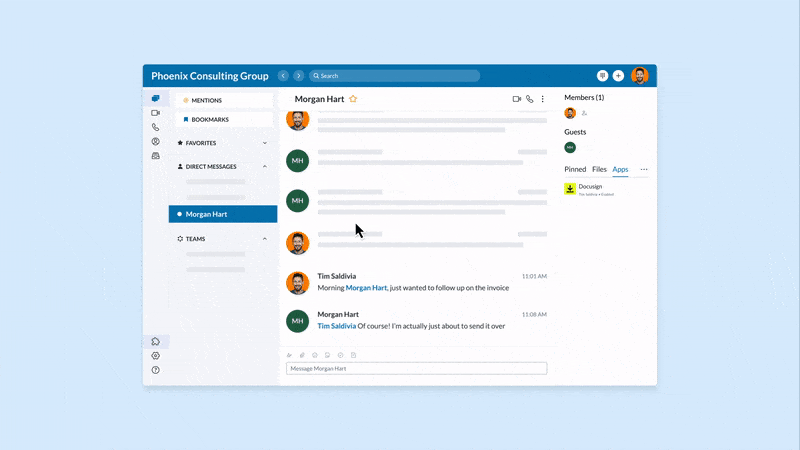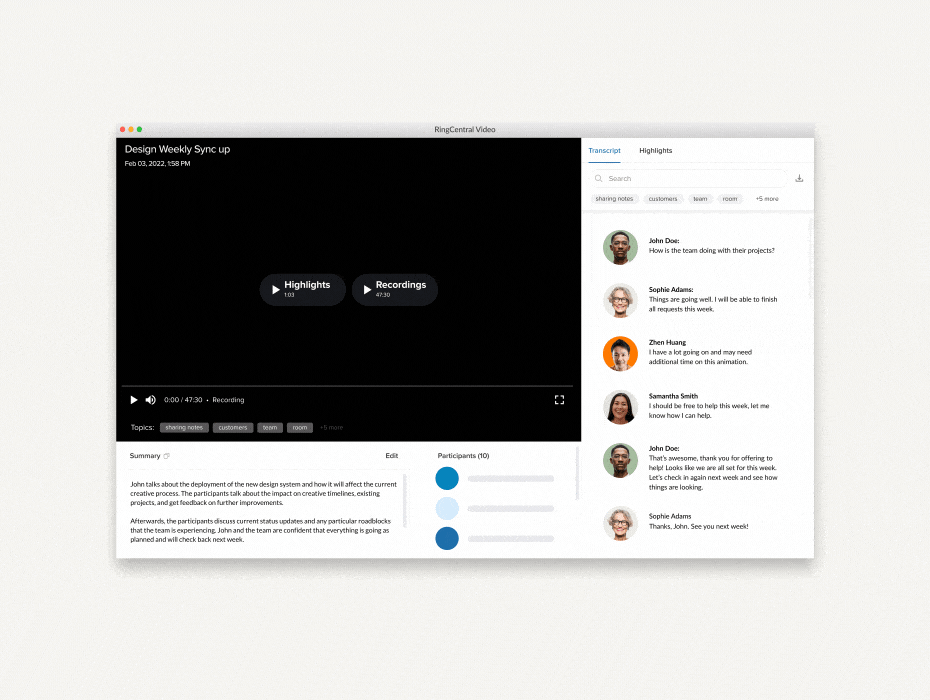If you’re a RingCentral user, then you already know how our platform makes communicating with colleagues, customers, or anyone on your radar simple. Messaging, video, and phone—whatever your preferred method of communication, it’s all in one place on any device.
But RingCentral offers much more than the ability to connect. When you integrate other business tools—including many apps that you already use every day—the RingCentral platform becomes a true powerhouse.
By layering in the power of other business apps, RingCentral users can boost productivity, automate workflows, and reduce the friction of many everyday tasks.
Here are five integrations you’ll definitely want to check out.
1. RingCentral Add-ins
Team messaging is one of the fastest, easiest ways to communicate with colleagues, with the ability to attach and pin files, images, and other important information. At the same time, it gives you an all-in-one place to keep track of your most important conversations.
RingCentral Add-Ins allow you to do even more within your messages. Integrate third-party apps right into conversations and take action directly in the RingCentral app.
Pro-tip: The DocuSign Add-in allows you to read, sign, and send documents directly from the RingCentral app. Keep all of your important documents in the correct conversations without ever leaving the app.
We’ve already introduced Add-Ins for Akazio, Github and Trello, and other common apps—and there are more on the way later this year.
Learn more about RingCentral Add-Ins here:
2. Dialogs
End users aren’t the only ones who get value out of Add-Ins. We made our Add-In experience more user-friendly and interactive for our developer community. Dialogs are one great example.
Using adaptive cards, third-party app developers can easily build and integrate pop-out dialogs that are engaging and simple for users to interact with.
Note: Dialogs don’t create new conversation entries within a RingCentral app team or conversation.
3. Outlook and Google Calendar
Employees juggle so many meetings that it can feel like a full-time job. Meanwhile, using multiple apps to keep track of your schedule, phone colleagues, or join video meetings only adds to the chaos.
With the RingCentral calendar integrations—available for both Outlook and Google Calendar—you can bring your schedule right into the RingCentral app.
This allows you to view and join RingCentral Video meetings from within the app, manage calendar events and tasks, and stay on top of your schedule and activities—all from a single place.
4. Sync contacts with Microsoft or Google
One of the things that makes RingCentral such a great communication app is that you can instantly connect with contacts using messaging, video, or phone.
Even better, enabling this easy communication doesn’t require extensive work to build out a separate RingCentral contact list.
Using our integration, it’s quick and easy to sync your Microsoft or Google directory, automatically generating a list of contacts in the RingCentral app who are all just a click away.
5. Attach files from cloud storage
Communication doesn’t happen in a vacuum. Whether it’s collaborating on a new strategy or sharing status updates, working together often means sharing files.
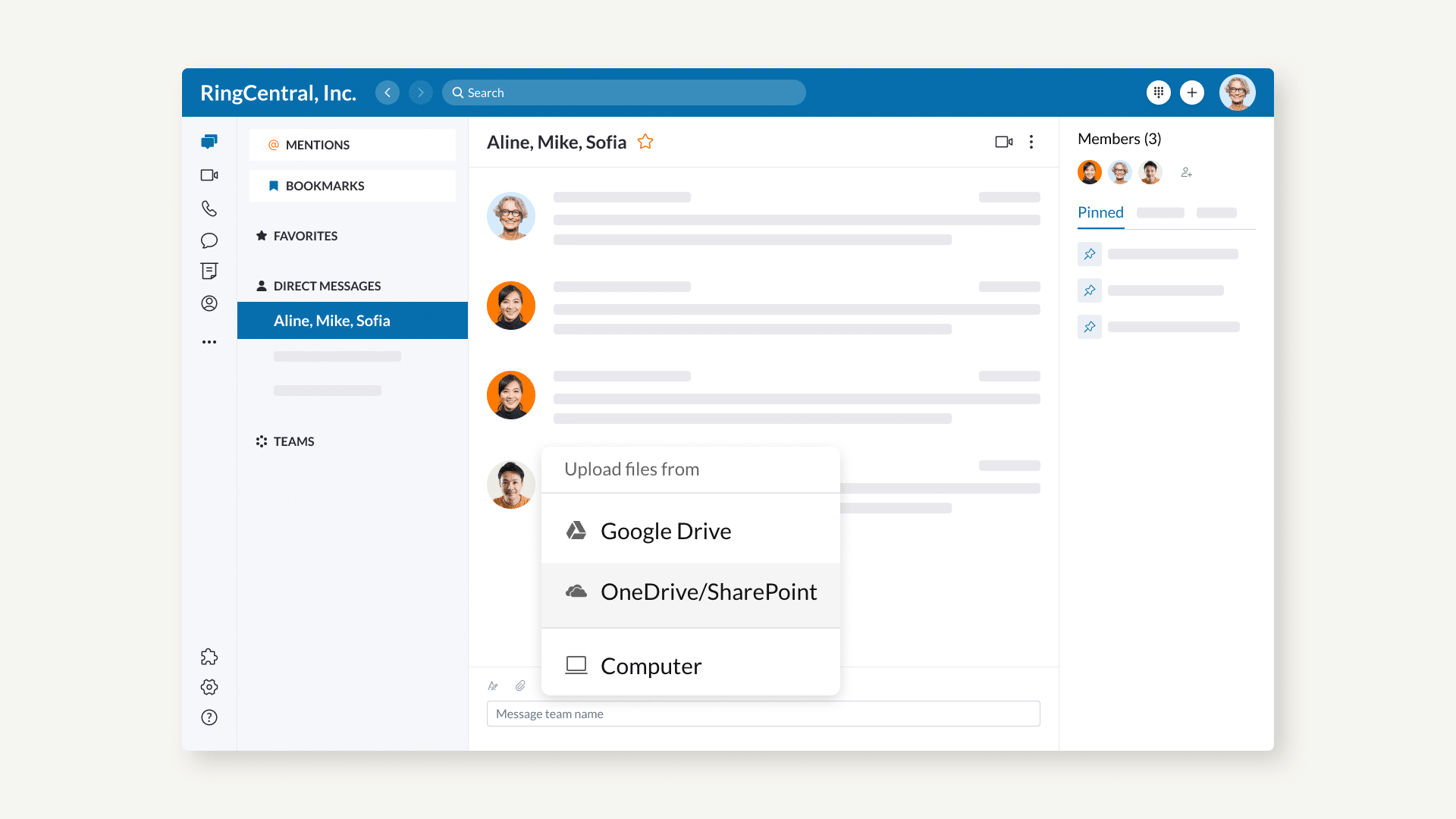
We’ve made this important part of teamwork seamless by enabling file sharing right from the RingCentral app.
With integrations for Box, Dropbox, Google, and OneDrive/SharePoint, users can attach files right from their cloud storage or a local drive—and there’s no limit on the size or number of files users can share.
Better work for a new era
While hybrid work offers employees greater flexibility and control over their time and how they work, it’s also adding complexity and more hours to people’s workdays. To counter this, making new workplace models a true success requires streamlining and reducing needless bottlenecks.
The RingCentral app’s open platform and variety of integration capabilities enable workers to get more done in a single place, preventing the distraction and loss of context that can come from constantly having to switch between apps, and preserving time and momentum.
With integrations available for the apps employees are already using every day, they’re everything people need to work better and faster.
Updated Dec 30, 2022