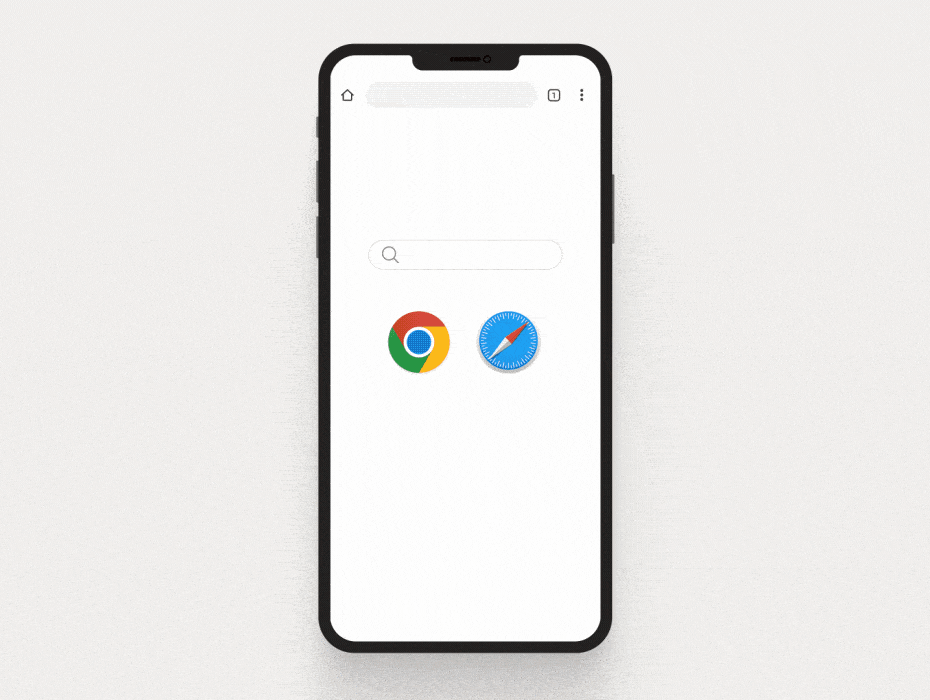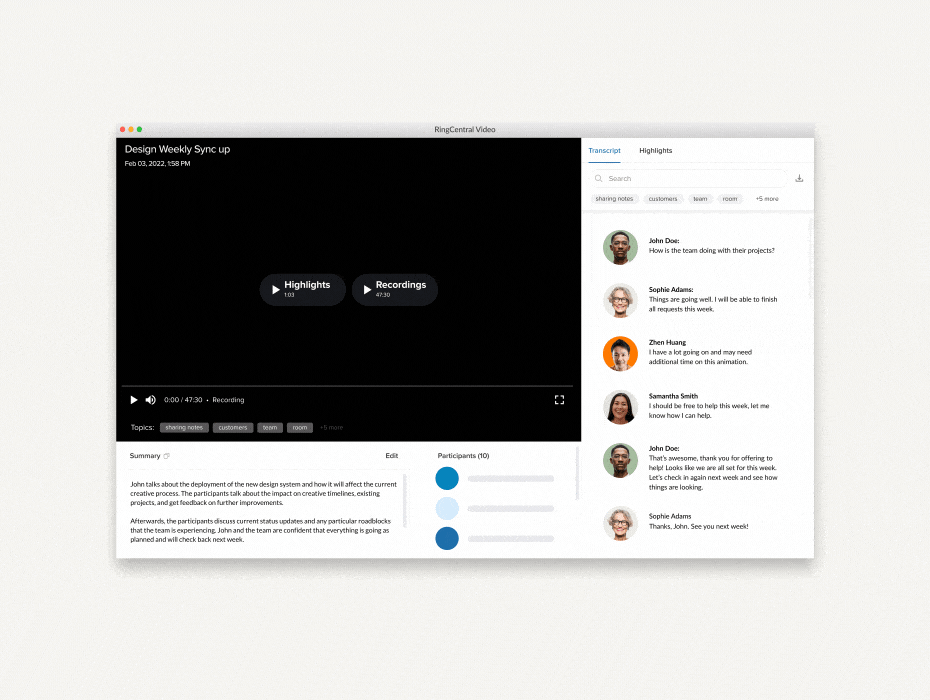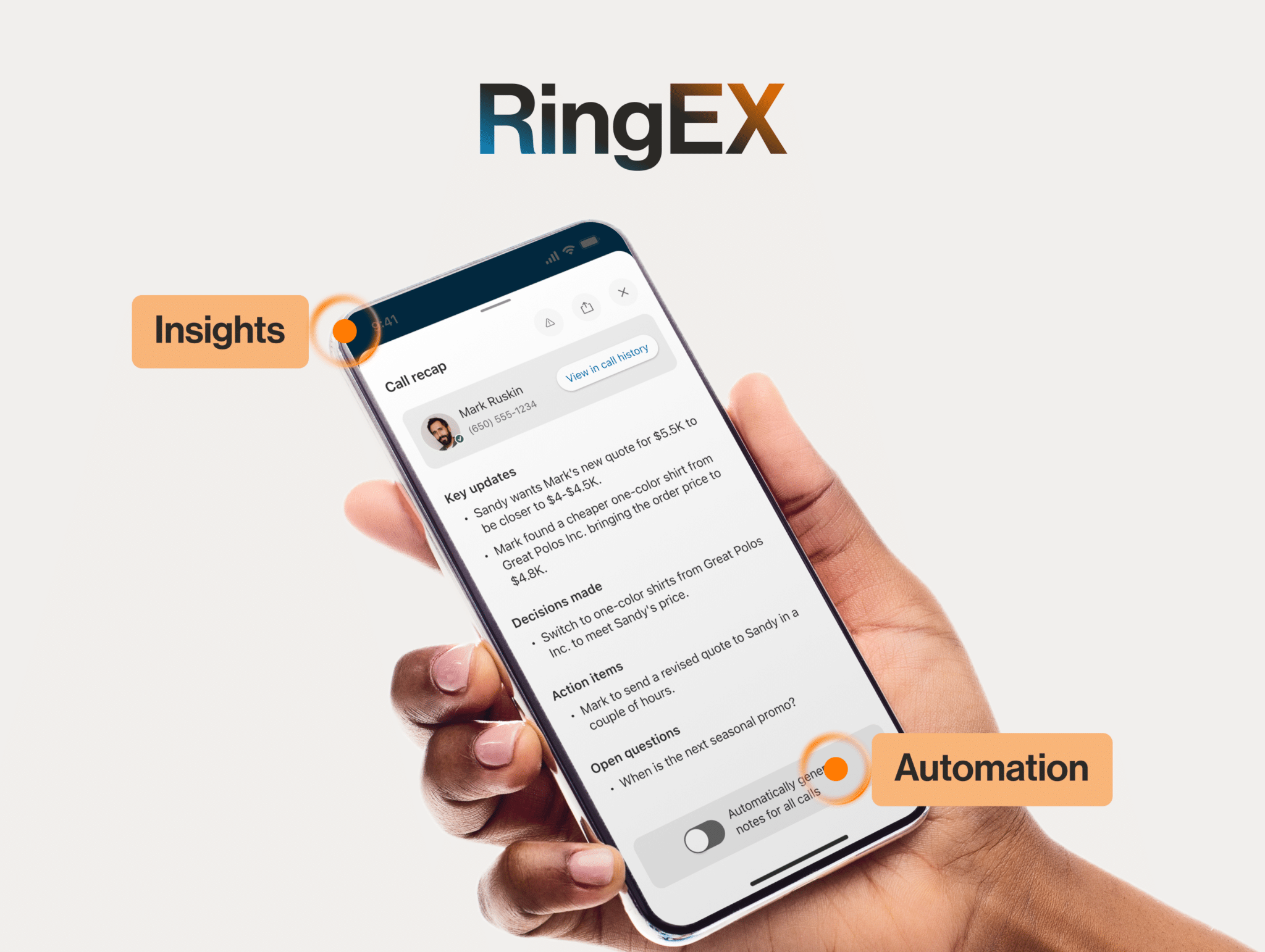By Ben Wu, Senior Product Marketing Manager, and Phillip Liu, Director, Product Management
Ever need to meet with a client, partner, or colleague just to find out you need to download their video conferencing app?
The harsh reality is that different companies use different providers for their video meetings. And in many cases, they don’t use the same app.
But people don’t want to download something just to join a quick meeting. They want a streamlined way to access your meeting from anywhere with no downloads required.
With RingCentral Video, everyone (both inside and outside your company) can easily join video meetings straight from their web browsers. The best part? Most of the features available in the RingCentral app are available in browser form.
Join from top desktop browsers
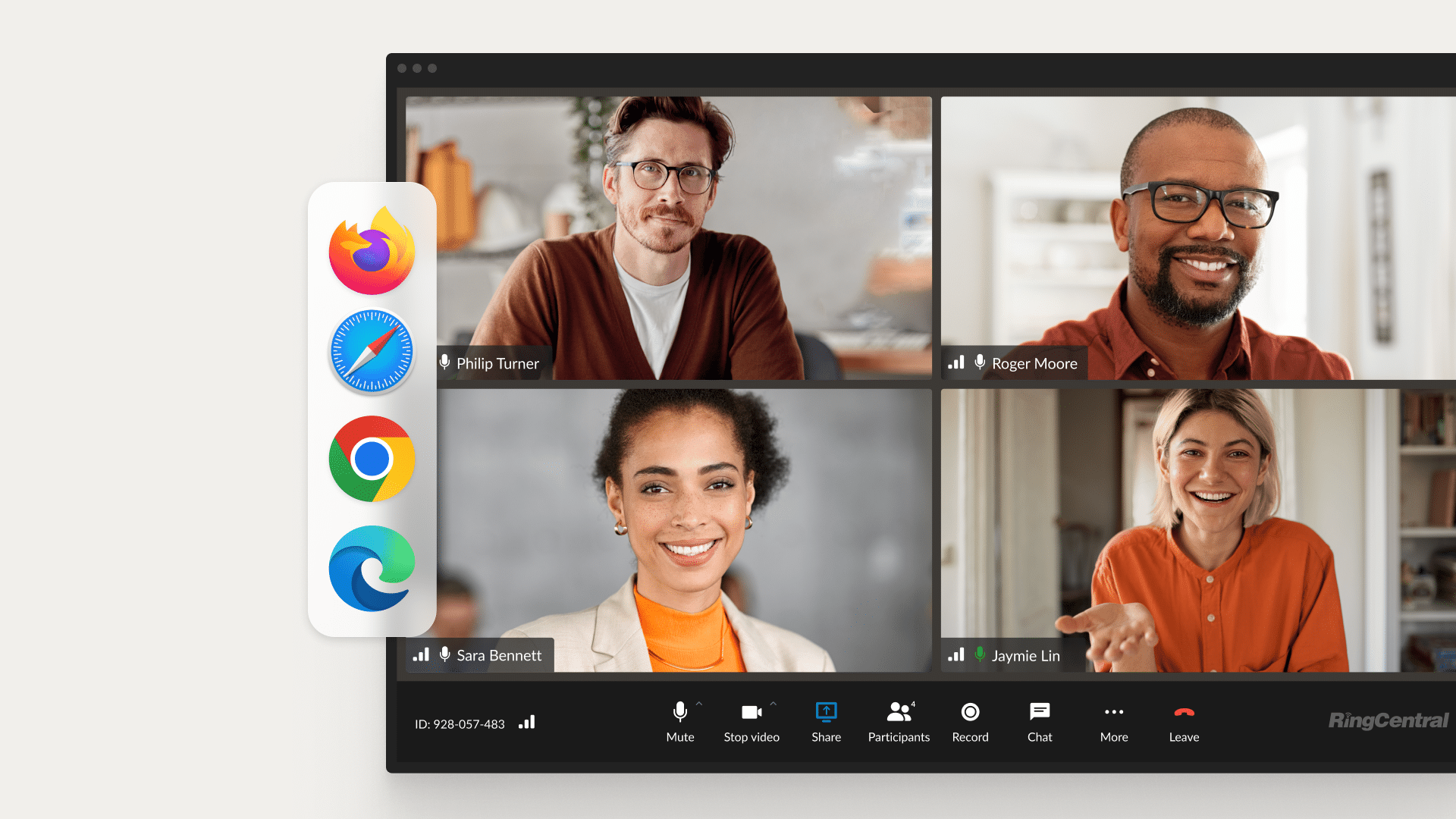
All users and external guests can join RingCentral Video meetings from the most common desktop browsers for Mac and Windows devices. This includes:
- Google Chrome
- Microsoft Edge
- Firefox
- Safari
To ensure that you can join, make sure your browser is updated to the latest version. Check our list of compatible browser versions here.
Also join from most default mobile browsers
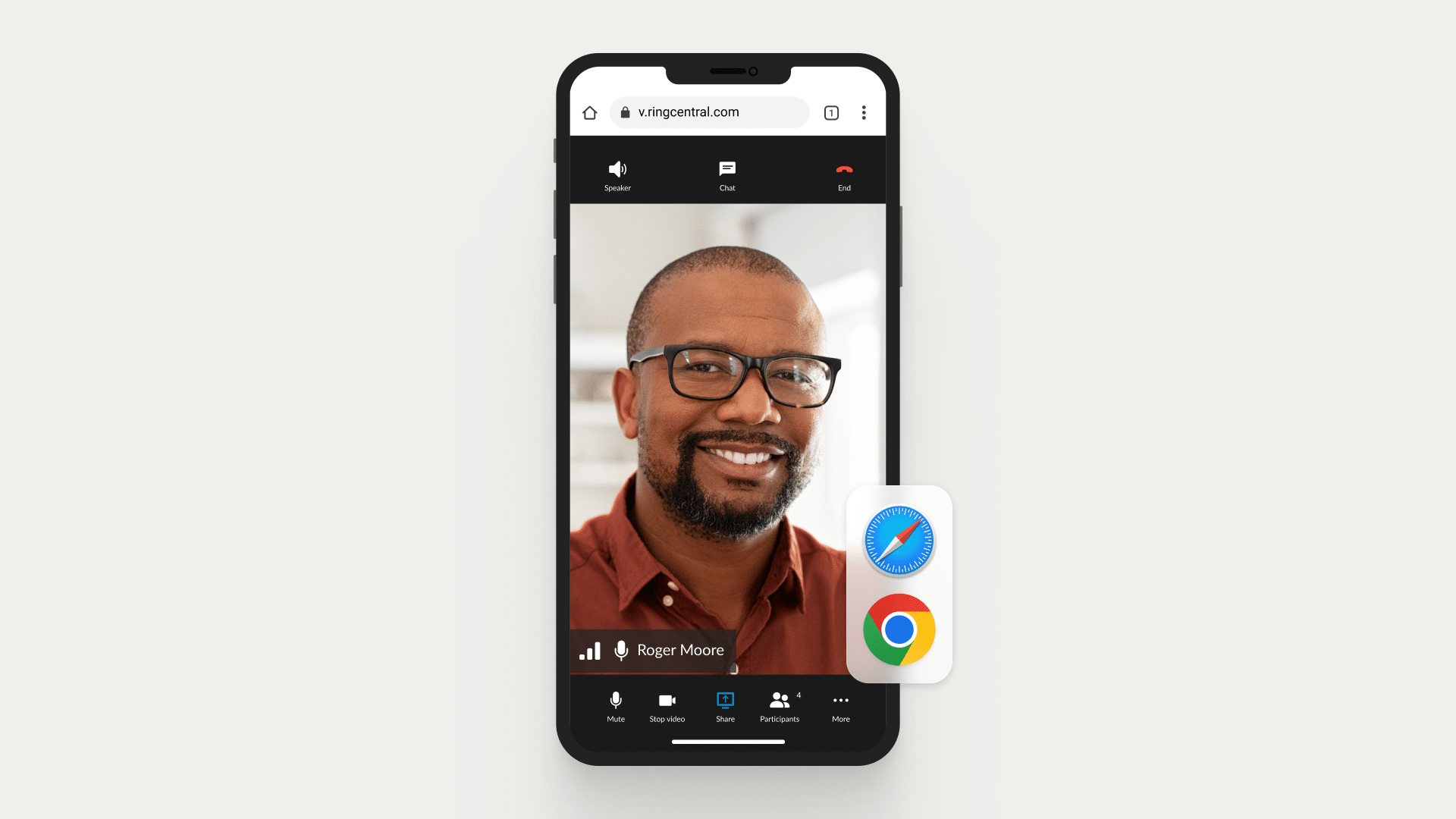
It’s also important to be able to take video calls on the go (for example while driving to work or an appointment), or when you simply don’t have access to a laptop. This is why unlike other video conference call services, we also provide options to join meetings from mobile browsers as well, without needing to install a mobile app.
We support:
- Google Chrome (for Android devices)
- Safari (for iOS devices)
Why join from a browser?
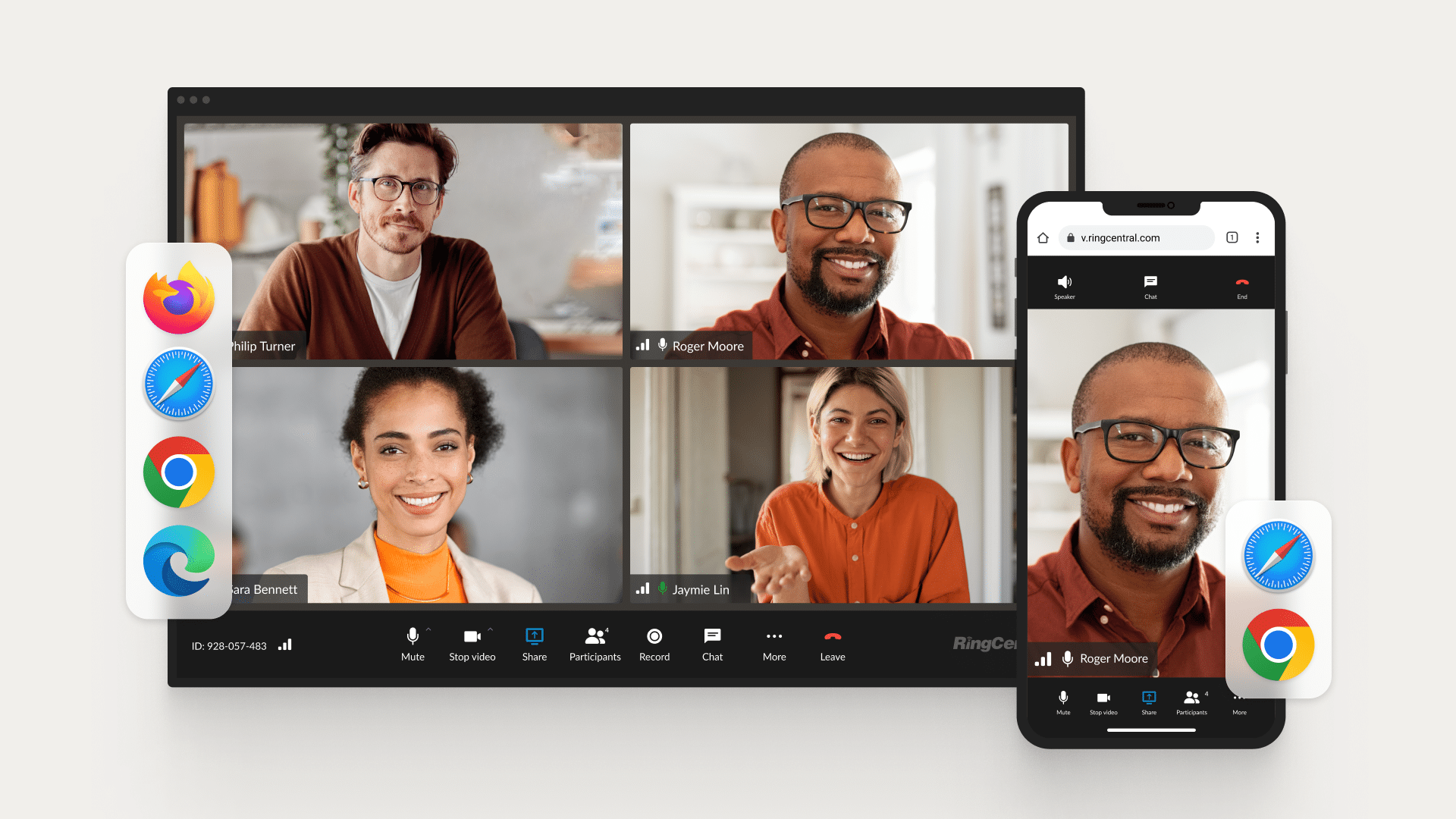
Downloading an app requires more than just a few minutes. Participants might run into last-minute issues, have security concerns, or simply dislike the hassle of downloading new apps every time they’re sent a meeting invite.
And when you’re client-facing, you want to provide a seamless meeting experience from start to finish. That starts with an expansive browser support that allows anyone to join at any time, from anywhere, with just a few clicks.
Here are several scenarios where joining from a browser makes sense:
1. Healthcare
Telehealth appointments depend on your patients joining their sessions at the right time. And if they encounter any issues, that adds more complexity to your already packed schedule.
Healthcare professionals want to provide a seamless telehealth experience to their patients in every call. And with browser support, patients can join straight from their browser of choice. Even a mobile browser allows patients to join their sessions on the go.
2. Sales/customer success calls
In client-facing roles, communication should come with zero barriers. Instead of forcing your prospects and clients to download RingCentral to hop on a virtual call, they can join from their browser of choice, with the flexibility to join from the comforts of their home on a desktop or on the go from a mobile browser.
3. Education
School IT admin might disable application downloads on school-owned laptops for security purposes. But with RingCentral, students can access their virtual classrooms by simply joining via browsers. No need to log in through different apps just to get started.
A seamless video meeting experience, everywhere
From screen sharing to live transcripts, most of the video conferencing features accessible via the desktop and mobile apps are available in web browsers too. It’s part of our mission to make video meetings simpler and more productive for everyone.
Want to try RingCentral video meetings? Download RingCentral Video for FREE or sign up for a product demo.
Updated Mar 13, 2025