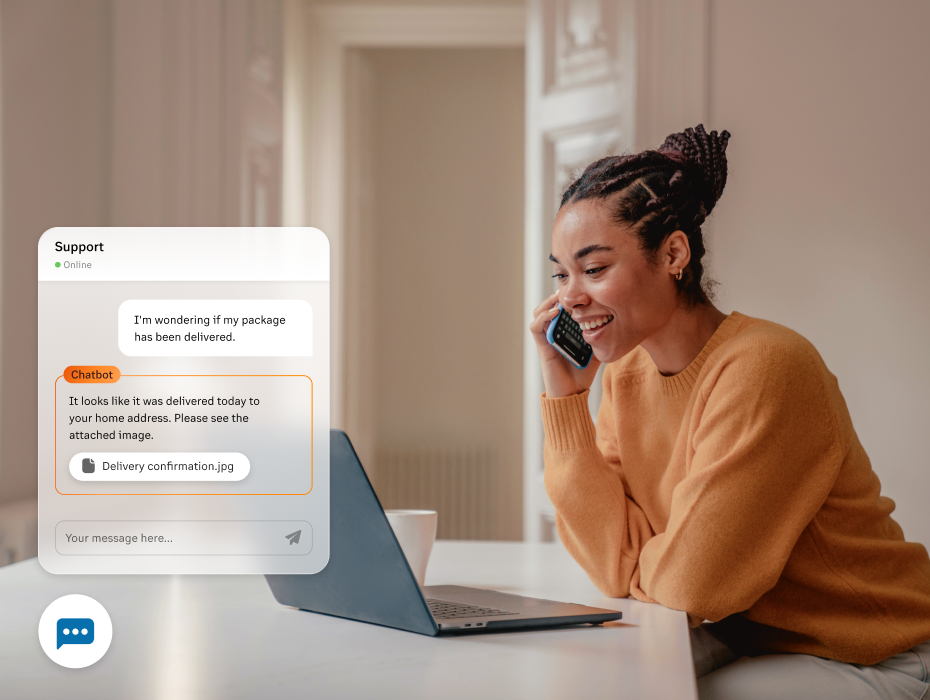Picture this: You’ve left your office to grab a cup of coffee at a popular café around the corner. As you’re waiting for your drink to be made, The Big Client calls you. You answer, but the café is crowded with groups of people chatting and the espresso machine keeps whirring away. The Big Client can barely hear you over the noise. You apologize and have to reschedule a callback at a later time.
What if you could’ve magically cut out the background noise and come across more clearly to your client? It would’ve saved you and the client a second call about the same topic, which means less friction for your client and a better relationship. Luckily, you don’t need magic.
Answering calls and resolving issues quickly can be the difference between positive and negative customer experiences. That’s why we’ve built AI-powered noise reduction right into your business phone and video conferencing.
Today, we’ll cover:
- What is noise reduction technology?
- Benefits of reducing background noise on phone calls
- Benefits of reducing background noise on video meetings
- How RingCentral reduces background noise on phone calls and video meetings

What is noise reduction technology?
Simply put, noise reduction technology filters out background sounds when you’re making phone calls (and video calls!).
We’ve all experienced background noises in phone calls and know just how disruptive they can be. And with our increasingly hybrid work schedules, chances are you’ll get inbound calls as you’re out and about. Think cafés, airports, car rides, and even around the office.
Benefits of reducing background noise on phone calls
With RingCentral, background noise reduction can be set to always on for your on-the-go phone calls, or dynamically turned on and off in the middle of a call. If your caller complains about background noise or constantly asks you to repeat yourself, simply toggle on noise reduction.
Here are some key benefits our users see from this feature:
- Eliminate background noises such as dogs barking, construction sites, and lawn mowers from your microphone and speaker, ensuring distraction-free calls.
- Remove background chatter from other people speaking in the room based on your individual voice pitch.
- Eliminate echoes bouncing off of the walls and those resulting from your own voice or a sensitive microphone.
Benefits of reducing background noise in video meetings

Similar to the distractions experienced in phone calls, background noises can happen in video meetings too. And these interruptions can completely disrupt the focus of a meeting.
Here are several reasons to use noise reduction in video meetings:
- Client sales pitch: You’re on a video call doing a sales pitch to a client, but the client is distracted by the constant sound of office chatter in the background
- Taking notes during a manager touch base: On a 1-1 meeting with your manager, you might take notes as you discuss various action items and give status updates. But your manager can’t focus due to the loud clicking noises coming from your keyboard.
- Playing a video clip for review: You’re sharing a video in a meeting to gather feedback from the team. But other participants are distracted by the sound of lawn mowing in your yard, causing you to replay the clip again.
Just as you can eliminate background noise from phone calls, you can also reduce background noise when you switch to a RingCentral video meeting. The built-in AI will reduce unwanted noise from your background, eliminating distractions and helping fellow participants hear you clearly.
How RingCentral reduces background noise on phone calls and video meetings
RingCentral phone and video meetings can now reduce background interference with just one click. There’s no need to find that “quiet spot” in the restaurant, struggle to listen in on your team all hands while you attend a customer event, or even stay on mute during a call in fear of disrupting the entire group with your background noise.
In the RingCentral mobile app, users can now turn on advanced background noise filtering. When enabled, this AI-powered feature will automatically filter out additional background noises including dogs barking, cars driving by, background chatter, and more. This means less distractions and overall clearer audio quality for all participants.
If you need to call a colleague for an important, urgent, or sensitive update, toggle on noise filtering to avoid “can you repeat that?” and enjoy distraction-free calls.
A unified experience across mobile, desktop, phone and video
At RingCentral, we’re reimagining user experiences for enterprise communications. Our goal is to deploy AI-powered features across all modes of communications.
Background noise reduction is available today for calling on mobile, and for video meetings on mobile and desktop. Noise reduction in calling on desktop will launch by Q4 2022 in open beta.
Today’s teams work from anywhere and everywhere. Their communications app should enable them to do their best work—wherever they go. That means having the latest phone, video, and messaging features on every device they work from.
With our new noise reduction feature, users and their callers get the highest audio quality in every call. Eliminate noises and focus on what matters—providing excellent service.
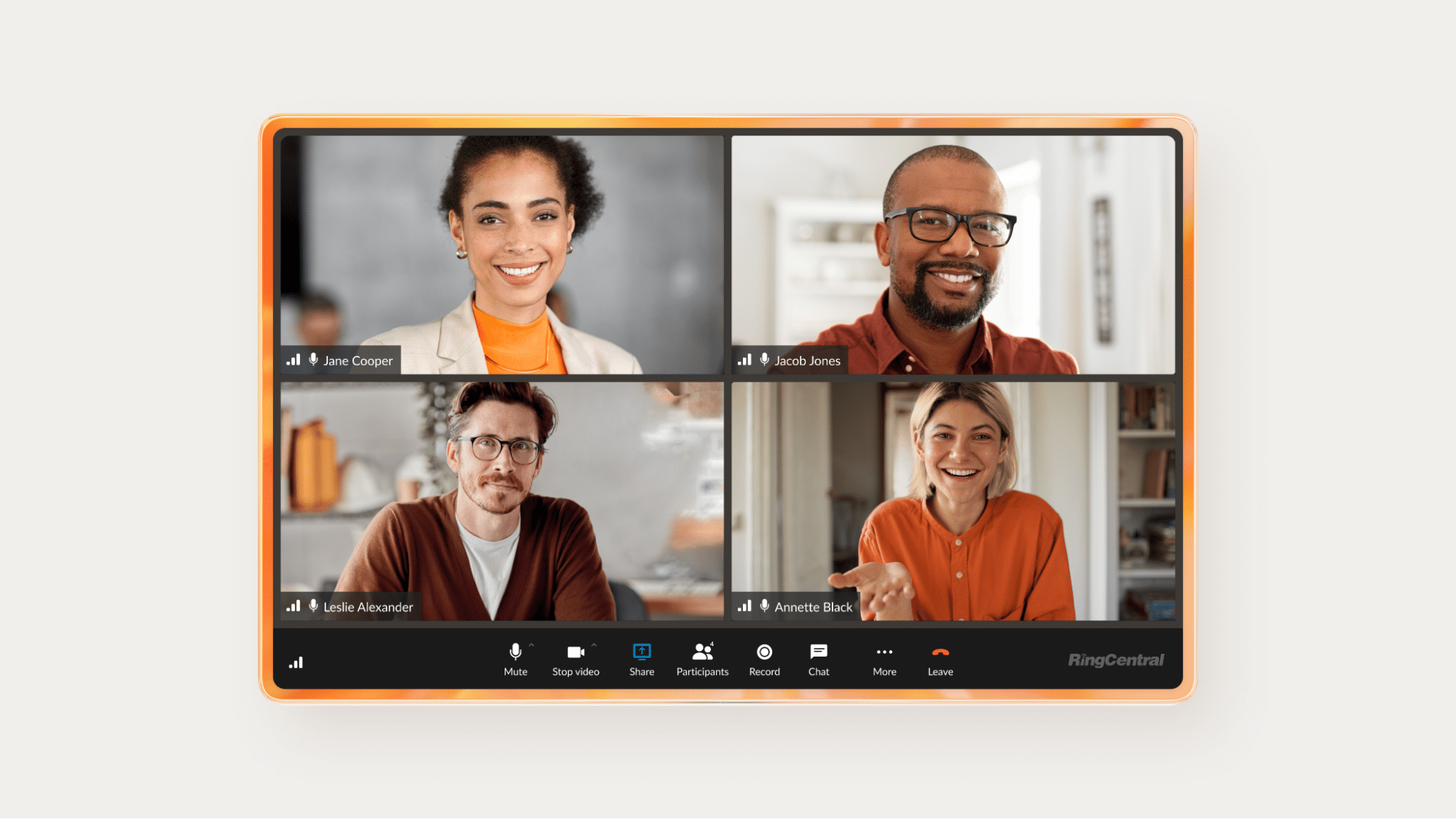
Updated Jul 14, 2025