Real-time video conferencing is the poster child of the new era of remote work, giving users the ability to communicate face-to-face through a screen, with negligible lag time, as they would if they were in the same physical location.
As a company that’s helped thousands of small businesses stay connected during this new age of distributed workforces and stay-at-home orders, we’re pretty confident when we say that interactive video conferencing is the best way to maintain team cohesion in the out-of-office environment.
In this post, we’ll explore why live video calls are key to the rise of remote working, before looking at how you can implement real-time video conferencing within your own business.
We’ll go over:
- The rising tide of remote working
- Why real-time communication matters (why not just take everything to email?)
- 3 ways real-time video conferencing can support a business’ everyday conversations
Shopping for a video conferencing tool? (Or just curious about what to look for?) Grab the free checklist to help you choose the right one for your team or business.
First, let’s take a quick look at the rise of remote working.
The rising tide of remote working (aka where all this talk about video conferencing started)
Remote working has been foisted upon millions of knowledge workers worldwide as a result of the COVID-19 outbreak, with video conferencing taking center stage as the go-to solution to help teams stay in touch. And it’s not just video conferencing either—team messaging has also been exploding in popularity. For companies whose teams need both and also have to make phone calls frequently, however, there still aren’t that many options that combine those functions in one app:
But, in truth, the popularity of remote working was already picking up the pace before the pandemic took hold. Between 2015 and the start of 2020, the number of remote workers had grown by 44%, reflecting the growth of distributed teams and the realization from more and more people that remote working lets them strike a healthier work-life balance while staying just as productive.1
And now that so many more people have had an unexpected taste of remote working, it looks like it’s here to stay. As many as 72% of people say they’d like to telecommute at least twice a week once the pandemic is over, while 32% say they’d like to work from home full time2.
Of course, it’s not only employees who have taken a liking to remote working, but employers have also been weighing up the benefits. The short-term advantages are clear: remote working is safer for everybody in the context of a global pandemic. But the longer-term considerations are also significant.
When a large proportion of your team works from home, you can begin to cut the costs of acquiring and maintaining office space. Not only that, if your employees feel more satisfied and engaged in their work when they have the option to telecommute, then you’re likely to see better performance and employee retention as a result.
This isn’t to say that the company office is destined to become a thing of the past. 68% of those who want to keep working remotely after COVID-19 say they’d still want access to an office3. (So don’t get rid of your conference rooms and huddle rooms just yet.) The main reason for this is that employees feel they can collaborate better with their colleagues in a face-to-face setting.
This point underscores the fact that remote working solutions should at the very least replicate, if not augment, the collaborative spirit of a thriving, physical workplace. And this is where video conferencing plays such a crucial role: When you’re trying to cultivate a healthy and productive work environment—albeit a virtual one—there’s simply no substitute for real-time, face-to-face communication.
Why real-time video conferencing (and communication in general) matters
Why, exactly, is real-time and face-to-face communication so important? What combination of benefits does it provide—that just aren’t available with other modes of communication?
Immediacy
More traditional communication tools like email often slow things down. It can sometimes take hours, if not days, to get a response, and people have to constantly contend with the newsletters, ads, and spam items that fill up their inboxes before they can even get to read your message about a new project or urgent task.
In contrast, real-time communication tools—like team chats or live video calls—give you immediate responses. This makes for more efficient workflows, as people aren’t left twiddling their thumbs as they wait for some vital piece of information to be relayed back to them.

Clarity
A huge advantage of real-time communication is that it’s easier to pass on all the information you need in one go. Trying to explain a complex issue or an intricate project over email can be time-consuming, with lots of unnecessary back-and-forth.
It can also often leave the door wide open to misunderstandings. (How many times have you sent an email that was misconstrued by the reader as being flippant, rude, or passive-aggressive?)
Real-time interactions let you clear up confusions and doubts there and then, and answer your other team members’ questions as they arise.
For even more clarity on projects, try to choose a video conferencing solution that has a screen sharing and annotation feature. This way, you can go over and edit a presentation or document together with someone while on a video call. For instance, here’s how it looks in RingCentral Video:
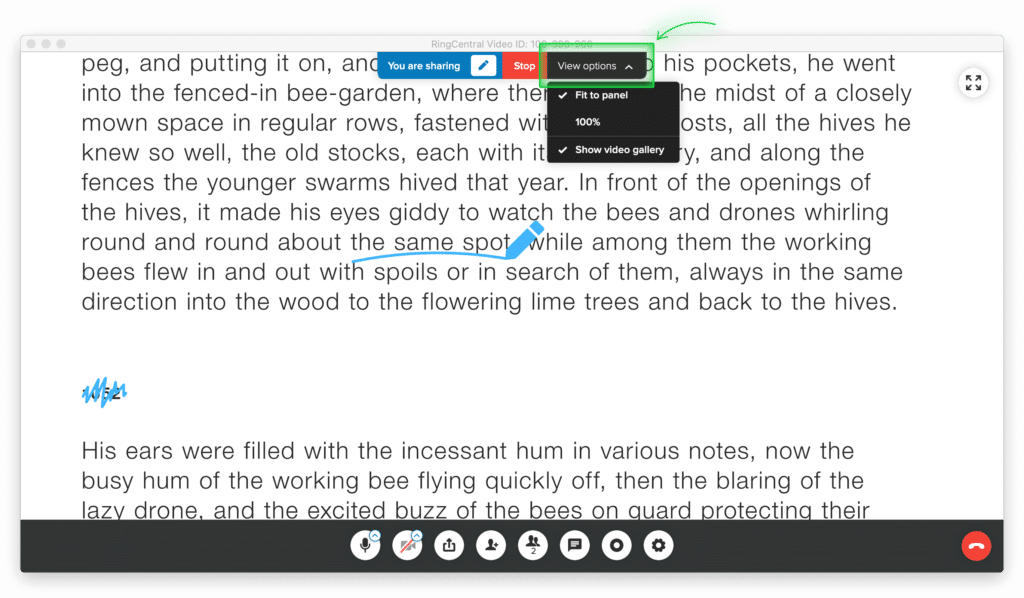
🕹️ Get a hands-on look at how RingCentral works by booking a product tour:
💰 You can also use this calculator to see roughly how much your business could save by using RingCentral to support your team’s communication with each other—and clients.
Engagement
A face-to-face meeting is a more energizing experience than a written exchange or phone call. Every participant on a video conference can see who’s speaking, use slides and imagery to convey their meaning better, and pick up on visual cues for added context.
If you need a high-level of cross-functional collaboration, this level of interactivity can help make your team members more productive (and make it easier for them to build strong working relationships).
A human touch
A quick Google search shows numerous studies suggesting that the majority of communication is nonverbal, which is why the ability to pick up on people’s body language and facial expressions is so important for making sure you’re getting your point across. Being able to have an HD conference call in real time lets you gauge people’s reactions to what you’re saying and chat as if you were in the same room.
Having a face-to-face interaction is also just essential for certain types of meetings. For example, suppose you’re planning to discuss sensitive issues with a team member, like a performance review. In that case, a live video call will give you a better indication of the other person’s mindset, helping you steer any challenging conversations towards a positive outcome.
Real-time video conferencing is also a great way to engage with your client base on a more personal level. A real-time engagement where your audience gets to interact with you will make you appear more friendly and trustworthy—whether you’re answering support questions, hosting an educational webinar, or conducting a discovery call with a prospect.
3 ways that real-time video conferencing can support a business’ everyday conversations
Screen sharing and annotation
As we mentioned earlier, one of the most useful features of real-time video conferencing is the ability to share your screen with other attendees and to work together in annotating on-screen documents. This makes it far easier to convey the details and nuances of your message and makes sure that your attendees (literally) get the full picture.
RingCentral Video’s screen sharing option includes the ability to share your screen with other participants. This feature lets you and your teammates view the same screen and make annotations—and you don’t have to share your entire screen either:

Gamified meetings
One of the best ways to liven up a virtual meeting and encourage participant engagement is to introduce a game-like element into the discussion. This could involve anything from awarding points to those who attend the meeting or to those who turn up first, which is information you can find in RingCentral Video’s performance reports.
Games also work well in less formal, work-related contexts. Team-bonding activities and social gatherings have mainly been put on hold since the COVID-19 crisis and, with it, the opportunity for coworkers to get to know each other on a personal level. This is especially true if you’ve recently hired new team members.
A few icebreaker games can go a long way toward building rapport and common ground between your employees. For example, you could ask people to share their bucket list or do a quick show-and-tell of an item that means something to them. (Just make sure everyone’s comfortable with whatever activity you propose.)
Video chat customer support
More and more people are expecting online customer service from companies, and live video calls are a great way to walk them through solutions to any issues they encounter when using your product or service.
This is especially true for more complex issues: 23% of customers prefer to seek out a face-to-face interaction compared to relying on live chat or a self-service option.4 Customers can sometimes feel frustrated or anxious when issues arise, and the emotional context you’re able to convey through video makes it easier to show them that you’re really empathizing with their situation (and it’s much harder to do over written communication).
Of course, not every customer question will warrant a live walkthrough or face-to-face troubleshooting session. You’ll want to make sure that the rest of your omnichannel support options (and your customer-facing knowledge base if you have one) are all available to make your customer service offering more efficient and take some of the load off your customer support team.
Ready to implement real-time video conferencing?
Real-time, face-to-face communication is an indispensable part of running a productive business with engaged team members, especially when your team is dispersed all around the world.
No other form of communication can provide the same degree of immediacy, clarity, and emotional nuance that are so essential in fostering a collaborative team spirit (and a great customer experience).
Now that good old-fashioned in-person meetings have become less and less practical, real-time video conferencing (enabled by tools like RingCentral Video) is our best shot at continuing to have those conversations and build those relationships.
1, 2, 3 pwc.com/us/en/library/covid-19/us-remote-work-survey.html
4comm100.com/resources/report/2017-live-chat-benchmark-report
Updated Mar 13, 2025












