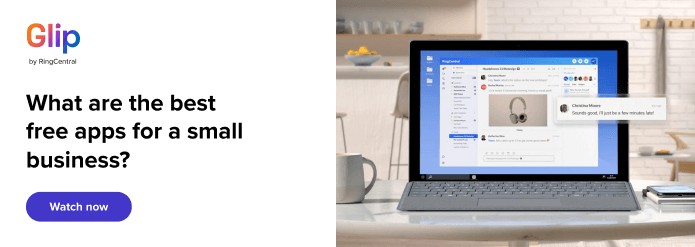Updated April 2024
If you’re still managing projects with calendar invites, spreadsheets, and weekly meetings, this post is definitely for you.
You know how life is in a small business: everyone wears multiple hats. Your customer service folks might moonlight as salespeople in a pinch, and vice versa. And while you’re in charge of new business, you might also sit at the reception desk on Fridays when Pat is picking up office supplies, or maybe you’re the office’s #1 photocopier-paper-jam-fixer.
How about all three?
As a growing small business, there’s one thing you can count on: the number of tasks on everyone’s to-do lists isn’t going to shrink. The more people juggle, the more likely it is that tasks will get pushed to the back burner…or fall behind the stove altogether.
Luckily, this is the age of apps, and there are lots of wonderful project management software available. Some are affordable, and others…are less affordable. We know that your budget is tight, and every penny counts. That’s why we’ve done the legwork and found some high-quality, free options in project management software.
When we say free, we mean free forever. No free trials or demos, or plans with incredibly limited features. We’ve scoured the Internet for big names in project management that have well-appointed free options for small teams.
These tools have some features that come standard to most project management software. In this post, we’ll focus on what sets each product apart from the others: what it’s best for, what excites us about it, and what you’ll get for free.
Of course, all of these project management tools have the option to upgrade to paid plans: for more storage, more users, more security, and an expanded set of features. Those next tiers are pretty reasonably priced, mostly falling between $2 and $10 per user per month. But the free versions are a risk-free way to get your feet wet on project management software without adjusting your budget, especially as a smaller team.
Today, we’ll cover:
- What exactly is a project management software or tool?
- 3 benefits of using a project management tool
- 10 free project management tools
- BONUS: 3 low-cost project management tools
👀 Project management tools are one thing, but what about your communications setup? If you’re thinking about purchasing a new communication tool and unsure how to get started, here’s a checklist to help you pick the right one for your business.
What is a “project management tool”?
A project management tool is a software that helps you and your team organize work and keep track of complex long- and short-term projects. This is done by allowing you to better visualize tasks and the progress being made.
Most project management software come with some combination of these helpful features:
- Task tracking: Gantt charts, calendars, and task lists by team or individual
- Project status visualization: dashboards showing progress to goal
- The ability to assign tasks to individuals and teams – **This may also come with existing communication tools your team’s already using. For example, RingCentral’s app lets you have video conferences, phone calls, and even team messaging—but also lets you create and assign tasks to teammates within group chats:
- Notifications about upcoming deadlines
- Desktop and mobile capabilities and synchronization
3 big benefits of a project management tool
-
Project management software can help declutter your life.
Picture it: a world without multiple notebooks for different meetings, desk calendars full of WhiteOut, or random sticky notes stuck to your computer monitor. Ahhhhhhh…
Luckily, this doesn’t have to be a fantasy. Project management software can help you put all of your thoughts and deadlines into one place, with convenient visualization and notifications so less stuff slips through the cracks.
-
It saves you time and makes you money.
With the right project management tools, tasks mostly manage themselves. Your team will get notifications for new assignments and upcoming deadlines, and you won’t have to dig through meeting notes to know who’s responsible for which project when it’s time to follow up. That means more time spent on finding new business.
-
It helps you monitor workloads and productivity.
With the ability to see your team’s workload in one glance, you’ll be able to set more realistic deadlines and send in reinforcements if needed, which makes for happy employees. Plus, you’ll be able to see productivity issues before they snowball and throw projects off track.
11 free project management tools for small businesses
1. Asana
Great for: Managing big projects through every stage
Free forever for: Up to 15 people and unlimited projects

Asana’s project management software offers really helpful features for a good number of users in the free version, compared to some other apps on this list that cap at 5 users. And with multiple ways to see assigned tasks—list, board, or calendar—people of all different working styles on your team can choose the best option for staying on top of projects.
Asana is extra handy for longer-term, pipeline projects that have more complex steps. Set up your boards and assign each piece of the projects to the right people, so you can avoid important milestones falling through the cracks. Plus, Asana integrates with RingCentral, so you’ll get notifications about changes to projects you’re monitoring right in the RingCentral messaging app:
2. Trello
Great for: Automating tasks
Free forever for: Unlimited personal boards, 10 team boards at a time

Trello is another visually satisfying project management tool. It’s easy to assign projects and drag and drop them from one project stage to another.
Maybe the coolest Trello feature that’s included even at the free level? Butler! Butler is a powerful workflow automation tool that helps cut down on manually scheduling and assigning repetitive tasks. Set the rules and let Butler take care of it. Who said it’s hard to find good help these days?
Trello integrates with RingCentral, as well as lots of other “Power Ups.” You’ll receive updates on projects and comments left on tasks in Trello while you’re working in the RingCentral app:

3. Todoist
Great for: Motivating and rewarding your team
Free forever for: Up to 80 projects (5 people per project)

Does your team love a little competition? Todoist might be a great productivity app for you, then. Progress gets gamified with Karma, a feature that allows you to earn points as you crush deadlines. There are also productivity visualizations to help your team see where they’re excelling, and where they can improve, so everyone is on the same page when it’s time for performance reviews.
You can even turn those Karma points into extra motivation by offering little perks for the longest streaks and other milestones that are important to your business. This super-encouraging app pairs perfectly with RingCentral; you’ll get updates on your team’s progress on projects without having to track them down on your own time.
🕹️ Get a hands-on look at how RingCentral works by booking a product tour:
💰 You can also use this calculator to see roughly how much your business could save by using RingCentral to support your team’s communications with clients or customers, and each other.
4. OpenProject
Great for: Quality assurance
Free forever for: Everyone and every project

OpenProject is an open-source project management software that offers tons of features in their free Community plan. It might not have the immediate visual appeal of some of the other apps, but it’s still easy to navigate and track projects in a variety of ways.
Because it’s free for unlimited members, this product makes a lot of sense for larger teams. It does have features that are specific to software development companies, so if fixing bugs is your bread and butter, this might be the perfect solution for your team. These quality assurance tools could also easily be adapted to organize feedback loops about products in just about any industry.
5. Freedcamp
Great for: Time tracking and invoicing
Free forever for: Unlimited users, projects, and file storage
Like OpenProject, Freedcamp offers a lot of standard features at the free level to any size team. There aren’t a ton of free integrations included; you’ll have to upgrade your plan to integrate with Google Drive, for example, but Freedcamp does offer unlimited storage for free, so that might not be a dealbreaker for you.
One great feature that’s included: automatic time tracking on projects. With Freedcamp, there’s no more watching the clock to know how long you’ve worked on one client’s request in order to properly bill them. And you can invoice right from the app.
6. Project.co
Great for: Creative teams, collaborating with clients
Free forever for: 5 projects and 5 internal users and unlimited client collaboration
Project.co really stands apart from the other apps on this list, thanks to its focus on sharing workspaces with clients. If you need a project management tool that streamlines communication on collaborative projects with the people you serve, this might be the best bet for you. The ability to connect and share files and tasks beyond the office makes this a great product for marketing or creative teams who need to gather input and collateral from customers in order to complete projects.
7. nTask
Great for: Prioritizing service issues and tracking part-time work
Free forever for: 5 members, unlimited workspaces and tasks
Here’s another project management tool that’s grown out of the software world but can really help any team. With nTask, you can track all your projects, including those that are specific to problems in products or services that need fixing. You can even set the level of severity for these problems, in addition to their priority, so your development or service team knows how to best manage their time on these tasks.
The free nTask level also comes equipped with built-in timesheets, which makes it easy for your hourly employees to track their work and get paid.
8. Basecamp
Great for: Managing complex projects with lots of players
Free forever for: 20 users and 3 projects at a time, 1 GB of storage
Basecamp is a pretty beefy project management tool at $99 a month, flat, with tons of features to track and analyze progress on larger teams. But they also offer a decent taste test of their functionality completely free, with a capacity that would suit some smaller businesses.
If you can keep your projects tight, this is a great interface to use to organize every aspect of a project in one place. Plus, if you hadn’t already guessed: Basecamp also integrates with RingCentral!
9. ClickUp
Great for: Visualizing workload & tracking goals
Free forever for: Unlimited tasks and users, 100 MB of storage.
How overloaded is your team? It’s hard to know until you see it all in one place. ClickUp’s free version can hold the tasks of your entire team, no matter the size and scope. From all that data, you’ll be able to see who’s at capacity, and who has the bandwidth to lend a hand on more projects, in a beautiful, easy-to-understand dashboard.
ClickUp is also seriously focused on tracking your overall goals as well as individual projects. So if you find yourself forgetting to check in on those strategic targets you set at the beginning of the year, put those bad boys in ClickUp and see how this app can keep your whole organization focused on these goals.
10. Pivotal Tracker
Great for: Cross-functional collaboration and task management
Free forever for: 3 members and 2 projects
A no-nonsense solution for very small teams, Pivotal Tracker takes an approach to project management software that we haven’t seen in others. Instead of assigning projects, you start “stories,” and build on them by adding tasks and collaborators. It’s a more creative view of project management that might resonate with your marketing and design folks, or just about anyone who’d like a fresh approach to productivity.
The My Workspace feature puts all of your tasks from different projects in the same place, so you don’t have to toggle between tabs to keep track. And with the Team Health dashboard, you can see how everyone is performing, who to recognize for their great work, and where help is needed before it becomes a problem.
Pivotal Tracker offers lots of integrations, including RingCentral, to make your life even easier.
11. Birdview
Great for: Managing from small/midsize to enterprise projects through every stage
Free forever for: Unlimited projects and tasks, unlimited spaces, unlimited guest users, 100Gb storage

Birdview is a comprehensive project management platform that helps organizations with planning, managing, and forecasting. It covers everything from resources and finances to projects and portfolios, all in one place. The platform gives teams and clients a clear view of their projects, thus promoting growth and streamlined processes.
Birdview is designed to adjust to changing businesses and handle many projects at once. It does this through flexible viewing options, bringing all data together, and ensuring work is shared fairly. It also supports precise financial control and budget planning.
Birdview offers two main products: Birdview Project Management solution and Birdview Professional Services Automation solution, each designed to suit varied client requirements. They come with powerful features for managing all parts of a project, including dashboards and reports powered by business intelligence (BI). These features help make better decisions backed with accurate data, thus increasing work productivity, profitability, and efficiency.
BONUS: 3 low-cost project management tools
Need more features and have a little money to spend on them? In addition to all of the above tools’ upgraded options, here are a few great project management software options that might not have stellar free plans… but still won’t break the bank:
1. Wrike
Great for: Creative and service teams
Price: $24.80 per user per month includes request forms, analytics, time tracking, and more.

Does your team run on service requests? Whether you’re in IT, marketing, or another request-driven field, a tool like Wrike can really revolutionize the way you intake, track, and turn around deliverables for coworkers and clients alike.
The relatively affordable $9.80 per user a month plan is a more limited option (no request forms, which are a real selling point), but at every level Wrike integrates with RingCentral. That means you can easily share information between the two apps and get updates on projects without being in Wrike at all times.
2. Zoho Projects
Great for: Teams on a tight budget that are already using other Zoho tools
Price: Their Premium plan is only $5 per user per month (15-100 users), for unlimited projects and 100 GB of storage. There are also $3 and $4 tiers to check out.
Zoho Projects is a truly affordable project management tool, with the top tier only setting you back $6 per user per month. Even at that price, you’ll still get classic features that will keep your team organized and focused, including templates and custom fields to really make the app your own.
3. Monday
Great for: Remote teams
Price: Depends on the number of users. For 5 users, it’s $39 per month, flat, for their Basic plan (standard project management features, limited storage). The Standard plan ($49/mo) includes a calendar view and other reasonable upgrades, so it might be worth the extra ten bucks a month if you can spare it.
Monday.com is pretty popular, and we can see why. It’s a beautiful, easy-to-organize project management tool for any business, but they really believe in their ability to help remote teams—and that in itself is a pretty good selling point.
They seek to eliminate unnecessary check-in meetings and endless email chains by allowing for greater collaboration within a specific workflow or project, so you have all the information you need right on the project board, not buried in your inbox.
What project management tool is best for small businesses?
No two small businesses are alike, and neither are any two project management tools. It might take some trial and error to find the best productivity software for your team, so why not start with the free stuff?
Here’s one thing we know for sure: RingCentral integrates with all kinds of tools to help you streamline your business, save time, and hit your goals. Learn more about the world’s #1 business communications platform, and our all-in-one messaging, video, and phone solutions for your team.
Updated Mar 13, 2025