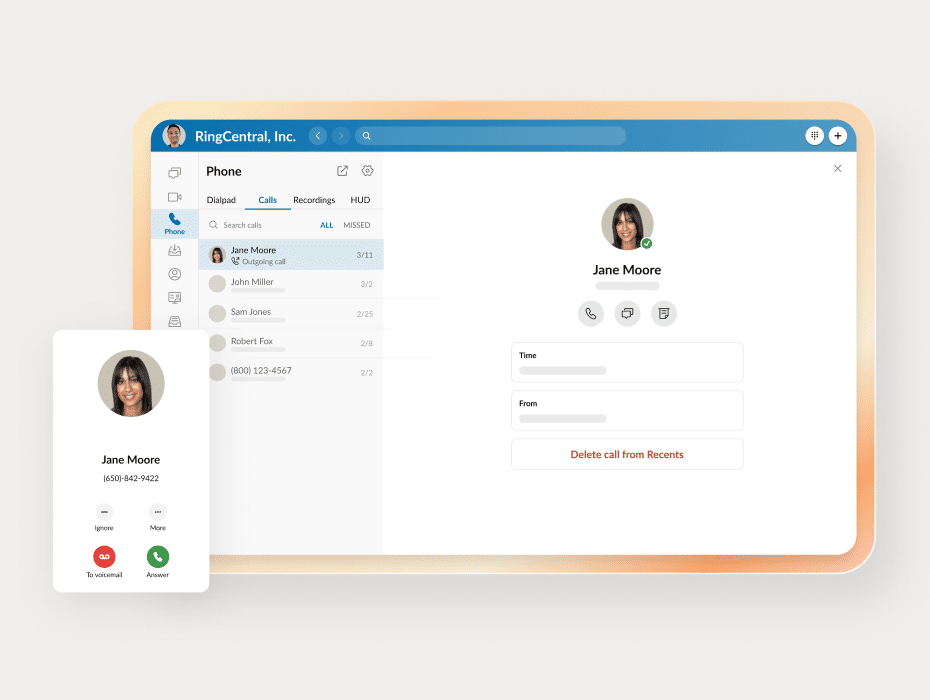A PBX or Private Branch Exchange is probably the most important piece of business communications technology you’ve never heard of. Chances are, though, you used your company’s Private Branch Exchange—or the system that plays the same role—today.
An integral part of business telecommunications, PBX helps keep you, your teams, and your colleagues connected. Read on, to learn precisely what a Private Branch Exchange is, the different types, and much much more besides.
What is a PBX?
Before we get into any deeper nuances of PBX meaning, let’s start with what PBC stands for. PBX stands for Private Branch Exchange. A Private Branch Exchange system works like a telephone switchboard. It allows team members to reach each other on different phones connected to the same service.
A traditional Private Branch Exchange hub also connects to the Public Switched Telephone Network (PSTN) for external calls.
Businesses like yours use a PBX to centralize phone calls. It’s an internal network for managing and placing calls without needing a phone number from the telephone company for every line.
Three main types of PBX
PBX phone systems have been around since at least the 1960s. All business phone networks used to use analog technology like the PSTN to handle customer calls. After the internet took hold, traditional PBX began to evolve into more digital solutions.
Today, businesses have a range of PBX options to meet their needs. You can opt for a hardwired legacy system, a cloud-based telephony system, or something in between.
Let’s take a look at three main PBX system types:
On-premises PBX
An on-premises PBX system is the original. These business phone networks route calls using relatively outdated but still usable technology.
Remember the old saying, “If ain’t broke, don’t fix it”? Followers of this philosophy are content with analog business phone systems based on-site.
Traditional PBXs rely on copper wiring, phone jacks, desk phones, and other hardware. You’ll also need a central space to store and manage your on-premises system.
An on-premises PBX gives you the basic capabilities to manage your telephone system. You can route calls, put customers on hold, and maybe implement a greeting system that relies on recordings and touch-tone dialing.
Hybrid PBX
A hybrid PBX system combines analog technology with digital telephone capabilities. How does it do that? Well, first you keep your on-premises hardware including your analog desk phones.
Your existing phones are still hardwired to the PBX box, where they can connect to other team members or place and receive incoming calls from customers.
Where’s the “hybrid” part of this equation? Your on-premises system also connects to the internet, allowing you to gain access to Voice over Internet Protocol (VoIP) calling.
Using Session Initiation Protocol (SIP), your analog phone connects to the PBX hub. It’s then connected online to make VoIP phone calls.
The method that makes this magic happen is known as SIP trunking. SIP trunks allow your analog voice lines to convert speech into digital packets. Digital data is sent over the Internet to the recipient. On their end, the data packets transform back into an audible voice. The process happens instantaneously for both users.
Since hybrid PBX phone systems connect to the internet, they open up new possibilities. For example, some systems might enable you to make video calls with the right phones or with a mobile app.
Cloud or virtual PBX
Businesses are shifting from on-premises systems to the cloud for all types of use cases. Cloud-based business communications are no different.
Instead of an on-premises PBX switchboard, your business phone connects to a virtual Private Branch Exchange. A virtual PBX is also known as a hosted PBX or IP PBX because you access these services in the cloud.
Once connected, you can use the host’s infrastructure, enjoying the capabilities they provide. All internal and external calls are routed and directed by the cloud PBX provider. There’s much more to it than connecting calls with VoIP.
To start, you can expect an intelligent auto-attendant or Interactive Voice Response (IVR) menu to greet and direct callers.
Advanced routing rules ensure callers reach the right person. Some providers feature speech analytics to resolve lower-tier issues and transcribe calls.
You also gain access to many more features alongside VoIP PBX by opting for a UCaaS (Unified Communications as a Service) solution. A platform like RingCentral RingEX enables you to text, call, and host video meetings from the same space.
Using a cloud-based service also means your team can connect to the service as long as they have a network connection. They can work flexibly when out of the office, from anywhere in the world.
With virtual PBX’s offering greater capabilities than on-premises systems, like AI and remote working solutions, it’s no wonder companies are flocking to cloud PBX phone systems. A recent report projects the cloud PBX market to more than double from $16.86 billion in 2024 to $36.33 billion in 2030.
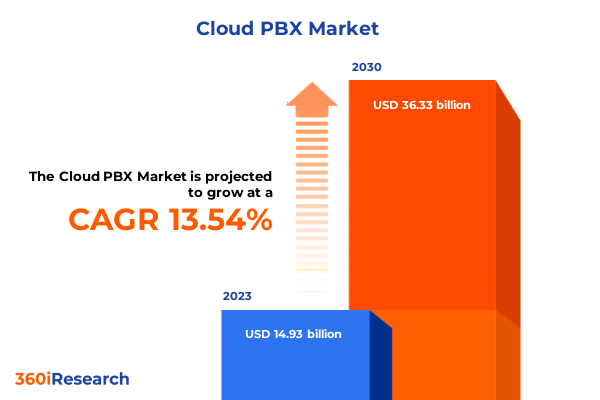
How to choose the right PBX phone system for your business
While there are three main types of PBX phone systems to choose from, each category is packed with plenty of options.
Choosing the right PBX system for your business doesn’t need to be difficult. Follow these simple steps to determine the best option for your organization:
1. Assess your communication needs & ID must-have PBX features
It may seem obvious, but you need to understand the needs of your business. Why are you looking to implement or upgrade your PBX? Do you need better support for remote and hybrid employees? Do you need internal control of communication security and data privacy?
Features and capabilities should play a big role in your selection criteria for a new PBX system. For example, when it comes to video conferencing, some options may limit the number of meeting participants, while others can’t run video meetings at all.
If you want AI capabilities like sentiment analysis or personalized coaching, an on-premises PBX probably doesn’t fit the bill.
At this early stage, it’s best practice to meet with your managers and create a list of must-haves, would-be-nices, and not-important features of a PBX system. The list will help you focus on which type checks the most boxes.
2. Define your budget
Your budget is a valuable guide in your purchasing journey. By focusing on solutions that align with your financial resources, you can find an excellent option that maximizes value and impact for your investment.
Meet with your finance team, C-level executives, and other key stakeholders when assessing your PBX budget. An on-premises PBX requires a heavy upfront capital investment to install lines and hardware. You’ll also need to factor in the cost of ongoing maintenance, upgrades, and in-house staffing.
A hybrid system will cost less, letting you hang onto your existing phone system. You’ll pay a monthly or annual fee to access your virtual PBX. You’ll still be responsible for maintaining your old analog equipment and any costs incurred.
A cloud PBX lets you ditch the upfront expenses. You sign up with a provider for monthly or annual bills. Pricing is typically based on a per-user basis. All infrastructure is hosted on the cloud. The provider is responsible for updating software, hardware, security, and other system components.
For budget planning, a hosted business phone system is the simplest choice. Once you pick a plan, you’ll know exactly what you’re spending. Any added users or advanced features always come with transparent pricing—if you pick the right provider.
In contrast, the costs of an on-premises PBX can quickly get out of hand if something breaks or needs to be replaced. As expected, a hybrid PBX sits somewhere in the middle.
3. Measure against the competition and your business goals
Whatever PBX type you choose, you want it for today, tomorrow, and years to come. Some options are more constraining than others. Will you be okay with an on-premises solution in one, two, and five years from now?
What are consumer expectations in your market? What kind of PBX are the industry leaders using for business communications?
Besides keeping up with the competition, you also want your new business phone system to be in it for the long haul. Are you planning on big future growth? Adding new extensions for an on-premises system requires line and equipment installation. It also disrupts normal operations. And if you’re expanding globally, you’ll need local, in-country expertise to deploy and manage your on-premises PBX effectively.
Scaling with growth is much easier with a cloud phone system. Just log into the portal and add new users, numbers, and features with a few clicks. You’ll also never have to worry about installing or upgrading equipment to handle a larger capacity of employees or call volumes.
A cloud-based system also frees your team to collaborate outside of the office.
4. Evaluate technical and infrastructure requirements
Sometimes, it’s easier to make a decision when you compare any new options with what you already have. If you currently have an on-premises PBX system, consider a hybrid solution for added capabilities like call recording. Your team can keep using their PBX desk phones and communicating with familiar systems.
However, let’s say you operate in multiple offices with a minimal footprint. A large percentage of your workforce is remote. An on-premises solution will have limited value for these team members. In addition, your offices aren’t wired for the amount of analog phone lines you’d need to handle communications on-site.
If you’re keeping your existing equipment, will going hybrid add security risks? If you require ultimate control over your data and have the server farms on-site, then upgrading your existing in-house PBX may make sense.
You can also explore providers that offer on-premises-to-cloud migration services to manage the transition.
5. Choose a type and search the options
By now, it should be evident which PBX type aligns with your business needs and constraints. Now, the real hunt begins. It’s time to do your due diligence.
Research the vendors in your price range. Consult industry experts, news sites, online reviews, and business partners.
Narrow your search down to two or three solutions and get in touch with their sales experts. The best platforms will take you through a live demo or let you try out a free trial or freemium version of the service. (Of course, this isn’t really possible if you go the on-premises route).
Make sure every decision-maker is involved in the buying process. If you’re not completely happy, go back to the research phase and try again. It’s worth taking the time to find the best PBX solution for you.
How to set up a PBX
So what happens after you’ve finally found the perfect match? You just plug in the system and start making calls, right?
Not necessarily. The time and tasks required to set up a PBX system largely depend on what type of solution you implement.
Setting up an on-premises PBX
Setting up an on-site Private Branch Exchange starts with the PBX box itself. Select a central, spacious room in your building to host data hardware and other equipment.
Follow these steps:
- Mount the PBX circuitry, and connect any other analog equipment required for running the system.
- Update any software or firmware if applicable.
- Connect all the phone lines in the office to your system. If necessary, bring in a PBX installation crew to handle bigger jobs.
- Ensure every desk phone is connected to a working phone jack. You may have to install new lines so that every telephone can connect to the system.
- Turn on the PBX and all phone equipment.
- Use the programming manual to adjust settings like extensions and other features.
- Test the system by making internal and external calls. Also, test that your configured settings are working, as well as any features you plan on using, like call routing.
- You’ll also need to manually configure each PBX desk phone. Users can do a small amount of customization, such as choosing which buttons are for what extensions or speed dialing.
Setting up a cloud-based PBX
A cloud PBX works with less equipment on your part. Set up is generally quick and painless. However, you do have a few options.
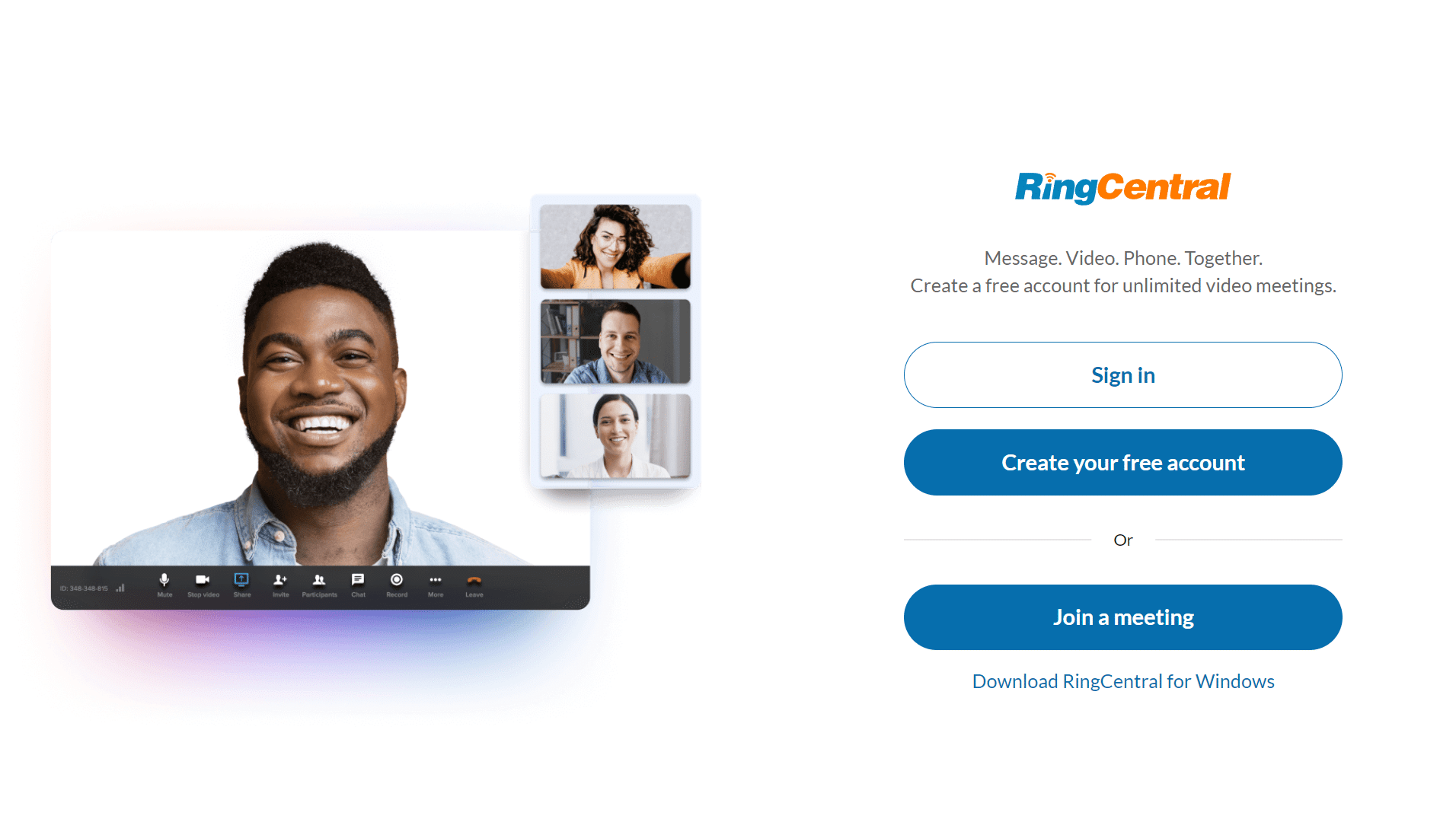
Let’s use RingCentral as an example.
Setting up RingCentral RingEX:
- Log into the Cloud PBX admin portal from a web browser.
- Activate your company account by clicking on the activation email.
- Set up your password.
- Configure call settings now if you desire.
- Download the RingCentral App or set up a VoIP phone.
Setting up a physical VoIP phone:
- Assemble the phone and plug it into a power source.
- Connect to the internet using an Ethernet cable. (You may be using Power over Ethernet (PoE) to power the phone).
- Confirm the phone is online and active.
- Make a test call.
- Use the admin portal to configure call routing and other advanced features.
Setting up a VoIP softphone:
- Download the RingCentral App for mobile or desktop.
- Install the app.
- Log in with your credentials.
- Make a test call.
- Configure communication and device settings.
Once you sign up with a cloud-based solution, you can have your business phone system up and running in minutes.
PBX features: What do they do for businesses?
The Private Branch Exchange was developed to help businesses do more with less. You could pay the telephone company for fewer lines and still be able to provide everyone with a working phone. At the same time, businesses gain more control over access and security.
Let’s take a look at the traditional features of all PBX systems:
Multiple phone lines
You can use multiple lines for incoming and outgoing calls from the same desk phone. If one line is busy, just select a different one to make a call. If a customer rings one number, people in different departments can all access the same line to pick up.
Every PBX also lets you add local extensions so that team members can quickly reach the right people without tying up your PSTN phone lines.
Call management
A PBX system enables you to route and switch calls to the appropriate departments and individuals.
Other important call-handling features include:
- Call transfer: Direct ongoing calls to the right person.
- Call forwarding: Dialed numbers are redirected to extensions, external numbers, or voicemail.
- Hold: Place callers on hold with custom hold music or pre-recorded messages.
- Call waiting: Be alerted to an incoming call while already on the phone.
- Caller ID: See who’s calling before answering the phone and quickly view missed calls.
Voicemail
Not everyone can be reached all the time. Any PBX should be expected to come with a basic voicemail system.
Users can easily set up personal voicemail accounts with custom greetings. Incoming calls automatically go to voicemail after business hours. During business hours, unanswered calls are sent to voicemail after a preset number of rings.
Users are alerted to messages by blinking lights, email, or app notifications. They can also dial their voicemail extension and listen to stored messages when convenient.
Auto attendant
Every PBX comes with some form of auto attendant. These automated receptionists are the first line of defense for greeting incoming callers who are taken through a menu tree with pre-recorded messages. Callers use their touch-tone phones to route their calls to the right extension or department.
More advanced systems come with IVR, enabling callers to use specific voice commands to navigate the menu.
Both IVR and auto attendants help deflect calls and get people where they need to be quicker.
Conference calls
You can collaborate on group calls using specialized conference PBX phones. These devices connect to your PBX and let several callers share the same line. In-person participants can huddle around the phones and convene with those dialing into the meeting.
Alternatively, a virtual PBX enables users to attend conference calls from their cell phone or desktop device.
Faxing
You can connect fax machines to your PBX and have dedicated numbers for sending and receiving faxes. Modern systems let you do this by sending digital faxes over the internet.
Directory services
A directory service is normally part of your auto-attendant or IVR menu. This feature allows users to manually look up extensions for individuals or departments. Using a traditional directory service can be tedious for large teams spanning many departments.
Extra PBX benefits if you migrate to the cloud
The basic features of on-premises PBX systems have served businesses for decades. But modern organizations need more than just “basic.” They need the best PBX features that only come with a cloud-based system.
Tapping into the cloud yields greater capabilities with almost limitless potential for even more. Here are some of the additional benefits of PBX that’s cloud-based:
Advanced call management
You get all the core call-handling features plus more with a cloud-based system. Additional features include:
- Call queues: Callers enter queues according to priority based on variables such as account size or time on hold.
- Queue callbacks: Customers can request a callback rather than be put on hold, helping to alleviate the frustration of long wait times.
- Intelligent routing: Route calls based on skill or other criteria to improve first-call resolution (FCR.)
Call recording
A cloud PBX enables you to record calls for training, consulting, and compliance purposes. Your team can access these recordings on the cloud and glean important details at any time.
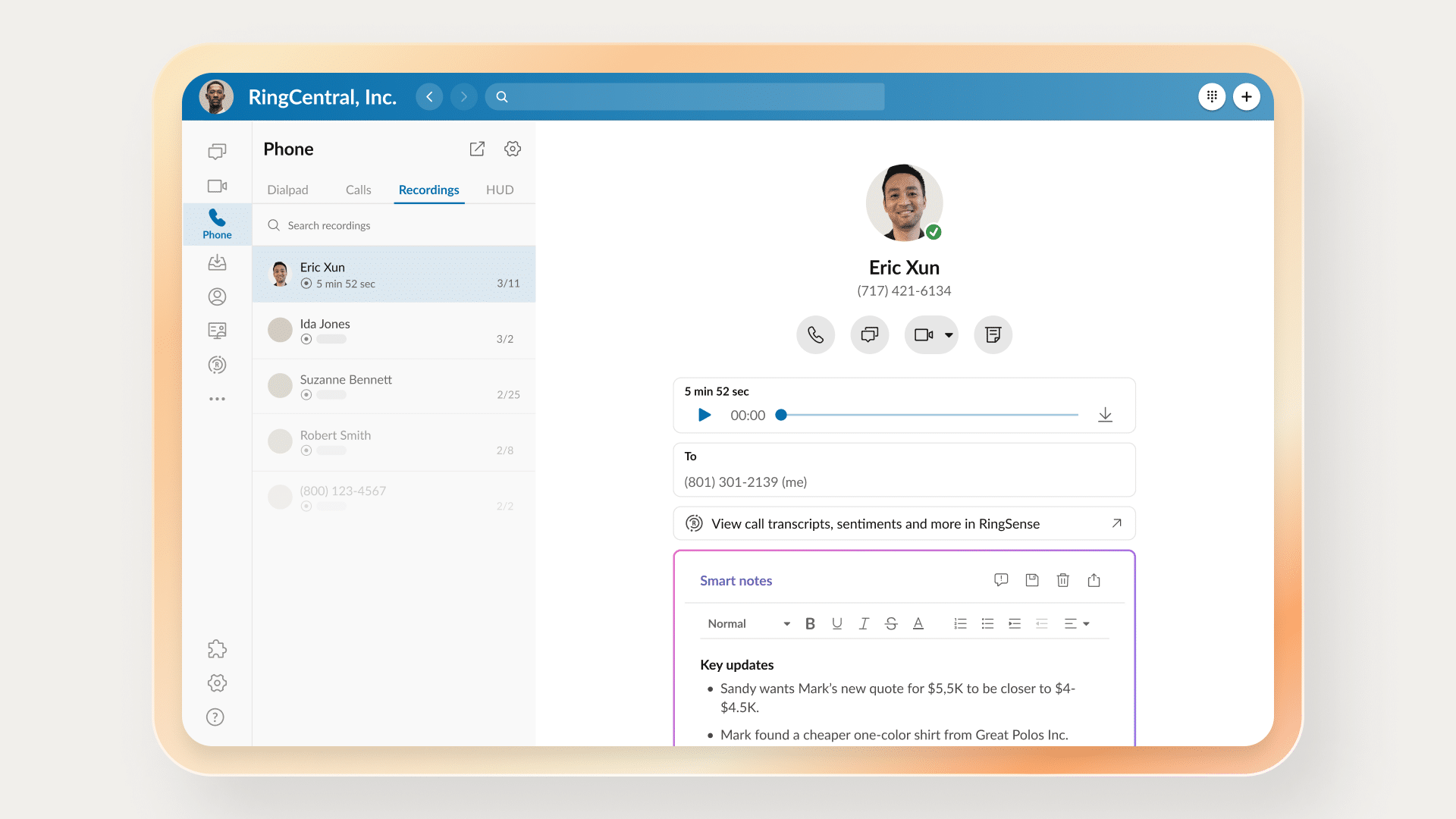
A PBX solution like RingEX comes with automatic and on-demand call recording so you don’t miss out on any important information.
Call transcriptions
Not only are calls recorded, but they’re also transcribed through the use of natural language processing (NLP) and speech analytics.
Every call transcript is fully searchable so you can find what you need. Top PBX systems also give you automated call summaries with key highlights.
Visual voicemail
Recorded voice messages can also be transcribed. Users are notified when they receive a message on their cell phone or computer. Transcripts can be emailed so you can read voice messages right away.
Visual voicemail is useful for those times when it’s too noisy to lean into your phone desperately trying to hear a recorded message.
Call analytics and reporting
Being on the cloud means you have access to a wealth of data. Call quality and usage metrics are automatically tracked in real time. Administrators can easily assess the phone system and glean insights.
Information such as peak call volume times helps managers forecast optimal rotas and operating hours. Live reporting dashboards let each user keep track of the metrics that are the most vital for their role.
Integrations
Likely, a PBX isn’t the first business app in your tech stack. Most cloud-based phone systems come with pre-built integrations to connect to the tools you use every day.
For example, RingEX comes with CRM integrations for Salesforce and HubSpot. It also connects to collaboration tools such as Microsoft Teams and Outlook, among hundreds of others.
Integrations help you build seamless workflows, embed capabilities, and work more efficiently.
Device flexibility
Virtual business phone systems give you greater flexibility regarding how you make calls, including which devices you make calls from.
Your team can sign into the PBX at their desk from their web browser or desktop app. They can also make calls using a vendor smartphone app.
A cloud-based system enables you to promote a bring-your-own-device (BYOD) work environment. BYOD helps you lower costs while also enabling hybrid and remote teams.
Number retention and number porting
On-premises solutions can be rigid with phone porting, causing you to lose number equity. Cloud-based providers like RingCentral help you transfer up to 100 numbers or more. Not only that, but you can also add local numbers for each market, gaining presence and credibility.
One step further: A unified communications platform
By now, you’ve been able to weigh up the pros and cons of on-premises vs. cloud-based solutions. After all that careful analysis, we’ve got a curveball to throw your way. Why not skip the on-premises PBX and sign up for a unified communications platform that comes with a virtual PBX?
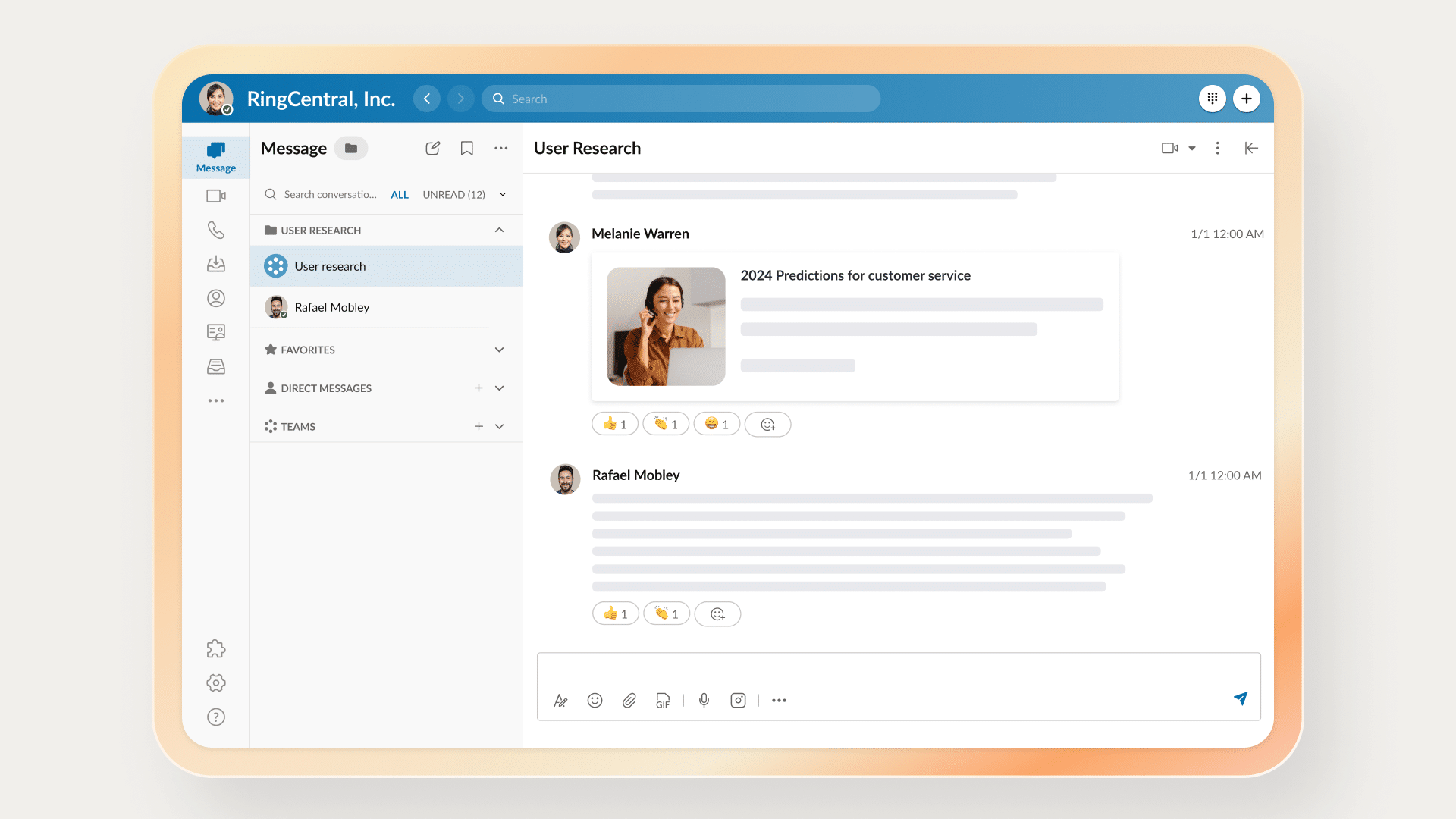
An AI-powered unified communications platform like RingCentral RingEX provides everything a cloud PBX does and much more:
- Video, call, SMS, and fax from one central hub to meet every communication use case in your business
- Connect your existing PBX to the cloud with flexible on-premises-to-cloud migration.
- RingSense AI works as your intelligent personal assistant. Gain conversation insights, such as caller intent and sentiment. Automated note-taking and an AI writer save your team loads of time.
- Access more than 400 pre-built integrations to connect to the most popular business tools.
- Communicate and collaborate with 99.999% uptime. Every interaction is backed with enterprise-grade security for maximum data protection.
PBX or unified communications? Secure your business’ future
The writing has been on the wall for a while now. Maybe not today, maybe not tomorrow, but soon, the on-premises PBX is going the way of the dodo for businesses like yours.
A cloud PBX provides the flexibility and scalability to carry your business into the future.
Once set up, you’ll be able to access advanced PBX features and add new users as and when needed.
For ultimate future-proofing, you may want to move beyond the concept of the PBX. A unified communications platform handles all of your collaboration needs in one simple, robust solution. Operate with greater flexibility. Empower your team to work smarter.
Find out what an AI-powered unified communications platform can do for your business by signing up for a free trial of RingCentral Ring EX today.
PBX FAQs
What does PBX stand for?
PBX stands for Private Branch Exchange.
What is a Private Branch Exchange?
A Private Branch Exchange phone system manages internal and external calls for businesses. It’s commonly referred to as a PBX. Basic systems come with features such as multiple lines, call routing, and voicemail.
They enable businesses to share multiple external phone lines with many more internal extensions. Modern PBX solutions include advanced features like call recording and analytics.
How does PBX work?
A typical PBX works by connecting one phone in a business location to another one in the same location. Virtual and cloud PBX systems enable you to connect with team members at any business location. They also enable you to connect to external phone numbers by using VoIP technology.
How much does a PBX cost?
Installing a traditional on-premises PBX can cost upwards of $10,000. Adding copper phone lines can incur up to $1,000 per line. Costs will differ depending on your circumstances, but in general, it requires considerable outlay.
A cloud-based PBX requires little upfront investment. Most services are priced per user, per month or priced annually. Basic plans can start from $15-$25 per user, per month.
What’s the difference between PBX and VoIP?
A PBX is a Private Branch Exchange phone system. “VoIP” stands for “Voice over Internet Protocol” and is the technology that enables users to make digital phone calls using the internet.
A traditional on-premises PBX uses hardwired phone lines for analog telephony. Modern cloud-based PBX systems come with VoIP calling and other communication capabilities.
What hardware do you need for a PBX?
The hardware you need depends on the type of PBX you plan on using. An on-premises solution requires a data room for the PBX box, circuitry, phone connectors, and other analog equipment. You’ll also need a copper phone line for every extension.
A cloud-based PBX requires only an internet-capable device and network connectivity. Users can opt for IP phones, mobile softphones, desktop softphones, or browser-based apps.
Updated May 20, 2025