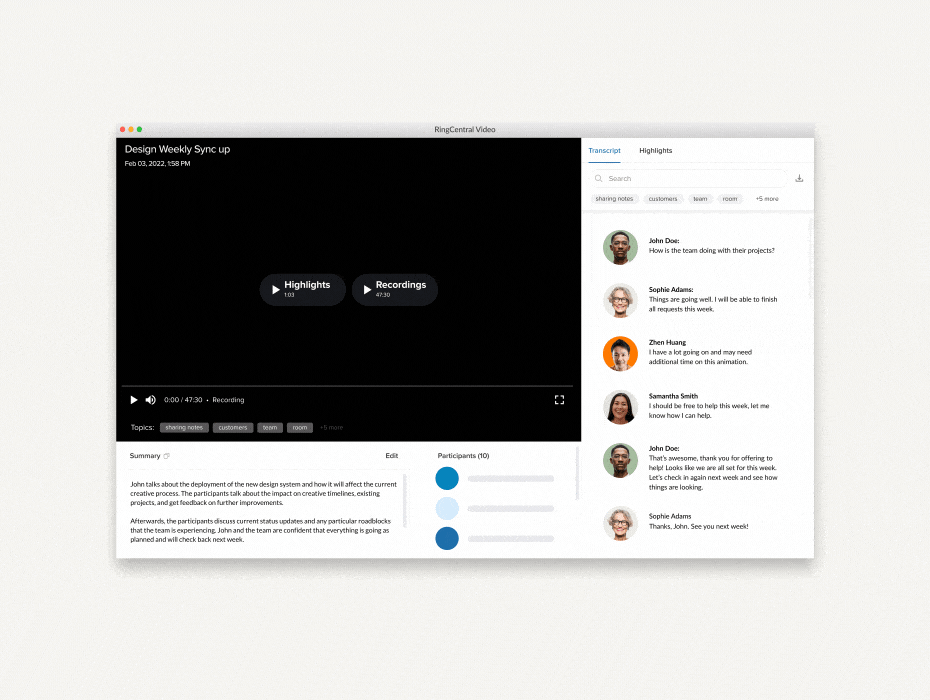Picture this: It’s the middle of the day, and you’re in the office or your retail storefront. You step out for a few hours to run some business errands or to meet with a supplier.
As a business owner, you know that answering your phone is a key part of your responsibilities. So how do you ensure that every call gets answered, even when you aren’t by your desk phone?
We’re excited to announce that RingCentral calls can now be routed to ring your RingCentral mobile app after your desk phone finishes ringing—with no interruptions on the caller’s side.
This allows you to create unique call flows that help your business never miss a call. Whether you step away from your workspace or your line staff are too busy to answer calls, you have complete control over your routing options.
Here are several new RingCentral business phone system capabilities:
- Missed calls: Forward the missed call to another extension.
- Vacation: Configure a custom rule to forward your calls to another extension while you’re on vacation.
- Option to route company call handling and routing to an “Announcement or Voicemail box.”
- Ring the mobile and desktop apps after the in-office or desk phone has rung first. (Imagine being able to direct your phone app to call the retail location first, and then subsequently your mobile app if the office location doesn’t answer.)
Built for your business
These new phone features are part of our 2022 focus on elevating our advanced user customizations and call routing options.
We simplified how call flows are created and even added scenario-based configurations for missed calls and vacation planning.
Stay tuned for more innovations to RingCentral Phone, and check out our latest features here:
- See key customer information the moment your phone rings: Introducing URL app launch
- RingCentral MVP: How to block specific phone numbers from calling or faxing you
Updated Mar 13, 2025