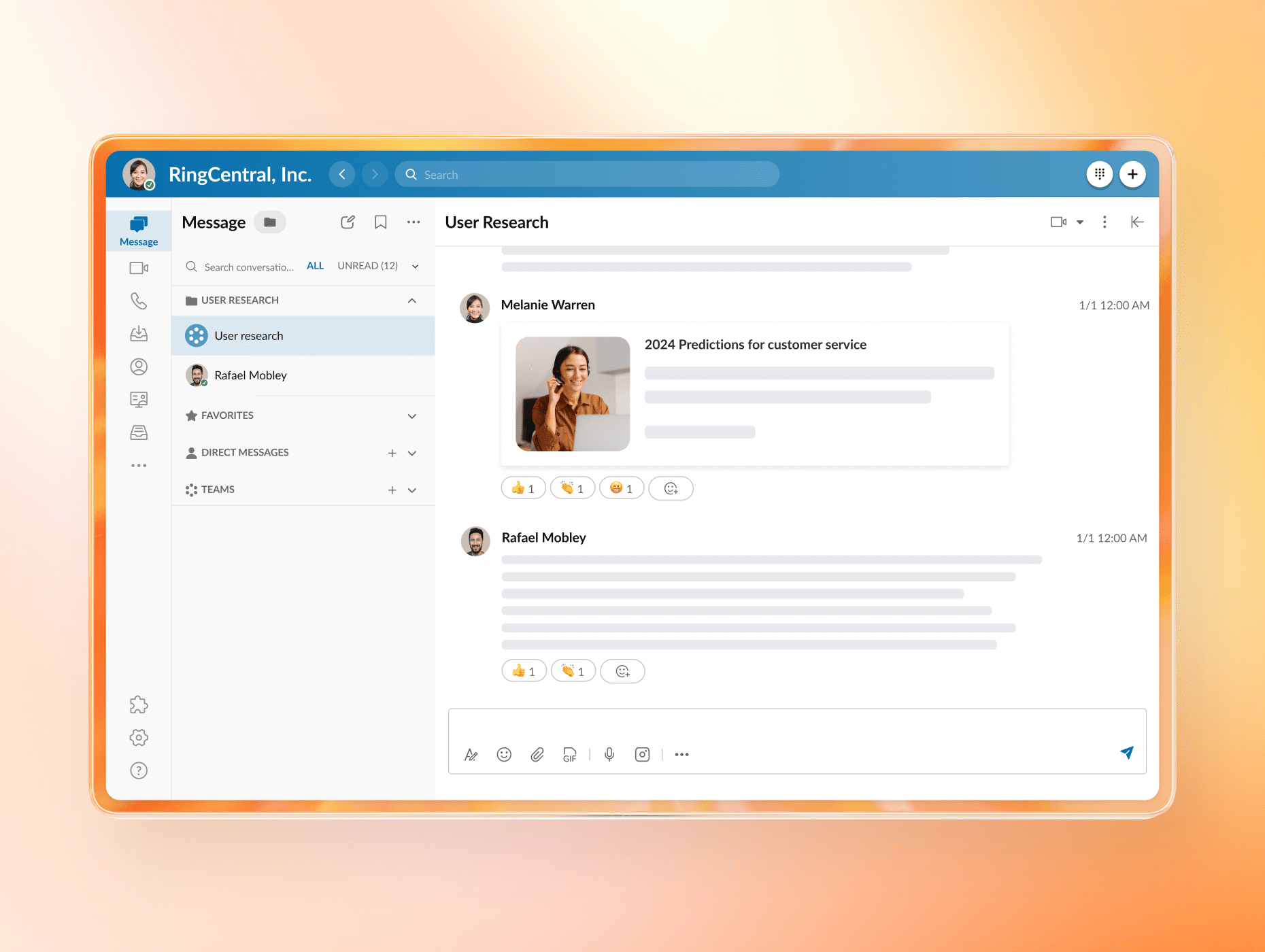The blooming era of consumer messaging, sparked by apps like WhatsApp, Facebook Messenger, Telegram, and even Snapchat brought about a revolution in our private communication. Businesses, though, need more secure, feature-packed, and reliable platforms that are better suited for their specific needs.
Business messenger apps streamline internal and external communication, facilitate collaboration, and increase productivity, as they’ve been specifically created for professional environments. This includes everything from specific messenger apps for Android or Apple iPhone (or other iOS devices), to true cross-platform messaging platforms.
This article will explore the best business messenger apps available in the United States in 2024. It will evaluate those applications, as well as their prominent features and the advantages that they deliver to businesses.
Stats about the best business messenger apps of 2024
The data below offers information about some of the most popular business chat apps of 2024:
RingCentral RingEX
- Over 400,000+ customers globally
- 99.999% uptime reliability
Slack
- Millions of daily active users
- Present in 150+ countries
- 65% of Fortune 100 companies use Slack
Microsoft Teams
- Over 320 million monthly active users reported in 2023
- Available in 181 countries
- 91 of the Fortune 100 companies use Teams
Zoom Team Chat
- Part of Zoom’s ecosystem of 300 million daily meeting participants
- Integrated with Zoom’s video conferencing
Google Chat
- Part of Google Workspace, which over three billion people use
Cisco Webex Teams
- Millions of monthly users across the Webex suite
- Used by 95% of Fortune 500 companies
How many people use business messenger apps?
Business messenger apps have witnessed a substantial increase in corporate use in recent years to improve the effectiveness of communication and collaboration. This includes paid and free messaging apps that serve different business needs.
Global statistics:
- 66% of businesses say global messaging is a priority in 2024.
- 66% of adults prefer contacting a business by messaging it instead of using other communication methods, according to a study commissioned by Meta.
- The same study reveals that 66% also say that the ability to message a business directly makes them more likely to purchase from that company.
- 63% of cross-generational respondents prefer business messaging over calls or emails, again based on Meta’s data.
Key factors driving adoption:
- Remote and hybrid work models
- Need for real-time communication
- The desire for reduced email overload
- Improved team collaboration and productivity
Bear in mind that these numbers are changing all the time as more companies start seeing the benefits of messenger apps. Business messenger apps are beginning to look less like a “nice-to-have” in the workplace and more like a “must-have.”
The most popular business messenger apps available in 2024
Popular messaging apps for business must share a number of key characteristics. They should give you everything that’s good about consumer apps (ease of use, emojis, GIFs, stickers, notifications, etc.), but plenty more besides.
They must work across multiple devices and operating systems (Windows, Linux, macOS, etc.), and make cross-team collaboration simple. The following options tick all the boxes.
1. RingCentral RingEX
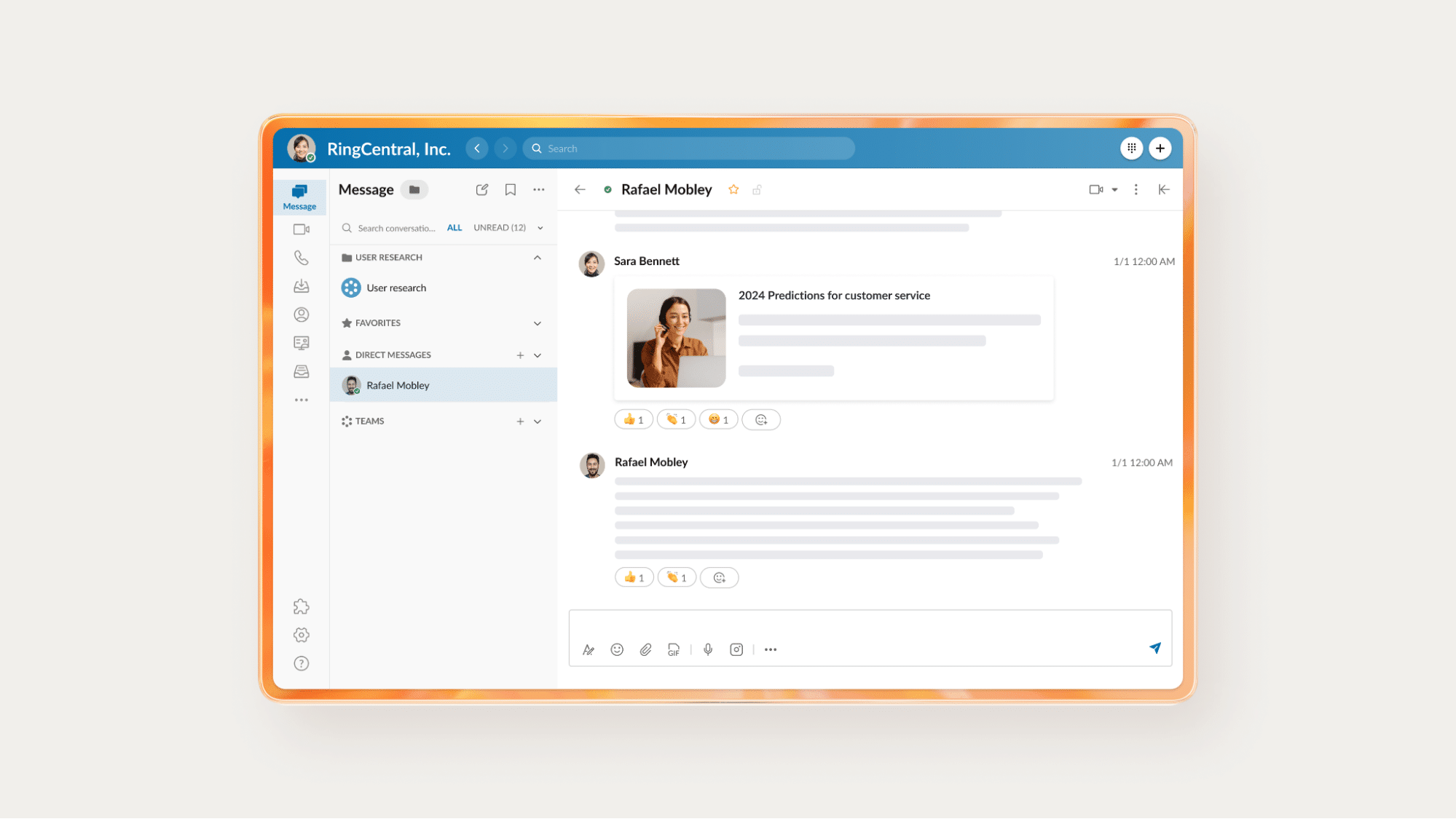
RingCentral RingEX is a revolutionary communication solution that pushes beyond the boundaries of traditional messaging. RingEX brings together chat, calling, SMS, and fax connectivity to make work easy and productive.
While its messaging capabilities are robust, the true value of RingEX as a platform lies in the seamless integration of different communication channels and the utilization of AI.
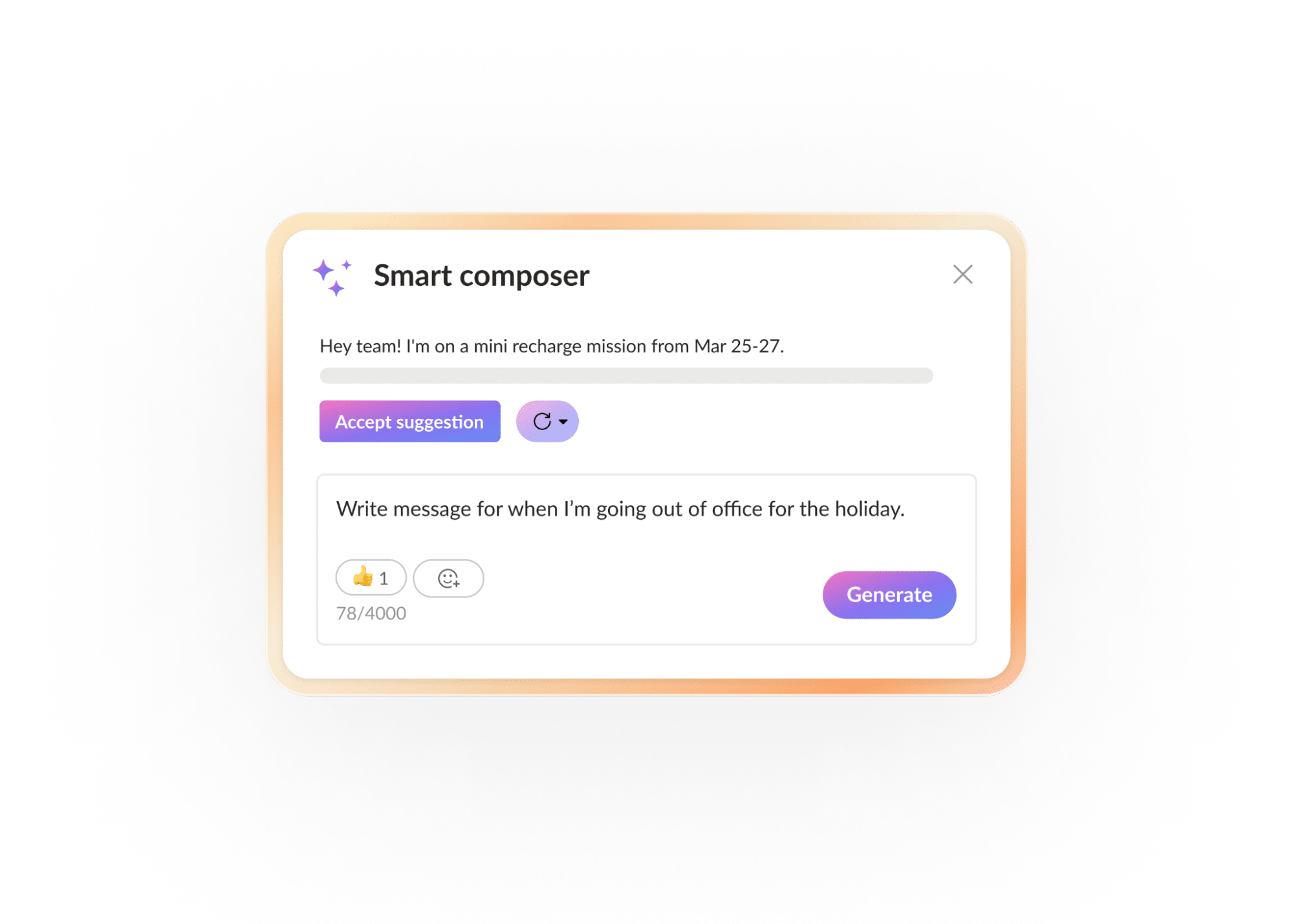
RingEX lets teams seamlessly switch between messaging, voice calls, video chat, SMS, and more within an easy-to-use interface.
Features
- Seamless integration of messaging, voice, video, and SMS
- AI-powered real-time call notes and conversation intelligence
- Generative AI search for quick information retrieval
- AI writer and translator for multilingual communication
- Advanced encryption for secure messaging
- Customizable workflows and integrations
- Comprehensive analytics and reporting tools
2. Clariti
Clariti is a unified communication platform that brings together multiple tools in one interface to aid communication for a small to medium-sized team.
Features
- Email and chat integration
- Voice call capabilities
- File sharing
- Communication thread organization
3. Brosix
Brosix offers a secure instant messaging tool for team communications, placing the protection and privacy of data at the forefront.
Features
- Encrypted messaging
- File transfer functionality
- Screen-sharing options
- Customizable chat rooms
4. Google Chat
Google Chat delivers a streamlined messaging experience that’s part of the Google Workspace ecosystem, as well as a familiar interface for people already used to Google’s range of productivity tools.
Features
- Seamless integration with Google Workspace
- Direct and group messaging options
- Easy to find in the Google Play store
- Google Meet integration for video calls
5. Discord
Though its originators created Discord to be used by gaming communities, it has since developed a business user class all of its own—mostly among tech startups.
Features
- Text, voice, and video communication channels
- Customizable server organization
- Third-party app and bot integrations
6. Amazon Chime
Amazon Chime takes the foundational AWS infrastructure and delivers a communications service focused on online meetings and messaging.
Features
- Video conferencing with screen sharing
- AWS service integrations
- Encrypted communication channels
7. Mattermost
Mattermost’s solution is aimed at companies with the need for strict control over the infrastructure of their communications, providing an open-source, self-hosted tool.
Features
- Self-hosted deployment options
- Enhanced security and compliance tools
- DevOps tool integrations
8. Slack
Slack is well-known as a team communication tool. It offers a user-friendly user interface and a comprehensive chat app ecosystem.
Features
- Organized conversation channels
- Wide range of third-party integrations
- Voice and video call capabilities
9. Skype
For businesses that need an easy-to-use tool for communication with both internal and external users, Skype is a reliable choice.
Features
- Video and voice calling
- Instant messaging and file sharing
- Screen sharing functionality
10. TeamViewer
TeamViewer is a dual-purpose business solution that offers both remote access and communication functionality.
Features
- Remote access and IT support tools
- Messaging and video conferencing options
- File transfer and screen sharing
11. Zenzap
Zenzap is a newer platform that prioritizes automation and AI in the context of business communications.
Features
- Workflow automation tools
- Business app integrations
- AI-enhanced communication features
12. Haiilo
Haiilo takes a holistic approach to internal communication, combining messaging with employee engagement tools.
Features
- Internal social networking capabilities
- Company newsfeed and messaging
- Mobile and desktop accessibility
While each of the platforms offers various features to meet demanding business needs, RingCentral RingEX offers businesses an all-encompassing approach to communication.
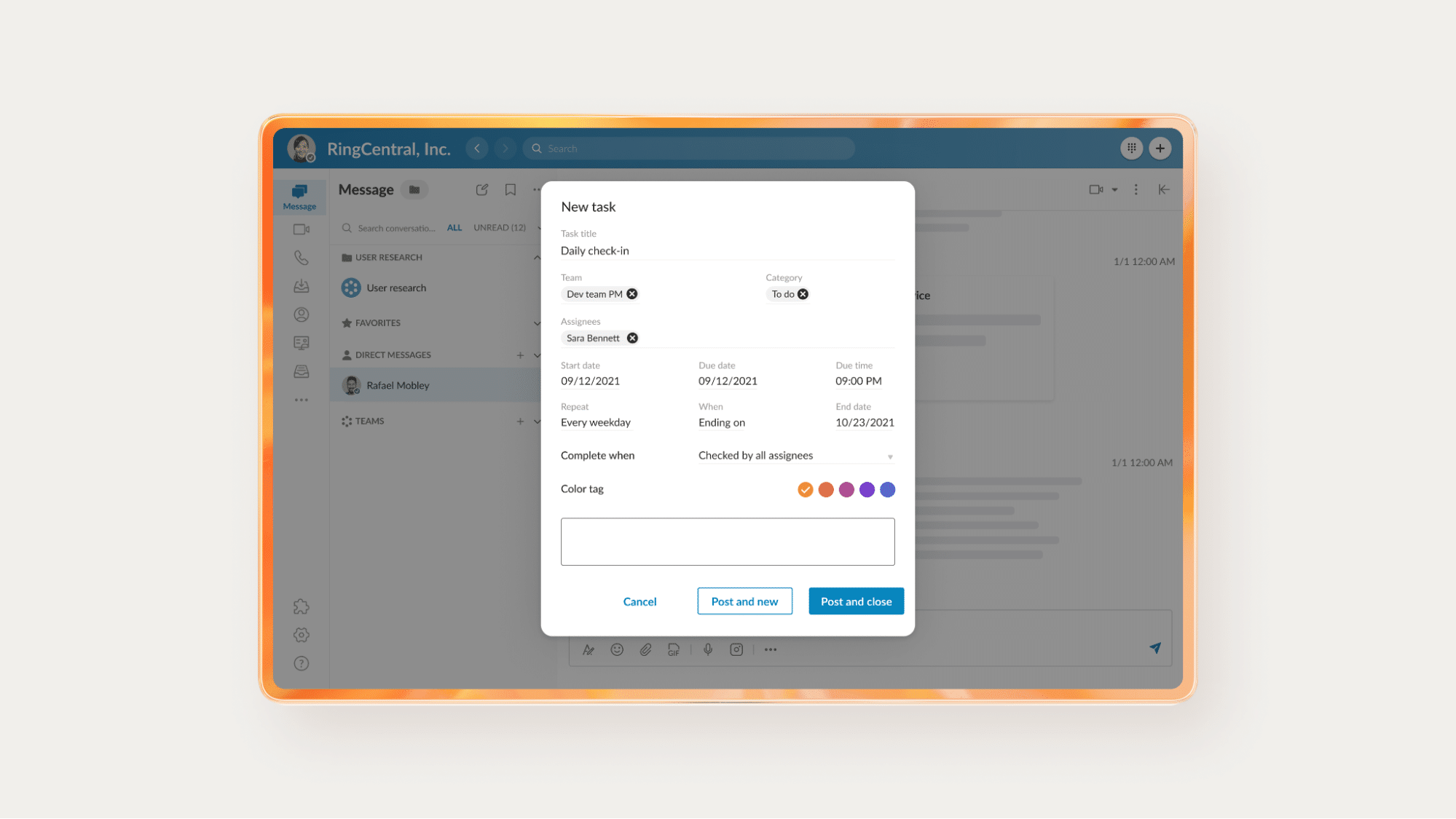
RingEX delivers all the benefits of unified communications to help enterprises optimize their strategies and empower employees to work more productively.
Buying guide for business messenger apps
When you’re searching for a messenger app for your business, there are a number of things you should consider before making your final decision. So, we’ve created a buying guide to help you pick the best app for your needs.
Why should I use a business messenger app?
Business messenger apps contribute to modern workplaces by connecting teams and improving processes. Some of the advantages include:
1. Enhanced collaboration
-
- Real-time messaging facilitates quick decision-making and idea-sharing among team members.
- Features like group chats and channels allow for topic-specific discussions and project management.
- Integration with file-sharing services enables seamless document collaboration.
- International teams may not be able to communicate in real-time often. Messaging apps provide a means of effective asynchronous collaboration. Your colleagues in China or Australia, for instance, can leave a message for teammates in the USA or Canada to pick up when they log in to work.
2. Improved productivity
-
- Instant communication reduces delays in information exchange and streamlines workflows.
- Quick polls and decision-making tools help teams reach consensus faster.
- Task assignment and tracking features keep projects on schedule.
3. Centralized communication
-
- Keep all work-related conversations in one place, reducing email clutter and improving organization.
- Searchable message history allows for easy retrieval of past discussions and decisions.
- Integration with other business tools creates a unified workspace.
4. Remote work support
-
- Facilitate seamless communication for distributed teams across different locations and time zones.
- Video-conferencing and screen-sharing capabilities enable face-to-face interactions and presentations.
- Status updates and availability indicators help manage expectations for response times.
5. Integration capabilities
-
- Most business messenger apps also integrate with other business software, such as CRMs, project management tools, and productivity suites—as well as social media.
- Customizable workflows and automations can be created to streamline processes.
- API access allows for tailored integrations with existing systems.
6. Cost-effective
-
- Often more economical than traditional phone systems, especially for international communication. Plus, a holistic solution like RingEX also gives you a virtual phone number and a full suite of calling features on the same platform.
- Reduced need for travel with effective virtual meeting capabilities.
- Scalable pricing models allow businesses to adjust services as they grow.
7. Flexibility
-
- Messages delivered on your desktop, cell phone, or tablet. Wherever you are, you’re connected.
- Cross-platform compatibility ensures all team members can participate regardless of their preferred device.
- Offline capabilities in some apps allow for continued access to information even without an internet connection.
- Some businesses even use business text messaging apps to improve customer support and communication.
What’s the most secure business messenger app?
Many useful apps offer safe and secure data, but RingCentral RingEX’s multi-layered security is second to none. Here’s why:
1. End-to-end encryption
-
- RingEX ensures that your messages and calls will be encrypted from one end to the other, preventing unauthorized access.
- This is true of all the text, voice, and image communications within the app.
2. Multi-factor authentication (MFA)
-
- This adds an extra layer of security to prevent unauthorized account access.
- Options for MFA include SMS codes, authenticator apps, and biometric verification.
3. Role-based access control
-
- Administrators can assign different levels of access to different users.
- Granular controls allow for the customization of access levels for various features and data types.
4. Data centers with SOC 2 compliance
-
- RingCentral’s infrastructure is built on secure privacy rules that protect your data at rest and in transit.
- Annual third-party audits ensure ongoing compliance and security.
5. Regular security audits and penetration testing
-
- Continuous monitoring and updates to address potential vulnerabilities.
- A proactive approach to identifying and mitigating security risks.
6. Regulatory compliance
-
- Compliance with regional and industry-specific regulations (e.g., HIPAA, CCPA) is prioritized.
- RingEX also meets the stringent data protection requirements set by the European Union’s GDPR.
7. AI-powered threat detection
-
- Advanced algorithms help identify and prevent potential security threats in real time.
- Machine learning models continuously improve threat-detection capabilities.
8. Single Sign-on (SSO) integration
-
- Support for SSO allows for streamlined access management and enhanced security through centralized authentication.
9. Data loss prevention (DLP)
-
- Built-in DLP features help prevent accidental or intentional sharing of sensitive information.
- Customizable policies allow organizations to tailor DLP rules to their specific needs.
10. Secure file sharing
-
- Integrated file sharing with encryption and access controls ensures documents remain protected.
- Version control and audit trails for shared files enhance accountability and traceability.
11. Mobile-device management
-
- Remote wipe capabilities for lost or stolen devices protect sensitive data.
- Containerization options separate work and personal data on BYOD devices.
Although other solutions, such as Brosix and Mattermost, offer strong security, RingCentral RingEX’s blend of enterprise-grade security, AI-powered capabilities, and comprehensive communications tools makes it arguably the best option for businesses looking for security and functionality in their communication system.
What’s the secret behind a business messenger app becoming popular?
The success of a business messenger app is often determined by several factors that include:
1. User experience
-
- An intuitive interface and easy onboarding process
- Responsive design across devices (desktop, mobile, tablet)
- Customization options to suit individual preferences
2. Feature set
-
- Comprehensive communication tools (messaging, voice, and video)
- Collaboration features (file sharing, screen sharing, and whiteboarding)
- Integration capabilities with other business tools
3. Reliability and performance
-
- High uptime and minimal service disruptions
- Fast message delivery and low-latency voice/video calls
- Scalability to handle growing user bases and message volumes
4. Security and compliance
-
- Strong encryption and data protection measures
- Compliance with industry standards (GDPR, HIPAA, etc.)
- Regular security updates and transparent practices
5. Innovation
-
- Continuous introduction of new, useful features
- Adoption of emerging technologies (AI, machine learning)
- Ability to anticipate and meet evolving business needs
6. Ecosystem and integrations
-
- Wide range of third-party app integrations
- Developer-friendly APIs for custom integrations
- Active community of users and developers.
Which business messenger app has the best voice and video calling?
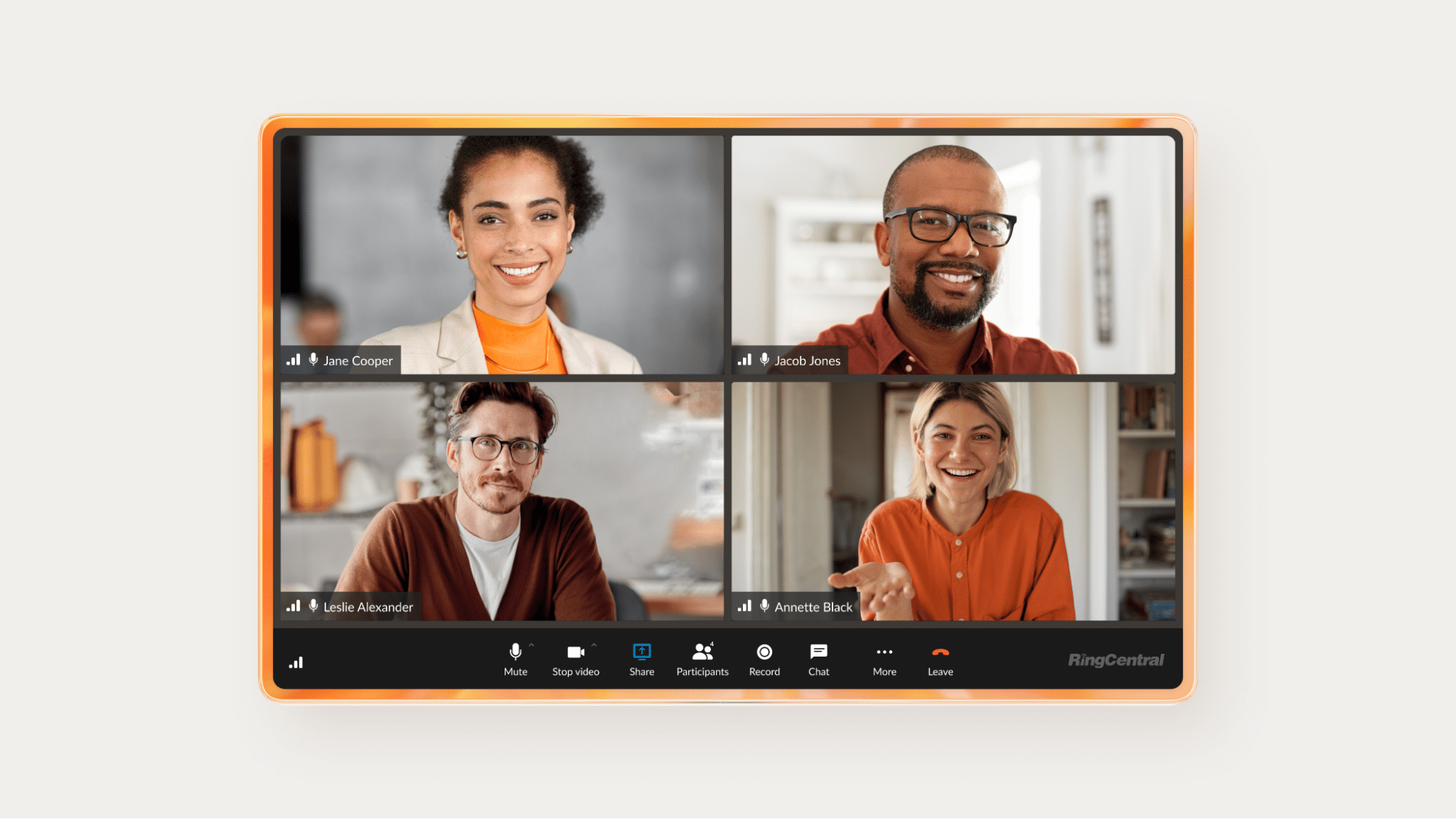
When it comes to features that support voice and video calling, RingCentral RingEX is a leader among business messenger apps in terms of:
1. Call quality
-
- HD audio and video capabilities
- Advanced noise cancellation and background blur features
- Adaptive bandwidth management for consistent quality across different network conditions
2. Reliability
-
- 99.999% uptime SLA, ensuring minimal disruptions
- A global network of data centers for low-latency connections
- Fallback mechanisms to maintain call continuity during network issues
3. Scalability
-
- Support for large-scale video conferences
- Breakout rooms for managing subgroups in large meetings
- Capacity to handle high volumes of simultaneous calls across an organization
4. Features
-
- Screen sharing with annotation tools
- Virtual backgrounds and immersive view options
- In-meeting chat and file sharing
- Meeting recordings with cloud storage
- Real-time transcription and closed captioning
5. Integration
-
- Seamless transition between messaging and voice/video calls
- Calendar integration for easy scheduling and joining of meetings
- Interoperability with a wide range of business apps and tools
6. Mobile experience
-
- High-quality voice and video calls on mobile devices
- Background noise suppression optimized for mobile environments
- Low battery consumption and data usage optimization
7. AI enhancements
-
- AI-powered meeting summaries and action items
- Real-time language translation for international calls
- Smart framing and speaker tracking in video calls
8. Security
-
- End-to-end encryption for voice and video calls
- Meeting access controls (passwords and waiting rooms)
- HIPAA-compliant video-conferencing options for healthcare
9. Analytics
-
- Detailed call-quality metrics and reporting
- Usage analytics to optimize communication patterns
- Admin controls for managing and monitoring calls across the organization
10. Accessibility
-
- Compliance with accessibility standards (WCAG 2.1)
- Screen reader support and keyboard navigation
- Customizable interface for users with different needs
What business messenger app is best for you?
Figuring out the best business messenger app for your organization relies on a standard set of factors that are directly relevant to your needs, size, and what you want to get out of it.
Use the framework below to help you decide:
1. Assess your needs
-
- Communication patterns (internal vs. external, team size, geographical distribution)
- Required features (messaging, voice/video calls, file sharing, project management)
- Integration needs with existing tools and workflows
- Security and compliance requirements
- Budget constraints
2. Consider your team
-
- The technical proficiency of users
- Preferred devices and platforms
- Resistance to change and learning-curve considerations
- Collaboration style (synchronous vs. asynchronous)–this will be informed by where your teams are based. Workers in Brazil and Japan, for example, would struggle to communicate synchronously.
3. Evaluate key features
-
- User interface and ease of use
- Mobile-app functionality
- File-sharing and storage capabilities
- Search and archiving functions
- Customization options
4. Check integration capabilities
-
- Native integrations with your current tech stack
- API availability for custom integrations
- Webhook support for automated workflows
5. Analyze security measures
-
- Encryption standards
- Data storage and handling practices
- Compliance certifications relevant to your industry
6. Consider scalability
-
- Ability to accommodate business growth
- Pricing models for adding users or features
- Performance under increased load
7. Review support and reliability
-
- Customer support quality and availability
- Uptime guarantees and historical performance
- Frequency of updates and bug fixes
8. Assess cost-effectiveness
-
- Total cost of ownership (including potential hardware or training costs)
- ROI in terms of productivity gains and reduced communication costs
- Flexibility of pricing plans
Wrapping up the best business messaging apps for 2024
While each organization’s needs are unique, RingCentral RingEX is a fantastic solution for many businesses because of the range of features it offers, the security it provides behind the scenes, and the edge it has developed with its AI.
Its messaging, voice, and video features are available in a unified platform, with integration options that cover almost every business need, regardless of size or type.
RingEX particularly shines for organizations that:
- Prioritize security and compliance
- Seek advanced AI-powered communication tools
- Require seamless integration of various communication channels
- Value scalability and flexibility as they grow
- Need robust analytics and insights into their communication patterns
Are you ready for the future of business communications?
Learn how RingCentral RingEX can elevate your team’s communications and performance.
FAQs about business messenger apps
What is a messenger app for business?
A business messenger app (sometimes referred to as a workspace messenger) is instant messaging, file sharing, and usually voice and video-calling software designed for use at work.
How can I download a business messenger app?
To download a messenger app for business purposes, go to the site listed for the app, pick the operating system you’re using, download, install, and log in. Just make sure to check with your IT department first for any special instructions.
How can I update my business messenger app?
Turn on auto updates in your settings, or check for updates either in the app or in your device’s app store; install any that are available and restart the app.
Updated Feb 24, 2025