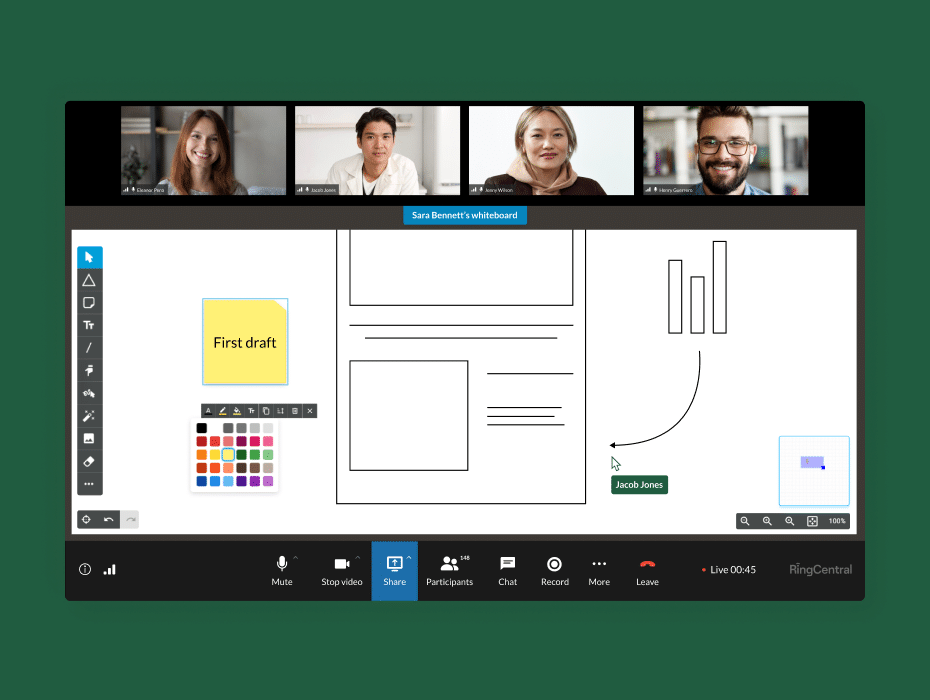Highlights:
- Meeting rooms are expected to make a comeback this year, but putting them to work won’t be as simple as before.
- Businesses will need to enforce social distancing and other safety measures while equipping meeting rooms to bridge the gap between in-office and remote employees.
- Here are several key considerations before reopening your meeting rooms.
With vaccinations rolling out and the pandemic nearing its end, a return to the office is a likely possibility for many.
That being said, our workplaces will probably look a lot different than they did in the years past. For example, a study by Metrigy found that 83.7% of businesses expect to allow parts of their workforce to work from anywhere. This hybrid arrangement is the future as businesses strive to boost productivity and prioritize safety.
⭐ Ready to go hybrid or remote? ⭐
Here’s the secret to a successful hybrid and remote-first workplace.
Meeting rooms, in particular, will need special care. Too often are meeting rooms filled to the brim, where germs can spread between people quickly. At the same time, with more employees working from anywhere, traditional meeting rooms will have to bridge the gap between in-office and remote employees.
How a business reinstates its meeting rooms can have a big impact on its collaboration and culture. And with recovery on the roadmap, this is something worth getting right. Let’s look at several key considerations for the post-pandemic meeting room.
1. Keep meeting rooms sanitized

Are your ventilation systems working properly? The CDC suggests that reoccupying a building shouldn’t require new ventilation systems. But new ones tend to work better than old ones. Regardless, a well-ventilated meeting room is vital to keeping employees safe.
Leave enough gaps between scheduled meetings for rooms to be cleaned. Ensure cleaning supplies are easily available for wiping down surfaces between meetings, and determine and communicate who’s in charge of that. Have hand sanitizer widely available, as well.
Remove chairs for proper social distancing, and post signs that clearly lay out the distancing and other policies and procedures that must be followed.
Make sure there’s a touch-free room control panel. Some allow you to control room parameters with a smartphone or other personal device.
2. Make sure meeting rooms are set up for video conferencing
In the post-pandemic workplace, employees might spend only part of their time in the office. This new work paradigm, called hybrid work, gives employees the freedom to choose work where they feel most comfortable and productive.
There’s just one problem: many offices aren’t set up to support a hybrid workforce. Let’s look at your standard meeting room. Designed for physical attendance, meeting rooms are great facilitators of face-to-face discussions. But what about teammates who work from home that day? Or those that are permanently remote?

With a hybrid workforce, businesses will need to make sure employees can interact easily and effectively whether they’re in the office or calling in from a remote location.
That means meeting rooms will need both the proper video conferencing hardware and software to bridge the gap. For example, both Poly and Logitech provide all-in-one video conferencing appliances that make setup a breeze. With RingCentral Rooms™ as the conferencing solution, your meeting rooms can support workers wherever they join from.
3. Know how you’ll maintain and enforce social distancing in meeting rooms
Research tells us that 60% of employees expect to be back in the office to some degree by the end of March. That’s a lot of people, and the majority won’t be vaccinated yet, so social distancing rules will still be in place. By the end of the year, we might be back to pre-COVID numbers. Some employees may have anxiety about others disregarding social distancing rules.
More people on site, plus the need for social distance, means you’ll need a plan to track and limit meeting room capacity. Start planning now for how you’ll monitor those numbers. How will you be alerted if numbers are exceeded?
Perhaps you’ll need to reconsider seating arrangements, too. Will they be fixed in order to control distancing? Or will you allow free seating and let employees take care of maintaining proper social distances themselves? Think this through and whatever works best for your company and space, plan how you will implement and educate about the new system.
Stay informed with RingCentral
4. Establish booking etiquette for meeting rooms
Consider your company’s booking etiquette when it comes to meeting rooms. Pre-pandemic, employees often overbooked rooms and left them unused. As employees return to the office, space will be at a premium because of social distancing requirements, and you won’t want meeting rooms unnecessarily sitting empty.
Consider creating a booking tool that lets people both book and cancel meeting room space. Make sure employees know the importance of optimizing space, so a small meeting of three people, for instance, doesn’t monopolize a space that seats 25.
Similarly, don’t allow employees to take over empty conference rooms for working quietly. Instead, look to other options that allow employees to concentrate, such as remote work.
Your new booking rules should also encourage efficient meetings. Make it clear that meetings cannot exceed the time allotted, which can cause current and subsequent meeting attendees to congregate in the same space.
RingCentral Rooms: Bridging the gap between office and remote workers
At RingCentral, we understand companies’ needs as they start planning for employees to return to the office, whether permanently or occasionally, and we can help. No matter what size or shape your conference and meeting rooms, we can make it easy to prepare for a new, post-pandemic normal that allows for safe and efficient meetings.
Using your existing video meeting hardware, our RingCentral Rooms turns any room, small or large, into a video conference room. How does this work? Say half of a meeting’s attendees will join remotely while the other half are in the office. When the meeting starts, those joining remotely can click on their RingCentral Video invitation to enter, connecting everyone into the same meeting room
It’s more than just a video conferencing solution. RingCentral Analytics provides detailed insights into every aspect of your video meetings. Admins have full visibility into room and device performance, meeting engagement, online and offline status, and more.
Also, look forward to our upcoming feature Rooms Controller, which allows participants to control a meeting room’s settings straight from their smartphone.
Updated Apr 01, 2022