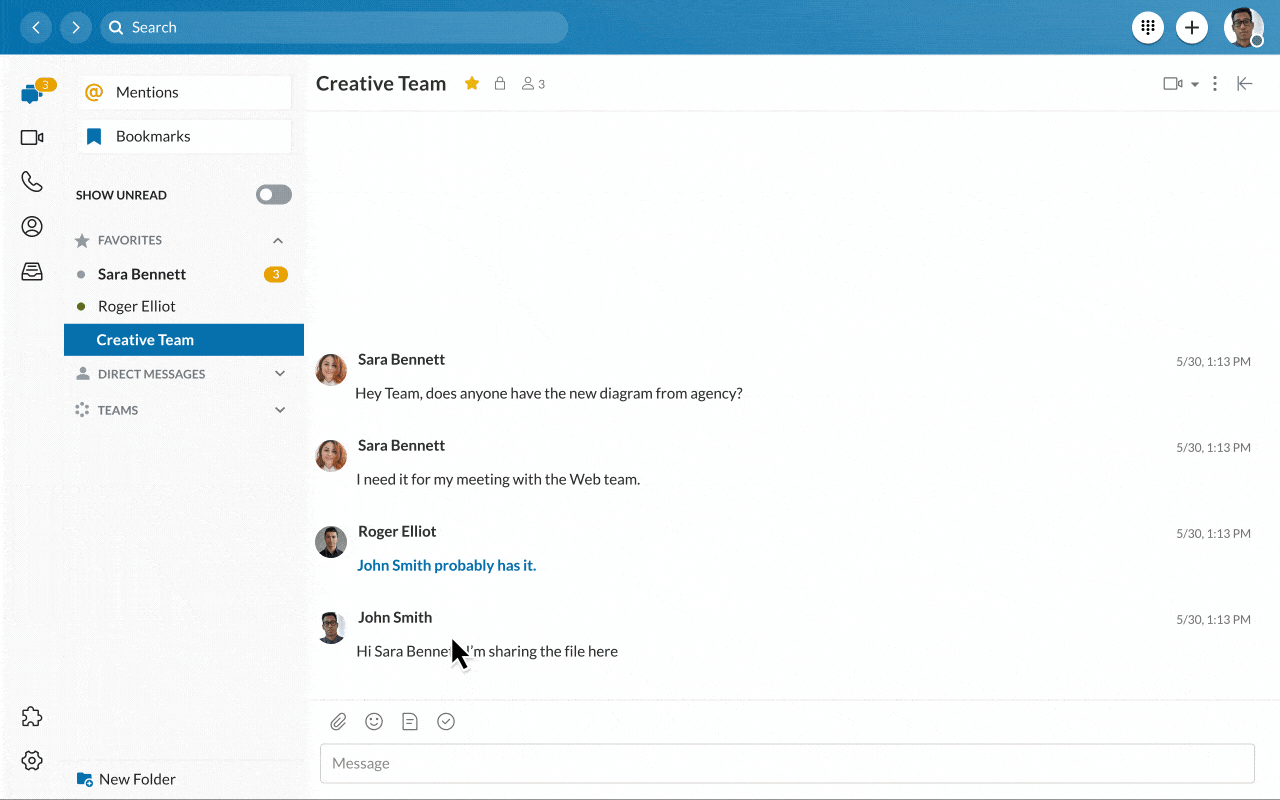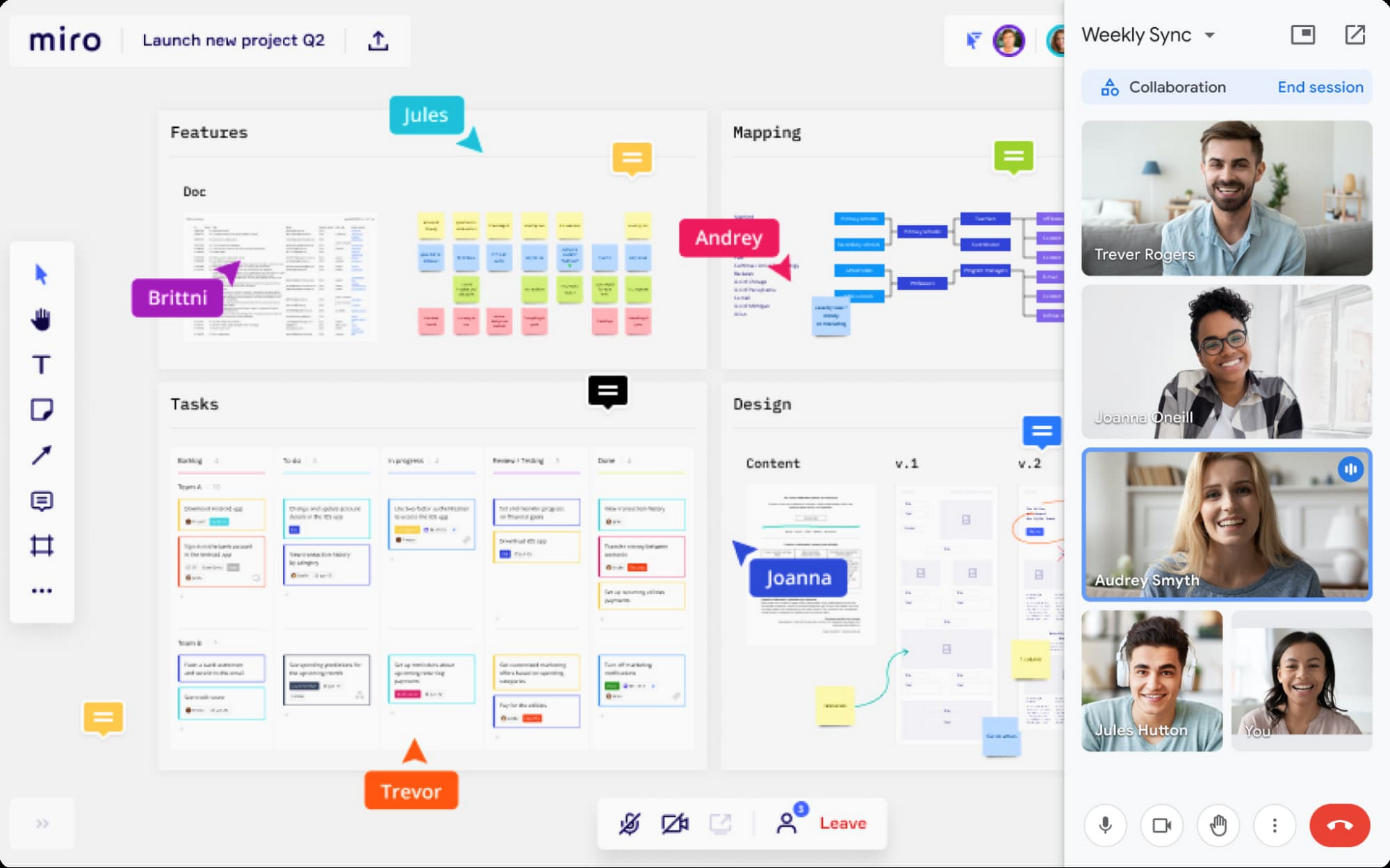If you’re managing remote teams, you know just how tricky it can be without the right tools. And this “new normal” isn’t going away. It’s become the norm for many businesses in recent times due to the global pandemic, but the concept was already growing before then. In the last five years, the trend of working from anywhere has grown by 44%.
Remote work is set to continue and thrive for many reasons. Business leaders can save oodles of cash they once had to spend on hiring large office spaces. And employees get increased flexibility, too.
Thankfully, there’s some seriously amazing software available in the modern age, allowing business leaders to manage their teams from anywhere.
Let’s get into it:
- Challenges of managing remote teams
- How to choose the right apps for managing remote teams
- 10 powerful apps for managing remote teams
Challenges of managing remote teams
Just like working within an office space, managing a successful remote team comes with its own challenges.
After all, the best method of communication is face-to-face. Failing to communicate effectively with your virtual team—as well as enabling them to do this with one another—is a massive failing for any enterprise.
Ensuring everyone is up to date with your company culture, systems, and strategies is another big challenge for remote teams, especially ones working in different time zones. Remote employees can’t simply check in with the person to their left or right if they’re unsure of something.
There’s also the issue of social isolation to consider. Even if people don’t necessarily enjoy working in an office environment, the social aspect it provides is a bonus to many. Virtual team-building events and get-togethers are something you’ll need to factor in.
How to choose the right apps for managing remote teams
Here are a few simple guidelines when looking for software to help managing remote teams:
- Look for apps that match your specific business needs. If you’re running a healthcare agency, for example, your needs for a home office app may be different from the needs of a creative agency. Be sure to ask upfront about your industry!
- Think about the way your team functions and collaborates in person. If, for example, the best ideas come when your whole team is hanging around the water cooler, you’ll need to find software that can imitate this somehow.
- Check out the technical support offered for each app. The more comfortable you and your team feel with an app, the more universal the adoption. 24/7 tech support is a must when it comes to keeping your business and team communications up and running… but this isn’t always included. (RingCentral, however, offers an online resource center for developers, live chat 24/7, and even phone support should you need it.)
- Think about your existing software. New tech should make your life easier, not more tedious. Before you jump in with both feet on a new app, ask about its integrations with the apps you already use. (For example, does the new communications app sync with your existing CRM?) The right integrations could save you a lot of time toggling between apps.
Stay informed with RingCentral
10 powerful apps for managing remote teams
1. RingCentral
Best for: affordable, all-in-one communications and team collaboration
RingCentral comes packed with everything you need to manage remote teams of any size. Here are just a few of this app’s powerful features:
- Team messaging
- Video conferencing
- Business phone and SMS
- File sharing
- Reporting and analytics
Here’s the app in action. Look at the seamless transition from message to video:
RingCentral’s cloud communications app was designed with remote working in mind. Enabling teamwork on a face-to-face level, it’ll cover all of your team management needs, and there’s a pricing plan to suit all business sizes. (There’s even a totally free option for team messaging and video conferencing!)
Handily, the app comes with a centralized admin portal so it’s easy to set up from anywhere in the world with an internet signal. Adding new users as your team expands can also be achieved in a matter of minutes.
The app comes with its own built-in analytics suite, allowing you to monitor service quality in real time, so you can fix any problems as they happen. It’s also been built with practicalities in mind and can be deployed as an industry-specific tool for the likes of healthcare, retail, tech companies, and education.
Easily integrating with your existing apps, RingCentral provides a streamlined solution to managing remote teams on a single platform. Unlike many software apps, you’ll also have excellent developer support at hand, as well as an in-depth online resource center should your team ever need it.
Huge perk: RingCentral Video comes with unlimited video conferencing and team messaging, and it’s totally free.
Get RingCentral Video for free
2. ProofHub

Good for: smaller, simpler team projects and co-working
- Easy setup
- No per-user fee
- Custom workflows
- File sharing
- Integrations with existing software
ProofHub offers a wide range of perks for managing a remote environment. It’s easy to set up, so is good for startups looking to get going, or teams lacking a tech-savvy individual. The user interface is easy to follow and uncluttered, and there’s an in-app chat function for easy communication between remote team members.
ProofHub may not have all of the enterprise features a large business would benefit from, but its integrations are straightforward. For less complex projects, ProofHub is a great place to start.
3. Kissflow
Good for: larger businesses with multiple systems and departments
- Case management
- Automation options
- Key performance indicators (KPIs)
- Streamlined workflows
- Budgeting facilities
Kissflow has been designed as an all-in-one solution, offering tools to help manage every aspect of your remote team. That includes creating workflows, setting assignments, and analyzing the performance of your remote workforce.
The Kissflow interface, though, may be a little complex for non-techies. Some users, too, have reported laggy loading times, and searching for older messages and threads can be problematic. At present, the search function largely focuses on the last six months. This could easily cause delays to long-term projects when some historical data or info needs to be checked.
4. Skype

Good for: team collaboration on basic projects
- Voice and video calls for individuals and groups
- Messaging service
- File sharing
- Screen sharing
Unlike RingCentral and some of the other apps listed here, Skype might not have features you see in a more robust digital workspace. But that’s part of the appeal. Most of us have been using Skype since its infancy—we know its capabilities and its limitations. As a tool for making calls and file sharing, it’s dependable and as simple to use as email.
For startups and small teams working on basic projects, Skype may be all you need. And if you stick to using Skype account-related calls only, it won’t cost you a dime. Managing a remote team may well need something a bit more robust, however, to cut down on toggling between apps all day.
5. Charlie HR
Good for: smaller teams or as a human resources (HR) replacement
- Easy onboarding for new employees
- Managing time schedules
- Managing HR
- User-friendly interface
- Employee tracking
As its name suggests, Charlie HR is a HR management system. With this software on board, it’s easy for your remote workers to input their statuses for working, vacation, or personal days off. Onboarding new staff is a real challenge for remote teams and Charlie HR has that covered, too.
As a basic HR tool, Charlie will benefit many small businesses, but it lacks the kind of flexibility needed for larger firms or specific industries.
6. Miro
Good for: brainstorms and business planning
- Team meetings
- Brainstorms
- Planning
If you thought those jovial, high-energy brainstorms were a thing of the past now you’re working remotely, think again! Miro has been designed to bring all the delights of those whiteboard-tastic moments into the virtual arena.
Miro’s use is relatively specific, but it’ll easily integrate with most other software platforms. If you’re managing a small team and your only need is to enable remote brainstorming, Miro will be a real boon. But if a wider task and employee-management platform is what you’re looking for, Miro’s not the one for you.
7. Join.me
Good for: smaller enterprises who need reliable, regular meetups
- Webinars
- Video conferencing
- Whiteboarding
- Screen sharing
Join.me offers an app designed to keep your teams connected through calls, brainstorming, and easy document sharing. It’s been created with “straight out of the box” usability so technophobes can have no fear. There’s also a nifty call recording feature so you won’t have to scribble down notes during team meetings. All recordings are stored in order of occurrence.
Managers looking for a complete digital workspace won’t find it with Join.me, but anyone looking for a fair video, audio, and screen sharing platform may be satisfied.
8. Dialpad Meetings
Good for: meetings for small or medium businesses
- Screen sharing
- Video conferences
- Mobile-enabled
- Document sharing
- Analytics
Dialpad is an AI-driven video conferencing and collaboration tool. Note taking is automated, and you can set actions in real time. There’s also a range of screen template options and calls are both recorded and transcribed.
However, a few users have reported incorrect call transcriptions, and screen shares during video calls are also not recorded. For brainstorming meetings, this can leave great holes of information missing from call recordings. The company has also been known to update its software without informing users, meaning new functionality needs to be learned “on the job.”
And unlike RingCentral, their free video meetings tier has a max meeting time of 45 minutes. And while the calls do have in-meeting chat, you’ll have to level up to the full Dialpad to get team messaging (which comes included with RingCentral Video, even at the free tier).
9. Google Hangouts
Good for: Businesses using GMail & GSuite
- Video calling
- Phone calling
- Messaging
- Mobile and desktop compatible
Google Hangouts is a free voice and video chat app that’s easy to use and fulfills its limited purpose. It’s automatically compatible with Google’s other services and integrates with most other software. It doesn’t come with task management capabilities, but it’ll enable you to communicate on a face-to-face basis.
If you’re on a tight budget and need a method of keeping in touch with your remote team and third parties, it’ll do a fine job until you’re ready to scale up.
10. Meistertask
Good for: small businesses in need of a central planning app
- Document sharing
- Workflow automation
- Mobile compatible
- Customized project boards
- Automated workflows
Meistertask has been designed to be a complete project management tool and also comes with in-built statistics.
The tool integrates with many other commonly used software platforms, so if you’re looking for a management tool to add to, say, your existing video call software, the two will likely run in sync without fuss. However, adding files can be troublesome, downloads are slow, and some users have reported regular app crashes on mobile.
As a virtual sticky-label tool, MeisterTask does its job well, but managers looking for more of a project and people-management tool should look elsewhere.
Managing remote teams: Find the apps that work for you
With such an array of great software out there, it can be difficult to work out the best solution for managing your own remote team successfully. Look ahead before you commit to a long-term contract—a certain app may be perfect for your business now, but will be out of its depth as you expand.
The working-from-anywhere philosophy can provide exciting new opportunities, opening your business up to a global workforce and allowing greater flexibility for yourself and your team.
Find the right app and you’ll be prepared for any eventuality. So embrace the new normal, sit back, and enjoy the ride!
Updated Mar 13, 2025