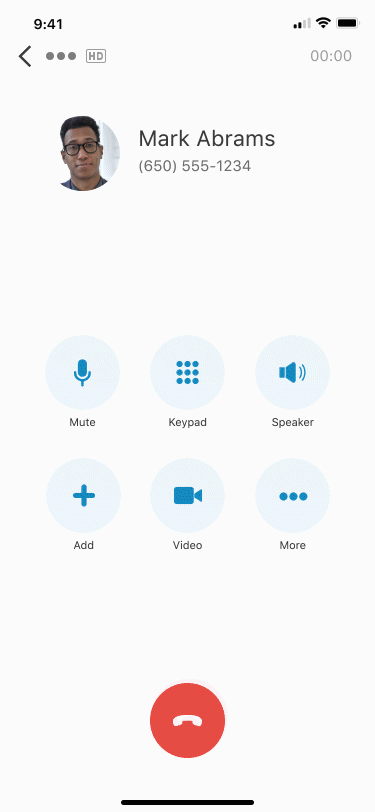As new and more innovative technology weaves its way into every other industry, it comes as no surprise that law firm technology has become an increasingly popular topic.
And that’s not solely due to the rise of the “virtual law office” either. In reality, law firms have always relied heavily upon technology and its widespread capabilities.1
Surprised? If you work at a law firm, you shouldn’t be.
Legal software has always been a priority for law firms and the lawyers, paralegals, and secretaries within them. With each new wave of technological innovation comes another opportunity for firms to consider their tech stack and how it helps their operations, including internal and external communications, legal research, data storage, file scanning and sharing, time tracking and billing, and accounting.
In other words, the traditional and precedent-obsessed suit-and-tie law industry has actually been a beacon—albeit, perhaps, not exactly a trailblazing one—of technology and its diversity of applications and capabilities.
Yes, believe it or not, law firms and technology have quite the history.
This, however, doesn’t mean partners and managing lawyers always invest in the best technology for their firms.
Most people simply don’t have the time or tech knowledge required to perform a true analysis of their options. Without that upfront deep dive, law firms often select solutions that end up failing to meet their needs.
Or, they fall victim to “shiny object syndrome” (which is definitely not unique to law), which occurs when one invests sizable amounts of time and money into a multitude of fancy tech platforms and apps, each of which is designed to serve a single, uber–cool purpose. Yet, when you look at these in the context of the firm’s entire tech ecosystem, you realize that they lack any crossover or consolidation opportunities.
This causes problems—and often, these are expensive ones that could’ve been avoided.
So, in the rest of this post, you’re going to learn how to do exactly that: choose the best legal technology for your law firm, while avoiding common pitfalls and oversights. (We’ll save practice management systems for another post, since there’s a ton to talk about there and it merits its own space.) Here’s what we’ll cover:
- How to choose the right technology for your law firm in 3 steps
- 5 essential law firm technology platforms
- Why now is the time to invest in better legal technology
See how these four law firms adapted their operations to work from anywhere—while still providing a great client experience. Download the free case study playbook!
How to choose the right technology for your law firm
With seemingly endless options for all types of tech solutions, it takes a trained eye and mind to discern the “shiny objects” from true business-building software solutions and applications.
And although it’s easy to do, investing in the wrong tech can be hard to deal with.
Here are just a few of the biggest drawbacks of choosing the wrong app or software for your practice:
- It costs a lot of time, money, and effort to procure and implement new technology.
- Lawyers, paralegals, and legal assistants alike simply can’t perform to the best of their ability if they’re being made to use the wrong tech.
- Even if you have the right tools, too many applications and software programs can still cause confusion and frustration.
Together, these add up to the most detrimental consequence of all: a loss of trust in a firm’s leaders. And that, unfortunately, is difficult to come back from—not impossible, but difficult.
The way to avoid a suboptimal technology investment? Avoid the temptation to throw more money at a bad tool as a way to “patch” it up with new and shiny apps. Instead, put your investment from the very beginning in a functional, practical, and dependable solution. For example, many forward-thinking law firms are investing in legal AI contract review technologies that can dramatically reduce document processing time while improving accuracy and consistency.
Take a page out of Cole, Scott & Kissane’s book. They realized, rather quickly, that their chosen cloud-based phone solution wasn’t everything they needed it to be. Instead of trying to power through the issues, they took it upon themselves to find the best phone solution for their firm.
And to do so, they did exactly what every law firm needs to do when trying to choose the best law firm and lawyer technology. It’s a three-step process, and one that, if followed, will reap great rewards (and returns) for your law office.
Here are those steps with a brief explanation of each:
Step 1: Identify the problems with your law firm’s current tech solutions
If you’re active in the day-to-day operations of your law firm, the problems with your current tech stack should be fairly obvious. You could have poor bandwidth, frequent outages, a lack of customization… the list of possible issues goes on and on.
But if your tech problems aren’t so obvious, then it’s important to regularly survey your lawyers and paralegals to uncover what types of obstacles could be holding them back. Maybe they need a better matter management system to handle billable hours more effectively, or they’re looking for more flexible options for taking calls and work outside the office.
For example, MHP&S, a law firm based in Tennessee, wanted a way for its attorneys to take calls from clients using their personal cell phones—while displaying their business number so that their personal numbers wouldn’t be exposed. So, they went ahead and found a tool that could do that.
Step 2: Thoroughly research, test, and get demos of alternative software options
As with shopping for almost anything, you can’t just search for any VoIP phone, law practice management system, or team messaging app and commit to the first thing you think is good.
Well, actually—you can do that, but when it comes to shopping for legal technology, chances are whatever you purchase and install is going to win you more headaches than cases.
To minimize the chances of that, it’s important that you assemble a lawyer technology team at your firm first: a group of the more tech-savvy lawyers is a great start—and invest a small amount of time each week to research, review, test, and demo all of your tech and software options.
The process of finding the right law office technology should be more of a marathon than a sprint.
Step 3: Select platforms that allow for easy app integration and tech consolidation
The best and most reliable tech solutions all have plenty of app integration and consolidation opportunities. Why? Because if you’re already using, say, Google Calendar or Microsoft Outlook, you can reduce a ton of manual work when it comes to scheduling meetings if your video conferencing or phone service platform has an integration with your email provider.
For example, RingCentral Video integrates with both G Cal and Microsoft to automatically add a virtual meeting link to your meeting invite:
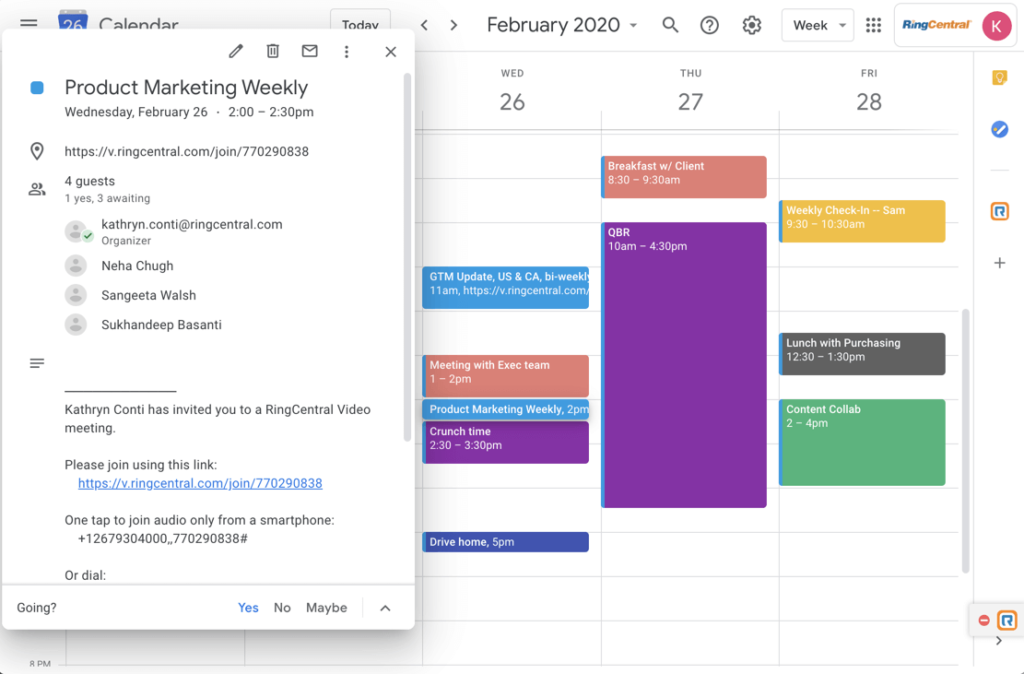
Not only that, RingCentral’s desktop and mobile app also consolidates the most commonly used communication channels for lawyers—like a phone service, video conferencing (especially useful for lawyers who prefer to work remotely), team messaging, and even task management—into a single app.
There are many benefits of having these all in one app, and one of the big ones is that it allows you to turn a voice-only call into a video call (or vice versa) if a client wants to have a face-to-face conversation:
Plus, it’s also integration-friendly with some amazing apps for lawyers (like Time Miner for timekeeping).
If you’re just starting out with a young firm, having everything that a consolidated platform like this offers may seem like more than you need, but as you expand your practice and take on more clients, you’ll find that having different communication options is integral to your firm’s day-to-day success.
👀 Find out how one law firm provides a 24/7 client experience—without being online 24/7.
5 essential law firm technology platforms
Although an all-encompassing option is ideal, when it comes to technology for law firms, some things are simply more important than others. Considering the fact that you could be anywhere on your practice’s tech journey, we’ve broken down five essential areas of software for lawyers—with a recommendation for each.
1. PDF creation and editing software
Technology designed to help you create and edit PDFs is absolutely necessary for any law firm. The sheer number of legal documents—from contracts and affidavits to wills and non-disclosure agreements (NDA)—requires a software solution that allows you and your team of lawyers to rapidly create, update, and edit PDFs.
We like: Adobe Acrobat Pro

Why Adobe Acrobat Pro?
- You can convert just about any file format into a PDF.
- You can edit typos, highlight key sentences, and sign contracts.
- You can collaborate on PDFs with other lawyers and paralegals.
- You can enjoy the full functionality of Acrobat on your mobile phone/tablet.
2. Integrated communication platform
Law firms require a robust, reliable communications system to operate effectively. Of course, a top-notch phone platform is key for client communications, but now—with the growing trend of virtual law offices and remote lawyers—integrated communications systems that allow for internal messaging and video conferencing have become exceedingly important, too. There are a lot of moving parts in every case, lawsuit, and closing, and that means a fully functioning communications system is necessary for all parties to successfully complete the work.
We like: RingCentral Office
Why RingCentral Office?
- It gives you a cloud-based phone system, messaging app, and video conferencing in one single platform.
- It boasts an industry-leading 99.999% uptime SLA, which means it works for you all day and all night.
- It enables remote communication, so your lawyers can bill hours and bring in business outside the office. Taking a call from your computer, but need to step out of the office? The app lets you flip your call from your laptop to your cell phone—without interrupting the conversation:
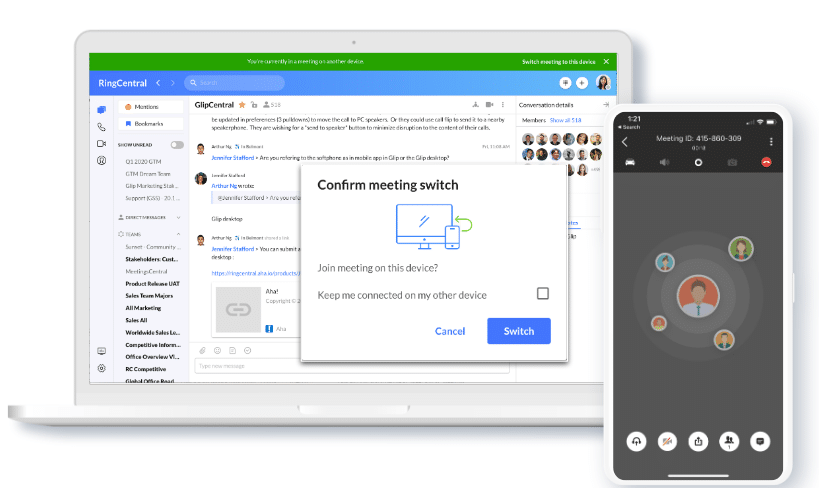
- It continuously monitors service quality and usage metrics, making sure you get optimal performance for your firm’s communications.
- Its built-in security encrypts conversations between all endpoints.
- It is integration-friendly, allowing for seamless integration with hundreds of apps that help you consolidate your tech platforms.
🕹️ Get a hands-on look at how RingCentral works by booking a product tour:
3. Written document creation software
Lawyers would be nothing without written documents, so it follows that a software solution for creating written documents is of supreme importance. For this type of technology, lawyers need something fast, functional, and simple. This technology has to be intuitive to use with a clear UI and UX so that all of your lawyers and paralegals can quickly and easily write legal documents.
We like: Microsoft Word

Why Microsoft Word?
- It’s straightforward and uncomplicated, so it’s easy to use for everyone.
- You can improve your writing beyond spelling and grammar with the Microsoft Editor feature.
- You can easily translate contracts within the platform if you need to.
- You can collaborate with other lawyers and paralegals in a single document.
4. File sharing and data storage platform
When it comes to sharing confidential documents with team members at your law firm, security needs to be the top priority. Beyond that, your file sharing and data storage platform should be cloud-based, which allows for a more cost-effective and faster way to store and share documents. Plus, it all but eliminates the potential for a devastating server breach or outage.
We like: Dropbox

Why Dropbox?
- It’s cloud-based and secure with data encryption.
- It has single sign-on (SSO) integration.
- It has sophisticated admin, audit, security, and integration capabilities.
- Some options allow for unlimited storage.
- It’s simple to navigate and easy to share documents with coworkers.
5. Timekeeping app
In an industry largely reliant on billable hours, it’s crucial that law firms have dependable and easy-to-use timekeeping tech. Not only that, but lawyers need a software solution that helps them accurately track every single minute they’re spending on client work. Otherwise, they’ll be left guessing and potentially over- or under-charging their clientele by tens of thousands of dollars per month.
We like: Time Miner

Why Time Miner?
- It retroactively calculates your billable hours based on calls, texts, and emails with clients, providing an immediate return-on-investment for legal (and professional services) practices of any size.
- It creates entries for all of you and your lawyers’ activities, making it easier for you to log.
- It seamlessly integrates with RingCentral, which allows for the automatic creation of time entries for any phone or video calls with clients through RingCentral.
- It also integrates with other practice management platforms, like Clio, for a powerful combination of time tracking and billing
Why now is the time to invest in better legal technology
We mentioned it before in this article, but it’s worth mentioning again: continuing to barely get by with your current law firm tech and constantly paying for fixes and patch up jobs is throwing money at a dead-end solution.
It’s simply a bad business decision to hold off on upgrading your software solutions. Whether it’s a communication, document creation, or timekeeping platform you need most, now is the time for you and your team to put your heads together and research options for replacement.
Trust us, you’ll see the upside immediately. Your lawyers, paralegals, and clients will, too. And the best part is, it won’t merely help your bottom and top lines, it’ll also improve productivity, collaboration, and morale at your firm.
For those reasons alone, it’s worth the time, effort, and money to begin investing in better legal technology.
1legal.thomsonreuters.com/blog/why-attorneys-need-to-keep-up-with-legal-tech-advances
Updated Mar 13, 2025