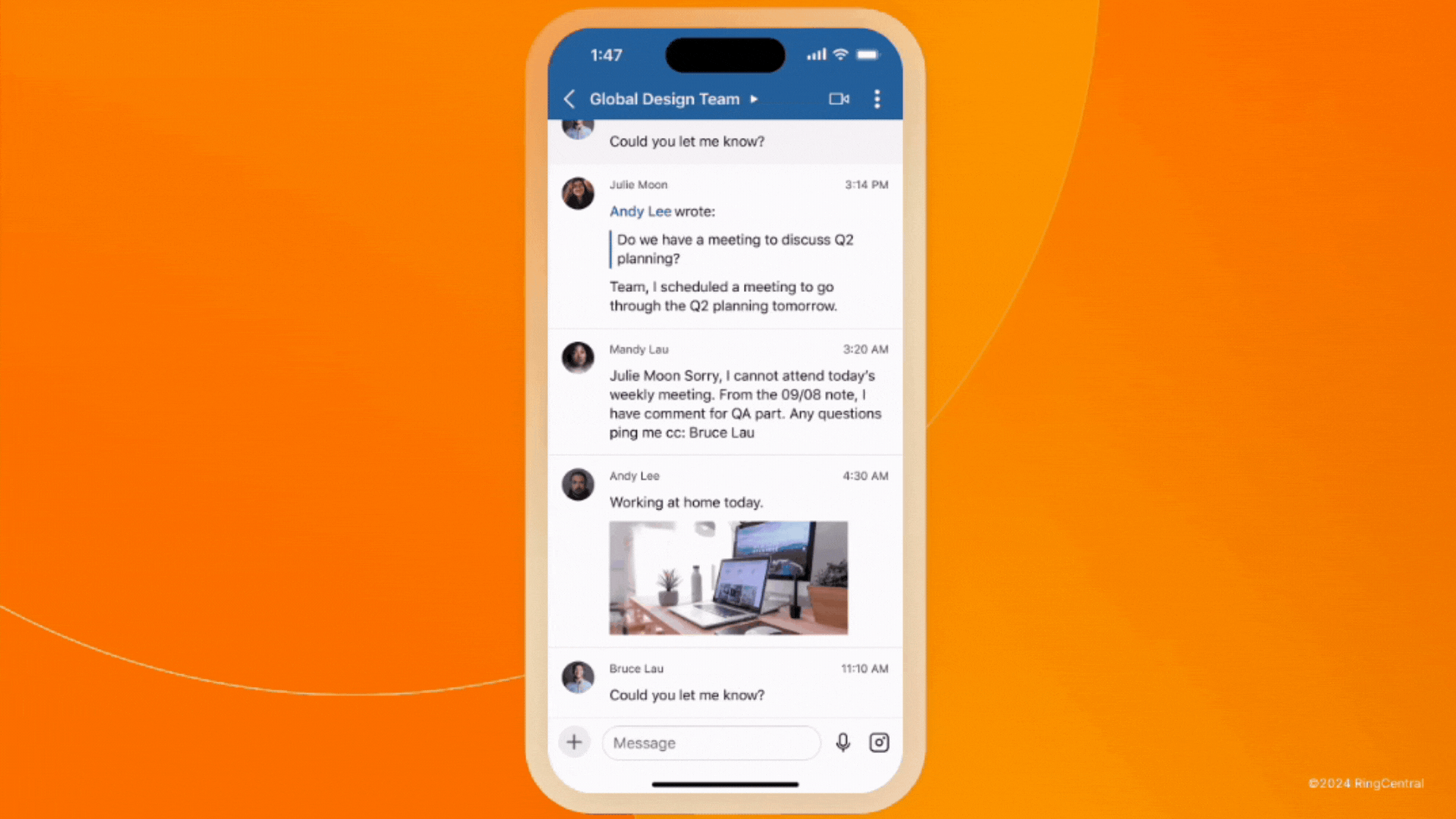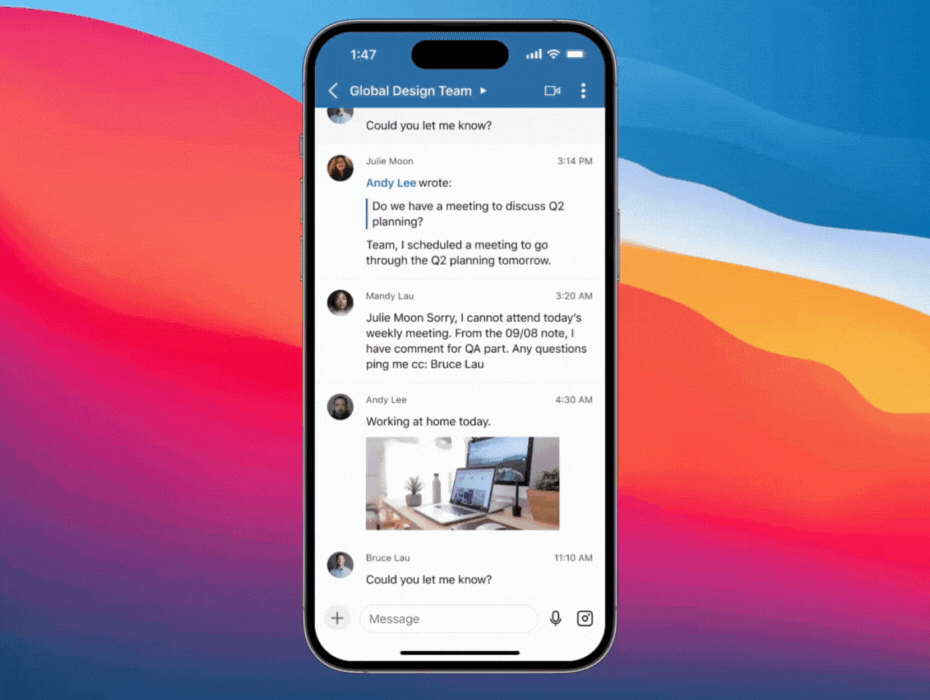Here’s the thing about modern work: We’ve turned “quick updates” into 30-minute meetings and “simple questions” into hour-long video calls. We’re drowning in calendar invites when what we need is clear communication.
There’s a better way to communicate – now you can send video, screen recordings, and voice notes directly in your RingCentral chats. Share quick updates, detailed explanations, and visual walkthroughs – all where your conversations already happen. Turn meeting invites into recordings that give you meeting-like clarity without the calendar chaos.
And you can save hours every week:
- A 30-minute meeting becomes a 3-minute screen recording
- Quick syncs shrink to 90-second video updates
- Long explanations transform into voice notes you can listen to on a walk
What does it do?
Record and share three types of rich media messages directly in your RingCentral team messaging:
- Video messages for feedback, complex explanations, or announcements where facial expressions and body language matter.
- Voice notes for quick updates and feedback while you’re in the flow, faster than typing out long messages.
Screen recordings to walk through processes, demonstrate features, or provide visual feedback.
Share recordings in any 1:1 or team chat, and forward them easily when more teammates need to be in the loop. Your team can play back, download, or save messages, ensuring important details are always accessible.
How does it benefit you?
1) Meet less, communicate more
Replace unnecessary meetings with recordings that get straight to the point while keeping communication rich and clear. Your messages carry tone, emphasis, and personality that text alone can’t convey. Share detailed feedback and explanations that would typically need a live meeting. Your team gets the full context while consuming information faster on their own time. The result? More time getting work done.
2) Work across any time zone
“Can we reschedule?” “I’m double booked?” Sound familiar?
Now your team can share and respond to messages when it works for them – no more scheduling headaches, even across global time zones. Watch video messages, listen to updates, and review screen recordings at your convenience. Share complex ideas clearly without making someone join a 10 PM meeting, keeping projects moving while respecting everyone’s work-life balance.
4) Build a shared knowledge base
Every recording becomes a reusable resource that improves team alignment. New team members need to learn a process? Share the existing walkthrough. Questions about a previous decision? Reference the original explanation. This living library of knowledge reduces repeated explanations, prevents misunderstandings, and ensures everyone has the context they need to move forward confidently.
How are teams using it?
- Project updates: Record weekly updates that bring your reports to life. Share progress, challenges, and wins in a quick video instead of lengthy text updates.
- Training & onboarding: Create step-by-step video tutorials that new team members can revisit anytime. Make onboarding more personal and effective with recorded walkthroughs.
- Creative collaboration: Walk through designs with screen sharing and voice explanations. Record your brainstorming ideas for others to build upon later.
- Remote team building: Share personal updates and fun facts through short video messages. Keep the team connected, no matter where everyone works.
- Knowledge sharing: Let subject matter experts record quick, informative videos on specific, complex topics. Build a library of knowledge that teams can reference anytime.
- Complex ideas: Breaking down a new framework? Share your screen or audio and talk through the concepts, letting teammates follow your thought process clearly.
Conclusion
Share video updates, screen walkthroughs, and voice notes directly in your RingCentral team messaging. Skip the scheduling hassle and communicate with full context – right where your team already works. No new apps, no calendar conflicts, just clear communication when your team needs it. Available in both mobile and desktop. Learn how to get started here.
Updated Mar 13, 2025