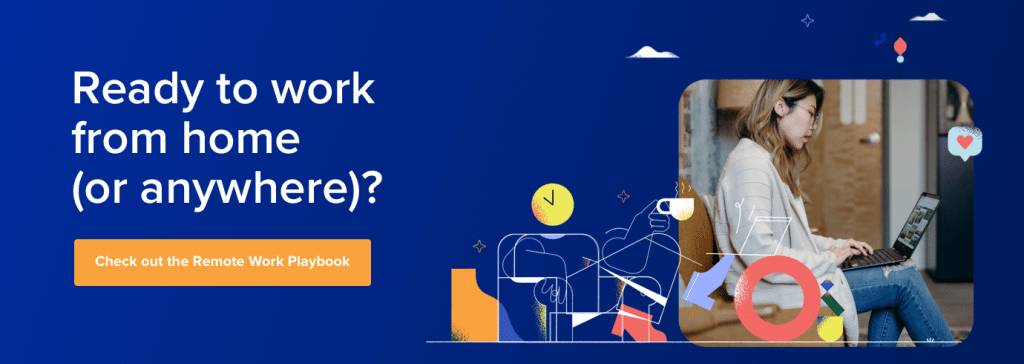If you want to run your business efficiently, your team needs to know how to communicate. From cutting down on errors to encouraging employees to work more efficiency, the benefits of effective communication are well documented.
Sure, that much is clear.
Here’s the deal, though: most businesses aren’t as good at communicating as they think they are.
In fact, a recent survey found that while 89% of workers agree that communication is “important,” 8 out of 10 employees rate their own business’s communication as either average or poor.1
Yikes.
In our experience, so much of a business’s ability to communicate depends on the tools in their toolbox.
Oh, and also making sure that those tools are consolidated and actually work in tandem.
In this guide, we’ll highlight which internal communication tools can help teams of all shapes and sizes can use to work better together—feel free to skip ahead to the tools if you’d like:
- 10 types of internal communication tools
- 3 things you need to do to get your team onboard with a new internal communication tool
🔍 Are you thinking about purchasing a new communication tool and unsure how to get started? Here’s a checklist to help you pick the right one for your business.
10 types of internal communication tools (and when to use each one)
We’re spoiled for choice when it comes to software. Actually, it can be downright overwhelming.
Don’t sweat it. Below we’ve broken down 10 types of internal communication tools to help you address specific problems related to poor team communication.
1. Team messaging apps: For quick questions and check-ins
Despite popular belief, not every conversation with your coworkers needs to be an email chain.
Sometimes you just need a quick “yes” or “no” to move forward on a project. Team messaging apps allow coworkers to check-in with each other or qualify questions without having to play email tag.
With these apps, you and your team can effectively be “always on” during work hours. This also reduces the need to walk over to someone’s desk or block off time in someone’s calendar for a meeting that only lasts two minutes. Team messaging tends to be most effective when you need a form of communication that’s quick and seamless.
For example, RingCentral’s desktop and mobile apps make it a cinch to keep in touch with your teammates, contractors, and even clients. Beyond simple messaging, it also lets you share files and collaborate on documents without having to leave the platform—a smart alternative to email chains where readers (and files) can get lost:
An added bonus of RingCentral is that you can have not only company-wide messaging threads, but also team and project-specific chats. For example, you can give your sales or product team a private place to collaborate and go back and forth. This is particularly helpful for sharing sensitive information that your whole company doesn’t need to see (think: revenue numbers, hiring decisions, and so on):

2. Video conferencing tools: For virtual one-on-ones and presentations alike
Video meetings are becoming more and more popular, especially in the wake of COVID-19. Expect them to become more commonplace moving forward.
Meeting virtually makes it possible to bring together remote teams and distributed employees face-to-face. Communicating exclusively via text or phone is fine, but it can be difficult to create a sense of camaraderie without at least some face time.
Putting together a video meeting is also much quicker and easier to navigate versus trying to secure a physical space. Rather than wrangle your coworkers into a meeting room, video chats can be done quite literally anywhere and everywhere (via mobile, too):
With more robust video conferencing platforms, you can initiate one-on-ones or conduct full-blown meetings with larger groups. HD video and features such as screen sharing make it a cinch to review documents, share reports, and conduct presentations:
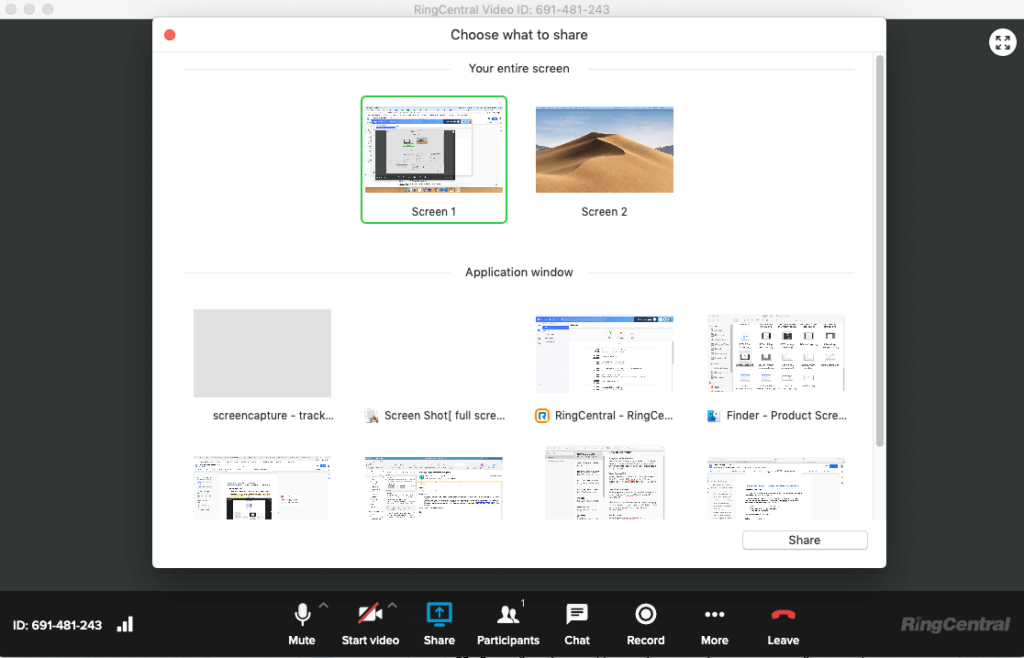
Another benefit of using RingCentral is that our video solution integrates with the rest of the internal communication tools on our list. Need to move from a chat message to a video call? Want to schedule a video meeting via email? No problem. (More on that later.)
Most teams will need more than one way to communicate with each other. For example, video conferencing is great, but sometimes you need to just make a phone call or send someone a message. For small businesses in particular, it’s wise to look at tools that can cover a few of these communication channels, rather than paying for many separate tools that can only do one thing.
🤯 On top of all this, RingCentral could save you up to $400 an hour in IT costs.
Explore the RingCentral Advantage for small businesses:
💰 You can also use this calculator to see roughly how much your business could save by using RingCentral to support your team’s communication with each other—and clients.
3. Email: an old-school way to keep your employees in the loop
Although we might rag on email from time to time, it’s definitely not going anywhere any time soon.
In fact, email remains one of the most-used internal corporate communication tools for today’s companies.2 Considering that pretty much anyone who’s ever used a computer probably has an email address, it’s clear why.
Email can also be versatile, depending on how you use it. For example:
- Company updates, announcements, and newsletters
- Surveys and questionnaires (see the example from SurveyMonkey below)
- Scheduling meetings and events
One upside of using email to communicate is for the sake of documentation. For example, employees can clearly highlight their past conversations with coworkers, requests, and so on. The fact that email is so universally understood also means that there’s no real onboarding involved:

The obvious downside of email is that it can be time-consuming if you don’t stay on top of your inbox or organize past email threads, which makes it hard to reference old conversations. One of the biggest struggles in almost every workplace today is the constant battle to hit “inbox zero”—which often takes up a disproportionate amount of time and prevents you from, you know, actually getting down to business.
💸 Learn everything you need to know about managing your business’ finances while working remotely. Grab this free guide, created in collaboration with Bench.
4. SMS: Bite-sized updates that reach your employees anywhere
Not unlike email, text messaging is commonplace in a day and age where we’re glued to our smartphones.
Although you might be on the fence about whether or not you should text employees, consider that 90% of people respond to texts within three minutes.3 Company-wide texts make for quick updates and shorter messages that don’t require an email chain. Check out the example from SimpleTexting below:

Keep in mind that texting isn’t always necessary because team messaging apps which have mobile integrations basically have the same function. The upside of team messaging tools is that you don’t have to force employees to use their cell phones at the office.
On that note, the key to making SMS work among your internal communication tools is to use it sparingly. Employees would (rightfully) be annoyed if they were spammed by work-related texts day-in and day-out. There’s also the issue of separating your employees’ personal lives from their professional: constantly being texted by your boss might feel a bit Big Brother-ish.
5. Employee engagement tools: Making sure employees are satisfied
Employee engagement is arguably more important than ever in the modern work environment. From workplace stress to higher expectations from employers, it’s crucial to regularly check in with your team (both for the sake of their well-being and the company’s performance).
Definitely something different among our other internal communication tools, engagement platforms represent a way to gather feedback from employees (anonymously, if you wish) without having to have full-blown conversations. They also encourage honest feedback and make it easier for employees to actually speak their minds.
For example, tools like Culture Amp track trends among employees in terms of how they feel about their jobs. Assessing these trends, you can determine changes and priorities to keep your employees engaged:

An upside to these tools is that they provide valuable insights without eating up anyone’s time. For example, TINYpulse surveys can be sent via email and communicated via “yes” or “no” questions:

Listening is a vital aspect of communicating. With these sorts of tools, you can gather important feedback that might go unspoken in regular conversations.
6. Project management tools: Track team projects from Point A to Point B
Project management tools have seen an uptick in popularity recently, thanks to their ability to help employees wrangle their week-to-week tasks.
By clearly assigning roles and highlighting tasks through Kanban boards (see the Trello template below), teams can hold each other accountable for the progress of any given task. This helps cut down on additional questions or emails to clarify what’s in progress, what isn’t, and what needs to be done to move something forward.
For organized teams, a project management solution can be a sort of one-stop-shop to determine what any given person at your company is working on. Solutions like Trello’s forever-free platform is among the best free internal communication tools if you’ve never used such an app before:

7. File-sharing apps: Encouraging quicker collaboration
You’re probably seeing a theme here: anything you can do to reduce needless back-and-forth is a plus.
File-sharing apps double as effective internal communication tools, giving your team a space to work together and annotate documents without having to resend the same file (with different versions) over and over.
For example, tools like Google Docs allow multiple people to work on the same document or contract at the same time. You can likewise see the history of any given document and revert back to a former version.
Plus the fact that the platform logs each comment and revision also serves as documentation in terms of who’s contributing:

Tools like Google Docs work best among smaller teams, having too many people working within the same document at once can result in chaos. Thankfully, most file-sharing apps have permissions to ensure that only “approved” users get access to documents to avoid this.
8. Help desk software: Document employee issues in one place
While some companies make do with a makeshift help desk, having a dedicated ticketing platform keeps issues such as tech support from overwhelming your IT team’s inboxes.
For example, tools like Zendesk are a lifesaver for tech teams looking to consolidate questions and tickets:

Like other internal communication tools, an IT help desk lets you document issues and keep tabs on progress. Help desk solutions also encourage users to prioritize problems by severity so your company’s most pressing issues get addressed first (think: a company-wide email lockout versus a broken lightswitch).
9. Social media: Communicate your employees’ wins and boost team morale
This is a bit of an unconventional one. Social media is perhaps best known as an external communication channel. That said, teams can still use it as a means to motivate workers and promote a healthy company culture. (Learn more about social media best practices.)
For example, many companies use LinkedIn and Twitter to highlight employees and celebrate them. Making a conscious effort to shout-out team members is a subtle yet significant way to make them feel more connected to your company. If nothing else, it’s a nice gesture:

10. Calendar tools: Never second-guess someone’s schedule
Much like email, company calendars are here to stay.
Many of the internal communication tools in this list (including RingCentral!) include some sort of calendar function, but having a dedicated company calendar is particularly useful for avoiding schedule conflicts among bigger teams. For smaller companies especially, having a shared team calendar makes it easier for everyone to see when someone is available for a meeting, who’s having a busy day, and so on—which can reduce a ton of back-and-forth.
Below is a detailed company calendar from Airtable, serving as a sort of hybrid scheduler and project management tool. These types of tools can be used to manage your entire team’s calendar and individual schedules alike:
3 tips for getting your team onboard with a new internal communication tool
No doubt your business could benefit from better communication.
But let’s be real: adopting new tools takes time (not to mention the price tag involved).
Before we get into the apps themselves, we’ll highlight some tips for choosing your internal communication tools—and best practices for getting your team on board.
1. Don’t overwhelm your employees with new tools
Again, you don’t need each and every single tool on this list tomorrow.
Figure out what your most pressing problems are first and foremost. For example, are you finding that your team is spending too much time in their inboxes? Team messaging can help. If it’s taking too long to schedule meetings in person, video chat can do the trick.
Adopting tools one-by-one avoids the problem of overwhelming your employees. Not only do you want to avoid flooding them with onboarding sessions and information but also avoid forcing them to totally change the way they work.
2. Drive home the benefits of any given tool you adopt
This is a big must-do—and unfortunately, there’s no shortcut. You need to be transparent about the benefits of a new tool if you want your team to buy in. If the end result is saving time and tedious work, they’ll be more open to taking the time to learn how to use a new internal communication tool in return.
In other words, be clear about what problems you’re looking to solve. Consider picking your colleagues’ brains to understand which sorts of tools they’re already familiar with and what challenges are really bugging them. The best internal communication tools are, very often, going to be the ones that your team actually enjoys using.
As a side note, make it clear that your goal is to make your teammates’ lives easier. Some communication tools (particularly project management tools) could be daunting at first simply due to the slew of notifications you get.
3. Consolidate as many tools as possible
Ideally, you should be able to integrate your internal communications tools with software that you’re already using. This makes sure that adoption is smoother, and likewise your team has to learn and toggle between fewer new tools. For reference, RingCentral integrations span everything from email to project management tools and beyond:
Which internal communication tools are your must-haves?
Listen: businesses today need a software stack that empowers workers to communicate and collaborate more efficiently.
Any combination of the tools above can help you do exactly that. Specifically, messaging and meetings via RingCentral that represent an all-in-one communication solution that any team can adopt ASAP.
1project.co/communication-statistics-2020
2cmswire.com/digital-workplace/why-email-remains-the-top-enterprise-collaboration-tool
3simpletexting.com/ways-to-improve-employee-engagement-with-texting
Updated Mar 13, 2025