There are a lot of instant messaging programs out there, so it can be hard to cut through the noise and determine which ones will actually help your team work efficiently (versus those that just have the latest emojis).
Plus, not all instant messaging platforms are for everyone—some apps are ideal for major corporations, but just wouldn’t make any sense for a small business.
We know that for small business owners, time is money. So, while we’re going to get a lot more in depth about a few options for instant messaging, here’s the bottom line: RingCentral is the best instant messaging program for small businesses.
We’re not just tooting our own horn either—shopping (and paying) for different apps is one of the biggest burdens for small businesses. Why not use one app that can do multiple things instead?
We’ll dig more into how RingCentral’s instant messaging app can also handle task management and file sharing, and show you why we felt comfortable making that statement later. In this post, we’ll cover:
- 3 powerful instant messaging program options for small businesses:
- BONUS: How to decide which instant messaging app is the right fit for your business
🛒 Shopping for a team messaging tool? (Or just curious about what to look for?) Grab the free checklist to help you choose the right one for your team or business.
3 powerful instant messaging programs for small businesses
RingCentral
As a multifunctional platform built with small businesses in mind, RingCentral truly can’t be beat when it comes to instant messaging programs. It has it all: from a quick chat platform to video calling, file sharing, task management, and scheduling—all built into one platform.
(Yep, it checks off all five boxes we mentioned above.)
RingCentral has great real-time instant messaging capabilities that work across Mac, PC, iOS, and Android so that your team can stay in touch in the office, from home, or on the road.
But beyond that, you can video call with one click, whether for a team meeting or a quick one-on-one call to answer a question. You can even share your screen and make notes on the screen during a call to be sure you’re being as clear as possible:
Annotation also works on file sharing, so you can provide feedback within RingCentral. After a meeting, assign follow-up tasks or schedule future meetings, again within the same app.
Instead of wasting time switching from one app to another, just use the desktop or mobile app to share documents, stay in the loop, and assign to-dos so your team can work efficiently all in one workspace.
That means fewer technical issues, no missed follow-up tasks, and employees who always know the best way to reach each other. Seamless communication.
Plus, if and when your company grows, it’s really easy to add new employees to RingCentral so they can get up and running quickly…
Best instant messaging app if you need… a multifunctional app to scale with your growth.
🕹️ Get a hands-on look at how RingCentral works by booking a product tour:
💰 You can also use this calculator to see roughly how much your business could save by using RingCentral to support your team’s communication with each other—and clients.
RingCentral is a PCMag’s Editors’ Choice Award winner because of its reliable service and easy-to-use app (among other reasons)!
Google Chat
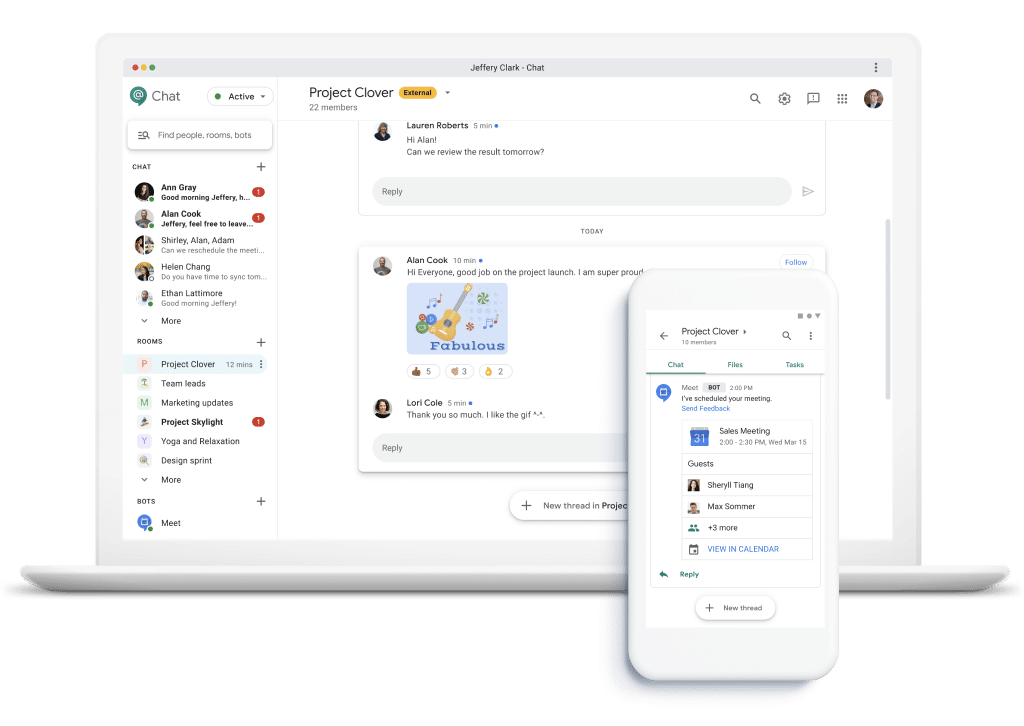
If you’re already using Google Drive and Gmail across different teams, it might make sense to look into Google Chat as an option for your business instant messaging. If you’re looking to use exclusively Google Workspace products and are willing to budget a bit more for your chat platform, it can be a good option.
Obviously, Google Chat gives you the group and individual chat functions you need, and you can use the chat interface within Gmail or as a standalone app if you don’t want to have your email up all day.
Plus, you’ll still get the all-in-one experience by combining Google Chat with other Google Workspace tools like Google Docs, Google Drive, and Google Calendar.
Share your drive files in the chat and use bots to get reminders about upcoming meetings or notifications about new comments on your documents. If you need to hop on a video call, you can use the integration with Google Meet to send a link through Google Chat.
Ultimately, you’re always working through integrations with other Google programs, not necessarily directly through the chat platform (like you can with RingCentral). It can feel somewhat clunky, but is easy enough to get used to.
There’s no free plan for Google Chat, but if you already have a business account with Google Workspace, it’s included in the cost.
Best instant messaging app if you need… to work within Google Workspace exclusively.
[ebook-download title=”Learn more about managing your finances as a remote team” src=”” cta-text=”Read it now” link=”https://www.ringcentral.com/remote-work-finance-playbook.html”]
Flock

While it’s more budget-friendly than, say, Slack, Flock similarly limits your functionality while you’re still on the free plan. You’ll still get a few different uses out of it beyond standard chat functions, though, so it might be an option worth considering.
Like RingCentral, you do have video conferencing functionality through Flock—but you won’t get screen sharing on their free plan.
On the free plan, you’ll also have a cap on storage for chat history and files. That might not seem like a big concern, but remember, if you’re searching for something later, it might just no longer be there.
You can use Flock task management to help stay on top of project progress, though there isn’t a shared team calendar view to manage tasks and events, so it might not work well for you if you’d rather get that birds-eye view.
Flock is very user-friendly, though, and easy to get set up and configured for your team. It can be a solid option for a company that wants or needs just the basics and straightforward connections with integrations.
Best instant messaging app if you need… the bare minimum to get started with business instant messaging.
Choosing an instant messaging program for your business: 5 questions to ask
Before we dive into the actual tools, let’s touch on the quality we used to determine the best instant messaging apps for small business. Our main focus? Multifunctionality.
If you’re just looking for an app to chat back and forth, there are a lot of great options. Some companies even make do with apps like WhatsApp. But for a business, we’ve seen time and again that the best option is going to have to do a lot more than just send messages.
When you’re running a small business, you don’t have the time to hunt down and manage a bunch of different apps just to do your day-to-day work. (In fact, that sounds like a recipe for forgotten subscriptions that just eat into your monthly budget.)
If you’re keeping your company lean and agile, your technology stack should be the same. And that means every tool you do choose should punch above its weight.
Whatever communication tool you choose, be sure it doesn’t just do one thing. Instead, use a multifunctional instant messaging program that gives your team the ability to not only send quick text messages, but also communicate in other ways.
A tool that gives you more flexibility will be a good long-term solution that grows with your business needs—and it’ll help you avoid the long journey of shopping for another collaboration platform in a few months. Plus, you’ll only have to purchase and manage one tool, and train employees on one platform. Simple.
Now, your instant message program doesn’t need all five of these features, but it should at the very least tick a few of these boxes. (And one of the tools we’ll show you below actually does do all five things!)
1. Are there private and team chat capabilities?
Not to start with the obvious, but your instant messaging platform should give you the ability to message someone (or a group of someones)… instantly. Be sure you can create as many group chats as you need, for different teams and projects, as well as one-to-one messaging.
For example, here’s how a group chat looks in RingCentral’s desktop app. Direct and team messages live in the lefthand panel for easy access. You can even add super-important convos to your Favorites column, or start your own folder for certain project huddles:

Do you know the difference between live chat and instant messaging? Now’s a good time to find out.
2. Is video calling built into the messaging app?
Sometimes, you just can’t get your point across via text on a chat, which is why video calling is a great feature to look for from a communications app. Instead of having to create a meeting in a separate video conferencing software or send a link, why not use an instant messaging program that allows you to make a phone or video call right from the app? Like this 👇:
3. How easy (and organized) are the file sharing capabilities?
If you have to send a message to someone telling them to check their email for the document you just shared, then—surprise!—a good instant messaging app can take care of that for you too.
Choose something that lets you share files right within your chat, so you can upload stuff and discuss it—all in one place. Like this:

4. Are project management tools included?
Of course, along with being able to launch video meetings, ideally you’d want to see your upcoming meetings right from your messaging app to see what’s on the docket for the day.
For a productive virtual meeting or group chat to really gain momentum, it’s crucial that everyone leaves on the same page and is aware of their follow-up tasks. A great instant messaging program will offer a feature or integration to let you assign tasks while they’re still fresh in your mind.
Wouldn’t it be convenient if you could create and assign a task to someone—with deadlines, details, and even relevant uploaded files—right in your group thread?
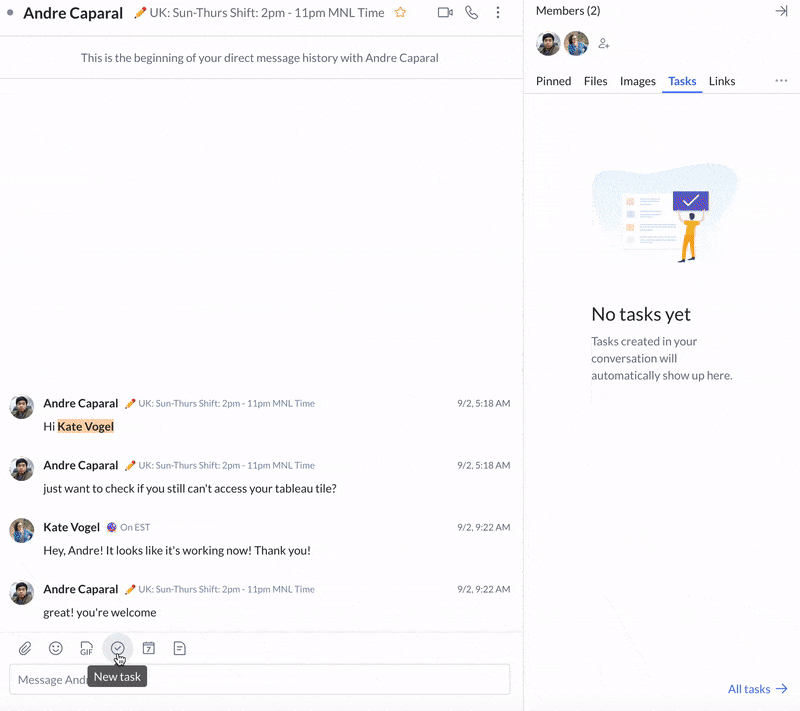
5. Will the messaging program grow with my business?
Learning new tools can mean time lost. The last thing you want is to choose a team messaging app that’s too limited, because that could mean you’ll need to start your search and onboarding process all over again in the near future.
Look for a product that offers a sliding scale of features like storage, advanced security, analytics, and other supervisor tools. This way, you pay for what you need now and can add more later without a hassle. For example, RingCentral Video is our 100% free team messaging option, and it comes with video conferencing, too! From there, you can level up when you’re ready for deeper oversight and engagement.
So, what’s the best instant messaging program for small businesses?
There’s never going to be a one-size-fits-all solution when it comes to any business technology, but for small businesses, RingCentral is the best instant messaging option out there.
We may be a little biased, but we love seeing our customers make use of our multifunctional platform and get so much more than a simple chat app.
At the end of the day, if you’re downloading a new app every time a business need arises, you’re going to end up with an expensive tech stack that doesn’t work efficiently. Instead, start with RingCentral—for free!—and start building a communication hub for your business.
Updated Mar 13, 2025












