There have been many changes to working models with more than 50% of office workers now able to work from home. (With options such as a VoIP phone system this has never been easier.)
Despite those changes, many people still have to go into the office at least some of the week. If you’ve ever worked in a busy modern office, you know how chaotic and noisy such places can sometimes be, and that there are times when you can barely hear yourself think.
If you work in an open-plan modern workspace surrounded by colleagues, what do you do when you need to make an important call or have a crucial team meeting? There will always be times when you—or your team—need a quiet space to work. A huddle room could be the ideal solution. But what is a huddle room and what do you need to set one up in your office?
What is a huddle room?
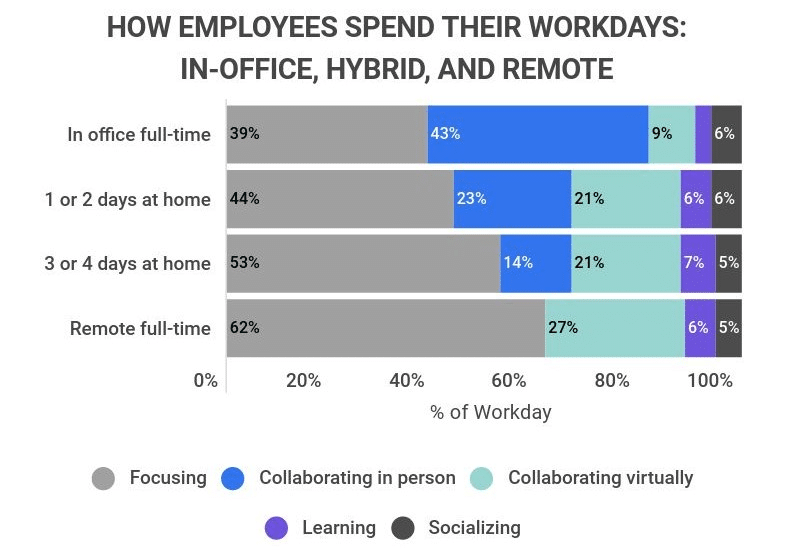
Image sourced from zippia.com
The first thing to say about a huddle room is that it isn’t the same as a traditional conference room. While the latter can be large and accommodate many people, huddle rooms are much smaller, usually designed for between two and six people. A huddle room is a workspace designed for workers who need some quiet time or for small informal or impromptu meetings.
A huddle room is usually BYOD (bring your own device) but will feature charging points and a good WiFi signal. They will also be equipped with high-quality video conference solutions to enable hybrid meetings and important phone calls to clients or partners. As has long been the case, the foundation and core of a huddle room is its phone system. But for a more immersive and personalized experience, a modern, reenvisioned huddle room demands a broader technological reach: hence complementary video conferencing features.
A huddle room is perfect for collaborating with colleagues away from the usual hustle and bustle, something that can lead to a 17% increase in job satisfaction. And it’s ideal for use as a brainstorming space for small staff or staff/client groups.
A huddle room is also perfect for hybrid meetings, to usefully accommodate a combination of on- and off-site staff members. Additionally, it’s key for important audio or video meetings that demand low noise, informal team meetings (for six or less people) and virtual meetings. And it can also be a useful space if you need to work alone because your concentration is being hampered by your normal work environment.
What are the benefits of a huddle room?
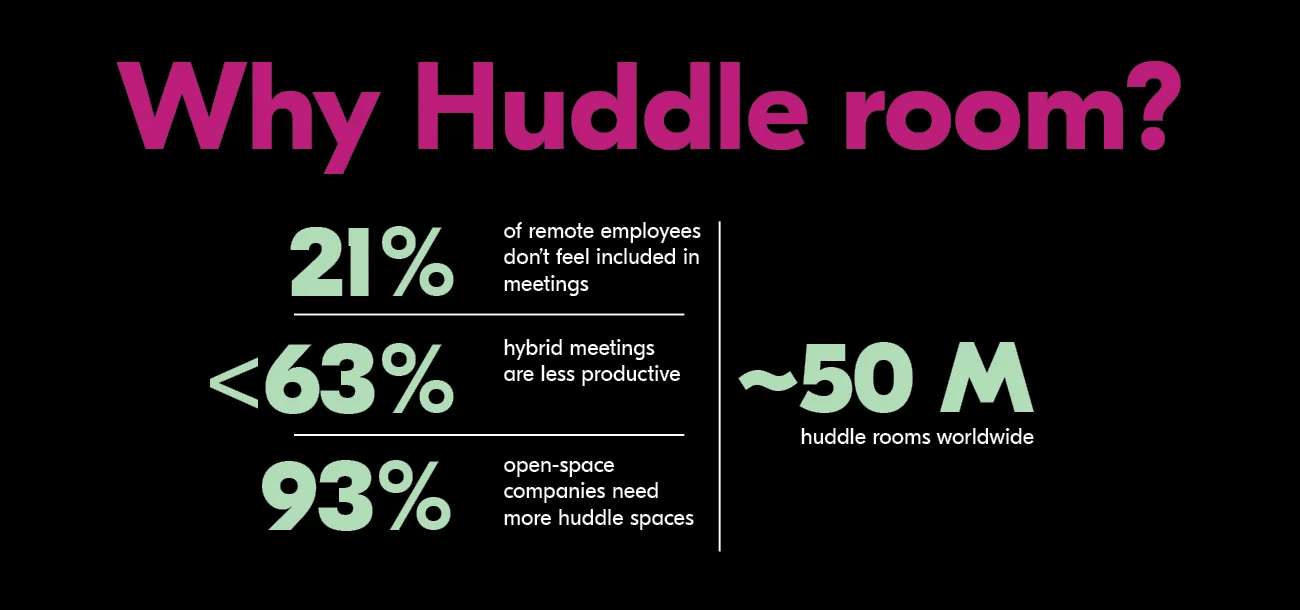
Image sourced from kramerav.com
If you’re considering setting up a huddle room in your workspace, you need to know the benefits before you can persuade your CFO to foot the bill. A huddle room does all of the following.
-
- Utilizes underused space. After moves to remote and hybrid working, many offices have unused space. Some offices have consolidated that space, but most still feature unused or underused areas. Because huddle rooms are small, they can fit into spaces perhaps unsuitable for anything else.
- Enhances collaboration. 73% of your employees will do better work and be more productive when they collaborate. A huddle room can nurture a collaborative culture even if team members are on a work from home day (or even working full time in remote teams).
- Enables easy conferencing. Because most huddle spaces feature state-of-the-art conferencing technology, it makes client video calls or hybrid meetings easier to do. It can be difficult to close that lucrative deal when you’re in a busy office, so a huddle room can make a huge difference towards your conversion rates and revenue.
- Boosts engagement. A huddle room boosts employee engagement by offering a quiet work space and by enabling collaboration that fosters stronger work relationships.
- Training. Training does not always involve large groups. A huddle room provides the perfect space for one-on-one training or coaching for smaller groups.
What do you need to set up a huddle room?
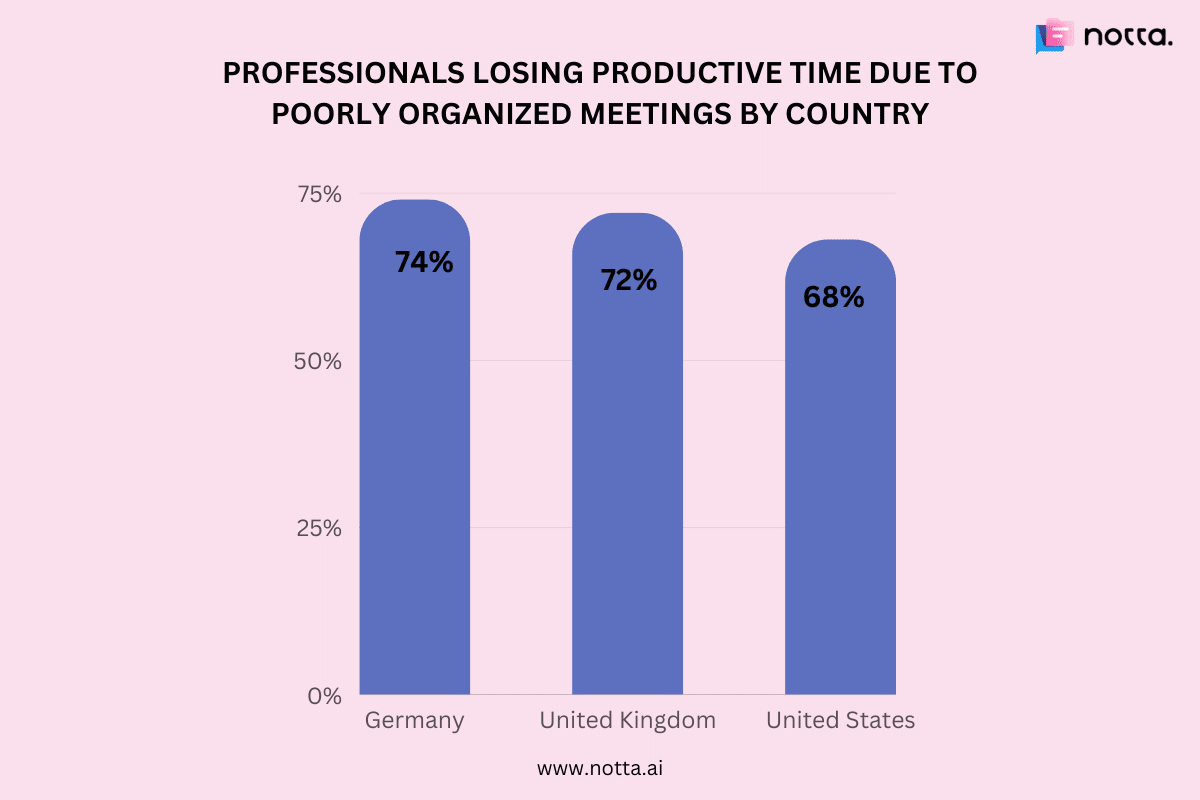
Image sourced from notta.ai
Once you’ve realized you need a huddle room, the next question is: what will you need to set one up?
1. Furniture
Remember that you’ll probably be using a smaller space than standard conference room size, so you’ll need to keep things as minimalist as possible. You’ll need comfortable chairs (ideally high-backed for comfort) to accommodate however many people your huddle room is designed for. Depending on the shape and size of the room, you can either opt for one conference table or a number of smaller desks.
2. Internet
You’ll need a strong Wi-Fi connection for audio and video, and for workers who want to use their laptop or personal device. Make sure you know about any possible signal blockages around the huddle room and, if necessary, install a dedicated line or use a signal booster or separate modem. Ideally, use wireless internet rather than ethernet cables.
You should also make sure workers can connect to all business solutions, such as your recruitment CRM (candidate relationship management) system, so they can access any information they need during meetings or calls.
3. Video conferencing systems
If you intend to use your huddle room for conferences, make sure you have the equipment you need. At the very least, you will need a camera, a microphone, and a speaker system. You can now buy an ‘all-in-one’ system that’s relatively easy to integrate and which may feature background noise removal and auto-framing. In such a case, the camera, microphone and speakers are all part of the same system, meaning less individual parts, less cable, and less hassle. Whatever equipment you buy, you need to make sure it’s of sufficient quality to do a good job. Depending on the layout of the room, you may want more than one camera or microphone, or decide to link up worker laptops or mobile devices. As well as hardware, you must also choose the right software package to run your video conferencing setup. Make sure these two elements are well-matched and that together they will do exactly what you need them to.
4. Collaborative tools
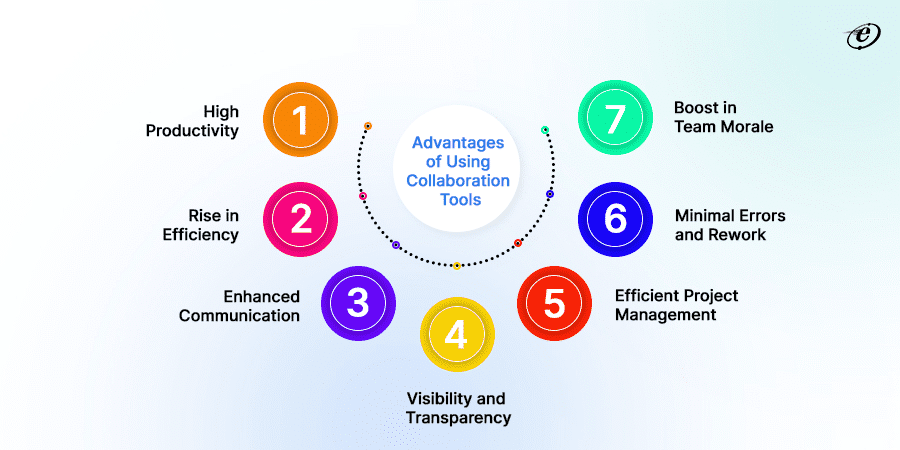
Image sourced from eluminoustechnologies.com
While not necessarily exclusively for the huddle room, you should make sure your workers can use various collaborative tools. The tools you choose will depend both on the nature of your business and how you plan to use your huddle room. Collaborative tools can include the following.
- File sharing. Being able to share files between devices or other content sharing options can be essential for effective collaboration involving remote participants.
- Screen sharing. As with file sharing, being able to share what is on one worker’s screen with others in the meeting is essential.
- Communication. Alongside your conferencing system, you may want to communicate with team members who are remote or hybrid workers. So you need to make sure you have an effective business communication solution. For example, a virtual phone number can be an incredibly useful tool.
- Project management. You may need input from remote stakeholders. With an efficient project management tool, you can guarantee high levels of communication and collaboration that will make task and project management easier.
- Whiteboard. Virtual whiteboards can be ideal for training sessions or in a collaborative space for team meetings. Some whiteboards allow in-person attendees to interact with and use the whiteboard, if necessary.
- File storage. As with access to company systems, you need to make sure that your huddle room users have access to adequate (ideally cloud-based) file storage.
5. Power
You may place your huddle room in a previously unused or underused space. If so, you may not have the requisite access to electricity. You need to consider the maximum number of people likely to use the space and provide enough power sockets to cover their devices. You also need to be able to accommodate any additional equipment you plan to use in your huddle room.
Huddle room challenges
While planning your huddle room, you must consider the challenges you may face and find ways to overcome or mitigate them.
- Size. While your first thought may be to allocate an unused space, you also need to think about how you will use your huddle room. Picking too small a space in terms of its square foot size will restrict its future use. Ideally, first plan all the ways you may use your huddle room, and then look for suitable dimensions when selecting any unused or underused office spaces.
- Shape. You also need to consider the shape of your proposed huddle room. Is it conducive to team meetings or collaborative working?
- Equipment. When equipping your huddle room, don’t skimp on the equipment budget. Again, think about how you will use the huddle room and plan accordingly. If you’re going to use the room for crucial sales calls, you need to make sure you use high-quality AV equipment.
- Location. It’s too easy to put your huddle room in the first space you think of. But you also need to consider factors such as background noise and accessibility, especially if you have disabled workers. If the location is noisy, you could install sound insulation.
The takeaway

Free-to-use image from Pixabay
If done properly, a huddle room can boost engagement and productivity. You will need to choose a suitable meeting space—the space you use for formal or larger meetings will probably not be suitable for smaller or informal meetings. The benefits of a huddle room extends beyond meetings—it can be an ideal space for training or even brainstorming.
Huddle room video conferences could involve clients or remote teams, so you need to make sure your collaboration space has quality video conferencing technology. You may have limited rather than ample space, but you should always prioritize comfort. A huddle room can be a great way to boost employee engagement and productivity.
Frequently asked questions
Can a huddle room be reserved, or are they first-come, first served?
A huddle room offers a spontaneous office option, so there is no need to book the space in advance. Yet it’s really up to you: if you want to make it more exclusive, you can impose your own reservation system. For example, you could provide a limited time window during which the huddle room can be reserved.
What are the best practices for using a huddle room?
Here are some things to consider for when you begin to implement your huddle room.
- Make sure you use a good level of cybersecurity.
- Design your huddle room with your business ethos in mind — does its look feel right for your business?
- Make sure your huddle room contains comfortable furniture.
- Provide the right kind of equipment for your employees. Don’t try and cut costs as this may mean the huddle room is never used as it won’t be fit for purpose. On a similar note, don’t overspend on features you don’t need.
- Try and make sure your huddle room is quiet: invest in noise-cancellation features if necessary.
What maintenance does a huddle room require?
Exactly the same maintenance all other parts of the office will need. You’ll need to replace broken or outdated equipment, and make adjustments as and when they arise. You may need to make improvements from time to time, but if you get your design right from the off, you won’t need to do this so much.
Updated Jan 29, 2025












