If you’ve worked in an office, you’ve surely experienced an all-hands meeting. It’s as common as a 1-to-1, a performance review, or an awkward social event. And while all-hands meetings are logistically challenging and potentially tedious, they’re often necessary.
If you’re going to participate in them—or host them if you’re in management—you should try to understand these best practices. With solid knowledge and preparation, all-hands meetings can feel less like a chore and more like welcome gatherings.
This guide is here to help you make the most of your meetings. We’ll define “all-hands meeting”, explain why these meetings matter so much, and detail three core actions: hosting an all-hands meeting, setting an agenda, and choosing a meeting format.
We’ll then wrap up with some general tips to help you nail the sometimes-tricky feat of presenting during a meeting.
What is an all-hands meeting?
An all-hands meeting, also known as a town hall, is a recurring gathering of everyone within an organization. It allows managers, employees, and investors to share updates, discuss progress, and address issues. It can be held in person, remotely via video call, or using a hybrid approach.
The term “town hall” uses a civic metaphor to reflect how an organization is stronger when it fosters a sense of community and seeks the involvement and input of every stakeholder. If everyone knows what’s going on and what the organization’s goals are, effective collaboration becomes much easier to accomplish.
All-hands meetings are useful for all organizations, but they’re most important for enterprise-level businesses as keeping large teams in alignment is a challenge. Bringing everyone together on a regular basis (monthly or quarterly) makes it easier to avoid redundant work and achieve optimal results.
All-hands meeting meaning explained
You might wonder why an all-hands meeting is called that. Why not an all-employee meeting, or an all-staff meeting? The explanation is fairly simple.
People started using the word “hand” to mean “manual worker” back in the 1580s, and it soon made its way into the sailing world, becoming the common term for a ship worker (along with the extended “deckhand”). The command “All hands on deck” thus called for all members of a ship’s crew to gather on the deck, often to address a serious problem, consider plans, or simply raise morale.
In the same vein, an all-hands call in the business world requests all employees and stakeholders to gather in one place for a discussion, whether it’s real or virtual.
Why are all-hands meetings important?
Any business owner who doesn’t currently hold regular town halls might wonder whether they should make it a priority to introduce them.
Running an all-hands meeting can be a lot of work, after all, so it needs to return enough value to make that worthwhile. To explain why it’s worth taking the plunge, let’s dig deeper into the key reasons why all-hands meetings are so important.
They clarify and explain official positions
Organizational objectives and stances can shift quickly, and the changes aren’t always as clear as they should be. Messages from the C-suite can be misinterpreted at several points, resulting in workers concentrating on the wrong priorities. A lack of justification can lead to people becoming frustrated and disillusioned.
Holding a team meeting provides an ideal opportunity to set the record straight. Leaders can directly address points of contention, dispel rumors, answer questions, and offer the context behind changes that might have seemed arbitrary.
After a good all-hands meeting, everyone can get back to work with an accurate understanding of what’s being done and why, enhancing productivity.
They help colleagues feel connected
Colleagues who get along work together more effectively. Maintaining positive relationships is difficult, though, especially with remote workers who don’t have many opportunities to spend time together in person. Factor in the commonality of people working unusual schedules and/or hours and things get even trickier.
Even if they only take place remotely, team meetings grant colleagues a chance to catch up and connect. Using RingCentral’s free conference call services is a great way to get everyone together on the same call, no matter where they are in the world. Prompting people to join slightly early is a good way to encourage friendlier communication, as they can take a few minutes to chat. And since all-hands meetings are only occasional, they’re not too hard to schedule.
They encourage the sharing of opinions
Some people like to speak out about what they think should be done, but many others tend to stay quiet unless asked to contribute. This can lead to great ideas and points of criticism being missed. Not all thoughts are insightful, naturally, but it’s valuable to hear them regardless. A bad idea can spark a good one.
A good all-hands meeting will push people at all levels to share their opinions on how things are going, and make time to dig into any thoughts that are particularly interesting. In addition to helping the organization as a whole, this will bolster the confidence of the people who speak up.
They’re great platforms for praise
Though it’s perfectly fine to privately praise an employee for doing a good job, it’s more impactful to do it in a team setting. It makes the gesture grander, makes them feel more appreciated, and has the bonus effect of encouraging others present to get better results so they can be the next ones to have their work highlighted.
It’s also enjoyable to provide praise, and this can be an experience offered to anyone who’s impressed with a colleague and wants to talk about it. If a team can save such endorsements for all-hands meetings, it can give them positive things to anticipate and make the meetings less stressful.
How to host an all-hands meeting
If you intend to run an all-hands meeting, you first need to decide whether it’s going to be in-person, remote, or hybrid. A hybrid all-hands meeting is held in person but allows remote participants, looping them in using a camera (or cameras) to show the room and sharing any slideshows presented.
Here’s how to approach each type:
Hosting an in-person all-hands meeting
Though in-person meetings are very familiar, they can be difficult to manage. If this is the route you want to take, follow these three steps:
1. Find a suitable date and time
How difficult this step is will depend on the nature of your workforce. If you have no remote workers and everyone is in the office on most workdays, your only obstacle here will be avoiding annual leave or other planned absences. Simply ask everyone which day they’d prefer and go with whichever option is the most popular.
If you do have remote workers, though, getting people together in person might be complicated. Some organizations even have numerous overseas workers (check out our global team working tips if yours is among them).
When travel is a major consideration, you need to give people enough warning to arrange their journeys, and that means planning all-hands meetings months in advance.
In the end, this really comes down to what the planned attendees want. Unless you want to make attendance mandatory regardless of the convenience, finding a slot that people are happy with will make the difference between a full house and a bunch of empty seats.
2. Choose an appropriate venue
If you have a small team, a regular meeting room will do, either in your main office space if you have one or in a suitable coworking facility. If you have a bigger team (especially if it gets into the hundreds), you should look into bookable places built for conferences or similar get-togethers.
Remember to accommodate those who’ll need to travel for the meeting by preferring locations near the center of your team’s geographical distribution. If that isn’t possible or financially viable, be sure to make life easier for anyone with a long trip ahead of them by giving them extra travel support.
Keep in mind that you can hold an all-team meeting outdoors in the right circumstances, so that might be an option if the desired area has great weather and you can find an outdoor location where you can set up whatever equipment you need. You might even find that people prefer this approach, so be sure to ask.
3. Prepare equipment and handouts
Given the amount of information divulged and discussed during an all-hands meeting, you’ll need to figure out how you’re going to manage that.
Will you show a classic slideshow presentation on a projector screen or a TV? Will you use animations to indicate progress or highlight key points? Will you offer printed handouts?
You might feel that you can simply wing it and talk through everything that needs covering, but attention spans vary and all-hands meetings can run long enough that attendees struggle to remember what’s been addressed.
Ensuring that everyone leaves the meeting with documentation of the topics covered will make it much more likely that the work you put into the meeting pays off.
If you choose a venue built for large meetings, be sure to check what facilities will be provided for you. If there’s already a large screen and speaker system set up, that’s one thing you don’t need to worry about. If you want to hold the meeting outside, though, you’ll probably need to arrange all the equipment yourself, so look into equipment rental services near the planned location.
Hosting a remote all-hands meeting
Many organizations now prefer remote all-hands meetings because they’re cheaper, easier, and just as effective if managed well.
Follow these three steps to give your remote meeting the best chance of succeeding:
1. Ensure a reliable internet connection
You can’t do much about the internet connections of the people who’ll be attending, but you can at least make certain that the connection you’ll be using to host the virtual call is strong and stable. It doesn’t matter whether you’re running the meeting from home or from an office, so if your home connection is excellent, use that.
It won’t affect the uptime of the meeting (with a cloud platform, that’ll be handled for you), but it will impact your ability to manage the meeting and keep things moving. If your connection drops, attendees will be left to their own devices, leading them to lose focus and wasting a lot of time in the process.
2. Prepare your digital materials
A remote meeting that consists only of talking will result in attendees switching off. You don’t need fireworks and theatrics, but you do need some presentation materials that succinctly get your points across and keep people engaged. The question, then, is what materials will work best for your organization and your meeting goals.
You can’t go wrong with the classic slideshow, of course, but there are other options. Quizzes, videos, dynamic charts: how far you go depends on what you think is justified and the resources you can commit. Going all-out isn’t necessary, but if it’s the only all-hands meeting you’ll have for half a year, it might be worthwhile.
3. Choose an online meeting platform
The software solution you use to host and manage your meeting will have a huge effect on how smoothly it runs, so the most important thing you can do is make a careful choice.
We recommend RingCentral Video, naturally. Here’s how you can use it to host your all-hands meeting:
- Sign up for RingCentral Video or RingCentral Webinars. The features and add-ons you’ll need will depend on the kind of meeting and the level of attendee participation you’re planning. Take a look at the Plans and Pricing page to review the options and sign up for free when you’re ready.
- Install the RingCentral app. To run RingCentral from a computer, log in to your RingCentral account and download the desktop app. To run it from a mobile device, find it in the App Store or Google Play Store.
- Sign in to the RingCentral Video app. Signing in to the RingCentral app is a pretty straightforward process. You can log in using a Gmail account or a Google Workspace email address if you have it enabled.
- Schedule the meeting. You can tap “Start” to start a meeting right away, or hit “Schedule” to input the date and time for a future meeting. If you have admin privileges, you can hop into Settings to enable or disable specific features for the meeting.
- Invite participants. Depending on the plan you purchase, you can add up to 200 participants from anywhere in the world—and they don’t need the app to take part, just internet access. You can send invitations via email, SMS, or code, or directly from the RingCentral app.
- Start the meeting. Use the settings to let attendees enter the meeting at their leisure, or place them in a “Waiting Room” until you’re ready.
- End the meeting. Attendees can enter and leave your meeting any time, but a host or a co-host can end the meeting. When you’re satisfied things have concluded, wrap it up.
- (Optional) Have a post-meeting wrap-up. Having a cooldown call after a meeting is a great way to mimic in-office socializing over video and help people digest what was covered.
🕹️ Get a hands-on look at how RingCentral works by booking a product tour:
Hosting a hybrid all-hands meeting
All the suggestions we set out in the previous two sections apply here, so there’s no need to repeat them.
Here are two additional actions to take when running a hybrid meeting with in-person and remote attendees:
1. Test the telecommunications beforehand
It’s vital that both in-person and remote attendees can see and hear the same things, and that calls for higher-quality cameras and microphones.
To avoid mishaps, get the essential equipment configured ahead of time and run some checks to confirm functionality. It’s worth hosting a test meeting and joining it from a laptop at the venue so you can form a solid idea of what remote attendees will experience.
Note that it’s worth recording footage of the in-person meeting just in case there are unavoidable issues with the communications. You can then share the footage after the meeting, allowing virtual attendees to catch up on any parts they missed. If you use a tool like RingCentral, AI can manage the note taking and live transcription for you.
2. Assign roles for meeting maintenance
While you’re concentrating on presenting the meeting, there will be certain other things you won’t be able to focus on, such as monitoring the video feed or keeping up with comments from remote attendees.
Rather than trying to do everything yourself regardless, you should choose participants to help out.
How to choose an all-hands meeting format
We’ve covered the options for hosting a meeting, but how can you decide which one to go with? And what should your all-hands meeting look like? Should it be a snappy 30-minute briefing or a discussion lasting hours?
Here’s how you can decide:
Consult everyone involved
It’s impossible to overstate how vital it is to ensure that your meeting format suits the needs and preferences of the attendees.
This is why you should gather input from employees and stakeholders alike, asking questions about how they’d like it to run. Do they think an in-person meeting is justified or a bad use of resources? Are they happy to keep it remote or do they think that might reduce its impact?
You can talk to people individually and/or seek insight through polls or informal discussions. You won’t be able to arrive at a plan that suits everyone, of course, but you can learn from majority opinions about meeting style, length, formality, and as many other elements as you’re willing to ask about. The more detail, the better.
Think about the logistics
Hosting an all-hands meeting is logistically complicated, so you want to have everything ironed out as early as possible. You need to accommodate the maximum projected attendance, face potential booking limitations (venues can book up early), deliver required technological infrastructure, get the scheduling right, and more.
This applies even if you’re going with a remote meeting, especially if you’re going to be using a platform you’re not accustomed to. Good SaaS solutions (such as RingCentral Video, naturally) are designed to be accessible and intuitive, but you don’t want there to be any surprises when the meeting arrives.
Meticulous planning at this stage will prevent disruptions and deliver a smooth meeting experience.
Cater to your desired outcome
Concentrate on what you want the meeting to achieve and you can work backwards from there. This is particularly useful for figuring out how much you want to invest in the meeting. You may like the idea of booking an upmarket venue for the meeting, for instance, but if you’ll just be sharing a few updates, there’s little point in it.
Sometimes there’s a lot riding on an all-hands meeting, though. Maybe your company has been through some tough times and employees are confused and dejected. Perhaps people have expressed their frustrations and talked of looking for opportunities with other companies.
If so, you might benefit from going big with the meeting, investing extra to make it a memorable and company-rejuvenating event.
How to set an all-hands meeting agenda
With your meeting format planned, you can start work on the agenda, plotting what you’re going to cover during the meeting. Having a clear and well-structured agenda is crucial for making good use of time.
Alongside the tips in our guide to better meetings, these suggestions should help you manage it:
Choose the topics to prioritize
The main factor shaping your meeting agenda should be which topics you want to cover. You likely won’t be able to get through everything worth mentioning, so start by identifying a maximum of five things you need to include, then think about what order they should appear in. This should give you a basic structure to work on.
The next step is to allocate time slots for your topics, and for this you’ll need to decide how much time each one should get. You don’t need to be exact (it’s all but impossible to know precisely how long something will take, after all), but it’s always best to leave a little more time than you think you’ll need. It’s fine to be ahead of pace, but it’s a problem if you start running behind.
Anticipate and allow questions
A well-built agenda should accommodate questions, but this is hard to achieve if you don’t know what’s coming, so you should put some time into considering what attendees are likely to ask. You don’t want to be blindsided by a serious question you’re not equipped to deal with, as that could throw off the entire meeting.
One way to manage this issue is to ask people to contribute their questions ahead of time and make answering them part of your presentation. Another way is to simply anticipate the most obvious questions, jot down some notes, and leave enough room at the end of every section for a quick Q&A.
Include a full-organization overview
The one thing you absolutely must have in your meeting is a general update on the organization. How you deliver this is up to you.
You could manage it in a slide or two, or commit ten minutes to discussing various metrics. Regardless, you should cover the organization’s financial health, progress on key projects, and any big updates.
Leave time to celebrate wins
When good things happen, you should highlight them, and where better than in all-hands meetings?
Dwelling on achievements (whether individual, team-based, or company-wide) boosts morale and reminds people that they deserve their positions. It also reveals the areas in which your organization is moving in the right direction.
Lead up to a focus on next steps
Recapping recent history is obviously essential, but the future should always be the priority. And while some broad words of encouragement will help, you should focus on actions. What is the organization going to do next? More to the point, what are teams (and even individuals) going to do next?
Ideally, every employee who attends the meeting should leave it with a clear idea of what they should be working on, and what that work should result in. Is there a milestone you can all pursue together? The general vibe should be that you’ve achieved great things already but have even better things waiting over the horizon.
Plan a positive final note
You can cover nothing but good news for the first 99% of your meeting, but if that last 1% is negative, attendees will leave feeling dispirited. If you can find something inspirational for the conclusion, it’ll maximize the impact of the meeting.
All-hands meeting ideas to inspire your presentation
Now that we’ve been through how to host a meeting, how to choose a format, and how to set an agenda, there’s only one thing left: creating the presentation. And the good news is that this is the fun part.
There’s a lot you can do to prevent your presentation from being boring. Try these tips:
Let attendees contribute to the design
Even if you’re a skilled designer, you should avoid producing all the visuals and layouts for the presentation. This is because getting others involved is a fantastic way to reflect their unique perspectives (thus better reflecting the organization) while also increasing their feelings of ownership and collaboration.
Get creative with screen sharing
Screen sharing can go beyond simply displaying slides. For example, you can draw directly on the screen you’re sharing using the Annotate feature in RingCentral Video.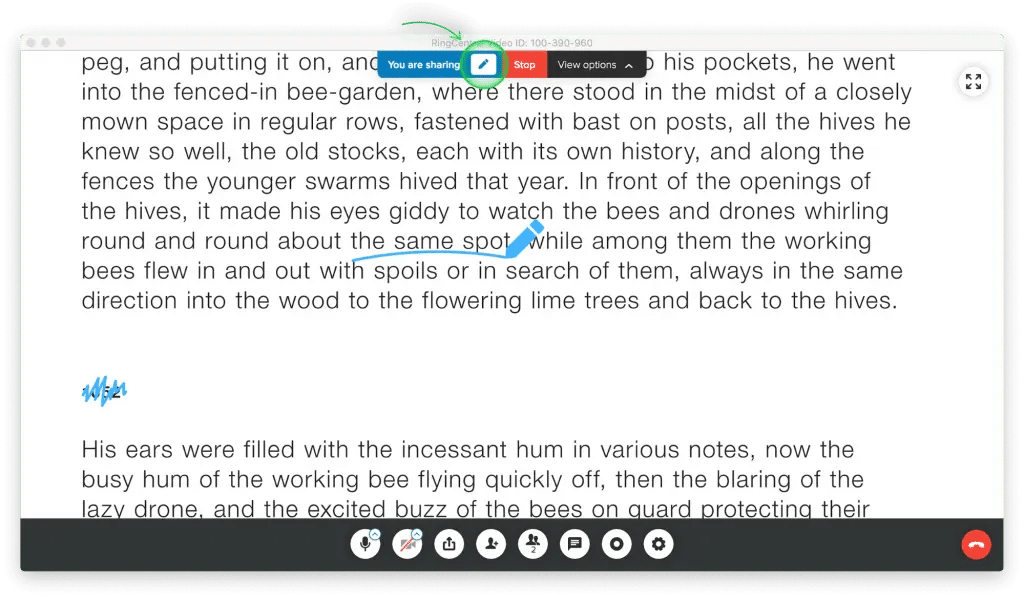
You can then think of screen sharing as closer to standing in front of a board with a marker and an eraser. You can even draw impromptu diagrams if you come up with new ideas or new ways to explain things during a meeting. It might not sound like much, but a little motion can do much to keep people engaged.
Bring in some co-presenters
In addition to contributing to the design, you might find that some people would enjoy taking charge of segments of the presentation.
If you have a segment about a particular department’s results, for instance, it might help to have the head of that department presenting it and sharing their relevant insight throughout.
In RingCentral Video, you can simply assign another participant the moderator role whenever you’re ready to pass the baton for a while. You do need to be careful with co-presenters as the conversational feel they provide can cause things to drag, but you just need to plan accordingly to prevent the meeting from overrunning.
Share an array of accompanying resources
Whether your meeting is in-person or remote, you should ensure attendees get resources to expand upon your presentation and give them things to think about in the days ahead. Detailed reports, infographics, video tutorials… You could even create mind maps to indicate possible directions for the organization.
In person, you should have at least one main handout recapping the key points of the presentation. Remotely, you have options: you can set up a public folder with the files you want to give out, or use a service like RingCentral Video that has file sharing functionality.
Make your all-hands meetings productive and positive
We’ve been through the foundational elements you need to get all-hands meetings right: a clear all-hands meeting definition, an explanation of why these meetings are worthwhile, a breakdown of hosting approaches, and suggestions for nailing the format, agenda, and presentation.
Whether you’ve been running team meetings suboptimally for a while or have yet to add them to your schedule, you’re ready to make the most of them. So what are you waiting for? Get going!
Get in touch today to learn more about how RingCentral Video can help with all your meetings.
All-hands meeting FAQs
Why are all-hands meetings called all-hands meetings?
The phrase “all-hands meeting” has a nautical origin. “Hands” on a ship are the crew. An all-hands meeting, therefore, is a meeting of your entire crew. Just think, “all hands on deck!”
Why are all-hands meetings important?
In businesses—particularly large ones—it can be difficult to ensure that all members of staff feel connected. A meeting that brings everyone together helps with that. That’s what makes all-hands meetings vital and also a great place for sharing praise and goals.
Updated Mar 13, 2025













