Adopting new software is a periodical and necessary occurrence for all businesses. After all, if you don’t use the latest and most updated software, you stand to lose out on the latest features.
However, onboarding new software is easier said than done, isn’t it?
In this post, we’ll cover:
- The importance of successfully onboarding new software for your teams
- A step-by-step method to help your teams onboard new tools and software
- The best tools for businesses that lead to growth
How to help your teams seamlessly onboard new software
Let’s break down the steps to understand how you can make using new software easier for your teams. The following steps ensure that adopting and onboarding new software is meaningful and leads to better outcomes than before.
1. Get leadership buy-in
Getting leadership buy-in is crucial when introducing new software to an organization. Without support from the top, rolling out new systems can be a pain. Here are some tips for getting managers and executives on board:
- Build a strong business case highlighting the benefits of adopting the new software. Quantify productivity gains, cost savings, and other advantages. Present concrete metrics leadership cares about.
- Find early supporters and champions among leadership for the software. Getting a few key leaders excited about the change can help bring others along.
- Tailor your messaging to connect with each leader’s priorities. This may vary from team to team. Understand the leader’s pain points and concerns and explain how the software addresses them. Use language familiar to each executive.
- Involve leaders early in the process through demos, pilots, and planning sessions. Give them a chance to provide input to increase buy-in.
- When leaders support a new software implementation, it sets the scene for everyone else. Take the time to make your case and bring key leaders on board. This will pay dividends throughout the rollout process.
2. Assemble a rollout or onboarding team
A successful software rollout is when you add updates to an existing software. Onboarding a new software means moving to a new platform entirely. Both require assembling the right team to manage the process (note that this will differ for every business and team). Key roles on the rollout team should include:
- Project manager: This person will oversee the entire rollout and ensure it stays on track. They will develop the project plan, timeline, and budget and coordinate with all team members.
- Software architect: The architect understands the new software intricately and should guide proper configuration and integration. Your software architect could make onboarding easier by setting up key preferences and disabling unnecessary options. They can also advise on decisions to boost performance.
- Developers: You need hands-on technical experts to assist with software installation, integration, testing, and troubleshooting. They can develop any custom integrations needed.
- Trainers: They are responsible for developing training materials and conducting end-user training sessions on the new software. They can help your teams properly understand how to use the system and handle queries.
- Change management: These are experts who help manage the human side of change, addressing employee concerns and minimizing resistance. They communicate rollout plans and timelines.
Assembling the right rollout team ensures a smooth transition to the new software. Each role provides important oversight and expertise. However, your new rollout team may depend on your business’s structure.
If you have a small business and need to onboard a simple software, you’ll likely rely on your team manager and members to manage everything. The point is that you should have key people in place to help with different steps in the software onboarding process.
Clear roles and responsibilities ensure communication flows through the right channels and reduce confusion.
3. Create an onboarding plan
Successful software onboarding requires careful planning and preparation. Don’t just dive into it without a plan. The key steps in creating an effective onboarding plan include:
- Defining clear goals and success metrics. Be specific about what you want to achieve from the rollout or onboarding, such as increased productivity or cost savings. Set quantifiable metrics you can track to measure results. Some metrics include training completion levels, performance improvement, compliance rate, and so on. Essentially, if work carries on as before (or is better), it’s a success.
- Identifying necessary resources. Determine what human, financial, and technical resources you need for implementation and training. Factor in costs for software licenses, hardware, staff time, and training materials. It’s critical to note these details to make sure you’re getting a return on your investment.
- Developing a detailed project timeline. Break down the onboarding into distinct phases with target completion dates. Allow plenty of time for training, piloting, and troubleshooting before full deployment.
- Creating training materials. Produce user guides, tip sheets, videos, and other assets to facilitate learning. Make materials readily accessible online or via print. I recommend creating video content and live training sessions in person or via webinars for the best results. Directly communicating with your users allows you to answer questions right away and troubleshoot potential issues.
- Designing a communication plan. Keep stakeholders informed through emails, town halls, FAQs, and other channels. Emphasize benefits to build buy-in and excitement. Assign key personnel to be ambassadors and handle important issues.
- Building in contingencies. Identify potential pitfalls and create contingency plans to address issues like system downtime, training gaps, or feature bugs. Other issues that could arise include employee resistance or misinformation.
- Running a pilot program. Test the onboarding plan with a small group first before expanding company-wide. Get feedback to refine the process. Reiterate the onboarding process with a small group until it’s seamless.
A few precautions like this drive a structured and thoughtful rollout of new software. You create several touchpoints where you can resolve problems before they become bigger, and you make it easier for your teams to adopt new processes and workflows by incorporating their feedback.
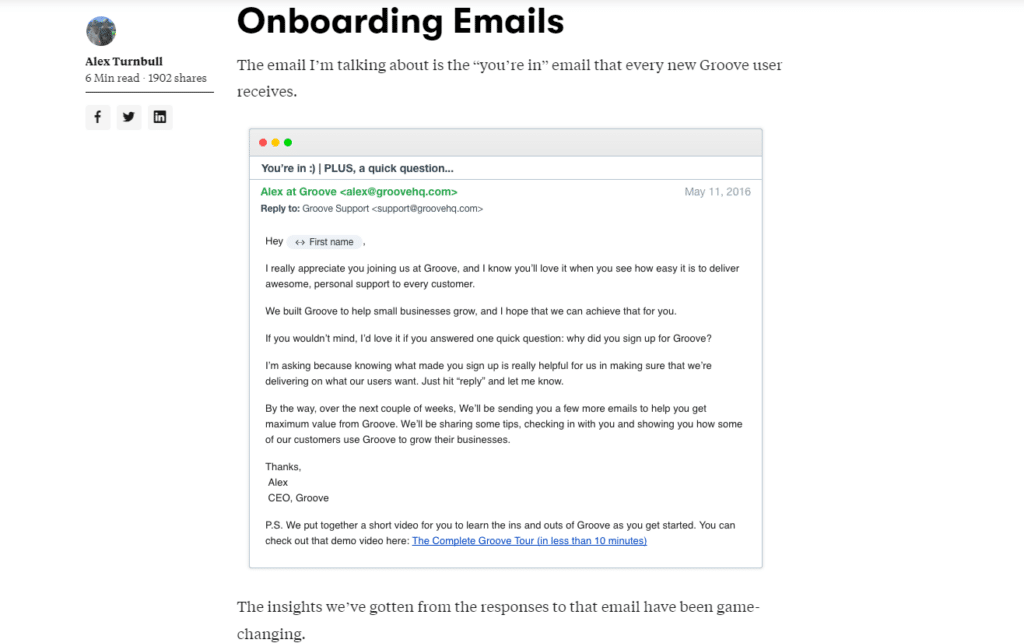
If you’re looking for a good example of simple onboarding tactics, check out this example by Groove HQ, a helpdesk software.
This example showcases how sending a simple automated email to new Groove users boosts adoption rates immediately. Groove created a series of drip emails that set expectations, include personal touches, and invite users to communicate.
This shows that having a plan and communicating are critical for onboarding. The added benefit is building goodwill.
4. Conduct training
Training employees on new software is essential for its successful adoption. How can you train your employees? Here are ideas you can use:
- Instructor-led training: Bring in experts on the software who can teach your employees how to use the new software. This allows for hands-on learning and the ability to ask questions from someone who knows the ins and outs of the new tool.
- Online training: Providing online training via tutorials, videos, and manuals is important. This allows your team to reference information on their own time. This is more scalable than instructor-led training.
- Peer training: Have early adopters of the software train other employees. This promotes collaboration and allows trainees to learn from colleagues. You should use this even when you have experts to train people.
- Sandbox testing: Provide a safe training environment where employees can experiment with the software features before the official rollout. This builds confidence and gives you a chance to work out any bugs.
Remember to tailor your efforts and combine several of these methods to support different learning styles. Also, training should continue after the initial onboarding to ensure teams are using the software effectively.
5. Execute a pilot version
This tip is for businesses that create in-house tools and software that are solely for the company’s use. Creating and using new company software involves high stakes and high investments. You can improve the chances of successfully onboarding your new software by running a pilot program.
This is where a few people use your software and see if any issues appear on a smaller scale before a full launch.
When running a pilot:
- Choose a representative sample of users. To get diverse feedback, select people from different roles, departments, locations, etc.
- Set a defined length for the pilot, such as 2-4 weeks. This gives people enough time to test and onboard the software without delaying the full rollout.
- Have the pilot group use the software for their actual work. Don’t just ask them to play around with it. They need to experience integrating it into their real workflows.
- Check in frequently with the pilot group to gather feedback. Survey them throughout the process to understand what’s working and what’s not.
- Be ready to tweak and improve the software based on the feedback. Don’t wait until after the pilot to make changes.
- Celebrate wins along the way to build momentum. If the pilot group has success stories, share them companywide.
6. Implement the software company-wide
There are so many precautions and steps before you fully launch new software because if things go wrong, it can have a severe impact on your business.
For example, let’s say you launch new payroll software or a new finance management tool. Imagine the consequences if there are serious errors, like users missing from the database or dates changing due to different formatting on the new tool.
Even ‘simple’ tools like HR platforms, helpdesks, and so on must function perfectly to avoid critical problems.
Once you’ve planned your software onboarding, here’s how you can deploy the new software across your organization:
- Roll out in phases: Don’t try to deploy the software to the entire company at once. Take an incremental approach and roll it out to departments or regions sequentially.
- Provide adequate training: Make sure all employees are trained on how to use the new software before they start using it. Also, communicate the benefits and advantages of using the new software. This will motivate teams to train better and leverage the tool.
- Have onsite support ready: When the software goes live, have IT support staff or super users readily available to assist employees and answer questions.
- Communicate frequently: Keep employees informed about the rollout schedule, training opportunities, and who to contact for help. Use a team messaging app to post questions, status updates, and other information. Clear communication prevents confusion.
- Gather feedback: Actively collect input from employees after rollout and onboarding. Identify issues quickly and make improvements to increase adoption.
With careful execution, companies can successfully deploy new software across all locations and employees. A phased approach and emphasis on training help ease the transition.
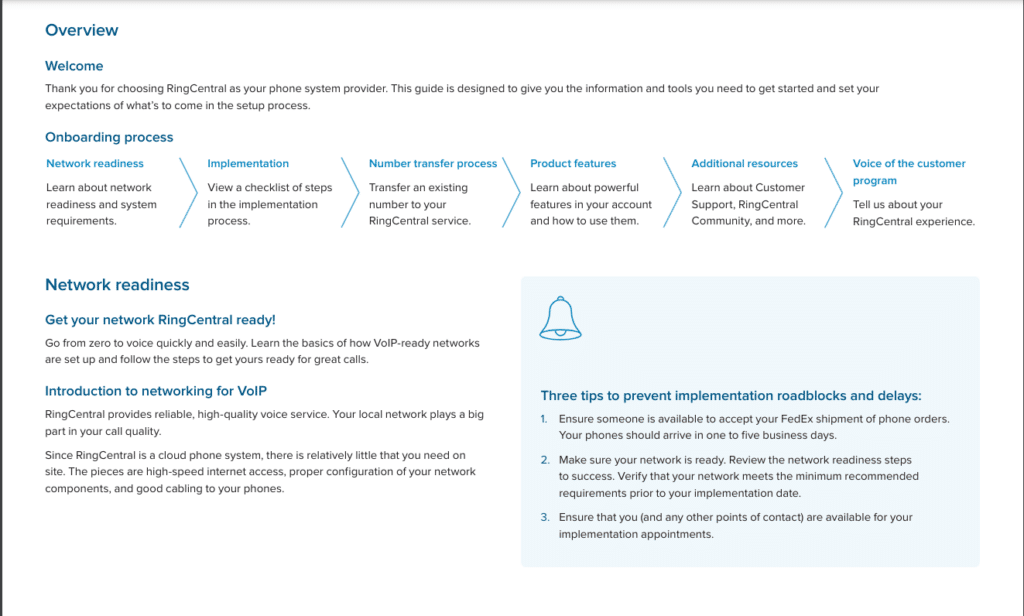
Check out RingCentral’s documentation on rolling out its software for businesses using it for the first time. Having a clear roadmap, phases, and documentation will lead to clearer steps and successful onboarding.
7. Provide ongoing support
Implementing new software is just the beginning. You need to provide ongoing support as employees get up to speed and truly adopt the new tools. Here are some tips for supporting your team through the transition:
- Set up a help desk or dedicated email where employees can ask questions and report issues. Monitor these channels closely, especially in the first few weeks after launch. Prioritize handling issues with prompt responses and fixes.
- Identify the best users of the new software and enable other employees to reach out to them directly for casual questions and troubleshooting. Consider rewarding these top users for going above and beyond.
- Create user guides, FAQs, and tutorials. Make it easy for employees to self-serve information on commonly asked questions or basic functionality. Consider both text and video formats.
- Conduct refresher training. Don’t just train at launch. Offer periodic refreshers and advanced functionality training in the months after launch.
- Monitor adoption metrics. Track how frequently employees use the software. Reach out to low-adoption groups to understand pain points and provide extra training if necessary.
- Communicate progress and improvements. Let employees know their feedback is being heard. Showcase software updates, new features, and other improvements over time.
With the right support model, employees will gain proficiency, and the new software will become a productive, business-enabling tool. Be patient and invest time into supporting your team through the transition period.
8. Measure results
The whole point of adding new software is to gain a benefit and meet specific goals – whether it’s to save money, resolve customer problems faster, or speed up production.
You can consider your rollout or new software implementation a success if you hit important metrics.
Let’s look at some specific ways to measure results and track if you’ve achieved success:
- Adoption rate: Track how many employees actively use the new software on a regular basis. Measure adoption rates weekly or monthly to see growth. You want to aim for 100% adoption but make sure you create time for this to happen.
- Usage information: If possible, analyze product usage data to check which features are most used. Look for trends and adjust training and support based on the insights you find.
- User satisfaction surveys: Make sure you conduct employee satisfaction surveys after launch. Space them out at 30, 60, and 90 days to gauge overall experience, key benefits, and pain points. This should give you ideas on how your onboarding is working.
- Productivity metrics: The point of new software onboarding is to boost productivity. Check your usual productivity KPIs before and after launch. Compare metrics like sales closed, tasks completed, or support tickets resolved depending on the software you launched. Make sure you celebrate good results!
- ROI: This is key! Calculate return on investment over 6-12 months. Check software costs such as licenses, training, and more against increase in productivity increases, higher sales, higher customer satisfaction scores, and savings.
Metrics and their measurement are the keys to learning if your software onboarding is worthwhile.
Having data about how your software launch and onboarding went will also impact your future efforts.
Remember to learn from your onboarding efforts. You should learn several best practices and identify pitfalls to avoid future changes. Build your experience and knowledge so that if you choose to make more software changes, you know how to do so more effectively.
Key Software Onboarding Tools
You can use helpful onboarding software to make the process of transitioning to new tools easier. From more effective communication and training to testing and gathering feedback, here are the top onboarding tools you should consider working with:
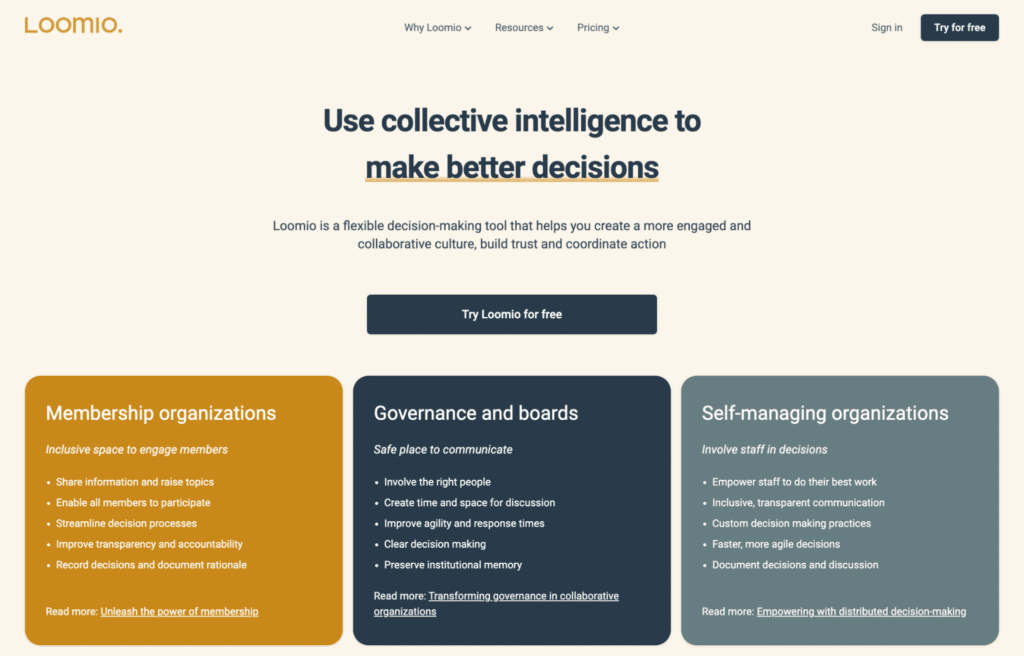
This tool is very impressive because it empowers collaborative decision-making for businesses.
Essentially, you can collect feedback from employees and teams on important issues and decisions.
Now, using Loomio can be a powerful way to choose new software and gather intelilgence from various team members on how the tool is working for you.
Leveraging this tool as part of the onboarding process for new software can significantly enhance the transition and adoption process.
Employees can actively participate in discussions, provide feedback, and raise concerns related to the new software implementation.
You’ll foster inclusivity and transparency, allowing team members to feel heard and valued during the onboarding process.
WalkMe
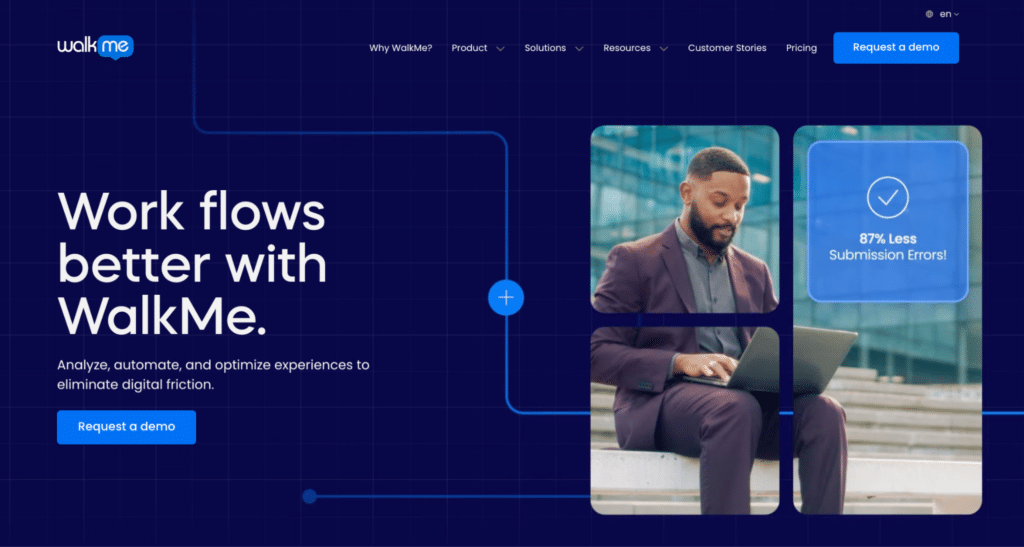
WalkMe is all about successfully adopting new technologies.
It also offers a particular feature that helps with onboarding new software via its Cloud Onboarding platform.
Here, you can gain insights into your employees’ user journeys. WalkMe offers workflows to automate learning about a new tool, guiding users through learning different features.
The best part? Your team will be executing work while learning. And most importantly, you can get valuable data about the entire onboarding experience when you use WalkMe. You can use the information to find pain points, bright spots, and other key experiences that will support the successful implementation of your software.

During the onboarding process, your workforce may need a place to discuss, share feedback, or ask questions about new software during onboarding.
Creating a secure online community via MemberPress will enable you to streamline communication channels while also giving your employees a sense of community and support. This also allows you to track who is accessing the new software, monitor their activity, and provide additional resources as needed.
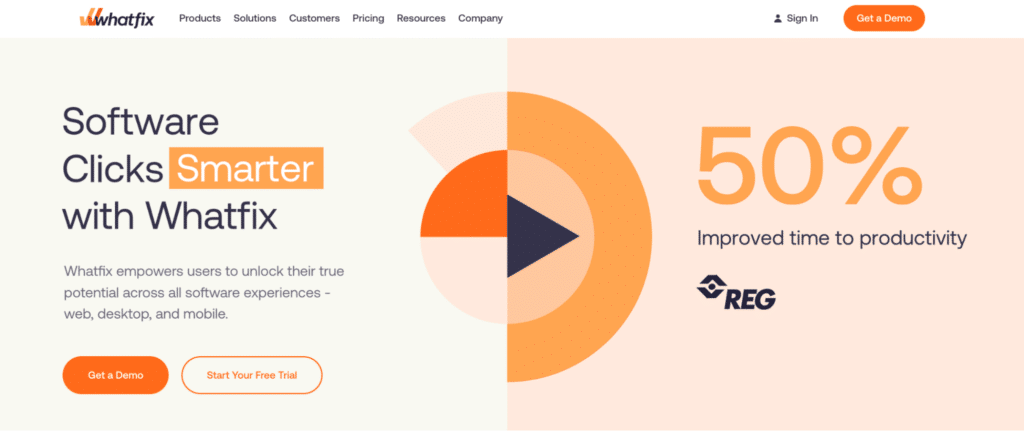
Whatfix is a dedicated digital adoption platform focusing on user training and guidance for new software. Use this tool to create a personalized, interactive experience for employees to learn how to navigate and use the software effectively.
Create step-by-step guides, tooltips, and walkthroughs that appear as overlays on the screen while employees are trying out the software.
This provides real-time support and guidance, making it easier for them to adopt the new software quickly and efficiently.
Also, Whatfix offers analytics and insights on user behavior and usage patterns, allowing you to continuously improve your onboarding process. It also integrates with other popular tools like Salesforce, Google Workspace, and other business tools to make it easy to collaborate and communicate across platforms.
ClickLearn
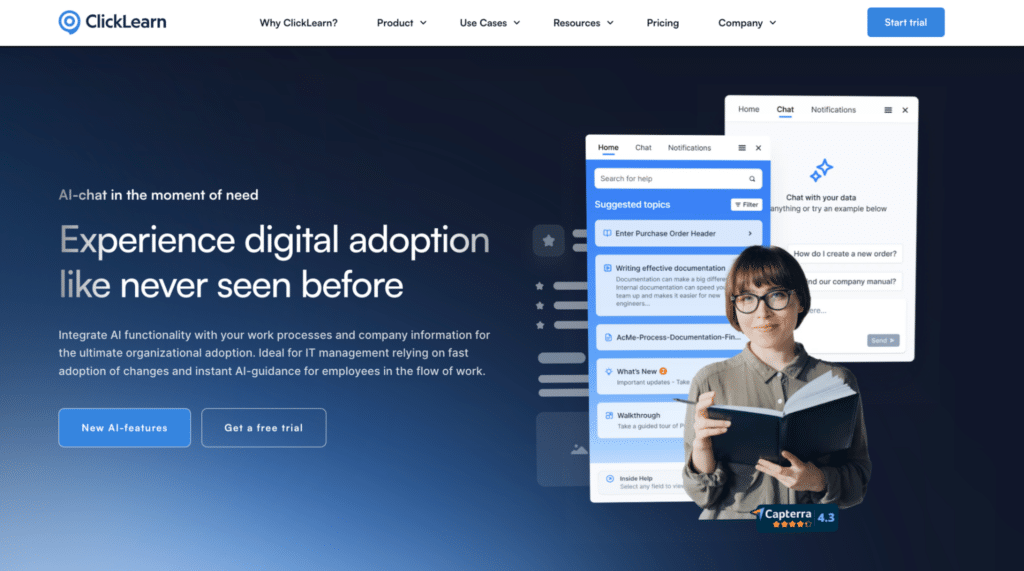
ClickLearn is a next-level digital adoption platform that is great for larger businesses with people across multiple industries and regions.
One of the challenges of implementing and onboarding new software is that it is harder when you have team members who speak different languages and have different work practices.
ClickLearn automates translation and ensures that you meet goals across countries – no matter the language barrier.
Conclusion
Onboarding new software is not just about introducing a new tool to your team—it’s about setting the stage for success.
Effective onboarding can drastically enhance productivity, employee satisfaction, and return on investment.
By applying these insights and leveraging the right tools, you can foster an environment that embraces new technologies seamlessly.
Also, investing in a structured and thoughtful onboarding process will empower your team, drive engagement, and ensure that your transition to new software is not only smooth but also impactful.
Transform this critical phase into a launching pad for your business’s next-level growth!
Updated Jul 10, 2024











