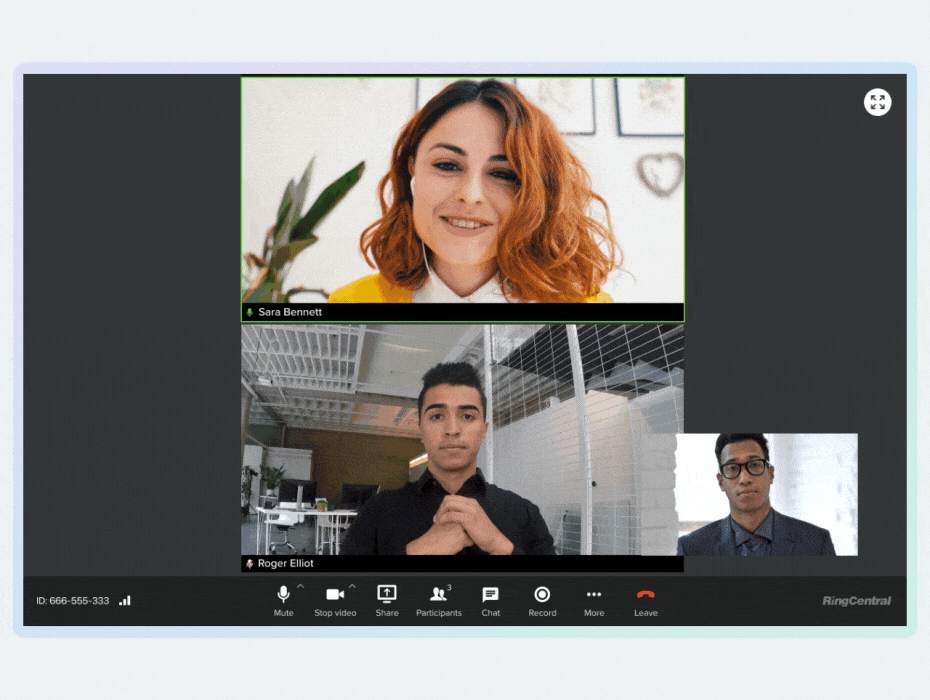IT teams constantly struggle with an impossible task: finding the right tools for their company while keeping costs at a minimum. Not only is there an endless list of devices and apps to understand, but business needs can change on a whim.
Add the possibility of a looming recession to the mix, and you have an environment where IT budgets dwindle and leaders look to maximize their existing investments. Which tools do we keep? Which ones can we sunset?
Many IT leaders are beginning to re-evaluate their tech stack in light of the market uncertainty. The challenge is to contain costs and maximize ROI like never before. The question is, how?
Optimize ROI on your SaaS spend

Consolidation is the name of the game today. It helps businesses lower costs by reducing the number of cloud apps, physical servers, desktop PCs, and various infrastructures that they pay for.
Consolidation also fits neatly into a company’s ESG strategy, since less IT equipment produces less carbon and contributes to lower electricity bills.
Ultimately, the goal is to help your enterprise spend less on SaaS without sacrificing the mission-critical tools you need to stay competitive.
Let’s look at some common SaaS spend overages and how to maximize your IT budget for the coming fiscal year and beyond.
Step 1. Begin the application rationalization process

Simply put, application rationalization is the process of determining which applications you should keep—and which need to be sunset—or consolidated because you have overlapping capabilities.
Bear in mind that application rationalization is much more than a quick audit of your business applications. It’s thinking about the logic and reasoning behind each tool in your SaaS stack.
It’s no secret that unproductive and outdated tools linger in every company’s tech stack. Through application rationalization, you not only identify obsolete tools, but also determine which software investments are most valuable and most comprehensive based on your business’ needs.
It’s not just about what tools you’re using, but why you’re using them in the first place—and if they can be replaced with another vendor’s tool stack that you’re already paying for.
Step 2. Gain full visibility of your current software stack

Rationalizing your portfolio of SaaS applications starts with seeing exactly what you’re paying for, how many users you have, and in what capacity are they using the software.
That means having a clear picture of the following information and updating it in real-time:
- All the existing SaaS tools across your business that are active
- Subscription frequency (monthly, annually, etc)
- Features included in each product (used features and unused features)
- How much you spend on each product (monthly and annually)
- All software license holders (active and inactive licenses)
- The core functionality of each used SaaS product – what value is this bringing to your team? Why are they using it? What pain point is it solving?
- The critical apps (ie. phone/telephony, video meetings) that you can’t live without
- The nice to have apps that you could do without
- Automatic renewal dates
- The pricing structure and renewal terms of all products
- Any minimum usage tiers, product usage tiers, or monthly minimums
💥RingCentral customer success metrics: According to a 2022 survey, our customers see a 25% decrease in employee ramp-up time and a 49% increase in shifting call volumes to digital channels.
Step 3. Chart your vendors on price and functionality
Did you know that more than $40 billion is spent on unused SaaS tools each year?
It’s true. Companies are throwing away billions of dollars on outdated, underutilized, and duplicate SaaS tools.

Once you have the step 1 information listed out for each SaaS supplier, it’s time to chart them. Chances are your company uses multiple programs that do the same work—or paying for software that nobody uses.
Step 4. Rationalize your SaaS investments
Use a few guiding principles to help you rationalize which subscriptions to continue paying for and which to nix.
- Having a top-down view of SaaS features included in your subscriptions will help you tackle feature overlap and pinpoint duplicate subscriptions, ensuring more efficient use of SaaS spending.
- For example, RingCentral MVP includes advanced telephony, video meetings, team messaging, SMS, eFax, webinars, digital whiteboard, conference room capabilities, and more.
- Awareness of license holders helps you identify and prevent over-licensing. In large enterprises, there are often auto-renewing licenses from personnel that no longer work for the company—or, similarly, under-used licenses in departments that don’t need that product. You should only pay for cloud-based software your employees actually use.
- Awareness of all renewal dates and billing details helps you avoid surprise billings.
Step 5. Eliminate duplicate and obsolete SaaS apps

Sit down with the key stakeholders in each department and find out the current state of your SaaS usage. Determine which products you absolutely need and which can be eliminated.
In some cases, you might consolidate SaaS services. This strategy will eliminate the bulk of your SaaS IT budget waste right away.
Spend less, save more with RingCentral MVP

RingCentral is more than just cloud calling. With integrated SMS, eFax, team messaging, video meetings, webinars, whiteboard, Rooms, and contact center, RingCentral provides a single app for all communications.
We unify calling, messaging, and meeting with employees, customers, and everyone in between. You can access the app from anywhere—and on any device (PC, smartphone, tablet, deskphone).
We plug into all the apps your business depends on: Google, Microsoft, Salesforce, Hubspot. We make decision-making easy with powerful IT and line of business analytics to more effectively run your business.
So that’s us. We provide simpler communications that maximize ROI so you can easily run and grow your business.
Want to get a cost savings estimate? Check out our free ROI calculator, no strings attached.
Updated Jan 12, 2023