Event managers and marketing teams are no longer just adapting to virtual events—they’re embracing them as powerful tools for reaching and connecting with their target audiences.
The landscape of events has fundamentally shifted. The future of events is undeniably hybrid. Event marketers now anticipate that a significant portion of their future events will combine both virtual and in-person elements, offering the best of both worlds.
As virtual and hybrid events become more commonplace, the challenge lies in standing out in an increasingly crowded digital space. The focus will be on creating a memorable and impactful virtual event requires innovation, strategic planning, and a deep understanding of audience needs. Let’s explore how to craft virtual experiences that not only meet but exceed attendee expectations in this evolving landscape.
In this guide
Organizing stand-out virtual events
Understanding different types of virtual events
Producing broadcast-quality virtual experiences
Measuring the ROI of virtual events
Extracting added value from virtual events
Key takeaways for your next virtual event
Organizing stand-out virtual events
It doesn’t matter if you’re hosting your first virtual event or your hundredth, the odds are stacked against you.
When someone attends a physical, in-person event, they’ve made an investment. They’ve invested the time and money to travel the distance between their home and your event venue. If they feel an ounce of regret halfway through the opening keynote, the amount of effort required to abandon their plans is going to weigh heavily on their decision.
The same cannot be said for a virtual event. If an attendee begins thinking their time is better spent doing anything else, the effort required to bail on your event is minimal.
Success is never guaranteed. But your chances can improve if you put together a digital experience that sticks with attendees and drives business results –– not just one that checks the boxes.
Here are five exercises to consider as you lay the groundwork for your upcoming virtual events.
1. Set a clear goal
Every successful virtual event starts with one question: Why are we hosting this event in the first place?
Before you can plan and promote a virtual event, you need to have a clear goal in mind. This will be the North Star that guides your team through the entire event planning and production process.
Do you want to collect qualified leads? That might prompt you to host an executive forum for industry leaders.
Aiming to create product evangelists? Maybe a workshop featuring the product and a Q&A with company insiders will be the answer.
Looking to drive revenue via ticket sales and sponsorships? A festival with celebrity performers could pay off.
Different goals naturally lead to completely different events. So, start by establishing the why behind your virtual event and build from there.
Moving through this process up front will also prove helpful when it comes time to show the return on investment (ROI) of your event to stakeholders and sponsors — more on that later.
2. Understand your audience
So you know why you’re having your event. But knowing who you’re building that event for will drive the majority of your decisions.
Consider our example above: If your event’s goal is to create product evangelists, it’s vital to know what type of people have the potential to fill that role. Are they engineers with 10 years of experience? Working parents over the age of 40? Sales leaders who love data? Basketball fans?
You can start mining for that information by:
- Running focus groups to workshop event ideas and approaches
- Reviewing direct audience feedback on the channels they use most –– from Net Promoter Score (NPS) results to social media engagements –– and using it to shape your event’s content
- Conducting pre-event surveys and polls
From there, you’ll be able to tailor the virtual event you create directly to your audience and make it meaningful for attendees. You can even take a more personalized approach with tactics like segmenting your event audience and designing different tracks for key groups.
3. Establish a budget
Your event budget provides parameters. When combined with your core goal and an in-depth understanding of your event audience, a defined budget enables you to easily make choices on what does or doesn’t make sense for your virtual event.
If you’re shifting an in-person event to virtual, you’ll find that some of the traditional budget line items are obsolete: physical venue rental, in-person food and beverage service, on-site health and safety costs (if applicable), and more.
On the other hand, you might want to budget for online-specific items like a virtual event platform or extra A/V support.
4. Build a team
No matter how multi-talented someone is, it’s virtually (see what we did there) impossible for one event professional to pull off a major virtual event solo. If you have existing full-time teammates, bring them into the conversation from the get-go. And get help from coworkers, agencies, and freelancers to fill the remaining responsibility gaps.
You’ll need people to take care of:
- Marketing the event, from sending press releases to buying ad space
- Creative for the event, from branding to swag
- Technical support before and during the event, from setting up camera angles to moderating attendee comments and questions in the chat
- Coordination and event production during the event
If you’re planning a hybrid event with a virtual component and an in-person component, consider building out two distinct teams –– one to cover the on-site experience and another to spearhead the online portion.
5. Select a time slot
Now we’re into the nitty-gritty: When exactly is this event happening? And how long should it last?
When choosing the specific timing for your virtual event, ask yourself:
- How much high-quality content can I realistically provide with the budget I have?
- What day of the week or time of day is best for the majority of my audience, considering working schedules, time zones, and customs?
- Will my event conflict with any major holidays, celebrations, or competitor events targeting the same audience?
- If my virtual event is part of a hybrid event experience, will the virtual component happen at the same time as the in-person component or should they be separated?
- And importantly, is this event part of an ongoing series?
Some companies are moving toward consistent, year-round virtual event series as an always-on tactic to grow and retain their audiences. For example, TechCrunch Marketing Director Alexandra Ames told us her team now hosts weekly online events.
“We wanted a place where attendees know what they’re getting,” she says. “When they go to a TechCrunch Live event every week, they know the experience will be something new and exciting.”
The decision of when –– and how often –– to host virtual events will ultimately come down to your audience, goal, budget, and team bandwidth. While there’s a time and place for the multi-day virtual conference, shorter, more frequent virtual events are fair game too.
At the end of the day, there isn’t a magical formula for determining when to host virtual events. The sky’s the limit so get creative and cater directly to your audience’s wants and needs.
Understanding different types of virtual events
A conference with personalized breakout sessions. A sprawling career fair with networking opportunities. An intimate Q&A session for employees.
Just like there isn’t one time of day to host a virtual event, there’s no fixed type of virtual event either. In fact, since fewer aspects need to be brought to life physically, there’s an element of increased flexibility –– and sometimes a little more ease to those last-minute pivots –– that comes with hosting virtual experiences.
So focus on building the type of experience that works for your audience. But, if you’re looking for some thought starters, here are seven common event goals and how they can be fulfilled through different types of virtual events:
- Driving thought leadership: Events that aim to forward thought leadership often feature keynote speeches, panel discussions, and fireside chats. Industry-facing experiences like conferences support brand positioning and help show that an organization or individual is an expert on a given topic.
- Encouraging audience engagement: Virtual events designed around the attendee experience, including online festivals and expos, are often about increasing audience engagement and mobilizing brand ambassadors.
- Educating people on a product or service: These virtual events are often billed as trainings or seminars. They seek to give attendees opportunities to better understand products or tools they’ve already purchased.
- Producing sales: Virtual events focused on driving sales include product launches and contests. They’re intended to hook an interested audience and convert them into buyers.
- Fundraising for a cause: Nonprofits use online events like parties and galas to create special experiences for donors, with the overall goal of raising funds for their target cause.
- Entertaining an audience: Sometimes it’s just about building connections by upholding a ritual or having some good ol’ fashioned fun. Virtual events that seek to entertain include watch parties, games, concerts, and more. From online musical productions to comedy shows, virtual entertainment events can bring communities together and keep them engaged.
- Furthering education: Everything from office hours and orientations to lectures and workshops can happen online. Sometimes these education-based virtual events are hosted by an institution like a college or university but not always. For example, companies can host educational virtual events to on board new hires or conduct employee training.
Promoting virtual events
If an event takes place in a virtual forest and no one is there to participate, did it actually happen?
As you start planning your virtual event, you need to make sure your audience knows about it, is prompted to RSVP, and then actually shows up. Luckily, there are many promotional channels that can help.
Here are a few action items to consider when promoting your virtual event.
Build an event website
If you do nothing else to promote your event, build an event website. (We don’t recommend stopping at that, but it certainly is the most important part.)
This is where you’ll convert potential attendees. Whether they land here as a result of a social media ad, a promotional email, or a recommendation from a friend, your event website will be what closes the deal for you –– or what loses it.
Make sure your website includes:
- Clear headings that are skimmable and concise
- Easy-to-read copy that conveys key information like location, date, time, and agenda
- Cohesive, professional branding, from logos to color schemes
- Insight from SEO research on what keywords matter to your audience
- Interactive components, from shareable social media posts (which have the added benefit of showing social proof) to embedded videos
Tap into relevant social media channels
Where does your audience hang out? LinkedIn? Twitter? Reddit? TikTok? Some combination of all of the above, with Meta thrown in for good measure?
Successful social media event promotion starts with being on the right channels in the first place. Once you’ve figured out where your target audience spends their time, you can share posts, videos, and images that promote your event and invite people to join.
Depending on your chosen audience and their preferred channels as well as your internal social media policy, your promotion plan could include:
- An event hashtag, like Salesforce’s #DF21 for their Dreamforce conference, that can be used in the lead up to the event and by attendees during the event
- An event account, like The Atlantic’s AtlanticLIVE Instagram account, featuring behind-the-scenes content and teaser videos from speakers and hosts
- Social media-based contests and challenges to encourage audience participation
Take advantage of email marketing
In 2019, 78% of event planners said email marketing was their most effective marketing tactic. And it’s a tactic that still makes sense for today’s virtual events: Email is affordable and can be customized.
Consider different email series for different audiences, such as:
- Existing customers
- Prospects
- Partners
- Employees
Emails should include:
- Clear calls to action, like bold registration buttons
- The event agenda and what participants will get out of each session
- Social proof, like statistics on registration or feedback from past attendees
- Expert proof, via background information on speakers and hosts
- Timely offers, including discounts or exclusive opportunities
- Visuals that make sense for your audience
Every audience will interact differently with email sends so make sure to conduct some testing on your template and subject line and find what works with your target audience. Then, you can customize the email experience for them.
Explore referrals and co-marketing
Co-marketing is when two or more companies collaborate on a promotional offer, project, or piece of content. For co-marketing to work, the companies’ missions and audiences should be aligned enough for there to be synergy, but not so similar that it would introduce competition.
For instance, look at the virtual conference hosted by contemporary media company, Rolling Out. They partnered with Rainbow PUSH Coalition, a civil rights organization, to host and market the event.
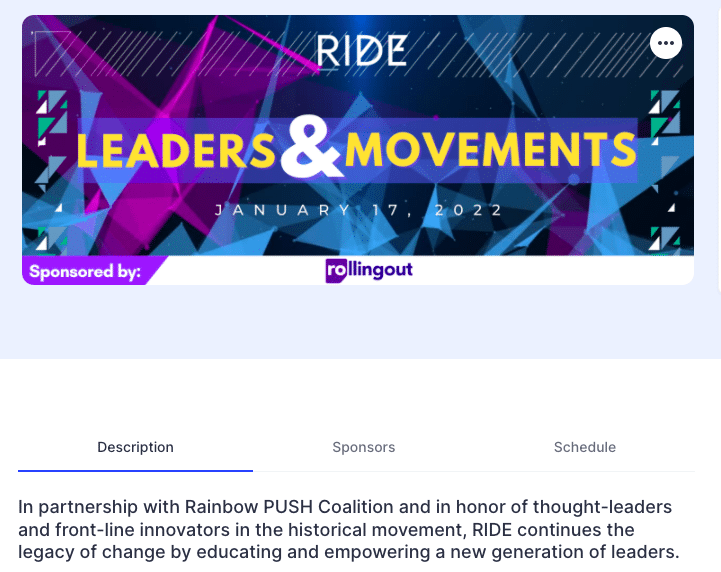
Both organizations promoted the event to their audiences. They know that supporters of a Black-owned and -operated media company and a civil rights nonprofit would be interested in this event, which included presentations from Stacey Abrams and the Detroit Youth Choir.
Similarly, referral marketing is when an organization asks its audience or partners to share its message, product, or services with their networks. Only this time, that promotion usually comes with an incentive for referrers, like a percentage of ticket sales.
Referral marketing can help promote your event to an engaged audience you might not have reached otherwise. Hopin’s platform allows event hosts to create a referral program and track those referrals.
Producing broadcast-quality virtual experiences
Lights, camera, action. A successful event professional isn’t just organizing a virtual event — they’re also in the weeds producing video content, managing a technical platform, moderating participant engagement, and coaching speakers. If it sounds like a lot, that’s because it is. Producing a broadcast-quality virtual experience requires plenty of attention to detail –– and a little help from some event technology.
Read on to learn about what you need to do to create a best-in-class broadcast for your virtual event.
Virtual production elements
Today’s event technology can take your virtual event from “middling YouTube channel” to “am I watching a network TV production?”
Up your production quality by tapping into the following elements:
- Title cards: Images or quick video clips that introduce sessions and speakers
- Lower thirds: Graphics that appear on the (you guessed it) lower third of a screen and typically include information like speaker names, topic cards, locations, or calls to action for the audience
- Event logos and branding: Visual branding elements, like logos, color palettes, and event backgrounds used by each speaker –– all to create cohesion across the event
- Interpretation and closed captioning: Adding a sign language interpreter, multi-language functionality, or automatic captions can help make your event more inclusive and accessible
- Video switching: Whether you have multiple camera angles at play, multiple speakers, shared screens, or videos to broadcast, using software or hardware to switch between video feeds helps your virtual event look less set-it-and-forget-it and more awards-show-type quality (cue that reaction shot)
Already hosting your events on the RingCentral Events platform? These production elements (and more) are at your fingertips. Reach out to your account representative to learn more.
Live versus pre-recorded content
To prerecord or not to prerecord? That is one of the many questions when it comes to virtual events.
There’s no right answer except: Why not do both?
Live video can be highly interactive and engaging. It allows presenters to incorporate and respond to audience feedback in real time. It can create a sense of anticipation around an event, too –– a reason to log into the event platform at a specific time.
But it also comes with a few more unknowns than pre-recorded video. If a speaker has technical difficulties or flubs their presentation, it’s immediately obvious to everyone at your event.
Pre-recorded video, on the other hand, doesn’t offer the same type of two-way interaction between speakers or performers and the audience. It also lowers the sense of urgency around a virtual event: If it’s pre-recorded content, why can’t attendees watch it on their own time?
But pre-recorded videos are more reliable and offer a chance to up the production quality, which is why successful virtual events often include a mix of live and pre-recorded content.
For instance, you could prerecord interview sessions between your event host and speakers, but then live stream a panel discussion featuring audience questions to create a dynamic event experience for all.
Speaker and talent rehearsals
If you’re choosing to prerecord all or most of your event, you won’t need to rehearse any live portions. (Do make sure to share best practices with anyone who’s going to be on camera, though –– whether the presentation is prerecorded or live.)
For a livestream, it’s key that your speakers and talent know exactly what’s expected of them in the moment –– and what the backup plan is in case things go awry.
As you’re putting together content for your virtual event, develop a run of show that you can distribute to everyone involved so day-of timing is clear.
With each presenter, make sure you:
- Review the run of show: Provide them with a detailed timeline of what’s going to happen, when, and with whom.
- Coach them on best practices for on-camera presentations during virtual events: Ask them to look into the lens, not their screen, when speaking. Make sure their lens is at eye level or slightly above, and they’re using a branded virtual background –– or, at the very least, their background isn’t distracting.
- Test your event technology: Review speaker audio levels (including with microphones and headphones), as well as your production mixing console, camera quality, any software you’ll be using, and network connection. You should have an upload speed of at least four megabits per second for a seamless livestream –– learn more here.
As a reminder, any setup that results in quality video and audio will work. Consider sending presenters tech packs ahead of the event if your budget allows for it. A broadcast microphone, audio interface, and XLR cable are all helpful. But the single most impactful tech swap is replacing their computer’s built-in microphone with a USB option.
Other live streaming best practices
Go above and beyond with these live streaming tips from StreamYard, the broadcast studio that powers Hopin’s event platform. Here are a few that will take the production quality of your virtual events to the next level:
- Get your lighting right: Aim for direct light on your speakers via a ring light, a full lighting kit, or just natural sunlight. If speakers are operating with minimal equipment, have them take the shade off a lamp and set the light directly in front of their computer.
- Build a backup plan: Have a hard copy of your run of show document and an extra speaker on standby in case someone drops out. Have your branding team create a “be right back” screen overlay in case you need to pause to address a technical issue.
- Have a communications backchannel: You don’t want to be frantically trying to get your team to pick up the phone if something goes wrong. Use built-in private chat in your chosen streaming software or set up a Slack, Discord, WhatsApp, or other external chat to keep your production team in sync.
Engaging virtual attendees
Virtual events don’t have to be boring. But if you don’t think through how to engage your remote audience, you might lose them to the siren call of their TikTok For You page.
Read on for an overview of virtual event engagement best practices.
Virtual engagement opportunities
Virtual events come with a range of engagement opportunities that allow attendees to participate in real time, including:
- Live chat: Attendees can ask questions, send comments, and connect with one another in the moment.
- Live polling: Polls give attendees a voice, instantaneously, while collecting useful feedback and data to inform future sessions.
- Push notifications: Use these notifications to encourage attendees to check out new sessions or tap into different features.
- Breakout sessions: Break up your event with small discussion groups featuring dedicated moderators.
- Hands-on creation: If you’re running a graphic design workshop, why not have everyone create their own assets to share? If you’re hosting an urban planning summit, why not invite participants to a Minecraft Realm and have them build a city together?
“Most of today’s events are not geared toward empowering creation,” Gould says. “Rather, attendees come and they sit and listen – even in so-called ‘workshop’ sessions. And, I think the time is ticking for these types of events. We desperately need to start embracing making some stuff and actually creating real change and tangible value.”
Audience participation and gamification
Gamification is the act of attaching competitive, game-like elements to an event, and it’s a great way to up your audience participation.
As every teacher who’s ever introduced a Jeopardy!-like game to their students for final exam preparation knows, gamification naturally increases interactivity and can help with the retention of information.
Want to get in on the game? Test out one of these gamification ideas at your next virtual event:
- A scoreboard where attendees’ participation points are tracked. They could win points by attending sessions, asking questions in the chat, sending the event to a friend who joins, completing a feedback survey, and interacting with event sponsors, for example.
- Virtual competitions, like a scavenger hunt where attendees have to find a list of items on a virtual trade show floor or a Bingo game where they have to mark off key phrases spoken by hosts or presenters. These games can be done individually or, to maximize networking potential, in small, randomized groups.
- A giveaway where attendees enter by commenting and automation software, like a giveaway tool, picks a winner.
Networking and planned serendipity
What do you think of when you see the word networking?
Business people in suits moving down rows of chairs set up speed-dating style? Collecting an entire Rolodex of business cards?
Perhaps you have positive memories of hitting it off with a colleague at a conference, or meeting a new supplier at an expo.
Virtual events allow attendees to network without any of the awkward “Hey, do you have a minute?” fumbling. Here’s how virtual networking software works:
- Two people who have both clicked “join” on a networking page inside the virtual venue are automatically paired up. Organizers can pair up certain kinds of ticket holders, like VIPs only with VIPs or employers only with job seekers –– or let everyone connect.
- They both enter a video call that’s direct, personal, and video-enabled, to start chatting.
- Their call ends automatically after a timer, set by event organizers (the default is 180 seconds), is up, unless both participants click an “extend” button.
- At any point, networking participants can click on a “connect” button to share their contact information with the person they’re chatting with, if that person also clicks “connect.”
It’s a way to create in-the-moment connections. This planned serendipity can help foster a sense of shared experience and build a community.
Breaks and entertainment
With participants joining your virtual event from home — or a coffee shop or the carpool lane — a whole slew of distractions are on the table. Build in time for people to attend to very human needs like making food, using the bathroom, or scrolling aimlessly on Twitter.
Aim to have a 15-minute break for every hour to 90 minutes of content. And make sure you have longer, unstructured networking time at the beginning or end of your event.
You can even transform breaks into entertainment opportunities by creating humorous video “commercials” to play in between sessions, bringing in performers for some fun, or offering wellness breaks like virtual dance parties or meditations.
Post-event engagement tips
You had tens or hundreds or thousands of people show up to your virtual event. Now it’s time to keep your audience engaged after the fact.
Consider taking the following actions after your virtual event has wrapped up:
- Sending out session recordings and recaps: Maybe attendees had to duck out of a certain session. Maybe they’d like to share a favorite session with the rest of their team. Sending out summaries and video links gives you a good reason to reach out. Plus, the content is helpful to your audience.
- Asking for feedback: Whether you send a NPS survey or ask participants to spend 10 minutes on the phone with you, make sure you get attendee feedback on your event. It’ll help inform your next one while also giving you tons of useful data to share with sponsors. Some platforms automatically distribute NPS surveys to attendees at the end of the event.
- Getting people excited for your next event: You can do this as your event is coming to a close by previewing your next event’s agenda or theme in your closing remarks and asking people to drop a raised hand in the chat if they’re interested in attending. You can also send out a registration email to your attendee list.
Measuring the ROI of virtual events
Attendees came, saw, and conquered. Does that mean your event was a success?
Maybe. But unless you really dig into the data, it’s hard to make a case to your team, stakeholders or sponsors around the performance of your event.
Take a look at key metrics like:
- Total registrations: How many people signed up? Did you reach enough people to hit your goals?
- Attendance rate: Of those who signed up, how many came? And which sessions had the highest attendance? That data will impress sponsors and inform future agendas.
- Average time spent in the event: Once registrants showed up, how long did they stay? Do you need to shorten or lengthen your sessions? How many hours of attention did each sponsor get?
- Total comments: How engaged was your audience? What sessions caused the biggest spike in participation?
- Total revenue: If you sold tickets for your virtual event, how much ticket revenue did you make?
- Sponsorship revenue: How much of your revenue came from sponsors? If you offered tiered sponsorships, which tiers were the most popular?
- Booth interaction and leads: This metric is key for speakers and sponsors. How much time did attendees spend with them, and how many qualified leads came out of it?
- Networking participants: How many attendees participated in networking sessions? How many new connections were made?
- Average user rating (NPS) and feedback: And the holy grail of all metrics: Would attendees recommend the experience to a friend? When it comes to NPS, to get a sense of how your virtual event fared, explore RingCentral Events’ case studies and benchmark your score against similar events.
Make sure your virtual event platform offers access to an analytics dashboard before and during your event, and provides a metrics report as soon as your event has finished.
Extracting added value from virtual events
A well-planned virtual event is a gold mine of content. Leverage all the work you put into the experience by repurposing event content.
Use content atomization, or the practice of breaking down major ideas into smaller, more digestible pieces across many different mediums, to extract additional value from your event. As a marketer, this exercise helps you deliver a consistent message and get the most out of every piece of content. It also allows your audience to engage with your brand in the ways that are most helpful to them and their preferred learning styles.
Here are four ways you can start atomizing your content as soon as your virtual event ends:
1. Offer on-demand recordings
The beauty of a virtual event is that it doesn’t have to be watched live. Package up your event recordings on a webpage. It will help support your SEO ranking for your event’s topic, and can be a lead generator if you gate the recording.
2. Create editorial content
Not everyone is an audio or visual learner. Some of your audience will absorb information best by reading. Cater to them — and to the SEO gods — by creating and publishing editorial content off the back of what your presenters shared.
Some editorial pieces that can emerge from event content include:
- Summary posts for every session of your virtual event
- Best-of listicles that share takeaways or learnings
- Multimedia-rich posts that include screenshots from presentations
- Reflection posts from members of your event team on what they learned
- Personal essays inspired by stories shared during the event
3. Create podcast episodes
Fifteen years ago, only 22% of adult Americans had even heard of podcasting. Now, 78% of adults are aware of podcasts. Can you afford to be missing out on that audience?
You don’t have to have a sound mixing specialist on your team to get started on production. Look for an agency or a freelancer who specializes in podcasts, hand over your treasure trove of recordings and your suggestions for episode flow, and let them work their magic. Just make sure you have a well-defined podcast strategy –– and all your episodes align with that strategy.
4. Turn event content into social media content
Whether you’re sharing top tips, in-depth research, or entertaining stories and memes, presenting relevant, engaging content will go a long way with your audience on social media.
Consider the following:
- Sharing insightful speaker quote graphics
- Editing funny presenter anecdotes into TikTok content
- Collecting presenters’ slides in an Instagram carousel
- Creating an interactive poll on your Instagram stories using statistics shared during your event
- Writing a Twitter thread of top takeaways from each hour of your event (bonus points if you then link out to your on-demand recordings)
Key takeaways for your next virtual event
To host a successful virtual event, you’ll need to be creative, adaptable, and laser-focused on your audience and goals.
Companies big and small are unlocking the power of virtual events for their audiences –– and the next chapter of these online experiences is set to unfold.
Keep these four simple principles front and center for all your virtual events:
- Start with a clear goal: Every decision you make will connect back to it.
- Let your audience drive your content: What do they want to see? How can you cater to what they need?
- Embrace tools and technology: From investing in an all-star audio setup to finding the right virtual event platform for you, remember you don’t have to host your event alone. Hardware, software, and software integrations are here to make it easier.
- Repurpose, don’t reinvent: Use the best practices in this guide to make your job as simple as possible. And when your virtual event is over, repurpose all of that great content so that all your hard work keeps paying dividends well into the future.
Are you planning a virtual event? Get in touch with us to find out how RingCentral Events can help.
Updated Mar 13, 2025












