In his book Alchemy, Rory Sutherland, author and Vice Chairman of Ogilvy in the UK, makes a suggestion that might forever change the way you look at video conferencing:
Video conferencing is not an upgrade from phone calls, but a substitute to business travels.
And he’s right: video conferencing is more time-efficient, cost-effective, and environmentally friendly.
Online video meetings have grown in popularity in the last few years. With the widespread adoption of remote work culture, online meetings are more important than ever in helping teams and businesses collaborate better with each other.
Interested in learning how to host better meetings? New to video conferencing? This one’s for you.
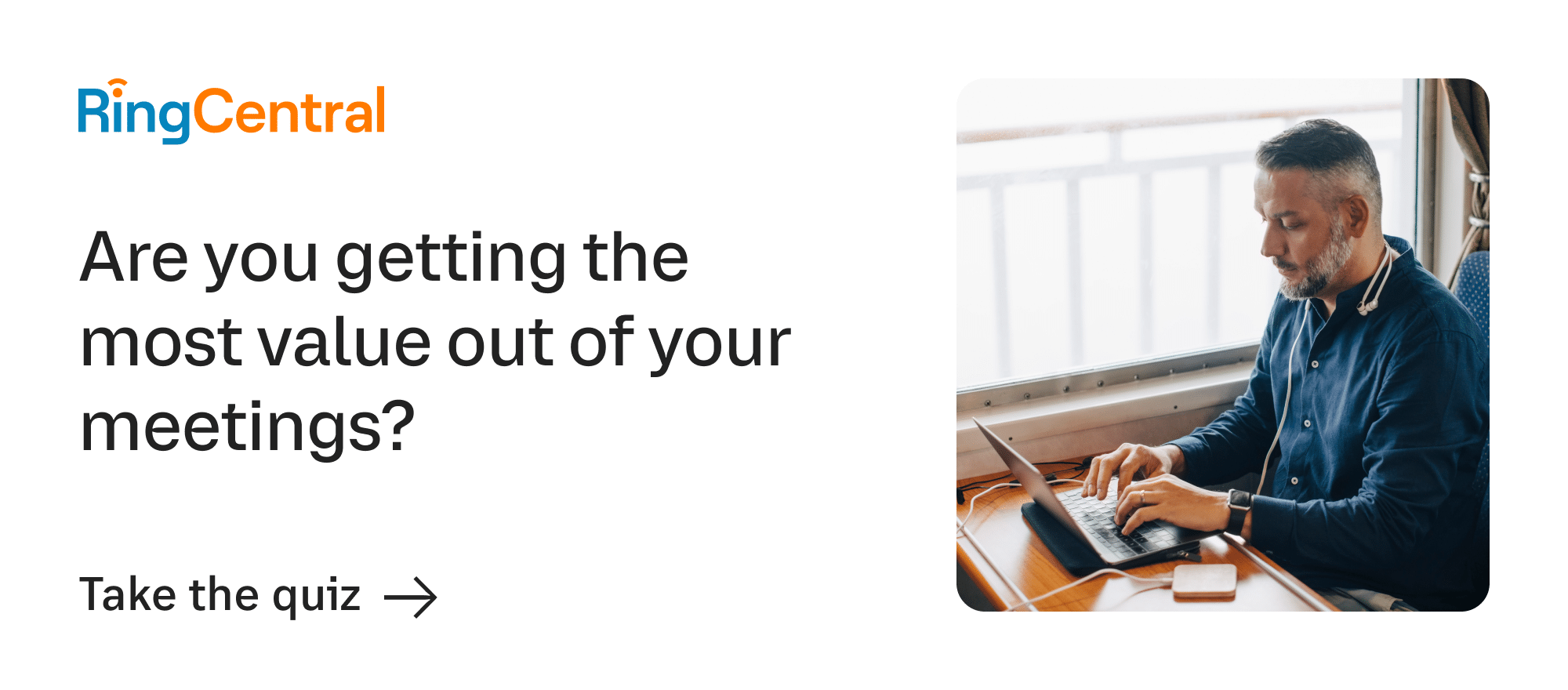
1. Choose the right video calling software
There are tons of options for video conferencing software out there—from personal video calling apps like FaceTime and Whatsapp to more sophisticated software for businesses like RingCentral Video:

[ebook-download title=”Learn more about managing your finances as a remote team” link=
“https://www.ringcentral.com/remote-work-finance-playbook.html” cta-text=”Read the guide” src=”
When choosing an online meeting software, make sure it has all the features that meet your specific requirements.
Here are a few things to look for:
- Is it easy to use?
- How expensive is it? Some apps are free or very budget-friendly.
- Can you record video meetings? (Useful if you’re doing presentations.)
- Can you do screen sharing so that your teammates can follow along while on the call?
- How many attendees will you need? If you need five or 10+ people on a call, make sure the app allows for that many attendees. (Many don’t!)
For example, most online meeting tools are pretty easy to use—you just need a computer with a built-in webcam and internet connection.
But if you need something more robust, there are some apps that are designed for businesses. These tend to have additional features that’ll come in handy if you have a remote team that has lots of online meetings:

🕹️ Get a hands-on look at how RingCentral works by booking a product tour:
💰 You can also use this calculator to see roughly how much your business could save by using RingCentral to support your team’s communications with clients, customers, and each other.
2. Decide on the equipment you need (if any)
After you’ve chosen an online meeting app or software, you might need some other gear:
- A high-quality webcam, if you don’t have one already in your computer or phone that you can use
- High-speed internet connection to avoid lag time in video
- Video recording software (if your app doesn’t come with this feature)
- Screen sharing software (again, if your app doesn’t come with this feature)
- External microphone
- Noise-cancelling headphones with mics (if you’ll be regularly taking calls in busy or loud places)
[ebook-download title=”Grab the Remote Work Playbook” link=”https://www.ringcentral.com/remote-work-playbook.html” cta-text=”Read it now” src=””]
3. Start the meeting: hosting duties
Now, you’re all set to begin the meeting. Here are a few points to keep in mind to make sure your online meeting runs smoothly:
- Test your sound system and equipment before you begin.
- Look into the camera and speak clearly and audibly.
- Communicate the meeting’s agenda and etiquette with everyone (e.g., tell people there’ll be a Q&A or discussion after so that people don’t interrupt the speakers while they’re talking).
- Introduce everyone if the participants don’t know each other.
- Moderate the meeting so that everyone gets to speak and one person isn’t talking over other folks. Here are a few tips for how to meet with a purpose:
Ready to start hosting online meetings?
Get started with RingCentral Video!
Updated Mar 13, 2025










