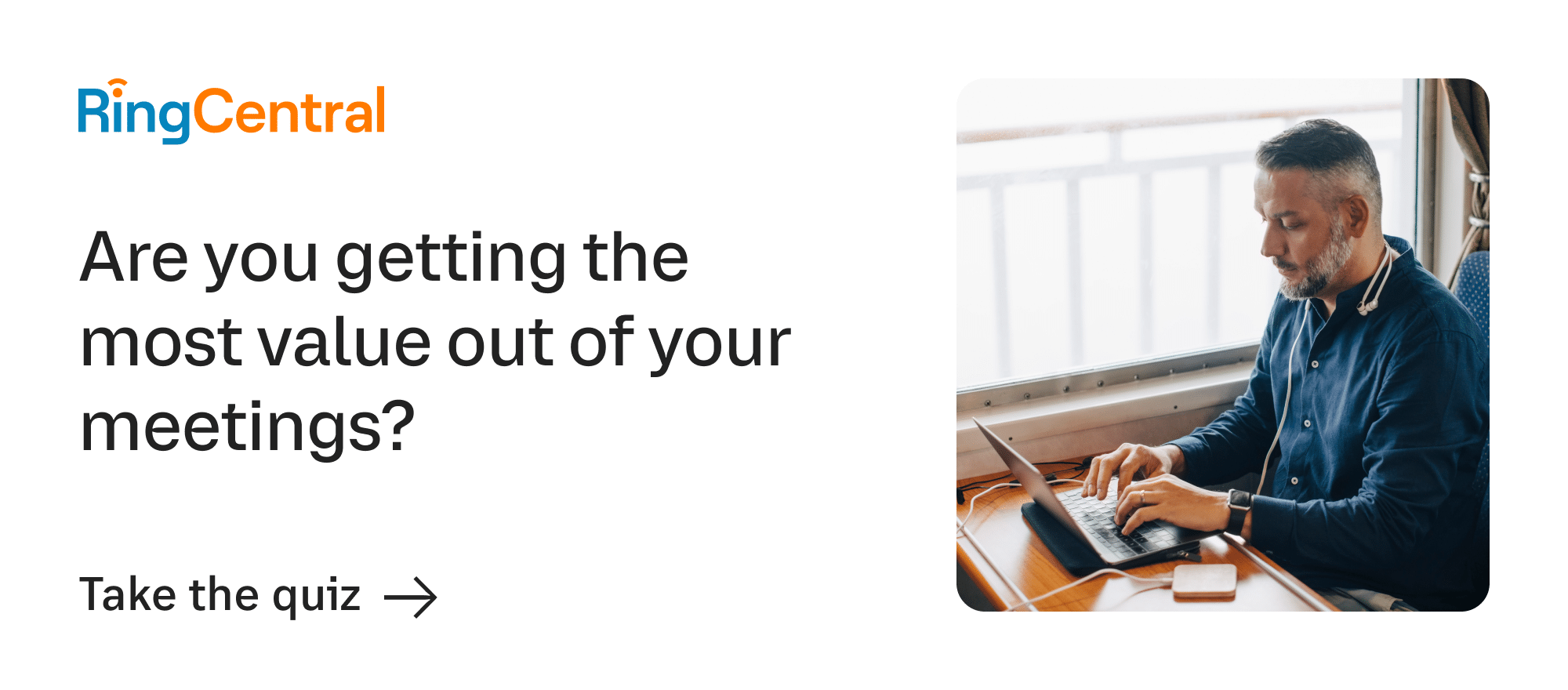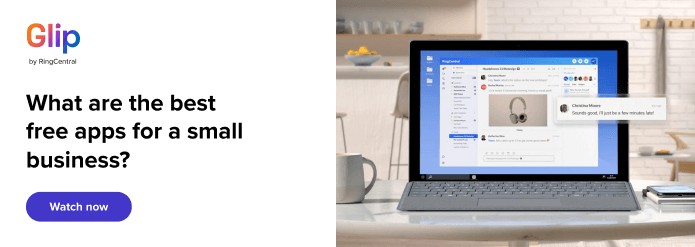Free online meeting software has gotten a lot of play lately, thanks to stay-at-home orders. And sure, all of these video apps work well enough for a virtual game night with friends or a birthday celebration for your third cousin.
But when it comes to using online meeting apps for your business, you might want to shop a little more carefully before setting up that free account.
You never want your clients to feel like you got your online meeting software when it “fell off the back of a truck.” Every interaction you have with them can make or break the relationship you’ve worked so hard to build, and remote meetings have become all but essential to daily business. Capisce?
As major players in the cloud communications space, we know there are a lot of cooks in the kitchen right now. It’s hard to sort through the noise and understand which free video apps truly offer a high-quality experience at no cost… and which apps shrug their shoulders and say, “Hey, you get what you pay for.” After some serious research, we’ve compiled a list of free, feature-rich conferencing apps for you.
Today, we’ll cover:
- What small businesses should look for in free online meeting software
- The 7 best free online meeting apps, ranked for small businesses
🛒 In the market for a free video conferencing app? 🛒
Our checklist includes essential features you might not think to look for.
What small businesses should look for in free online meeting software
Sure, you’ve heard of video chat apps like WhatsApp and Facebook, and those are perfectly functional for laid-back virtual get-togethers. But when it comes to choosing a video meeting for your business, here are some features to investigate before deciding on a free service:
-
- Professional look and feel: A clean, intuitive interface with high-quality video, voice, and screen sharing
- Ease of access for your team and clients: The ability to join via web browser cuts down on demands and frustrations for your external guests
- Teamwork features: Team chat, file sharing and storage, task tracking, and more to keep your team organized and on track
- Call capacities: The number of attendees allowed on a video call, and how long free video calls can last
- Screen sharing: The ability for the host and attendees to share their screen—and the ability to adjust these permissions as needed
- Video recording: The availability of this service, and the amount of stored videos allowed at the free level
- Calendar and email integrations: One-click scheduling for popular email apps like Outlook and Gmail
The 7 best free online meeting apps, ranked for small businesses
We used the criteria above plus customer reviews to rank the following free online meeting software. Without further ado, here’s what we found:
1. Glip by RingCentral: The most professional free online meeting app
Glip by RingCentral blows away the competition in this market, and we aren’t just tooting our own horn. We bring award-winning expertise in the full range of cloud communications, and our free integrated video conferencing and team messaging app is powerful and easy to learn:

The Glip app is intuitive and looks polished on desktop and mobile devices. It’s designed to help you have smarter meetings—from pre-meeting prep to post-meeting follow-ups, you can organize everything right in Glip!
In addition to reliable video meetings, you’ll get:
-
- HD-quality voice, video, and screen sharing
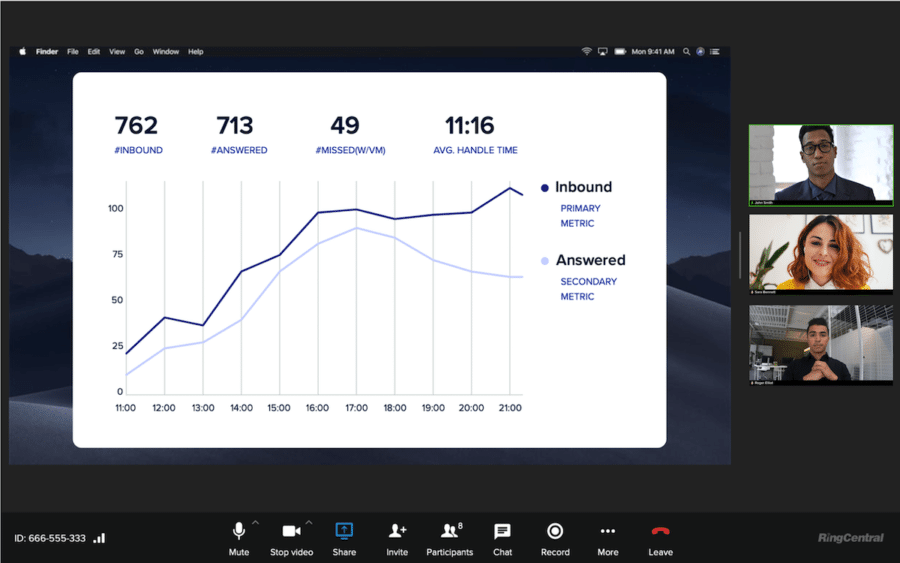
-
- Video conferencing chats: one-to-one and group messaging
-
- Meetings that accommodate up to 100 participants
- 24-hour meeting duration
- Meeting recording: up to 10 hours at a time, saved to the cloud
- Easy-to-use mobile and desktop app: join meetings from anywhere
- Team messaging and collaboration: one-to-one and groups of all sizes
- Email and calendar integrations: schedule future meetings with ease
- No-download, one-click video conferencing for guests: join via any browser
- External guest access to text chat
- File sharing, storage, and annotation
This app gives your business a professional look and feel that clients and customers can trust. With such a feature-rich, free option at your fingertips, it’ll never feel like you’re skimping on quality.
And if you do need more advanced features like single-sign-on, analytics, and a business phone service, you can upgrade to Glip Pro+: Glip Pro’s powerful (and affordable!) sibling.
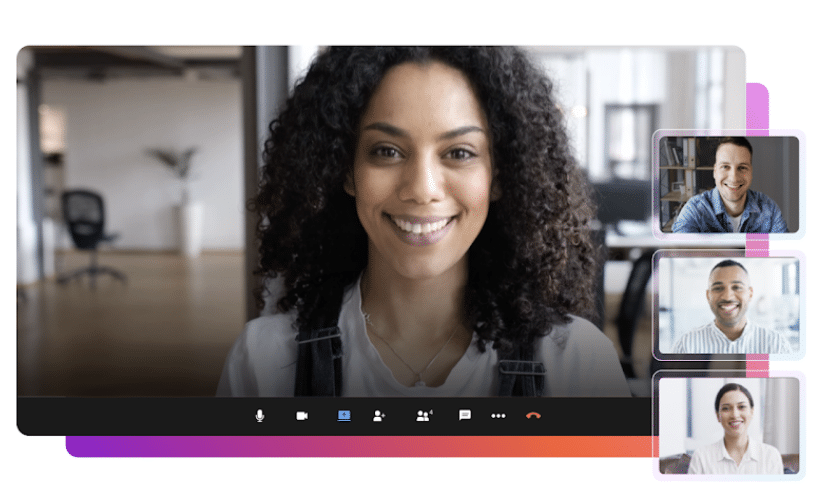
2. Google Meet: Good for file collaboration

The upsides
There are only a handful of free online meeting apps that can compete with Glip Pro when it comes to additional features, and Hangouts is one of them. In addition to a solid, familiar video meeting interface, they also offer individual and group chats.
The free video meeting and chat software comes with every Gmail address, along with access to Google Drive’s powerful file sharing and collaboration tools.
(Fun fact: RingCentral Glip integrates seamlessly with Gmail and Drive, so you can supercharge your collaboration for free.)
The drawbacks
While you can have over 100 people in a text chat on Hangouts, video conferencing tops out at 25 participants. And while your whole team might be set up on Gmail, what about external guests, like stakeholders and clients? They’ll need to have a Gmail account set up to access video conferencing or receive permission ahead of time from the meeting initiator. This could be a little cumbersome for external guests.
Customers have complained about the quality of video and screen sharing features, which could reduce your business’s professional look and feel on important calls. There were also concerns about the level of technical support offered (spoiler alert: it’s hard to get hold of someone). You also can’t record video conferencing as part of the free plan, though it is available at the Enterprise level of Google Workspace.
3. Microsoft Teams: Good for task tracking

The upsides
Microsoft Teams is another free option that has a good amount of bells and whistles on par with Glip Pro. In addition to their video conferencing tool, Teams (like Glip Pro) boasts a lot of third-party integrations, especially in the realm of project management. These tools allow project teams to collaborate on documents and check off tasks toward their goals, so everyone is on the same page.
The drawbacks
Some people might find a few of the Teams features less than ideal from a business perspective, though. For instance, the interface can be clunky for users and guests. TechRadar said the file collaboration portal, OneDrive, lacks the polish of other similar services and doesn’t always feel intuitive or easy to navigate.
As for working with external clients and stakeholders on video conferencing, there is a browser-based option, but only on Microsoft Edge or Google Chrome. Requiring your guests to download a new browser or the Windows app before a meeting can create snags in the seamlessness of your brand.
4. FreeConferenceCall: Good for high-capacity video conferencing

The upsides
FreeConferenceCall is a go-to for a lot of businesses, so chances are your team members and external stakeholders are familiar with the interface (even if just for phone calls). Their biggest benefit will come in handy if you need to run really big meetings; video conferencing capacity tops out at 1,000 participants.
The downsides
This online meeting app is what we’d call utilitarian: it gets the job done, but the look and feel might leave something to be desired. For example, if you choose to access a video meeting via web browser, it better be Firefox or Chrome. Folks using Safari and Explorer will only see shared screens, not other participants’ video feeds. You can see how that might put a damper on eye contact with important guests.
Customer complaints seem to line up with the “get what you pay for” vibe of this no-frills app. The spotty video and voice quality are both mentioned frequently. Also, people have experienced issues getting into meetings, both large and small, or being booted from meetings and not being able to re-enter. These are the kinds of headaches that could frustrate both your team members and clients, so it might be best to try one of the more polished solutions.
5. LoopUp & Lifesize: Good for smaller teams

These two programs come in tied for fifth place, since a lot of their pros and cons are pretty similar.
The similarities
Either LoopUp or Lifesize could be the right free online meeting app for your business if you have a super-small team. They both allow up to 10 participants with their free tier, which might be more than enough if you’re just starting out or if you’re a one-person show and have smaller video chats with customers. Both services make it easy to schedule future meetings with common email and calendar integrations.
Both LoopUp and Lifesize also offer unlimited meeting times, unlike some popular free video apps that we haven’t listed here. It’s okay for a chat with your family to cut off at 40 minutes; you might even consider that a plus. However, the same can’t be said for a video conference with an important client.
Their drawbacks are similar, too. Customers have complained about both apps’ level of video quality, especially regarding screen share, and each app has had its own issues with clunky integrations. Neither seem to offer any kind of team chat outside of the video conference rooms, either.

The differences
Lifesize takes the lead by a nose with a few small differences. For one, you can join meetings via your mobile or desktop device. Over on LoopUp, you can only join a call via your phone number. We also enjoy the look and feel of the Lifesize interface more than LoopUp; it’s more sleek and professional, with more of an easy-to-use appearance.
One area where LoopUp wins: technical support. It’s offered 24/7 to free members via phone and email. Lifesize doesn’t offer live support to free-tier customers, only their online help section and ticketing service. If there’s an urgent issue, keep your fingers crossed the knowledge base has an issue, or the tickets aren’t backed up!
6. Jitsi Meet: good for small tech teams on the fly
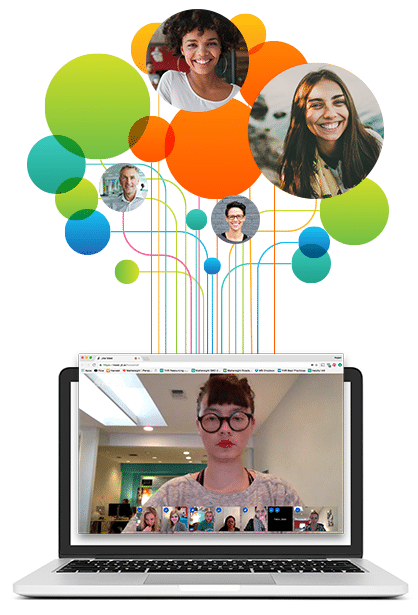
The upsides
Jitsi a great app for developers on the go, since it’s easy to customize and you don’t even need to have an account to kick off a meeting. This might be the tool for you if your team likes to innovate in every way possible, even when it comes to video conferencing.
The drawbacks
The biggest downside of Jitsi Meet is that you can’t schedule meetings in advance. Meanwhile, all of the other apps on this list make it easy to attach the meeting link in an email or calendar invitation, so everyone is on the same page. We’d say that might ding you on the professionalism scale with external stakeholders.
There have also been some consistent complaints from users about overall reliability and bandwidth, as well as connection issues and audio delays. All in all, this lightweight, adjustable tool might do best as an internal meeting tool to play with, instead of as your choice for a full-service video conferencing app.
Free online meeting software: Who’s best for business?
After doing the research and writing up this rundown, it’s clear that the free-meeting-software space has been hurting for an app like Glip Pro. Hardly anyone else provides the same high-quality video and audio as Glip Pro, and our feature-rich team collaboration tool is a real asset to businesses looking to streamline internal and external communications.
Whether you go with Glip Pro or another free online meeting tool on this list, here’s our biggest piece of advice: keep your clients in mind while you decide. Be sure to choose a product that offers the kind of experience you hope to provide them in every interaction, with as few hiccups as possible. Reading product reviews is a great way to get a feel for these different free video meeting tools.
The best news: Because these platforms are all 100% free, there’s zero risk involved in trying them. Give them a whirl and upgrade your video conferencing game.
Updated Mar 13, 2025