Free business apps can be a game-changer, especially for small businesses working with tight margins. After all, why spend a fortune on tools when some of the best business management platforms out there won’t cost you a dime?
And the truth is, these days, you’re spoiled for choice. From payment processing software to video conferencing and project management apps, there’s a wide variety of options available to help your business achieve significant boosts in efficiency and productivity. Not to mention keeping those costs down.
In this article, we’ll explore some of the best small business apps in a number of categories and show you how they compare:
- Communications apps
- Finance apps
- File storage and sharing apps
- Payment processing apps
- Project management apps
- Customer management apps
- Other marketing apps
🔍 Still relying on a legacy communications platform? Check out this checklist to see what you’re missing out on for better employee and customer experiences.
Free communications apps
There are few things more important for small businesses than effective communication. That’s why a free unified communication solution makes the top of our list of free business apps.
1. RingCentral Video Pro
For small businesses that need a variety of different options for communicating with teammates, prospects, clients, freelancers, and more, our recommendation is always to find versatile apps for businesses that can do multiple things well.
Because if you can streamline your tools that way, then you’d be paying for fewer tools every month (one-trick-pony types of tools can add up fast and are hard to keep track of when you have 10 or 15 subscription fees every month) and also spending less valuable time trying to manage all those tools.
That’s why RingCentral Video Pro is our pick as one of the best apps for small businesses. It’s a unified platform that gives you both team messaging and video conferencing for free in one easy-to-use interface:
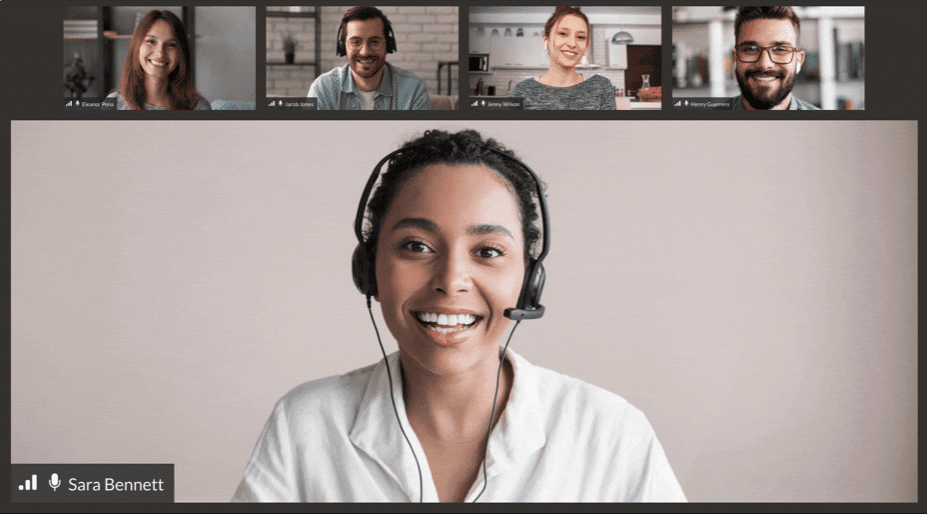
It gives you unlimited 50-minute HD video meetings for up to 100 participants.
And after the meeting, it lets you create a group chat with the attendees from that meeting to stay organized and keep track of follow-ups and other tasks—all on the same platform.
Free finance apps
If you’re looking for accounting apps or bookkeeping tools, here are some good small business apps:
1. Wave
Wave is one of the free apps for business owners that has features aimed specifically at small businesses. It’s cloud-based, so there’s no need for downloads or installation.
Useful features:
- Unlimited invoices, customers, and transactions
- Automated cash flow and expense tracking
- Ecommerce feature
- Direct integrations with Google Sheets, using Wave Connect add-on
File storage and sharing apps
With the rise of remote working and paperless offices, digitized storage and sharing of files becomes crucial, so it’s no surprise these are features often found in the best business apps.
1. Evernote
One of the most efficiency-focused small business mobile apps, Evernote enables you to organize documents, notes, images, and recordings in one place. It’s especially handy for remote working, as you can jot down notes on the go.
Useful features:
- Share notes with colleagues
- Search for text in handwriting and images
- Drag and drop key documents into a new note
- Make notebooks accessible offline
- Use on Windows, Apple, Android, and iOS
2. Google Drive
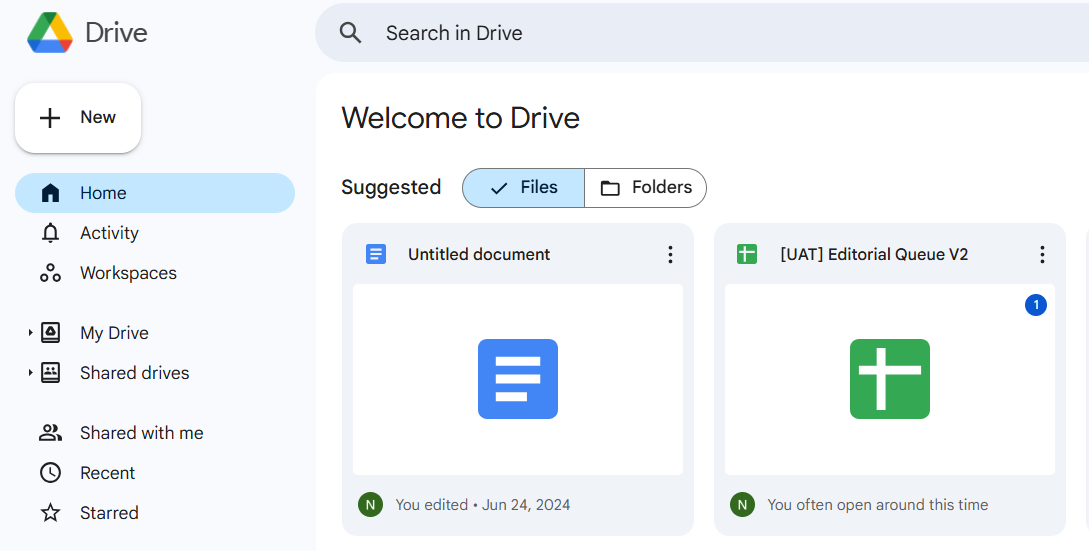
Undoubtedly one of the best free apps for small business owners, Google Drive is probably also one of the most widely known. With this free app, you can create and save files online, share them with team members, and access them from any device. That said, it’s best for those who are already using Google Workspace. It is available for iOS, but Android users will find it already integrated.
Useful features:
- Generous free storage
- Invite others to edit or download files
- Offline access available
- Link to other productivity tools
3. Microsoft OneDrive

This cloud storage app is the best app for businesses already using Microsoft Office. If you have Microsoft 365, you’ll automatically get 1 TB of space per user for free; otherwise, it’s only 5 GB.
Useful features:
- Edit files online without downloading
- Share files with people who don’t have OneDrive
- Integration with Outlook and Windows 11
- Offline access available
- Compatible with Android, iPhone, and iPad
4. Dropbox
Another of the great apps for small business, Dropbox is a well-known cloud computing app that allows you to sync files and folders across various platforms.
Dropbox Basic is the free tier, with just 2 GB of storage, but you can try the paid plans free for 30 days.1
Useful features:
- No-download web browser option
- Works on Windows, Mac, Android, and iOS
- File sync and recovery
- File previews and collaboration
Great business apps for payment processing
As a small business, there are few things more important than helping customers to buy your products or pay for your services. Here are some free business apps that can help:
1. Square

The best app for small business owners depends partly on what kind of organization you’re running. This popular payment app is ideally suited to retail and restaurant businesses and is free to download, although Square deducts at least 2.6 percent plus 10 cents from all transactions, and more for certain types.2
Useful features:
- Free reader to swipe credit cards
- Pay, tip, and sign right on your device
- Invoice sending and tracking
- Send receipts via email or text
- Real-time sales data and history
2. PayPal
We’re all familiar with PayPal, which is simple to use and boasts no sign-up cost or direct fees. You only pay after you make a sale, when it will take up to 3.49 percent plus a fixed fee.3 But its simplicity makes it attractive to small businesses.
Useful features:
- Express checkout
- Barcode scanning
- Inventory tracking
- Mobile card reader
- Online invoicing
Project management apps
Project management tools are a great way to maximize efficiency, and finding the right small business management app is key.
1. Trello
Trello lets you organize all of your work-based and personal projects through your mobile device or computer. There’s a free tier, but it does put a 10 MB limit on the size of file attachments.4
Useful features:
- Set tasks and track progress
- Delegate tasks and make to-do lists
- Customized workflows
- Runs on Windows, Mac, Android, and iOS
2. Asana
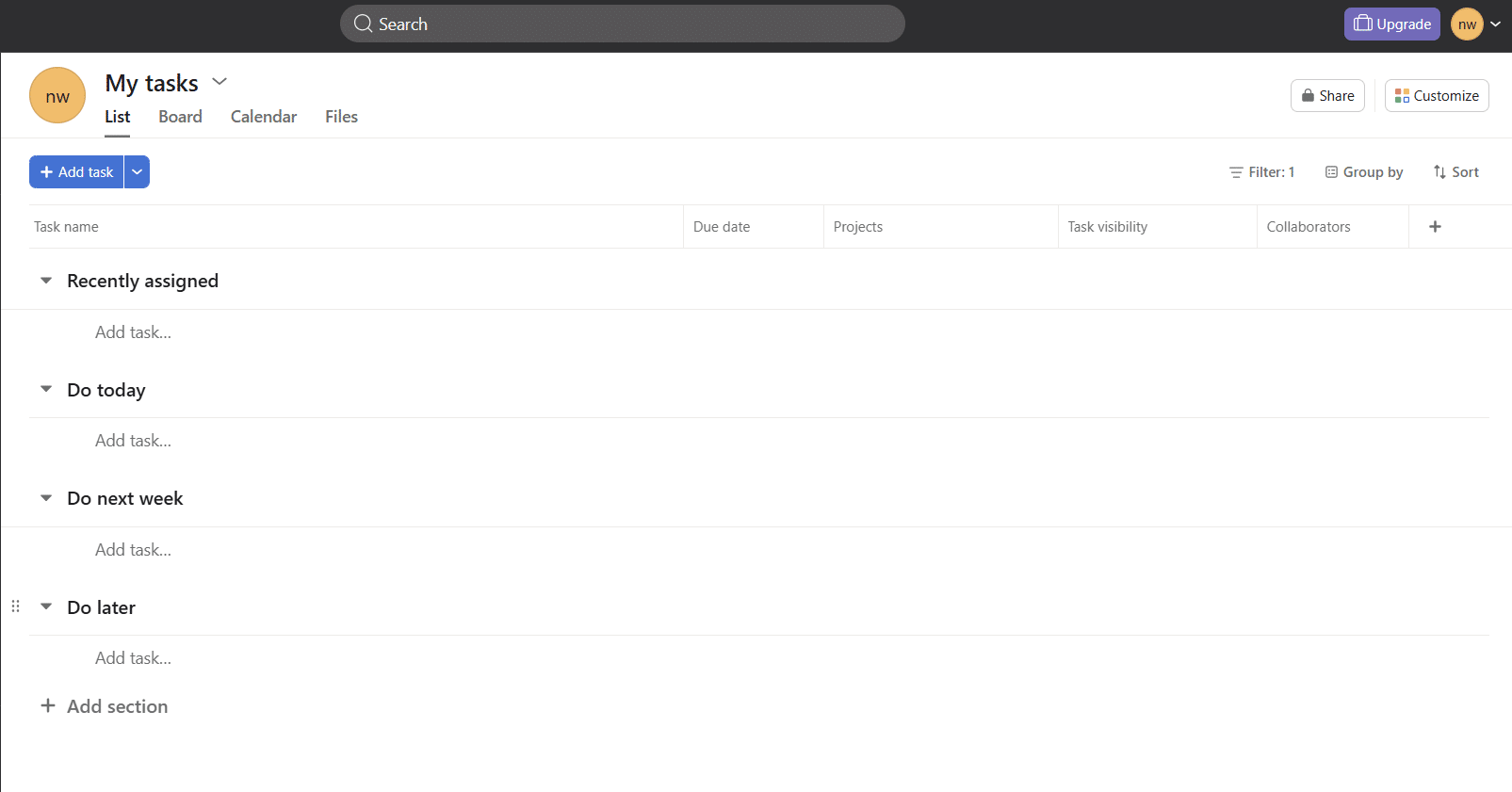
With an emphasis on teams and tracking, Asana offers some great features for managing projects—although the free Personal version is designed just for individuals or very small teams.5
Useful features:
- Create to-do lists and reminders
- Add due dates, instructions, and comments
- Share images from other apps
- Track everything you and your colleagues work on
- Suitable for Android and iOS
Customer relationship management: Free apps for small business
Customer management is a crucial part of keeping your business running smoothly because happy customers equals loyal customers. Apps for this purpose will help you learn more about your customer base and target the right services to the right people.
1. Zoho CRM
The free version of Zoho CRM is good for the very smallest businesses, as it allows up to three users.6 And if you upgrade to the affordable Standard plan, you can take advantage of its integration with RingCentral for a better call-handling and CRM experience:
Useful features:
- Lead management
- Automated workflow
- Advanced analytics
- AI assistant included
- Apps for iOS and Android
2. Hubspot CRM
This easy-to-use CRM offers access to sales tools and data to help small businesses generate sales and implement loyalty campaigns. It’s free of charge and compatible with both Android and iOS.
Again, like Zoho CRM, you can hook up HubSpot to your communication platform or business phone service to make it possible to call your prospects and customers straight from your HubSpot dashboard. Here’s how it looks with RingCentral’s integration:
Useful features:
- Unlimited users and up to a million contacts7
- Chrome email add-on
- Record calls and track website activity
- Built-in email tracking
- Live chat and chatbot included
Other marketing apps
Once you’ve learned what your customers’ preferences are, you can promote your services accordingly—and marketing apps can do much of the hard work for you by email, social media, and more.
1. Mailchimp

If you need a little help in making your marketing emails stand out, Mailchimp is for you. The free service (up to 500 contacts, 1000 sends per month, and 500 per day) offers marketing tools to create, manage, and analyze your email and ad campaigns.8 It’s one of the best apps for business owners who rely heavily on email marketing as a strategy.
Useful features:
- Templates for emails and newsletters
- Easy personalization options
- Advanced analytics and tracking
- Ecommerce integrations (Shopify, WooCommerce, Magento)
- Cross-platform compatibility
2. Foursquare for Business
This location-based social networking service is a free and instant way to advertise to a wide audience and interact with customers.
Basically, you manage your own listing on the app, and people can then check in and share with others on Foursquare, Facebook, and X.
Useful features:
- “Claim” your physical location and list your business
- Send updates to people who’ve previously checked in
- Promote specials, coupons, and deals
- Create badges for users to collect
- Cross-platform compatibility
Which free business apps will you use?
Small businesses of all kinds can benefit hugely by switching to free business apps. Given the sheer range of options available, though, it pays to do some in-depth research into the best apps for businesses before making a choice.
Of course, don’t forget that since these apps are free, you’re not locking yourself in. You can afford to try them out and if they don’t work for your business, you can just get rid of them and try another one. But whatever app you choose, your bank account will thank you for it.
In the end, keeping in touch with your team and with your customers is key to the success of any venture, so we’d suggest prioritizing communications first and foremost.
So if you’d like to know more about how RingCentral can help with that, why not reach out to one of our experts today?
1 https://www.dropbox.com/plans
2 https://squareup.com/us/en/payments/our-fees
3 https://www.paypal.com/us/webapps/mpp/merchant-fees
4 https://trello.com/pricing
5 https://asana.com/pricing
6 https://www.zoho.com/crm/free-crm.html
7 https://www.hubspot.com/products/crm
8 https://mailchimp.com/pricing/free-details/?currency=USD
Originally published Jun 12, 2024, updated Mar 13, 2025

















