What does good customer service look like? You probably know when you’ve experienced it, and you certainly know when you’ve experienced bad customer service, but for a small business with a small support team (if you have one at all), it can be a difficult goal to define.
Even when you try to drill down and look specifically at things like fast service, what does “fast” mean? Fast relative to what? How long is an appropriate hold time if you’re practicing agile customer service?
So, we’ve compiled a few real-life examples of good customer service, not only what it looks like, but we’ll also give you a sneak peek into how it was achieved—by our very own customers.
Hopefully, these examples will spark ideas for your own customer service team—even if it’s a department of one right now—that’ll weave positive customer experiences into the fabric of your small business as you grow.
Because, for small businesses, the importance of good customer service isn’t just a nice-to-have. Depending on your field and business model, it could be the thing that keeps subscriptions going, encourages referrals, and leads to repeat business.
Basically, good customer service can really impact your bottom line.
If you want to manage a small business that’s successful, you can’t just hope that good customer service happens on it’s own—you have to actively take the steps and build the systems that’ll make it happen at your company.
In this post, let’s look at:
- What is “good customer service?”
- 8 examples of good customer service—from our own customers
- Naked Wines: Be available when customers are calling
- Porch: Respect your customers’ time
- Optimum Credit: Offer multiple support channels
- Thompson Law: Don’t leave callers hanging
- Theralent: Increase customer service speed with smart integrations
- 24 Hour Tees: Automate simple questions to save time
- Essential Federal Credit Union: Monitor calls to improve the quality of your customer service
- Beauty Solutions: Combine team efforts to create great customer service
⭐️⭐️⭐️⭐️⭐️ Ready to offer 5-star customer service? Get strategies for every stage of the customer journey with this free eBook.
What is “good” customer service?
Before we dive into the examples, let’s examine the pillars of good customer service.
For most people, good customer service is one of those “I know it when I see it” kind of things. You can probably find a few examples just by reflecting on both negative and positive customer service experiences you’ve had in the past.
But how can we find concrete ways to create a “good” customer service experience?
Ongoing training
Some things, like customer service reps simply being kind, are foundational to good customer service. But even if you hire the nicest staff in the world, you need to empower them with the strategies and tools, like customer service apps, to execute their jobs properly.
After all, a nice but ineffective agent is still going to make for frustrated customers. Nobody wants to spend an hour on the phone—and not get their problems solved. Actually, there are a few things that people don’t like about the experience of calling a company:
So it should be no surprise that effectiveness is a major facet of quality customer service. In fact, in one survey, lack of effectiveness was the top-cited customer service issue.1
So, how can you make “effectiveness” happen? First off, education is key. As your support team grows, make sure that they receive consistent training and have the resources to quickly answer customers’ questions.
Stay informed with RingCentral
Accessible knowledge
Speaking of which, another way to make your customer service more effective is to make team knowledge easily accessible between everyone. Specifically, everyone should be able to quickly pull up a customer’s history and past conversations so that you’re not making them repeat themselves to different people. In fact, in a recent survey of consumers, 70% of respondents in the Customer Communications Review said they found it “very annoying” to be transferred to a different rep and have to explain their situation all over again.
If you use a call routing or interactive voice response system, design it in such a way to get your customers on the phone with someone who can actually answer their questions. Some tools can help you pull this off pretty easily—for example, RingCentral’s “answering rules” feature lets you route calls to the person who’s best suited for certain types of questions. Learn more about how it works here.
You can also find ways to empower your customer support team to communicate with the rest of your teams—development, sales, and marketing, for instance—so that they can get customer issues resolved without having to forward calls.
If you have a team messaging platform, everyone can send messages to each other in real time to get questions answered quickly—some of these apps even include calling and video conferencing for those trickier conversations that are better over the phone:
A shared responsibility
Emphasize that customer service doesn’t live in one department, but instead is the responsibility of your whole company.
That kind of customer service teamwork is more important than you may initially think. According to Salesforce, 70% of customers believe that it’s important for customer service representatives to have an awareness of sales interactions.3
Your team can’t be working in silos!
At a small company, it might be easy enough to encourage communication between the sales and support teams.
As you grow, though, be sure your support staff has access to your CRM (yes, even though it’s usually marketed as a sales software) so that they can quickly get up to speed on each customer’s details. You can even use integrations or task automation platforms to have that customer information automatically pop up when they call in, saving a ton of time.
And on that note…
Speed
It should be no surprise that time is of the essence when it comes to great service. In fact, “the call taking too long” was the top reason for customers hanging up on a company:
The previous steps should all help you solve your customers’ problems more quickly, but you can also respect their precious time with flexible communications options (aka omnichannel customer service), automated call-backs instead of long on-hold times, and effective call routing.
As you’ll see, the following examples of good customer service will reflect different ways to execute on these pillars in your own business.
8 examples of good customer service—from our own customers
We can talk about customer service best practices all day, but, ultimately, one of the best ways to learn is by example. So, here are some of the best examples of great customer service stories from our very own customers.
From using data to refine your process or staffing needs, to using technology to route calls to the staff members best suited to receive them, our customers know a lot about what it takes to provide the best customer service.
The best part is, whether or not you use RingCentral, there are some valuable nuggets of wisdom in these customer service stories that you can take and adapt for your business—so dive in, take notes, and get ready to be known for your stellar customer service.
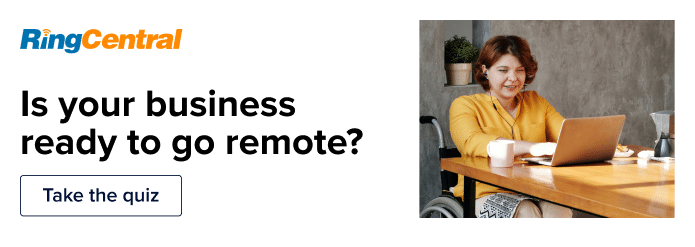
1. Naked Wines: Be available when customers are calling
Nobody likes waiting on hold—but no business wants an overstaffed support team during lulls. Striking the right balance is crucial, especially for small businesses looking to prioritize customer service without breaking the bank.
So, how do you figure out the best schedule for your customer support team? Use data.
Naked Wines is a company that allows wine-lovers to invest in independent winemakers through a monthly recurring payment that they then use to purchase wine at a discount.
And when your customers are also investors, you don’t want to leave them waiting on hold. By using live reporting data, the service team is able track call volume in real time. They can see not only how many calls are coming in, but also how many customers are on hold, which queues they’re in, and how many support agents are available.
These are all numbers that the Naked Wines team tracks in real time so they can make the right staffing arrangements to guarantee that customers don’t have to wait too long on hold. Whether that means rebalancing staff among their different queues or pulling in additional team members to help, it all leads to a better customer service experience.
Having those live reports available makes it easy to access all of that information in real time:
According to Mark Hansen, Customer Happiness Phone Team Manager at Naked Wines, the data “really helps us shine a light and get visibility into what’s coming our way and proactively plan our staffing based on these patterns and call volume forecasts.”
The takeaway? More data = faster service = happier customers
Let your customer data teach you about your customers. From when they call in, to how they like to communicate with support staff, the numbers can teach you a lot about the best way to serve your customers.
Just be sure you use a contact center platform that makes your data easy to access.
2. Porch: Respect your customers’ time
Speaking of how customers like to communicate with support, another way to provide great customer service is to provide options tailored to customer needs—and be respectful of their valuable time.
Time issues like waiting on hold, waiting for an email response, or not having support available when it works for them are surefire ways to make a negative customer service experience.
Porch, a service that connects homeowners to professionals that help them improve their home, is avoiding those kinds of timing issues by using the right communication platform.
As the main connection point between a homeowner and a service provider (like contractors, electricians, movers, and painters), Porch really relies on efficient—and effective—communication.
This is especially important because if you’re an electrician (or mover or painter), you’re probably spending most of your time on-site—which means that your cell phone is your communication lifeline.
To be able to stay in touch throughout the day, Porch uses RingCentral to offer two-way SMS communications so that their contractors can coordinate and schedule their work right from their cell phones—without giving up their personal numbers.
That also means that these service providers can offer quick responses and be flexible if they have to adjust their schedules on the fly.
On the other hand, for their customers who call in, Porch is able to offer alternative options to long hold times thanks to call-backs. When hold times are long, customers can just leave a call-back number, and the system will hold their place in line and call them back when someone is available.
These features might not seem like a priority, but even seemingly little things like automated call-backs allow a small team to manage an influx of calls without inconveniencing customers and keep them happy.
Provide this level of service by digging into your customer profiles and the data you have. What do their work hours and communication preferences look like? How can you tailor your customer service experience to suit these needs?
3. Optimum Credit: Offer multiple support channels
When you’re looking at your customer profiles and lifestyles, you may want to consider offering support in different forms.
While many customers still prefer the phone, more and more of them are starting to reach out to companies in other ways—like through social media.
For instance, for self-sufficient customers with a quick question, a knowledge base may be all they need. Other customers may want to chat or email with your support team. For high-touch or older customers, you might want to continue to offer a phone call option.
Optimum Credit, a second charge mortgage company based in Wales, does exactly that. They recognized that customers wanted to communicate with them across different channels, so they began experimenting with an omnichannel strategy.
Adding web chat to their telephone service has been particularly appealing as they expand to offer more direct-to-consumer products.
Wondering how you could possibly manage multiple support channels with a small team? With RingCentral it’s not an issue.
“With RingCentral, we can manage different channels within a unified contact centre queue,” said Paul Strinati, Founding Partner & IT Director at Optimum Credit.
Here’s how it looks:
Offer multiple options for customers with questions—you can start with social media, email, and phone calls, for instance. Measure which channels are most frequently used to see where your customers prefer to communicate.
4. Thompson Law: Don’t leave callers hanging
Another area where it pays to be speedy? Connecting your callers with the right support staff right away. Not only can a good call-routing system keep your customers happy—it’ll also help relieve staff workload and improve team efficiency.
Just ask the team at Thompson Law, an injury law firm with a speciality in auto accidents, workplace injuries, medical malpractice, product liabilities, and other injuries. When word got out about their 90% success rate at getting clients a cash reward, the calls started coming in.
It wasn’t all good news, though—not only were they forced to scale quickly (which their old phone system couldn’t handle), but their receptionists were also swamped.
“We were overwhelming our front-desk staff with transferring calls, and not creating a great experience for callers.” said Kirk Lee, IT consultant for Thompson Law.
The solution? They switched to a phone system that could handle the volume—and reduce stress on their receptionists.
By choosing a solution with an intelligent routing capability, they were able to automatically route calls where they needed to go.
“We were able to integrate [RingCentral Contact Center] with our case management platform to automatically direct an existing client to the attorneys or support staff handling that specific case,” Lee said.
It’s a win-win: clients get directed where they need to go immediately, reducing hold times and getting them the personalized experience they want. And their busy receptionists got a lighter load of calls to direct.
By taking advantage of automated customer service, they were able to give customers a better support experience.
Plus, the system is more efficient and cost-effective. Where they previously had to hire a third-party call center to help with overflow, they now had call management capabilities internally. RingCentral automatically routes prospect calls to a Phase 1 team of experts and sends overflow calls to second, third, and fourth-level teams—eliminating the need to pay for a third-party call center.
Invest in the tools to get customers to the right team member, right away. Your customers will be happy not to wait on hold, only to reach someone who redirects their call anyway.
5. Theralent: Speed up customer service using integrations
When your customers call, you need to make sure that whoever picks up the phone has the information they need to answer their questions.
But it’s a pretty big ask for a customer service rep to know every single little thing about your product. In fact, it’s pretty rare—and we’d argue unrealistic. This is where having tools and software that “talk to each other” is important. If you have the right connections between the customer service apps you’re using, you can help your customer service team get questions answered much more quickly.
Allow us to explain.
Theralent is a small recruiting firm with only a few employees—which means they value efficiency not only for their customers, but for their own team as well.
Luckily, through integrations, they’re able to deliver quality customer service—fast—simply by making sure their team has all of the information they need at their fingertips.
Specifically, they’ve integrated their communication platform, RingCentral, with Crelate (an applicant tracking software that the Theralent team uses every day).
What does this integration look like? Well, when someone on Theralent’s team views a candidate profile in Crelate, a RingCentral pop-up widget appears that allows them to call or text the candidate—right from their screen:
They can even take notes in RingCentral during their calls, which automatically sync to Crelate. If they can’t reach a candidate, they can leave a note to remind themselves why they were calling, so they’re prepared when the candidate calls back.
It sounds simple, but according to Jason Lewis, Founder and President, “I’d estimate this integration saves me at least an hour or two every day.” Not only that, but it’s giving him and his team the ability to deliver great client service, quickly.
For a business that runs on effective communications, the right technology makes a big difference.
Use one of RingCentral’s many integrations (or use Zapier or Workato to create one) to connect all of the office apps your support team uses everyday. Not only will this help you keep all of your information in the same place, but you’ll also be able to create a smoother, more streamlined customer experience.
6. 24 Hour Tees: Automate simple questions to save time
Inevitably, there are a range of customers that come through any support channel, from big, complicated questions to quick and easy ones.
If you’re sending every question to the same queue, though, you might be losing out on an opportunity for speedy service.
Just ask T-shirt manufacturer 24 Hour Tees. They’ve been able to maintain a lean team despite significant and fast growth—and they did it using simple automations.
For instance, they get a lot of relatively easy questions from customers like “What’s my order status?”
Because they use a phone system that gives them the same business number for voice calling and texting (RingCentral), customers can easily send these kinds of quick questions via SMS.
Then, their system automatically searches the database to see if that customer has an open order and what the status is. An automated, pre-written response then goes out right away. You can learn more about how it works in this clip:
That’s the kind of smart automation that serves both customer and company goals.
Keep customers happy by getting them simple answers quickly. Track your most frequently asked questions and create systems so that these simple requests aren’t waiting in your support queue.
7. Essential Federal Credit Union: Monitor calls to improve the quality of your customer service
Once your customer service department grows to more than a couple of people, it becomes important for managers to keep a finger on the pulse of the service that your customers are getting.
Even if you think you’re not quite at that point yet, tracking your data over time is crucial to understanding your growth, allocating resources, and optimizing for the best customer experience.
The right technology can make it easy to get both qualitative and quantitative insights into your customer service—the kind of insights that help everyone improve.
For Essential Federal Credit Union, it was easy to draw a direct line from this increased visibility to an improvement in customer service quality.
Their original problem: “we had no visibility into who was picking up calls, how long those calls were taking, or which agents were available for a call—not without literally walking the floor and monitoring the whole team all day,” said Catrice Lee, Call Center Manager for Essential FCU.
Plus, without the information they needed on their call data, they also faced issues in both over- and understaffing their call center.
They needed better data.
So, they switched to a contact center platform that gave them detailed reporting. (Yep, it was RingCentral). Now, they could measure agents’ performance and set goals for individual team members to make sure the team is continuously improving.
Plus, supervisors could now monitor support calls, jump in to solve complex issues, and identify opportunities for improvement—ultimately, creating a better customer experience.
🕹️ Get a hands-on look at how RingCentral works by booking a product tour:
💰 You can also use this calculator to see roughly how much your business could save by using RingCentral to support your team’s communication with each other—and clients.
8. Beauty Solutions: Combine team efforts to create great customer service
As we mentioned, customer service isn’t just the responsibility of your support department. Everyone who communicates with your customers directly—and even those who don’t—can be working together to make sure customers have a great experience that keeps them coming back.
Beauty Solutions is a wholesaler and education resource for salons in the western United States, and they’ve done a great job of baking a collaboration hub into their business systems to offer better customer service.
For instance, their brick-and-mortar store employees are also fully trained on their products, so when call center wait times get too long, they can log in remotely and start answering customer questions.
While support may not be the main focus of their job, this flexibility gives them the opportunity to step in and support the team. Plus, it makes customers happy since they spend less time waiting for support.
The Beauty Solutions team has also created a system for sales and support to answer questions quickly through their communication tool. How they did it was actually pretty straightforward. They simply created a team called “Education Questions” in their internal communications app, which became a forum for everyone to get real-time answers. Reps can post questions in real time, and someone will answer quickly:

“That’s so important because it means our rep doesn’t have to break the momentum of the conversation with that client by calling in to our office,” said Shane Brown, IT Marketing Coordinator for Beauty Solutions.
They also recognize that busy reps don’t always have the time to check voicemails right away. So other team members pitch in, checking voicemails to weed out those who should be forwarded straight to the customer service team—and flagging the ones that need immediate attention.
This efficient flow of communication is possible because they chose the right technology for both internal and external communications.
With everyone sharing the workload, Beauty Solutions is able to offer their customers the best possible customer service experience.
Especially for small businesses, it’s crucial to instill the importance of customer service across the entire company. Share the workload by training all team members on the importance of customer service and empower them to share information internally that contributes to a great customer experience.
What does good customer service look like for your business?
Customer service can be a challenging area for small businesses to manage—there’s a lot that goes into it, and it can quickly become overwhelming.
And whether your business operates on a subscription model or relies on referrals (or wants to get more repeat purchases), good customer service is almost always crucial to your bottom line.
Through these examples from our very own customers, we hope you can learn the skills and tactics you need to make sure your business is providing great customer service. With the right techniques combined with the right technology, even the smallest of businesses can have a large, positive impact on customer satisfaction.
1 statista.com/statistics/815599/causes-of-customer-service-frustration-us
Originally published Apr 01, 2020, updated Mar 13, 2025














