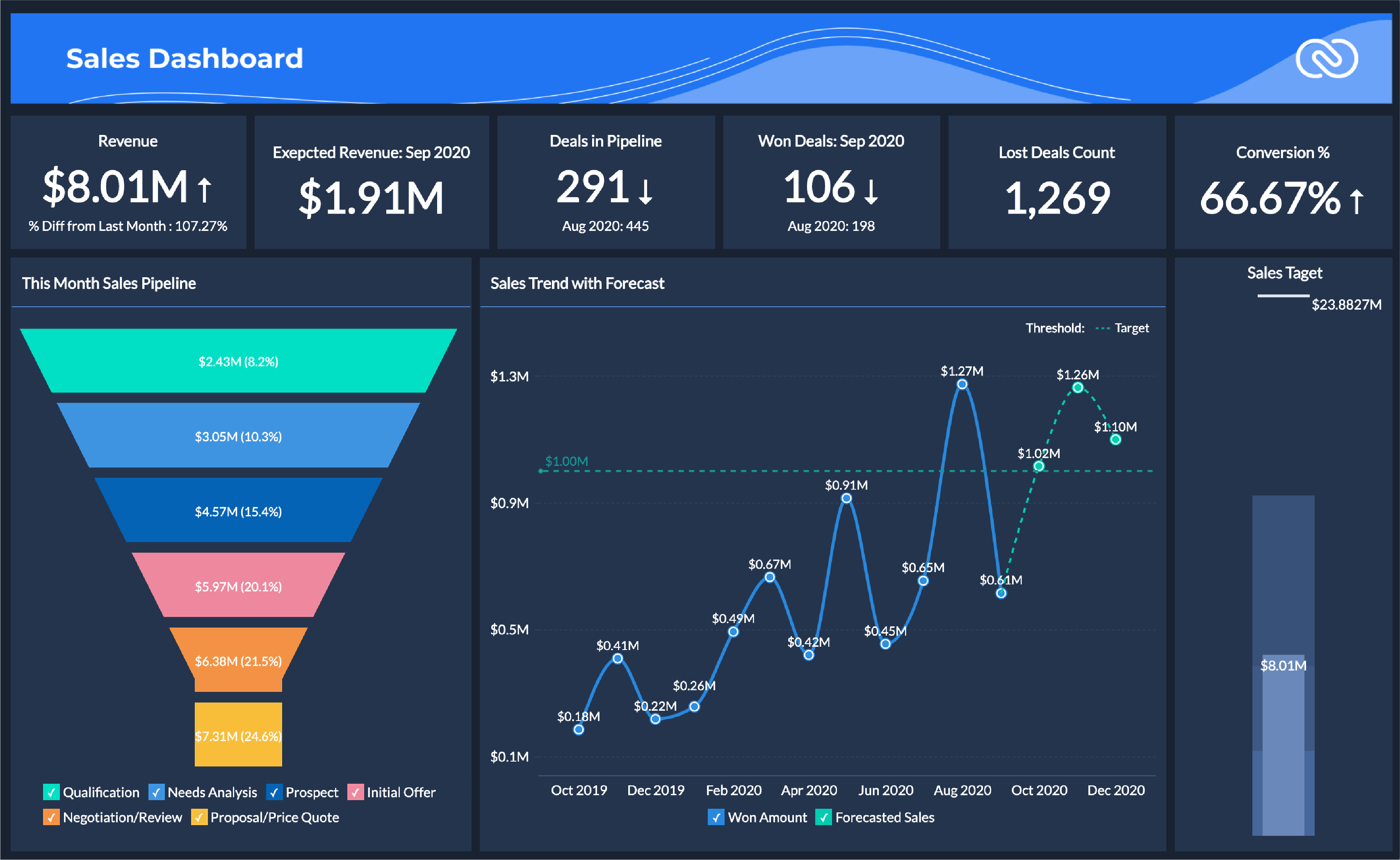Are you in the market for CRMs for startups? If so, you’ve come to the right place. In this article, we’re going to be discussing everything you should ask before settling on a CRM tool for your startup, and introducing you to the wonderful—and closely related—world of UCaaS. That’s unified communications as a service to you and me.
CRM and UCaaS are a match made in heaven. And here’s why.
UCaaS is a cloud-based communications tool model that provides users with a simple way to communicate and collaborate across various applications.
UCaaS solutions offer powerful application programming interfaces (APIs) that facilitate simple integrations between a business’s existing applications and the UCaaS platform itself. For example, RingCentral offers APIs for every channel of communication: voice, text/SMS, fax, even video meetings. And with simple integrations between RingCentral and popular CRMs like Salesforce, you can really customize the customer experience and streamline your team’s work processes:
And that’s great news, because by using UCaaS and CRM in tandem, startups can get much more out of each solution.
Today we’ll cover:
- What is a CRM?
- Why do startups need a CRM?
- Top 6 CRM features for startups
- 7 questions startups should ask when shopping for a CRM
- UCaaS and CRM: How they work together
🚀 The 4 Keys to Startup Success: Do you have them all?
What is a CRM?
First things first, let’s get back to basics. What exactly is CRM? As a new startup, you are likely facing an overwhelming number of software options. CRM is one of the big players.
CRM stands for customer relationship management. A CRM system is a type of software system that stores customer data. This data helps businesses manage their client relationships and allows us to review our business processes and customer experiences more tangibly.
The principle aim of any CRM system is to optimize business-customer relationships. By quantifying customer interactions (that could be a phone call, email, viewing stats, or even social media activity) with data, businesses are better equipped to enhance their services in ways that really meet their customers’ needs, desires, and expectations.
Many startups are adopting mobile CRM solutions to better manage customer relationships on the go. Mobile CRM apps allow sales, marketing, and support teams to access customer data and CRM capabilities from anywhere using their mobile devices. By implementing a mobile CRM, startups can streamline workflows and improve customer experiences even when employees are remote. Now let’s explore how a full-featured CRM can optimize sales, marketing, and support for your growing startup.
Why do startups need a CRM?
With a startup, it’s important to make every interaction—with customers, investors, and prospects—count. You never know just how much impact one person’s experience can have on the future of your business.
A CRM can help you keep track of all of these conversations and allow you to see their entire journey with your company. That way, every time you interact with them, they feel seen, understood, and taken care of. This means you’ll be able to build momentum in the relationship instead of starting from scratch with every interaction.

Top 6 CRM features for startups
CRM software revenue has grown steadily in recent years, and this is forecasted to continue. And it’s hardly surprising. CRMs offer some great functions and features.
Key functions include:
1. Managing sales leads
CRM software makes it so much easier (not to mention more time-efficient) to track your leads and mobilize data-led digital marketing campaigns. Your traffic will increase and conversions will rise.
2. Optimizing sales processes
A CRM tool will measure your sales processes for you with data-led analytics. Make precision sales forecasts, accurately calculate sales cycles, optimize sales strategies, and analyze key performance indicators (KPIs) with ease.
3. Mobilizing customer data
A CRM tool is designed to help you get the most out of your customer data. Analyze incoming leads, sales pipelines, customer interactions, behaviors, and communication strategies across every point in the customer journey.
4. Work from anywhere
Cloud-based CRM software doesn’t only work in a physical office. Modern CRM systems allow teams to communicate internally and externally from just about anywhere.
5. Customized communication
The best CRM systems will let you build up a detailed and data-led model of your typical customer. Processes like collaborative filtering facilitate a greater level of personalization and individually targeted content.
6. Great integrations
Plus, many CRMs will integrate with your existing software. For example, if you’re already using a communications tool like RingCentral Office®, you’ll be able to add all of those RingCentral capabilities like messaging, video, phone, and fax to your CRM solution.
Your startup can access tons of benefits by using CRM and UCaaS in conjunction. RingCentral’s UCaaS solution helps you unify all channels of communication without the need for multiple tools. One super-helpful feature is auto screen pop: whenever someone in your CRM calls in, RingCentral shows their name and any other important information about that stakeholder:

Stakeholders will feel like part of the family instead of a stranger, and that’s the kind of relationship-building startups need to succeed.
No more switching endlessly between programs or apps. Instead, make sure your customer communications—VoIP, video, fax, or chat—occur all in one place. Then, supercharge those communications with the insights offered by an integrated CRM solution.
7 questions startups should ask when shopping for a CRM
If you’re reading this (and still reading this), chances are you’re a startup looking for a CRM. And if you’re in need of some CRM-shopping advice, then you’ve come to the right place. We know that choosing new software to invest in can be daunting. It’s an important decision and you just want to get it right.
That said, here are some awesome questions you should be asking yourself when your startup starts scouring the virtual shelves for a brand new CRM:
1. What are our startup’s goals?
What are your goals? What would you like your new CRM system to deliver for your startup? Think about any problems or roadblocks you’re facing or anticipate in the near future, and set some CRM-led goals to work towards.
Goal setting is one of the best things you can do when deciding on a new software investment. After all, you’re trying to choose a tool that will actually help you accomplish your aims, right?
The key is to be specific. Identify one or two critical goals for your new CRM tool. For example, perhaps you want a tool that will help you increase your cold call reach rates, or one that will help you increase close rates by 20% over the next six months.
Next, you’re going to want to think about how a CRM system is going to help you meet those goals in actionable steps. Perhaps you need help reducing expenditure, locating revenue streams, or tracking customer contact information.
Combining your CRM with RingCentral’s UCaaS solution will save your startup time and money, which may well be two of your principal goals. Running a startup is challenging, but a unified communications solution can help you stay on top of daily operations and communication channels.
Plus, unified communications solutions are cost-effective. Stop wasting money on missed calls and messages, and deliver a better customer experience at the very same time.
2. What are our must-have features?
Now it’s time to flip those criteria on their head. You know what you need to fix, but what features will your CRM need to have in order to achieve this? Not all CRM tools are made equal and each will have different features and specialisms.
For example, whilst some CRM tools are focussed on operational processes, others are more analytical or collaborative in function. An operational CRM, will specialize in sales, service, and marketing automation. An analytical CRM will focus on data analysis And a collaborative CRM will facilitate data sharing.
So, if one of your main goals is to roll out an automated marketing campaign, you’ll probably want to opt for the former. Likewise, if you want to focus on uniting your teams, then a collaborative CRM is your best bet.
But don’t worry if you can’t find the perfect fit. If your preferred CRM lacks an essential feature, see if it can be integrated with another communication tool. That could be a remote support or video conferencing solution, for example.

3. Will this CRM help our business grow?
Ask yourself, will this CRM platform help my business grow? Look for software that can scale up with your startup and handle growing workflows and requirements. You never know when your business is going to make it big.
So make sure you’ve got a tool that will grow with your success. You don’t want to wind up with a CRM that’s redundant within a few months. Even if your current team is relatively small, it’s worth investing in a mid-weight tool that can support ongoing growth.
4. How long does the CRM take to set up?
Time is precious. So make sure you find a CRM that can be set up quickly, without too much of a learning curve. With a busy startup to run, you probably don’t have the time or inclination to entertain a long implementation process.
Look for a CRM with a simple implementation process and complementary training and support. You may have to pay a little extra for this, but it’s going to be worth it. Ensuring that your new CRM is easy to learn and use will make the adjustment process so much easier for everybody in your team.
5. Does this CRM work with self-service options?
Look for a CRM that will be compatible with customer self-service tools. Today’s customers like to solve their problems and queries with as little interaction as possible.If they can troubleshoot an issue themselves, they will. Luckily, most self-service features like chatbots and client resource centers can integrate with a CRM solution. The CRM will be able to gather and report on data from client interactions via those sources.
6. What are the reporting capabilities?
One of the most important features of your new CRM will be its reporting capabilities. So this should be at the top of your shopping list. CRM tools are meant to help you derive insights from your data. So look for a tool with easy-to-navigate analytics functions to help you gain access to information about your customers and business decisions. Here’s an example of Zoho CRM’s analytics dashboard: easy to follow and intuitive:
BONUS: Zoho is another CRM that integrates with RingCentral, so your most important processes exist in the same place.
It’s worth thinking about who will need to access this information. Some CRM platforms have access levels that limit the number of users that can access particular features. For example, reporting might only be available to senior management staff. Pick a tool that matches the scale and needs of your team.
7. Will it integrate easily with our systems?
Last but not least, think about your existing IT setup. Do you want your CRM to integrate with any other software? Make sure that your CRM is compatible with any centralized IT or applications that you’re currently using. Perhaps you already use a marketing tool, for example. Integration is key to streamlined workflows.
Choose a CRM tool that integrates with your existing systems. For example, if you’re using software like RingCentral Office for your business communications, you’ll be able to integrate these processes with many different CRM tools like Salesforce, Hubspot, and Zoho CRM.
But if your CRM works as a silo, this won’t be possible. Software integration is key to the operational efficiency of your customer interactions. So ensure that your CRM can integrate easily with communications software, accounting software, and any other apps central to your business.
UCaaS and CRM: How they work together
CRM and UCaaS solutions used together are a powerful combination for any startup. As we’ve discovered, when businesses start using CRM and UCaaS in tandem, they benefit from quick, simple app integrations and data-driven insights to improve communication. But let’s delve into this magic combination a bit further.
Unified-communications-as-a-service solutions like RingCentral can be mobilized alongside CRM tools to help improve communication with the customers you manage via your CRM platform. With RingCentral Office, users can message, video conference, phone, and fax, all in one software platform. A real asset for any customer relationship management process.
As more and more businesses enter into digital transformations of their own, integrated technology is becoming increasingly essential. Startups, in particular, need to find the most time and cost-effective methods to help increase revenue and business growth.
By pairing your CRM with robust unified communications solutions you’ll be helping your startup grow with agility and flexibility and future-proofing everything from your business processes to technology and communications all in one.
Looking for a new CRM? Think UCaaS
UCaaS and CRM tools are a great pairing. Unified communications solutions are highly scalable and offer simple integrations with tons of useful apps—all under one roof. A real asset to any customer relationship management process.
Click here to find out how RingCentral’s unified communications solutions can enhance your CRM operations.
Updated Mar 13, 2025