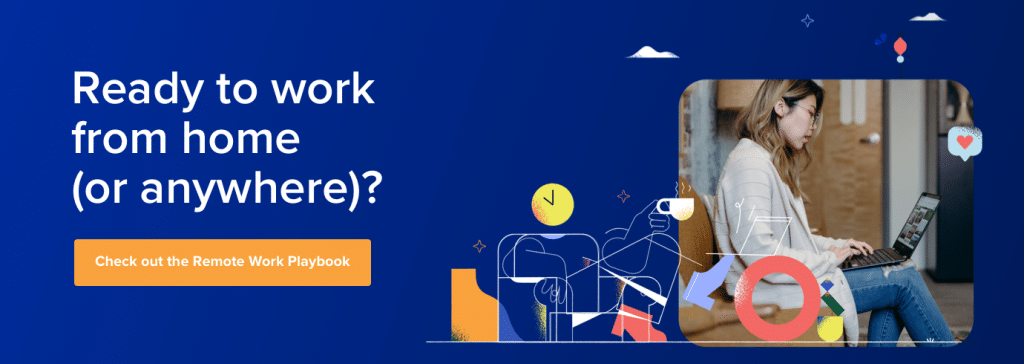You’ve probably heard of the importance of nonverbal cues and body language when you’re communicating with someone, whether that’s in a business meeting or a conversation with a friend.
But do you know what kind of body language and nonverbal cues to look for during these conversations?
Say, to make sure that someone understood what you just said?
Or, do you know what signs to look for if the other person wants to say something (but is too polite to interrupt you)?
With more and more teams switching to remote work and video conferencing software (and other remote working tools) becoming easier to use than ever, video calls are only going to become more popular.
For example, platforms like RingCentral Video are great for businesses because they let you do other things as well (like screen sharing, annotating docs, and team messaging at the same time):
What all this means is that you (and your team) will probably find it helpful to learn how to pick up on these cues so that you can understand the little things that people aren’t saying—and ultimately be better at communicating with each other.
In this post, we’ll look at:
- The role of nonverbal cues and body language in a conversation
- 5 nonverbal cues to look for when you’re on a video call
Stay informed with RingCentral
The role of nonverbal cues and body language in a conversation
According to Edward G. Wertheim’s The Importance of Effective Communication, nonverbal communication can play five different roles in a conversation depending on how you use it:
- Repetition: It can emphasize and add more impact to what you’re saying.
- Contradiction: It can contradict what you’re trying to say—some people are good at being lie detectors because they can spot these inconsistencies.
- Substitution: Instead of saying something, your body language can say it for you. For example, you don’t have to say you’re mad about a missed deadline when it’s already expressed on your face.
- Complementing: It can add a different dimension to what you’re saying and basically act as a companion piece to your verbal message. If you’re saying something is a waste of time, and you’re being explicitly disinterested and not giving eye contact, that’s a complementary nonverbal cue.
- Accenting: Your body language can add that extra oomph to what you’re saying. For example, if you’re really excited about a new client and you’re pacing back and forth energetically on screen, that really shows how jazzed you are.
Want to learn how to transition to a remote work environment? Download this step-by-step checklist.
Now, let’s look at a few specific kinds of nonverbal cues to look for on a video call.
5 nonverbal cues to look for during your next video call
1. Are they using backchannels?
If you haven’t heard of a backchannel before, it’s those little “Mhmm”s and “Uh huh”s that people drop into conversations to signal to the other person that they heard—and understood—what they were saying.
Katie Fitzpatrick, a sign language interpreter and adjunct professor in Beginning ASL to English and Fundamentals of Interpreting and Transliterating at Madonna University, says that in online meetings, it can be a bit difficult to express our thoughts as clearly as they appear in our heads1. Things get lost in translation.
So, she recommends paying attention to the other people in your meeting and making sure that you’re getting these backchannels as you’re speaking, even if it’s just someone nodding as you speak. “It does not mean that they agree with you,” says Katie, “But just nodding along to understand and show acknowledgement of what’s being said.”
2. How are their shoulders?
Everyone talks about eye contact and hand gestures when it comes to nonverbal cues, but did you know that the shoulders tell you a lot about how someone is doing too?
According to Laurie Achin, a deaf faculty member in Northeastern University’s American Sign Language department, “frustration is all in the shoulders. When someone’s shoulders are tensed, or scrunched up towards their ears, they are uncomfortable or frustrated. When the shoulders are relaxed and back, the person is content.”2
So, if you want to know if your coworker is frustrated at how long this meeting is taking… their shoulders might give you a clue!
3. Are they looking at you?
One of the big reasons why people don’t like turning on their video during video calls is because the other person can see exactly when you stop paying attention.
You can’t look away, check your phone, or read something else—well, you can, but it would be obvious and your teammates probably won’t like it very much.
Eye contact is especially important on video calls because you’re not in the same room as someone else and there are other cues you’re missing out on (like the nuances in how they’re seated—are they leaning toward you?) that tell you how focused the other person is on your conversation.
Maintaining eye contact is a good way to show someone you’re engaged and interested in what they’re saying—and vice versa.
4. What are they saying with their tone?
Ah, words. Sure, they’re important, but so is the tone in which they’re being said.
If you have a flat, disinterested tone, then it won’t matter that you’re saying “This is the best quarter we’ve ever had,” because it won’t sound like a celebration—it just sounds boring.
Along with tone, there’s volume, flow, inflection… you can tell a lot about someone’s state of mind based on the tone of voice they’re using. Try to notice how your coworkers (and how you yourself) communicate using your voice.
5. What are their facial expressions implying?
Even though the face is probably the main thing someone pays attention to when they’re talking to someone, you could argue that facial expressions are one of the least useful nonverbal cues if you want to gauge someone’s interest in a conversation while on a video call.
Even though the human face is super expressive, you have to remember that you’re seeing it through a screen—and from a certain distance. And unless you and your coworkers are using super HD cameras, you’re going to miss out on the tiny details and changes in each other’s facial expressions.
Plus, in most video conference calls—for work anyway—you probably won’t be talking about subjects that are so exciting that someone’s facial expressions will change all that much. (Of course, sometimes you might get riled up about things like missed deadlines, but your teammates probably wouldn’t need to read your facial expression to know how you really feel about that).
Look for nonverbal cues to see if your video call is going well
One of the best ways to be effective at working remotely is by being good at communicating on video calls.
And when you can’t be in the same room as your team, you have to make up for that in other ways.
If you can be more perceptive and in tune with what someone is saying with their body language, it’ll go a long way in making you a better communicator—and a better teammate.
Start practicing now—take RingCentral Video for a spin, start a video conference call with someone, and see how many nonverbal cues you pick up!
🕹️ Get a hands-on look at how RingCentral works by booking a product tour:
1fastcompany.com/90265668/sign-language-experts-on-the-nonverbal-cues-youre-missing-in-meetings
2myhearingcenters.com/blog/nonverbal-cues-to-help-you-in-meetings
Originally published Apr 03, 2020, updated Mar 13, 2025