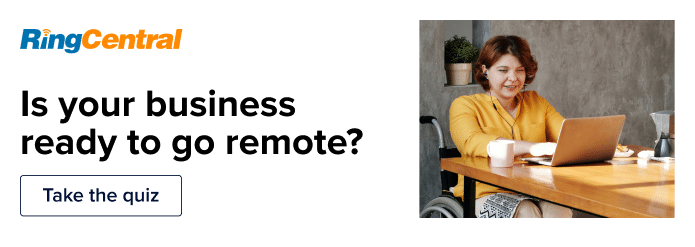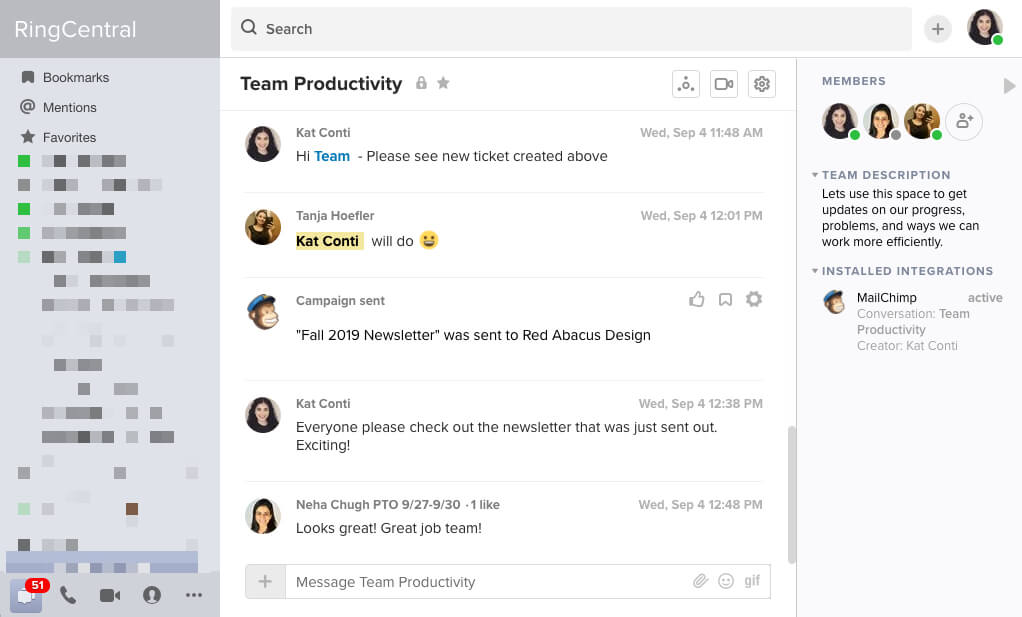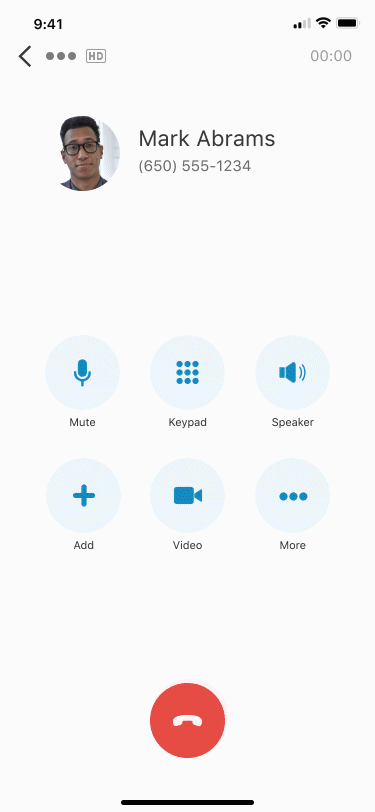Quickly Googling “Best messaging app for Android” will offer piles of results. You could read listicle after listicle but still end up exactly where you started—wondering which messaging app is best for Android and specifically to meet your business requirements.
So, we’re going to help you choose from the best apps for messaging on Android for your business needs rather than simply providing you with a list of apps.
As a business ourselves specializing in digital communication, we know a thing or two about business messaging. But at the same time, we recognize that our software isn’t the right fit for everyone. And that’s okay. There’s no such thing as a one-size-fits-all tool, which is why exploring your options is so important.
If your business needs include integration with other apps, a laser focus on security, the ability to administrate users, or a tool that lets you do multiple things under one subscription, let’s chat. RingCentral could be perfect for you.
Otherwise, if you’re looking for something more basic, keep reading to explore other good candidates.
Below, we’re going to break down the following:
- What makes the best messaging app?
- The differences between messaging apps for the average consumer vs. for businesses
- The features you absolutely need in a text messaging app for Android
- The 10 best Android text messaging apps (with pointers on how to choose one, plus what customers have to say):
Shopping for a team messaging tool? (Or just curious about what to look for?) Grab the free checklist to help you choose the right one for your team or business.
What makes the best messaging app?
Like many other things, the best messaging app for your business is subjective. Some people may find one app to be the fastest, most cost-effective, user-friendly app on the market, but it all depends on what you’re using it for, what your budget is, and the kind of interface you’re accustomed to using.
What may work well for one business may not be the best for another. When choosing an Android messaging app for your business, it’s important to consider:
- Your budget
- The features you need
- Any other apps you need your messaging app to integrate with
- The user friendliness of the app
Business messaging apps for Android: How are they different from personal messaging apps?
Here are the key differences between consumer apps (like WhatsApp and Facebook Messenger) and business-focused apps (like RingCentral):
Business-focused apps are built with security as a priority
The last thing you want to skimp on is the protection of your company’s (and your customers) data. Companies that build messaging apps for businesses know this and uphold rigorous security certifications as well as follow authentication processes that simply aren’t as big a deal for consumer-centric apps.
Business-focused apps can integrate with your other software
This is super important for managing your communications and preventing information silos. Not all apps integrate with everything though—something to look out for when shopping around.
Some messaging apps integrate with project management tools and email automation software, for instance, to send your team or group channel updates whenever there’s been an update on a particular project.
Here’s an example of how Mailchimp syncs up with RingCentral’s messaging app to send a team updates when an email newsletter has been sent out:
Business-focused apps have more robust administration capabilities
Platforms that are designed for business use have more granular settings for admins and IT teams, meaning they’ll be able to define users and access / permissions, set up security, and help with integrations and APIs if needed.
Business-focused apps often offer more than just messaging
Solutions like RingCentral offer a more complete communications platform, including channels like virtual calls, phone calls, and video calls, so that you don’t have to pay for five or six tools every month when just one could do the same tasks.
Must-have business app features for your Android device
As we mentioned earlier, no single messaging app is going to work for every business. There are some key functions, however, that every business can use and should look out for when making a decision. Look out for an app that:
- Is separate from what your team uses to message friends and family because the number of distractions in a day, both during work and personal hours, will be a disaster.
- Works with both cellular data and Wi-Fi. This will make sure everyone can reach their messages no matter where they are—which is especially important if you’re using this as a key remote working tool.
- Works and syncs across devices. You don’t want to constantly have to flip between your phone and your computer, so make sure you get a business messaging tool that works and syncs between both.
Speaking of which, RingCentral lets you flip a meeting between, say, your phone and computer—without a break in the meeting:
- Offers 1-on-1 messaging and group chats. You want to make sure you can relay messages to multiple team members as easily and efficiently as possible, whether it means mass messaging everyone at once or sending a single message in a group chat with everyone who needs to know.
- Offers accessible customer support. How quickly can you get help or answers to your questions? Will you be able to call or message your vendor, or are you stuck with just an FAQ page once you become a customer?
- Integrate with other software that you use. Ideally, all of your business’s different tools will work together in perfect harmony so you don’t need to switch back and forth from one app to another all day.
So, what is the best text messaging app for Android? Based on the above criteria, we rounded up 10 different text messaging apps.
The 10 best messaging apps for Android
Okay, so we’ve established that there are big differences between the features, security, and overall quality of consumer vs. business-focused apps. We’ve also noted the non-negotiables—things your business messaging should definitely have.
Now, it’s time to jump into the top 10 best messaging apps for Android for small to medium businesses.
1. RingCentral
Best for: Businesses looking for an AI-powered solution that integrates with their existing tech stack, allows real-time collaboration, and gives you a huge range of features (like video conferencing call services and phone calling solutions, as well as team messaging that’s not tied to a phone number) with just one app.
RingCentral is a leading unified team messaging, video conferencing, and phone calling app with a wide variety of features that enhance your business communications. The app:
- Makes real-time team collaboration a breeze. Not only does it bring remote workers together, but it also lets everyone on your team easily share files, tasks, and calendars. This is especially useful if you have a dispersed workforce as it makes collaboration as simple as it would be if all your team members were sitting right next to each other.
- Lets you have video meetings with screen sharing as well as messaging. Start video meetings with a client right from the app for face-to-face collaboration no matter where you are.
- Has the call quality of a business phone system. RingCentral is an established provider, meaning it comes with advanced features like HD voice quality and call forwarding, and it works with both Wi-Fi and cellular data on any mobile device.
- Allows you to send SMS messages to both clients and coworkers. The RingCentral communication platform lets you talk, text, and video call on-the-go from your RingCentral business number.
Here’s what RingCentral’s customers have to say:1
“I love the reminder feature that can be used on messages that need follow-up. There are so many cool nuances about the collaboration features that I am still learning. This app doesn’t kill my battery & no crash issues. I have been logged in without issues for 2 months now. It’s easy to create teams for project collaboration & share files & images. You can pin important items for quick reference. Very impressive compared to similar apps I used before!” — Rina D.
“I’ve been using this app for around 6 months and I have to say, overall it’s really good when you connect it with your email especially, so that it sends you notifications with voicemails and their transcription.” — Maravilla P.
“The easiest, most cost-effective service you will find if you’re doing business FROM overseas to US. Customer service is top-notch. seriously, the only service you’ll need. No more convoluted codes to press, no more weak and sketchy signals. This is professional quality telephony at an incredibly low price!” – Therlo Stallings
RingCentral is a PCMag’s Editors’ Choice Award winner because of its reliable service and easy-to-use app (among other reasons)!
🕹️ Get a hands-on look at how RingCentral works by booking a product tour:
💰 You can also use this calculator to see roughly how much your business could save by using RingCentral to support your team’s communication with each other—and clients.
2. Google Messages
Best for: Businesses with limited budgets that just need to be able to relay messages to each other without the need for real-time collaboration.
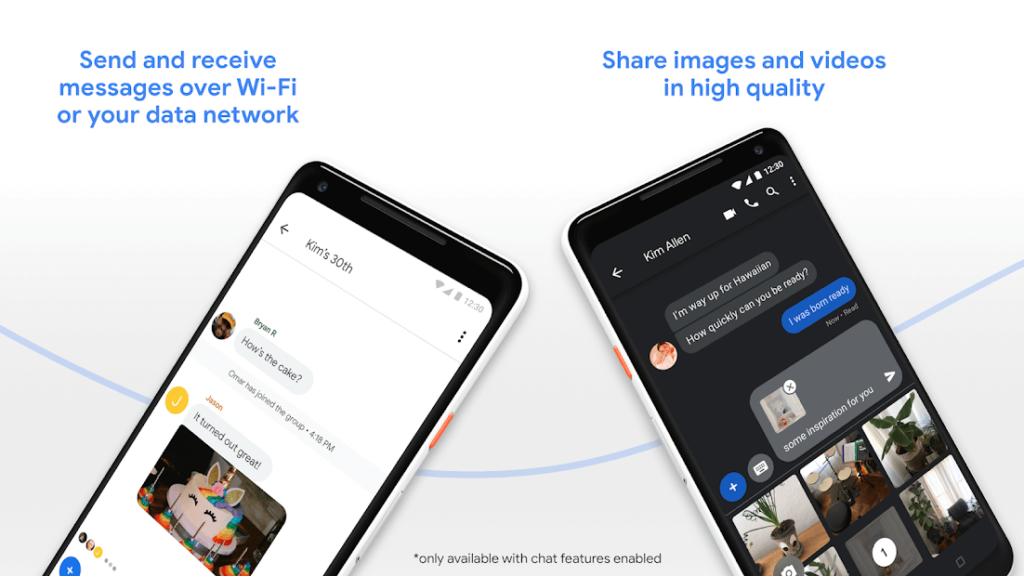
Google Messages is a free text-messaging app known for its lightweight features and straightforward interface. While the app has a reasonable list of features, they’re kept pretty minimal.
Google Messages:
- Has a web version for texting from your desktop.
- Comes pre-loaded on Pixel devices and several other phones..
- Covers basics like individual and group chat messages.
Here’s what some Google Message users have to say2:
“I like it a lot. More than using WhatsApp because of the emojis and GIFs access. The only thing is that I wish to have a way to make reference [to] old messages [in] the conversation, just to help bring more sense to the conversation.” – Felito G.
“Despite having all the necessary permissions and “Allow Notifications*, etc turned on, this app, on THREE different devices, NEVER indicates a received message. Because of this, I frequently missed a lot of messages, including from my doctor’s surgery! It was only by accident, relatively recently, that I discovered that I had this problem and had unread messages on my affected devices! This really needs to be rectified ASAP, ‘cos I need to use this service. Will try another one.” – Leslie Barry
3. Chomp SMS
Best for: Teams that mainly send text-only messages and are looking for something simple, but a tier above Google Messages.
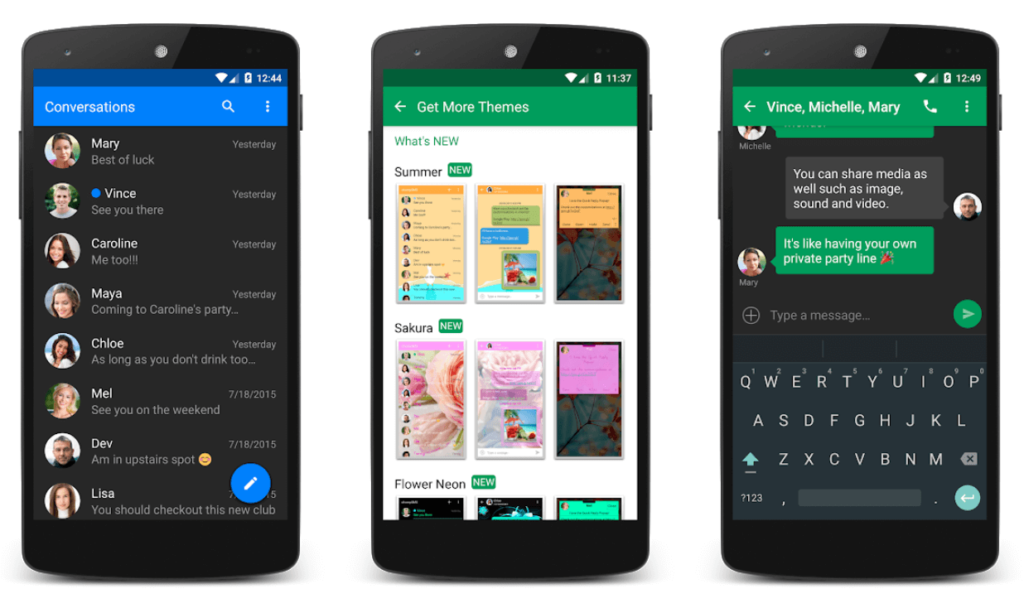
Chomp SMS is an OG app that’s been around for a while now.. Like Google Messages, it’s built on Material Design principles, but offers more robust features.
Chomp’s features include:
- Quick reply pop-up so that you can respond to messages from notifications.
- The ability to customize the look of your messages. For example, you can customize the style and size of the font you use.
- Ability to stop a text mid-send.
- Ability to schedule messages so that you’re not interrupting colleagues outside of work hours if you remember something while you’re not at work.
- Privacy options like text block and blacklisting.
Here’s what Chomp SMS’s customers have to say3:
“Most flexible theming features but missing a major feature SEARCH in conversations!” — Homayoun Y.
“Can’t attach video to any message. Says 6 second video is too large… Kind of disappointing…” — Liz W.
4. Handcent Next SMS
Best for: On-the-go teams who want to text from anywhere. If your team’s work phones double as personal phones, the security options may be handy as well.
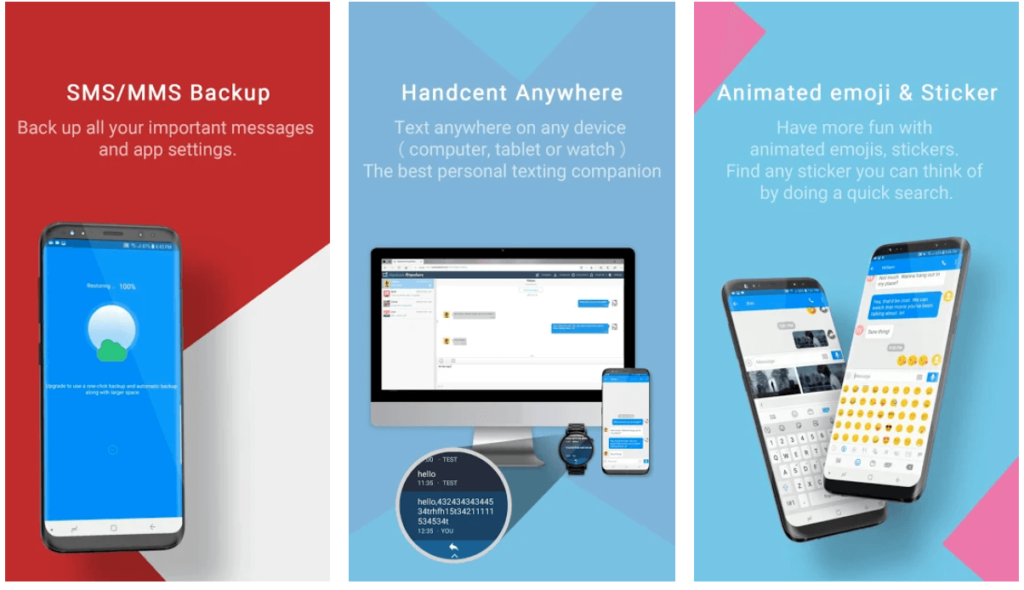
Handcent Next SMS is a contender for being one of the best messaging apps for Android—as long as you are only looking for messaging and don’t need other communications channels, too.
It has similar features to ChompSMS, such as bulk messaging, privacy settings, and backup.
Handcent Anywhere lets you send messages from anywhere using any device, but according to reviews, it can sometimes be a bit buggy.4
The app comes with the following:
- Free cloud backup, which lets you transfer data to a new device and prevents you from losing your data if you lose your device.
- Customization options that include free themes, fonts, and stickers
- The ability to lock your messages. After locking your messages, only someone with the passcode will be able to view them.
Here’s what Handcent Next SMS’s customers have to say5:
“Still like this app but group messaging fail[s] to work properly for long messages. Often it simply doesn’t deliver the message to some recipients while repeating several times the same message to other recipients. The notification box window asking permission for the long messages to be sent, comes up repeatedly having blocked my phone a couple of times. It would be excellent if you would get rid of this terrible bug. Thanks.” – A Google user
“Changing to 3 stars. App used to outstanding, but for the month or so I haven’t been able to send pics. Keep getting the red icon for pending. I see other people in the comments are having the same issue. I don’t want to use another app, but if I can’t send pics the app is useless to me. Please fix.” – georgespinks1
5. MightyText
Best for: Businesses that rely a lot on sending quick professional bulk messages to colleagues and clients, from their phone or desktop.
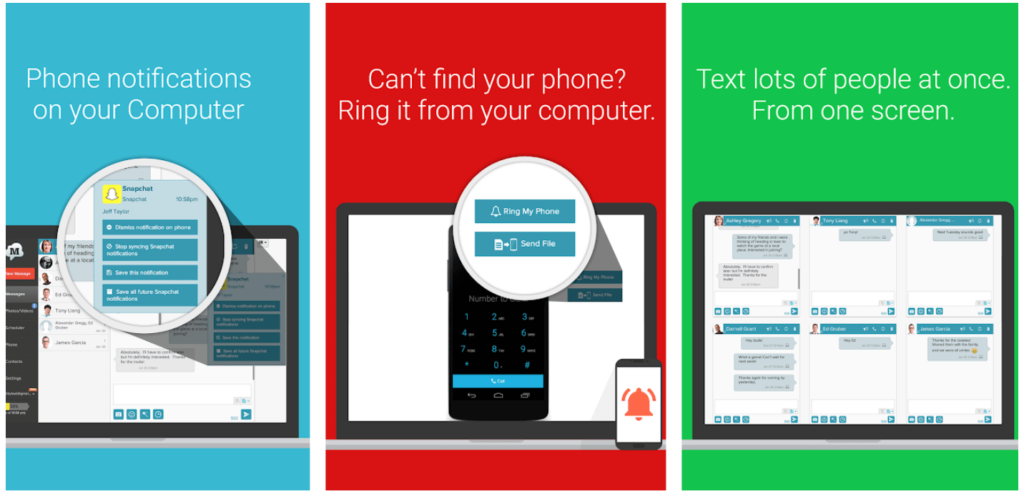
Some of MightyText’s top features are:
- The ability to schedule messages. Using the Gmail plugin, you can schedule messages to go out at a later time (like during work hours, so you don’t disturb anyone during their off time).
- Automatic sync between your devices. Regardless of the device you’re using, you’ll be able to access your messages.
- Bulk messaging and template saving. You can text multiple people at the same time from one screen.
Here’s what MightyText’s customers have to say6:
“There are advantages to this app and disadvantages, like everything else. I like being able to send text from my computer instead of having to pull out the phone, and I can see who’s calling and what’s being texted. There’s a limit on the number of conversations, though, and I’ve noticed it doesn’t completely sync the prior conversations. For me, that’s a problem because I need to have the entire conversation in front of me when I’m on the computer.” — Jenna L.
“It doesn’t keep up to date with [my] phone. It says it will sync but if you delete texts on your phone, it stays the same on this app.” – JD
6. SimpleTexting
Best for: Sending SMS marketing campaigns, especially through picture and video messaging.
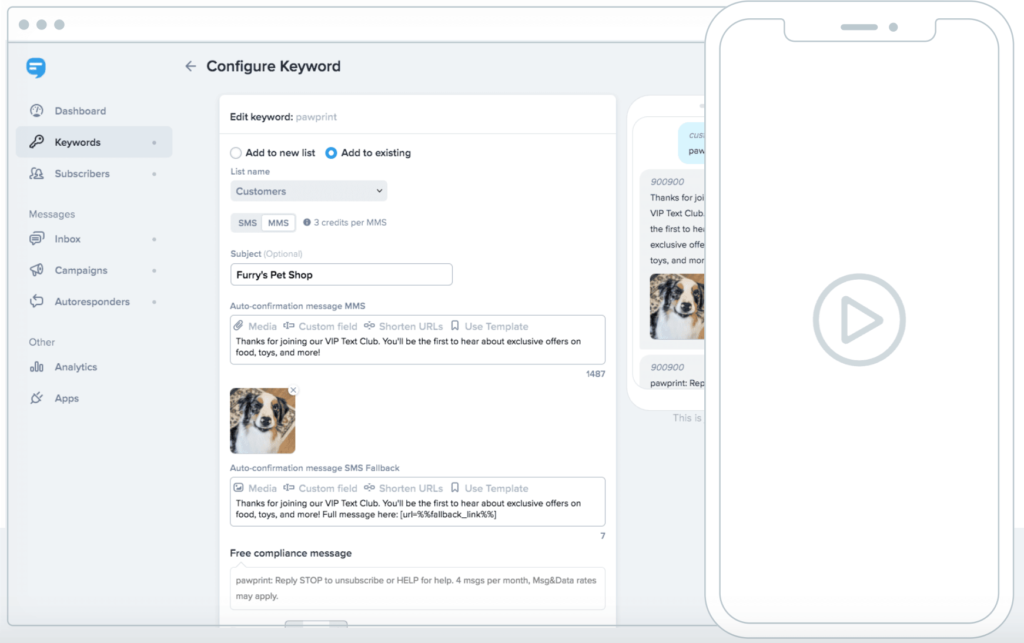
SimpleTexting is an app with mixed reviews. While customers rate the marketing features well, it seems to have a few problems that need fixing before it can seriously be considered as one of the best messaging apps for Android.
Its features include:
- MMS, which allows you to add visual content such as GIFs and images to text messages.
- The “text to win” feature allows you to host competitions where contestants enter by sending a keyword. The “text to vote” feature means you can ask your audience questions and build excitement.
Here’s what one SimpleTexting’s customer has to say about it7:
“Mixed review. While the web interface and usability of the online text management portal is pretty good… the App kinda sucks. Not reliable… and has some limitations. Hence the low rating. If they get this fixed. Their text mgmt solution would be 100% the bomb” – Dan L.
7. Flock
Best for: Businesses that share a lot of files and like to keep information all in one place.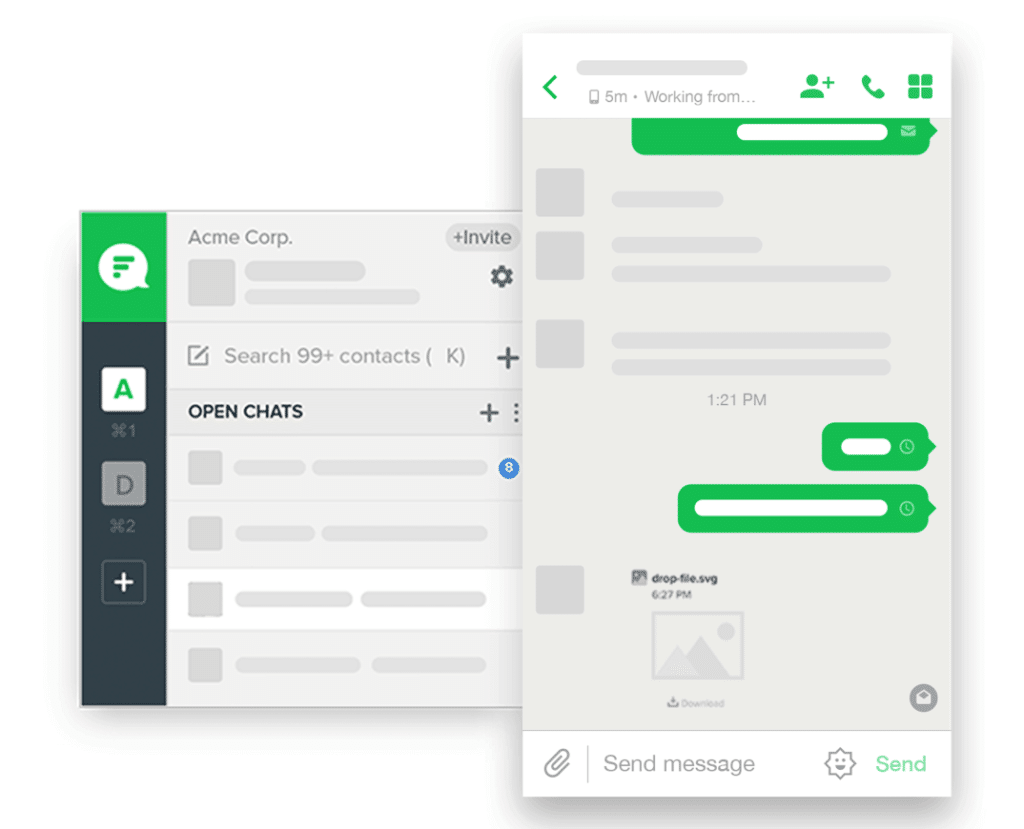
Flock is a handy organizational tool and texting app that helps you to stay on top of projects, especially for businesses regularly using social media.
So, what features does Flock offer?
- It covers the basics, such as group chats and 1-on-1 messaging.
- Video chat and screen sharing.
- Integrations with a limited selection of apps.
- File sharing (up to 5GB for free).
Here’s what Flock customers have to say about the app8:
“Good tool for work. Coming from bitrix24, this was a game changer. My only complaint is the mobile version doesn’t sync with desktop or web. I close my chats when I’ve responded, I don’t really like that I have to do it twice” – Azfar R.
“Sent a short message to all staff that wasn’t seen several hours later. Re-posted. First message went through after work, second at 11:30 pm. Looks like I’m pestering staff at all hours. Can’t scroll and see what you’re typing while entering a “to-do” in landscape orientation. Tried to send a feature request, and it asked if I would like to use email, messaging, bluetooth, wifi-direct, one drive, or vlc. Why can’t it just use Flock? Samsung J3 Android 7.1.1” – A Google user
8. Mood SMS
Best for: Businesses and clients looking for an app to share YouTube videos and personalize the look of conversations.
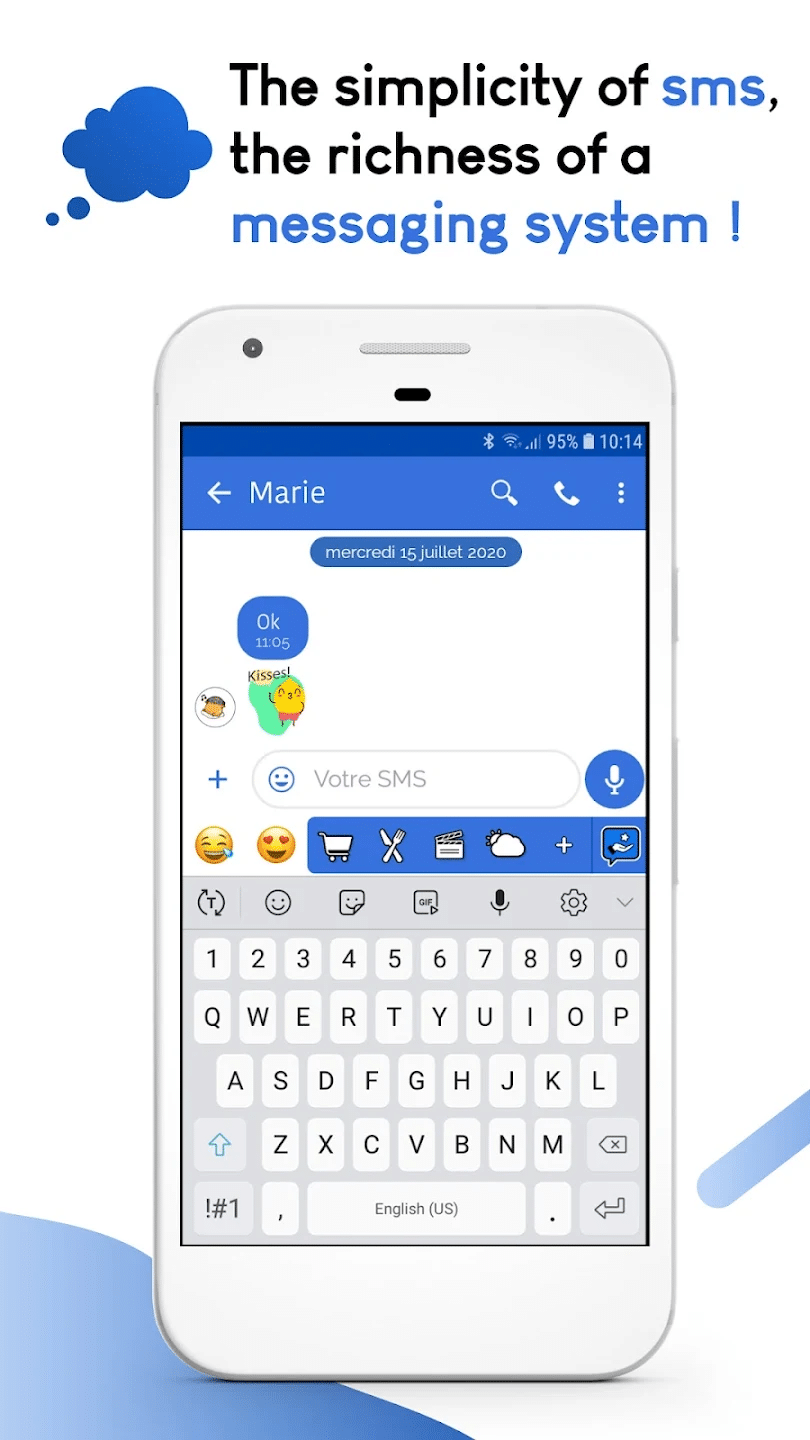
Created by the Marseille start-up Caléa, Mood SMS quickly became a popular instant messaging service because of its cool emojis and predictive texting.
Features of the app include:
- The ability to use colors and patterns to… well, create a mood. It’s called Mood SMS for a reason!
- The ability to change the background and design of your conversation.
- Dual SIM support for smartphones with dual SIM capability.
Here’s what customers think of Mood SMS9:
“Terrible after update. Cannot send batch messages” – Ritwick P.
“Been using this for years and has been reliable and trustworthy. However, they have now decided to push notification ads to your phone from Taboola, even though I have paid for an ad-free experience. Issues recently with multiple notifications for the same message too. This used to be the best SMS app on the store but greed has apparently taken over and the Taboola ads were the last straw. Switched to another app now.” – Aaron Rowe.
9. Textmagic
Best for: Small businesses that want a professional mass text-messaging platform for sending SMS texts to customers, staff, and suppliers from Android devices.
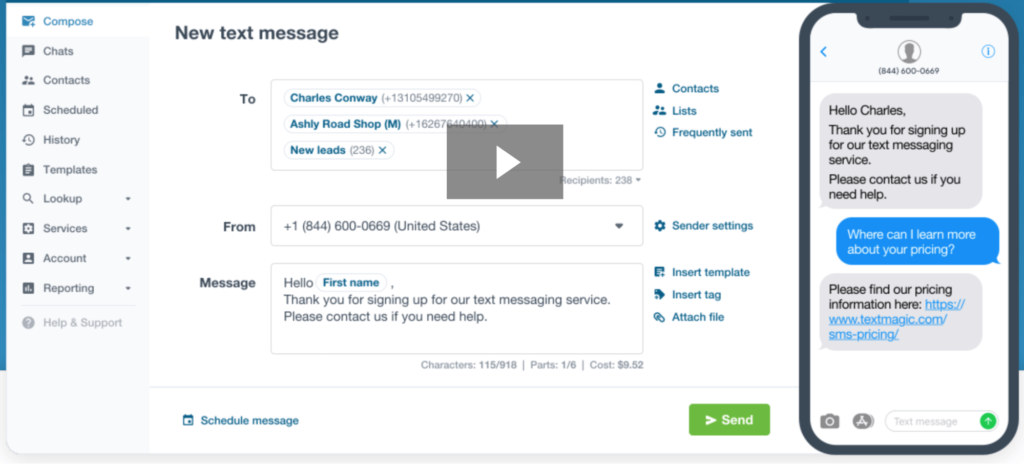
Textmagic is a chat app specifically designed for small businesses. Here are some of its features:
- Global SMS coverage allows you to reach your customers and staff worldwide.
- Carrier lookup & number validation means you can identify invalid phone numbers and carriers instantly and get better results and delivery rates with your SMS campaigns.
Here’s what Textmagic customers said about it10:
“It was working fine, although a little slow to load. But when I did the last Android update 2 days ago, no one can hear me on my phone when I make calls unless I restart the phone” – Jenn W.
“It was working great for years. Now all of a sudden it won’t send the mass text if a website is included in the text. However, its saying it sent and charging me for it … when it didn’t. Not being able to send the website via text so they can click on it and register is not allowing quick and effective responses. How can this be fixed ASAP. I have emailed, called and sent a Facebook Message with no response. Update: I heard back, my text number needed to be verified. It’s all fixed now. Thx” – All Mines
10. Salesmsg
Best for: Handling leads and connecting with customers (specifically designed for small businesses looking to increase sales).
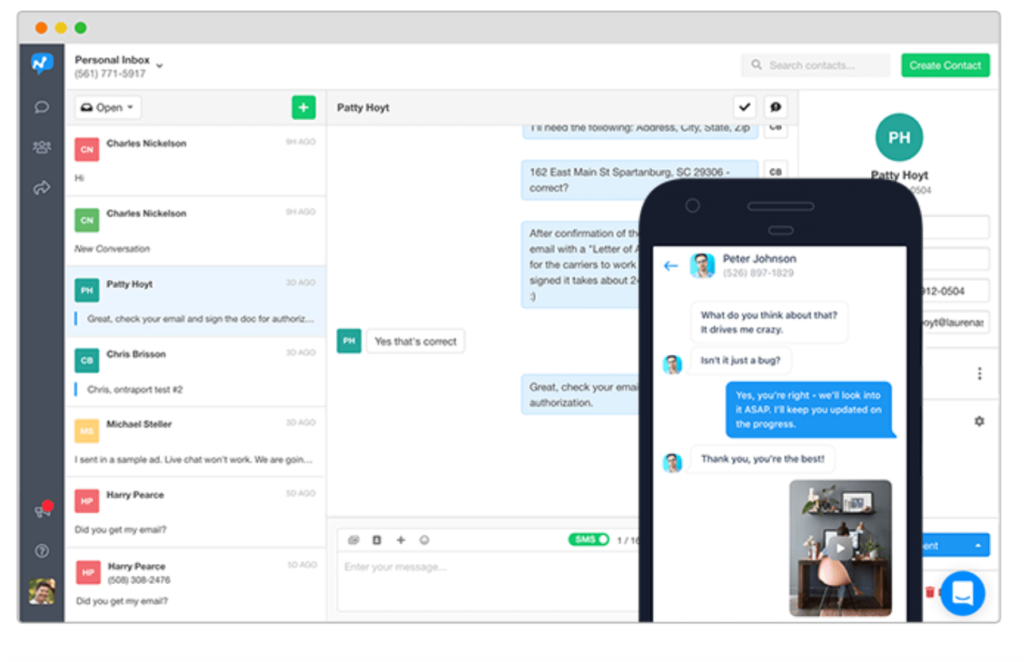
It’s more user-friendly than Mood SMS and Textmagic, but it sticks to simpler features, so it would need to add quite a few features to come close to more unified and complete communications solutions.
Its main features include:
- Mass messaging
- Automation that allows users to connect to third-party apps via Zapier
- The ability to segment contacts for group messaging
Here’s what one customer thought of Salesmsg11:
“It works. Nothing sensational – but nice that it works largely glitch free” – Moe D
The final verdict: What’s the best text message app for Android users?
Depending on what you need, each one of these apps for Android phones—remember that you may need something else for iPhone, Mac, or other Apple device users—has different strengths.
The best messaging app for Android for your business depends on your business needs and which features are most important to you.
Some businesses may be looking for apps that focus on messaging sales leads, while other businesses may want a communications solution for their teams to talk to each other on a daily basis—in which case it might be more cost-effective to look for a unified communications platform like RingCentral as opposed to a messaging-only app.
One thing to keep in mind, though, is that a lot of the apps in this list are text-only apps, with some only allowing users to send SMS messages.
There’s also the downside of them not being able to provide team messaging that’s not tied to a number, whereas options like RingCentral do offer this functionality.
Whatever your business needs, you’re sure to find a suitable option on the Play Store along with handy user reviews that will help you pick the best option for your business. Just make sure you check the latest updates before making any decisions.
To find out more about why the RingCentral app may be the best messaging app for Android for your business, sign up for a free trial to take it for a spin.
FAQs about the best messaging app for Android
What is the best messaging app for Android?
The best messaging app for Android depends on your business needs and budget. Assess exactly what your staff will need to use the messaging app for, read product reviews, and take your budget into consideration before opting for an Android messaging app for your business.
What is the best alternative to Google Messages?
We included Google Messages in our list of the best Android messaging apps, but there’s no doubt it’s a bit limited. Some of the best alternatives include RingCentral (if you’re looking for a truly comprehensive solution), Salesmsg (if you’re focused on making more sales), and Flock (if you need to share a lot of files).
1play.google.com/store/apps/details?id=com.glip.mobile&hl=en_CA
2play.google.com/store/apps/details?id=com.google.android.apps.messaging&showAllReviews=true
3play.google.com/store/apps/details?id=com.p1.chompsms
4https://forums.androidcentral.com/threads/warning-handcent-sms-loses-messages.5239/
5play.google.com/store/apps/details?id=com.handcent.app.nextsms
6play.google.com/store/apps/details?id=com.texty.sms
7play.google.com/store/apps/details?id=com.simpletexting.mobile&gl=GB&showAllReviews=true
8play.google.com/store/apps/details?id=to.go&gl=GB
9play.google.com/store/apps/details?id=com.calea.echo&gl=GB&showAllReviews=true
10play.google.com/store/apps/details?id=textmagic.com.textmagicmessenger&gl=GB&showAllReviews=true
11play.google.com/store/apps/details?id=com.salesmessage.arcadia.app&gl=GB&showAllReviews=true
Updated Mar 13, 2025