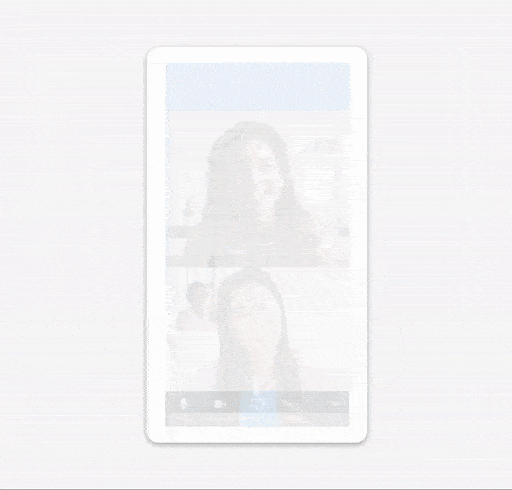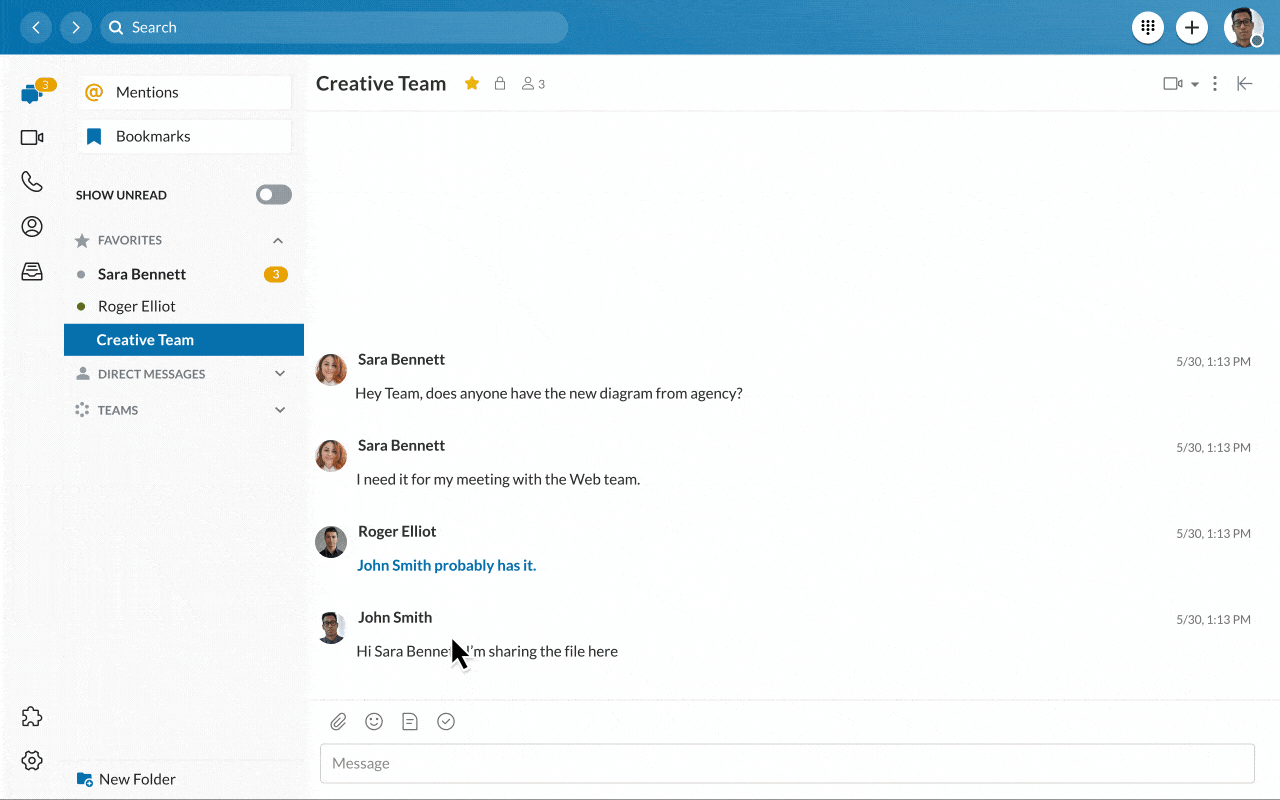We’ve all been video conferencing like pros for years at this point… whether we ever imagined that life for ourselves or not! We wager you’ve learned that there are a lot of benefits to video calls that you just won’t get from an in-person meeting, whether you’re a larger company or a smaller business.
Sure, video conferencing lets everyone tune in from the environment of their choice. Participants don’t need to worry about things like commuting or parking or the other things that can make attending an in-person conference so annoying. But video conferencing has a lot more to offer.
Today, we’ll cover:
Shopping for a video conferencing tool? (Or just curious about what to look for?) Grab the free checklist to help you choose the right one for your team or business.
What are the benefits of video conferencing?
Here are some of the biggest pros to video conferencing:
- Improved communication for better meetings
- Easy recording and playback
- AI video conferencing: Catch up on what you missed
- Happier employees = higher employee retention
- Better relationships with clients and customers
- Video conferencing saves time
- Fewer distractions than in-person meetings
- More engaging than audio conferencing
- Hybrid workforce management
1. Improved communication for better meetings
Having a good video conferencing platform lets you connect with your team—regardless of where they’re located. This isn’t anything new. It’s been one of the biggest benefits of video conferencing since it started to become popular.
But video conferencing does more to improve meeting quality than just bring people together. Sure, it’s great to be able to see other members of your team instead of just hearing their voices (especially when it’s impossible to get together in real life), but the additional features and capabilities that come with video conferencing tools can sometimes make virtual meetings even better than in-person ones.
Screen sharing is one example of this. When you’re on a video call, it’s easy to pull up a report, slide deck, or graphic to discuss:
When your video conferencing software is connected with content sharing platforms, you can also easily pull up other information or documents to make your meeting more dynamic.
Compared to in-person meetings or audio conferencing, video conferencing adds an extra visual component to your meetings. It can make it easier for your team to communicate, share ideas, and participate in brainstorming—plus, with breakout rooms, more people can participate without getting lost in the shuffle of a big meeting.
With one person in control, you don’t need to worry about a participant looking at the wrong info or getting lost. Our whiteboard feature also makes it easy to collaborate on documents in real time:
2. Easy recording and playback
How many times have you sat in a conference taking notes and anxiously hoping you don’t miss something important? You’re so tuned in to the notes you’re taking that you’re not able to engage with the conversation in front of you.
Or, you can choose to participate in the conversation and run the risk of forgetting an important detail when the meeting is over. Even with meeting notes, you’re at the mercy of the person in charge to capture the things important to you.
With video conferencing, you don’t need to wish you could just replay that one conversation again—because recording the conversation is so easy. Most video conferencing features have recording capabilities built-in and included, so all you need to do is push a button. Once the meeting is over, your recording is saved and you can easily distribute it to your attendees for later reference. Here’s how easy it is in RingCentral:
Easy recording for every call means participants don’t need to choose between taking notes and participating. Everyone can sit back, be engaged with the conversation, and then go back to review the meeting as a whole if they need a refresher.
3. AI video conferencing: Catch up on what you missed
The benefits of video conferencing don’t stop at simple meeting recordings. Today, AI—artificial intelligence—is all the rage, and for good reason. At work, it’s making our meetings even easier with something called conversation intelligence: a type of AI that analyzes spoken and written interactions for helpful insights.
For example, RingCentral’s Meeting Insights creates a transcript of the whole meeting, plus cliff-notes and video highlight reels of important moments you missed. You can also search the recording by topic or filter by speaker to find specific points of interest:
This helpful technology can help cut down on meeting overload and meeting fatigue in your office!
Now, not every video conferencing platform is created equal. As you shop for the right video conferencing platform, make sure to ask about their AI capabilities!
4. Happier employees
People feel satisfied with their jobs when they feel like they’re doing good work and they feel connected to the projects they’re working on. Keeping remote employees engaged comes with its own set of challenges. Video conferencing makes this possible by making it easy for teams to engage, get feedback, and ask questions––all things that can contribute to greater job satisfaction.
Video conferencing can also cut back on mandatory traveling, which can take a big toll on an employee’s work-life balance. Would your employees prefer staying home and tuning in virtually to a meeting, or taking days away from their family and sleeping in a hotel?
And it’s always important to make sure new employees start off on the right foot and are confident in their first few weeks. Recruiting new talent, going through the hiring process, and onboarding them to your team can be expensive. If you don’t all work in the same office, then video conferencing could be a great communication tool to keep everyone on the same page.
5. Better relationships with clients and customers
While you can certainly use video conferencing to connect with your teammates, it’s also a great way to communicate with clients.
This is especially true in industries that rely on strong (and hopefully long-term) client relationships, like real estate, finance, and law.
Even if you can’t physically meet in person, video conferencing lets you continue having those regular face-to-face conversations virtually with clients and nurture those relationships.
6. Saves time
One overlooked advantage of video conferencing is the amount of time it saves workers. This advantage is critical given the increased emphasis organizations place on productivity.
The time-savings primarily comes from the fact that employees don’t have to “get to” meetings, as mentioned. Without video conferences, geographically-dispersed workers have to travel to meet up. Even within the same office, it takes time for employees to gather together in a central location.
Additionally, video conferencing saves time for the organizer of the meeting, as room setup and logistical concerns are no longer an issue.
Getting back even a few minutes for each employee per day adds up to greater efficiency in the long run.
7. Provides more structure
Interestingly, meetings conducted through video conferences are often more structured than those held on site. In a live meeting, facilitators face challenges with office distractions, as well as distractions from employees chatting within the meeting. Supervisors waste time getting everyone back on task during agenda transitions.
In video meetings, employees aren’t typically sitting near each other. Facilitators can control the level of distraction by muting audio or deploying noise-filtering features.
Top conferencing solutions also have features that allow you to share meeting agendas before and during meetings. Thus, employees arriving late can jump in without requiring an update. Facilitators have more control over when and how participants engage throughout the meeting as well.
8. Video conferencing can be more engaging than audio conferencing
It isn’t enough to just compare video conferencing to face-to-face meetings. At some point, most businesses or work groups need to collaborate when it isn’t possible to meet in the same room.
Without video conferencing, your best option is likely audio or voice conferencing. Relative to an audio-only alternative, video conferencing is much more engaging.
Employees pay more attention during video calls because they are visible to others in the group. The tools available to conference facilitators allow them greater control over employee engagement as well.
9. Hybrid workforce management
Hybrid workforces have been on the rise since the global pandemic. Difficulty keeping in contact with dispersed work teams is a key concern for companies using or considering this work structure.
By supporting highly engaging virtual team meetings, video conferencing makes hybrid workforce management much more feasible. Supervisors can hold team meetings or impromptu meetups with individuals whether they are in-office or working remotely.
Employees may also have questions that require more interaction than they would get from an email or audio exchange. In these situations, employees can quickly and easily video conference with a colleague or a supervisor to talk through the question or concerns.
So… should every call be a video call?
Video conferencing definitely has its benefits, but the answer is no—not every call needs to be a video call. Too many video calls can actually start to feel a little overwhelming. Sometimes, a face-to-face meeting might be the best solution, even in the world of hybrid work.
To make video calls as beneficial as possible, they should be used strategically. When is it actually important to see the faces of everyone else on the call? Is sharing documents or presentations crucial to the conversation? Can the conversation be just as productive as an email or message?
Sometimes the answer isn’t always clear—and that’s okay. But this is where using a communications platform that allows for easy transitioning between conversation types is important.
With RingCentral, you can easily switch between chatting and video conferences so you don’t need to stress about the best way to connect. If you start in instant messaging and find it’s not working, you can be on a video call with the relevant parties in a matter of seconds—so you don’t have to waste time with all those extra steps.
(insert graphic)
Get the most benefit from your video conferences
All video conferencing tools aren’t created equal. The real benefit lies in the specific features they offer—and how you use it.
Just like any other meeting, a video conference is only going to be as productive as you make it. If you really want to see the benefits of video conferencing beyond just a way to easily connect with people around the world, you need to have a clear idea of what features you need to make your meetings more efficient and team members more productive (like screen sharing or digital annotations).
When you have a powerful video conferencing tool that does more than just let you see who you’re talking to, you can have better meetings, improved communication, and happier employees and customers.
RingCentral offers a complete communications solution that includes robust features for video conferencing. See how it works today!
Updated Mar 13, 2025