Email: it’s an inevitable part of doing business, but that doesn’t mean it’s without flaws. And, for most workers who use email regularly, efficiency is one of the biggest ones
According to research by Adobe, working age Americans spend up to five hours per day checking their email. And that number might make sense to you if you frequently find yourself getting stuck in back-and-forth email conversations.
You know the ones: the email threads that seem to stretch into eternity. The back-and-forth you wish would end already. The ongoing clarifications and misunderstandings that can only be the result of way too many emails.
They aren’t just annoying—they’re a major time suck. If you’re looking to be more productive, work efficiently, and avoid miscommunications, reducing those back-and-forth emails may be the key to success.
Stay informed with RingCentral
Abandoning your inbox probably isn’t an option—for all its faults, email is a critical communication tool both personally and professionally. But there are certain techniques you can use to anticipate and avoid the dreaded long email chain. And adopting a less email-heavy strategy might actually help you get more done, more quickly:
As a communications company that helps businesses of all sizes communicate efficiently, we know how important communication is to business success. That’s why today we’re going to help you cut email threads short before they even begin, with four techniques to reduce back-and-forth emails:
- Take group conversations to chat
- Edit your emails
- Ask in-depth questions on a video call
- Schedule time to check your email
Ready to cut back on unnecessary emails? Let’s jump right into the first method to accomplish just that.
Technique 1: Take group conversations to chat
If you’re copying a couple of people on an email, you can practically predict the string of replies you’ll receive with everyone’s opinions and updates.
And, while it’s possible you’ll get your question answered, it’s more likely that you’ll get a confusing string of emails, run into some miscommunications, and waste time trying to figure out the best course of action.
Avoid the entire run-around by taking group conversations to your team messaging app instead. That way, you can get everyone on the same page and actually keep track of a group conversation while still getting the answers and results you’re looking for:

For instance, in RingCentral, you can create a new group for your project or just message the whole team. Upload any necessary files or documents, ask your question, and see responses in an organized, linear way.
Plus, by using messaging instead of emails, you’ll get your questions answered more quickly, and be better able to check in with everyone. Responses are less likely to get lost and replies won’t get sent on top of each other, resulting in disparate email threads.
And if your question feels a little too complicated or in-depth for a chat? It’s probably better suited to a meeting or virtual call, not an email, anyway.
Technique 2: Edit your emails
Of course, sometimes you actually really need to send an email, and there’s nothing wrong with that. But if you want to avoid it turning into an endless string of back-and-forth communication, there’s a simple solution—edit before you send.
When it comes to editing to avoid back-and-forth emails, the key is to skim your email for question marks. For each question you’re asking, quickly check in:
- Is this an open-ended question?
- Is there a way I can clarify this question?
- Is this question inviting a long email string to find a result?
Let’s run through why each of these parameters will help you. First, open-ended questions attract excess back-and-forth like a magnet.
An open-ended question that’s very common over email is “Does that work for you?” (or any number of variations) as a closer.
While it might seem respectful, you’re actually soliciting extra unnecessary replies. “Let me know if you have any questions,” is more straightforward and lets the other person know not to reply unless something needs to be clarified.
Similarly, ask yourself if you can clarify your question so that your coworker knows exactly what you’re looking for.
It’s tempting to send an email that says “Can you let me know your thoughts on this design?”, but you might be leaving out information your teammate needs to reply concisely. For instance, are you open to spitballing about alternative color schemes or do you just need final approval before hitting publish?
To avoid unnecessary excess replies, clarify your question so expectations are easily understood by saying something like “Can you approve the font choice by Wednesday so I can forward to development?” Not only will you shorten your email thread, but your teammate will appreciate knowing exactly what you need.
Finally, ask yourself if your question is inviting excess replies to find a result.
The most obvious example of this mistake is scheduling. If you’re asking for a meeting without sending your availability, you’re inviting at least two unnecessary back-and-forth emails.
Similarly, if you need more time for a project, instead of asking “Can we push this deadline?”, just explain the reason for the delay and say “I will have this done by Friday, thank you for your patience.”
Technique 3: Ask in-depth questions on a video call
If you have a question that requires a lot of context, qualifiers, hypotheticals, or follow-ups, you already know you’re going to have a wall of email replies between you and an answer.
And while it can be tempting to ask in-depth questions over email simply to have the space to type out your thoughts, you’re just inviting miscommunication and, of course, a lot of back-and-forth.
Instead, when these questions come up, it’s best to touch base in person or on a video call.
Video calls are great because you can not only explain the dilemma out loud to be sure you’re understood, but also share your screen and even annotate, circling or drawing on the exact thing you’re referring to.
Plus, with RingCentral, video calls don’t necessarily have to be a formal scheduled meeting. It’s easy to hop on a video call from messaging with just one click—you can communicate in any way you need, all in the same app:
So, when a complicated question comes up, resist the urge to type it out, and just message someone to ask them to go on video with you. (Tip: Use RingCentral’s free conference call services for collaborative high quality calls for up to 100 participants.)
You’ll get an answer a lot faster, they’ll save time over reading your long email, and you’ll keep your inbox clear as well.
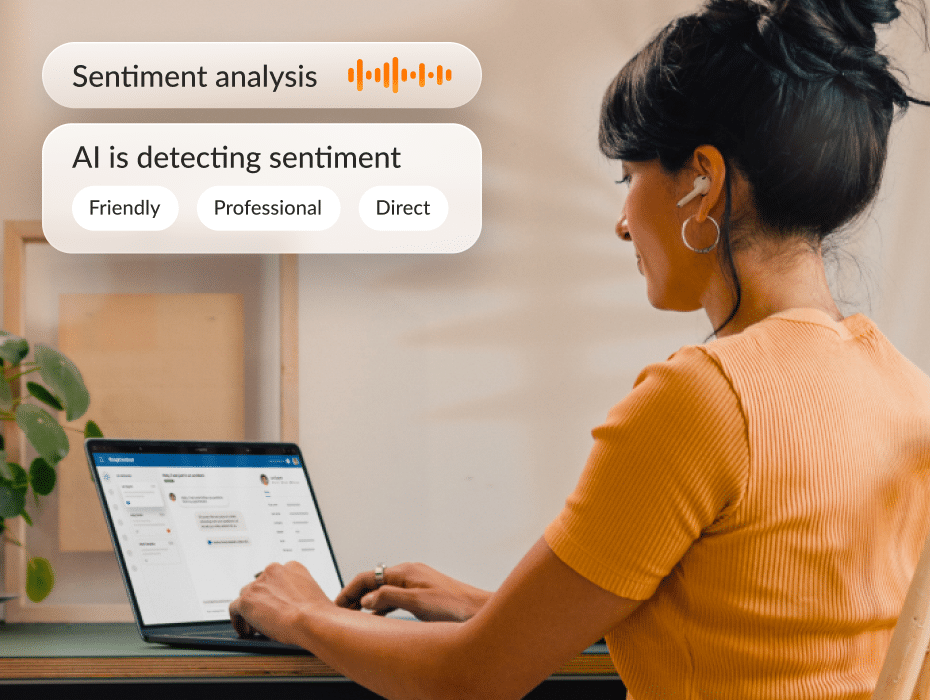
Technique 4: Schedule time to check your email
Those five hours per day that you’re checking your inbox? They’re a massive waste of time, and they’re enabling you to get hung up in the very conversation loops that are making you so inefficient.
Instead of keeping your email open in another tab all day, try backing off and scheduling time to check your email. Depending on how much you rely on email to communicate, you might be able to cut back to checking once, twice, or three times per day.
Set a reminder on your calendar at the set times you’re going to check your email, and—here’s the hard part—only check it at those times.
You might be shocked that things don’t fall apart without you always in your inbox, and you’ll also be more productive, since you won’t be interrupting yourself to check your email constantly.
While scheduling time to check your email is certainly a productivity tip, you may be wondering: how can it cut back on unnecessarily long email threads?
By limiting the number of times you check in over email, you’ll force yourself to get the information you need, stay on topic, and communicate succinctly when you do send an email.
Think of it this way: since you won’t have the chance to clarify a few more times today, you’d better include all of the pertinent information this time.
You’ll also get better at prioritizing the right communication method for the conversation—for example, using your business phone system to communicate with colleagues more directly, instead of relying on email because it’s there.
And, if someone needs to reach you for a more in-depth conversation, they’ll know better than to attempt it over email.
Reduce back-and-forth emails before they get started
If you’re looking to increase productivity, cut down on misunderstandings, and overall do your job better, reducing back-and-forth communication is key.
While email is a necessary part of doing business, that doesn’t mean it’s always the best communication option. And when it is, it’s crucial to use it wisely and sparingly.
By prioritizing clarity in communication, taking conversations to the right forum, and cutting back on email dependence, you can cut down on time spent emailing and get back to work. And remember, an effective workforce management tool can help you manage tasks more efficiently, knowing what to prioritize and when.
Updated Mar 13, 2025












