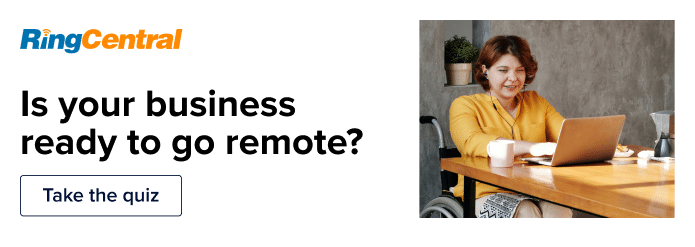Digital communication these days can feel a little bit messy. You’ve got email, video calls, instant messaging… the list continues. Is email still the best way to get stuff done (quickly)?
As you might’ve guessed from the title, we’d say no. Or at least, not always.
If you’re predominantly using Microsoft Outlook to communicate with your coworkers, clients or customers, prospects, vendors, and so on… you might’ve found yourself wondering if there’s a better way to do things like get quick answers and brainstorm ideas.
Here’s the thing—and it’s not Outlook’s fault either—but email just wasn’t designed to do all of these things. It was literally conceived as an electronic letter. Yes, the type you get in your (physical) mailbox. Is it any wonder that trying to handle everything in Outlook has become so challenging?
So, if you’re ready to step away, at least partially, from Outlook, we’ve got some options for you to choose from.
Let’s explore some of the best alternatives to Outlook, including:
- The best alternative if you’re set on an email client
- The best alternative for faster replies and better communication overall
- The best alternative for creating a personalized inbox
- The best Outlook alternatives: Honorable mentions
📥 Are you over email? If you hit at least one of the points on our checklist, it’s time to consider an email alternative.
What is the best alternative to Outlook?
We won’t list all the reasons why Outlook is difficult to use. If you’re searching for an alternative, you can probably think of a few yourself.
But unfortunately, many of the issues people have with Outlook aren’t unique to Outlook. They’re symptoms of an outdated communication method.
Sure, email is a necessity for just about everyone. You need it to sign up for apps, get newsletters from your favorite brands, and communicate with team members once in a while. But for day-to-day communications, there might be better options out there.
Email can be distracting and impersonal. So much so that some companies are banning email altogether.1 Instead of sending emails all day, teams communicate through more productive channels like video conferencing, instant messaging, or even just in project management software.
So, spoiler alert: If you’re looking for an alternative to Outlook, you might be surprised that a new email client isn’t actually what you’re looking for. Let’s explore some options.
Stay informed with RingCentral
The best alternative if you’re set on an email client: Google Workspace
If you’re just not happy with Outlook and the suite of Microsoft Office tools, your best alternative probably comes at no surprise—Gmail. Google and Microsoft have been fighting for that top spot as the go-to email client for years, and while Outlook had its moment to shine, many companies are turning to Google Workspace.
Gmail and Google’s other cloud collaboration tools are incredibly popular, so chances are you’re already familiar with at least one of the apps. Many (including Gmail’s most basic features) are available for free.
Gmail vs Outlook: What’s the biggest difference?
Because they’re both email clients, Gmail and Outlook are going to function about the same. The biggest difference between the two is probably the number of features and integrations they provide.
Outlook is feature-rich, offering options like “Rules,” customizable email templates, and more to make managing your inbox a little bit easier. However, with Outlook, you’re stuck with the features Microsoft chooses to provide.
Gmail, on the other hand, integrates with other tools and apps so you can create a more unique inbox experience. While Gmail might have fewer built-in features, integrating with your favorite apps and the tools you use every day means you can turn your inbox into an all-in-one dashboard for managing your to-do list, keeping track of the status of new leads or prospects, and just keeping a pulse on your work.
Key GMail features:
- Connects with Google Workspace apps like Google Drive and Google Calendar
- Integrates with third-party apps for a more unique experience
- Labels and filters to make inbox management easier
- Apps for iOS and Android devices for communication on the go
Where does Outlook win?
Built-in features are where Outlook really shines.
Outlook is also going to be a better option if you’re married to the idea of using Excel, Word, Teams, or other Microsoft tools. While you don’t need to use Google Workspace tools, both systems are designed to work as a group, and crossing party lines can get frustrating.
Where does Gmail win?
In addition to integrations, Gmail’s security, customer support, and pricing options beat Microsoft and Outlook. If you’re planning on switching to the entire Google Workspace of tools, they’re also more user friendly than Microsoft 365.
Both Gmail and Outlook are free to set up accounts, but for more features and access to support, you’ll need to upgrade in both instances. However, Outlook’s free option only allows you to use the webmail service. If you want to download the app, you’ll need a subscription to Microsoft 365. Outlook also isn’t included in Microsoft Office’s student package.
Overall, Gmail offers an easier-to-use, customizable email client with more access to support and resources. If you’re feeling trapped by Microsoft’s restrictions or you’re sick of the bugginess, Gmail might be the right alternative for you.
The best alternative for faster replies and better communication overall: RingCentral
Now, if you’re ready to make a bigger change and ditch email altogether (well, at least for day-to-day communications) and level up your communication, an all-in-one platform like RingCentral is your best bet.
RingCentral isn’t going to be a full-on replacement for email. To be honest, email’s probably never going to go away completely. And like with many good Outlook alternatives, you’ll need an email address to sign up for RingCentral. But while the RingCentral app isn’t designed to take over all of Outlook’s functionality, it might be the alternative you need to improve the way you communicate and become more productive.
RingCentral vs Outlook: What is the biggest difference?
RingCentral is the most different from Outlook on this list. In fact, RingCentral isn’t made for sending emails—and that’s exactly the point.
It’s designed to give you a more modern (and holistic) approach to internal and external communications.
Where Outlook focuses on just one way to send messages with team members (email), RingCentral gives you more options. You can instant message…

Host a video meeting with screen sharing…
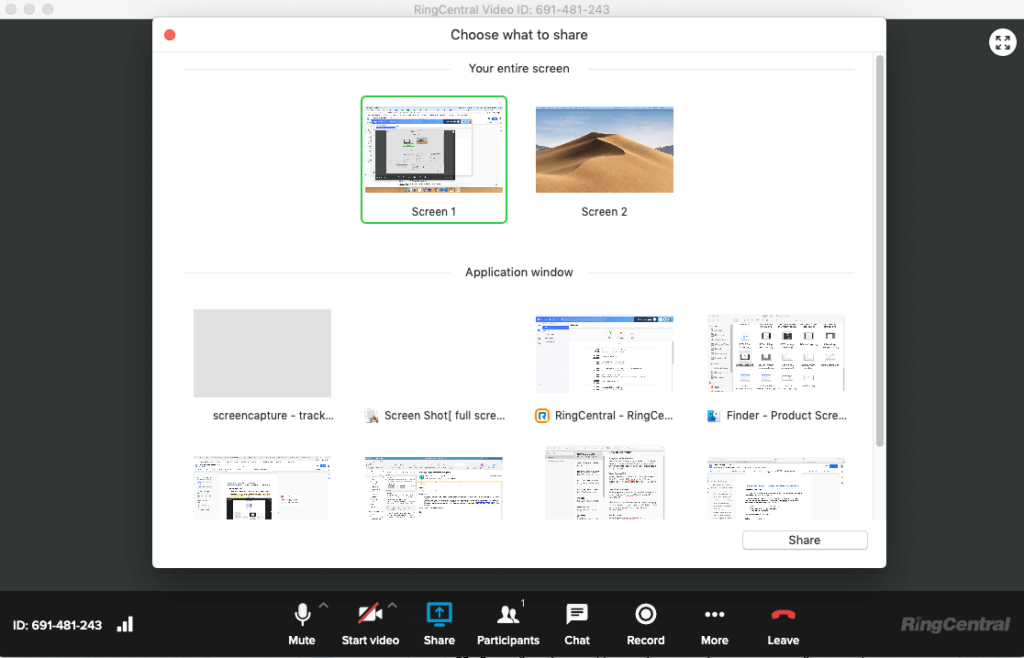
Or just do a regular phone call—all in the same app, without needing to integrate other tools:
Your team can still integrate with social media platforms to monitor messages on Facebook, Instagram, or Twitter, and you won’t need to pay for additional communication tools like Slack or Microsoft Teams.
RingCentral also lets you search past conversations for shared files (or just to fact-check), integrate with CRMs, and invite guest users for free.
No more lost documents in old email threads, no more waiting days or even weeks for an email reply.
Key RingCentral features:
- Messaging, video, and phone all in one app
- Integration with hundreds of your favorite tools and apps
- Ability to track quality of service and customer conversations
- Keep all your data protected
Where does Outlook win?
Of course, you need an email address to create an account with RingCentral. RingCentral also can’t replace everything Outlook or email does. Because RingCentral isn’t an email tool, you’ll probably want to keep Outlook (or another email client) around for admin purposes.
Where does RingCentral win?
Let’s face it. Asking a question through email is time-consuming, and it’s hard to know when you’re going to get a response. If that’s your only option for getting in touch with the person who has the answers, it can be super frustrating.
It’s a modern problem that needs a modern solution, and RingCentral has that. Beyond all the integrations, it’s literally an all-in-one communications platform that not only allows you to have simultaneous conversations on different platforms, but also easily adapts to a flexible working style.
Need to take a call while driving your kids to basketball practice? You can start a call in RingCentral on your computer, then flip it to your phone when you hit the road:

RingCentral also centralizes all internal communications so you can spend less time switching between communications platforms. With all your messaging, video conference calls, and phone calls right in one place, your team can easily ask and answer questions and know where to look if they need a reminder. No more jumping between apps trying to remember what you were tasked with.
🕹️ Get a hands-on look at how RingCentral works by booking a product tour:
💰 You can also use this calculator to see roughly how much your business could save by using RingCentral to support your team’s communication with each other—and clients.
The best alternative for creating a personalized inbox: Mailbird
The Outlook experience is, well… a little boring. Although it does have a number of built-in features, it still leaves a lot to be desired. And on top of it all, it’s not the most user-friendly.
While Gmail is a great option if you’re looking to change systems altogether, not everyone is looking for quite that level of change. If you want to keep using Microsoft’s suite of tools like Word and Excel but you want more from your inbox, Mailbird might be the answer to your problems.
Mailbird isn’t an email client like Outlook or Gmail. Instead, it’s a no-frills email tool that integrates with apps like Google Calendar, Dropbox, Whatsapp, and even Twitter so you can have all your tools right in one place. And most importantly, it’s designed around the user—so you don’t need to waste time educating yourself or your team.
Mailbird vs Outlook: What’s the biggest difference?
Comparing Mailbird and Outlook is a bit like comparing apples to oranges. They might be in the same category, but at the end of the day, they’re two very different tools.
Unlike Outlook, Mailbird isn’t an email system. Instead, it’s a platform for viewing, sending, and managing your messages. If you already have an Outlook email that you don’t want to move away from, you can still use Mailbird. In fact, one of the biggest benefits of using Mailbird is that you can add multiple accounts to the same inbox. No more switching between accounts.
But like Gmail, Mailbird’s real power comes with integrations.
Mailbird connects with messaging apps like Slack, Facebook, Twitter, and WhatsApp so users can easily toggle between communication platforms. Considering there are so many other ways for teams and customers to get in touch, this means you’ll never miss a message.
Key Mailbird features:
- Integration with popular third-party apps
- Advanced attachment search and attachment preview
- Research contacts on LinkedIn right from the app
- Add multiple accounts to one inbox
Where does Outlook win?
In order to use Mailbird, you’ll still need an email address, meaning you can’t get rid of Outlook (or another email client) completely. While it might make your user experience a little bit better, it’s just putting a prettier platform over Outlook’s technology.
Where does Mailbird win?
Mailbird wins in user experience. It has an easy-to-use interface and a simple layout so anyone can download it and start managing their inbox better. How it integrates with other popular communication apps and task management apps also means teams can be more productive.
Alternatives to Outlook: Honorable mentions
Not quite sure you’ve found what you need? Here are our honorable mentions.
1. Thunderbird
Best if you…
… want something free, clear, and simple.
Thunderbird promises to make email easier. It’s a free application that removes the complexity without cutting out any of the latest technology. As an added benefit, it’s customizable with extensions, themes, and other add-ons.
Like Mailbird, Thunderbird uses an existing email address to create a new user-friendly inbox that better suits your needs. But that’s about where the similarities stop. While Thunderbird has a lot of apps you can add-on to make your inbox yours, they’re open-source and mostly unique to Thunderbird. You won’t find your favorite app integrations here.

2. eM Client
Best if you…
… want a user-friendly experience without compromising on the built-in features.
Another app that pulls info from an existing email address, eM Client keeps your inbox clean while still providing you with functionality and features that rival some of the big names. It has a built-in calendar, tasks, and chat—and it all comes for free.
eM Client is also customizable and has a sidebar that provides contextual information about your contacts and any recent conversation history you’ve had with that individual. Having all that information on display when responding to or sending messages can help you pick up where you left off, so you can create stronger customer relationships:

3. Inky
Best if you…
… need additional security.
Phishing messages can be a serious threat for a lot of individuals and companies. Inky has built their email client around security to protect against phishing attempts. Using sophisticated AI and machine learning, Inky blocks messages perceived to be phishing attacks.
While it’s great to have that extra layer of security, that’s really where Inky’s main focus is. If you’re looking for some fancier features, you’re probably not going to find them here.

4. Spark
Best if you…
… want simple team collaboration without a lot of bells and whistles.
Spark offers email “superpowers” that help you take control of your inbox. With features like follow-up reminders, quick replies, and a smart inbox that takes the work out of prioritizing your messages, you can reach Inbox Zero without the overwhelming stress:

Spark offers both a personal and a teams option. With Spark for Teams, you can collaborate with your team members right from your inbox. Collaborate on an email, discuss a message or quickly share content with your colleagues so you can keep projects moving forward smoothly.
Choosing an alternative to Outlook
What you ultimately choose to replace Outlook with depends on your unique needs and what your team is looking for. While there are a lot of options out there, not all of them will solve all of your problems. While Gmail and Mailbird are both excellent tools, they often present similar challenges to Outlook.
And while email certainly has its place in both personal and business communications, as the business world starts to move away from strictly email correspondence, it’s important to stay on top of how customers communicate and what holds teams back from being productive.
If you’re stuck deciding what alternative is right for you, here are a few things to consider:
- What are my real issues with Outlook? Are you feeling trapped by the lack of integrations Outlook provides, or is email just not cutting it for you anymore? Before you invest in an alternative, think about what you really need to replace.
- What is my budget? Any time you’re thinking about bringing on new technology, you need to be aware of your budget constraints. If you’re already paying for Microsoft 365 (including Outlook), how much more do you have to spend before you break the bank?
- Who is using the new tool? Each of these tools have varying degrees of complexity. If you or your team isn’t great with technology, you’ll want to stick with something a little simpler. On the other hand, if your team can handle something more complex, go all in.
If you’re still not sure, take a few different tools for a spin. Most of them offer a free trial period, so you can get a feel for what you like—and what you don’t.
1hbr.org/2016/06/some-companies-are-banning-email-and-getting-more-done
Updated Mar 13, 2025