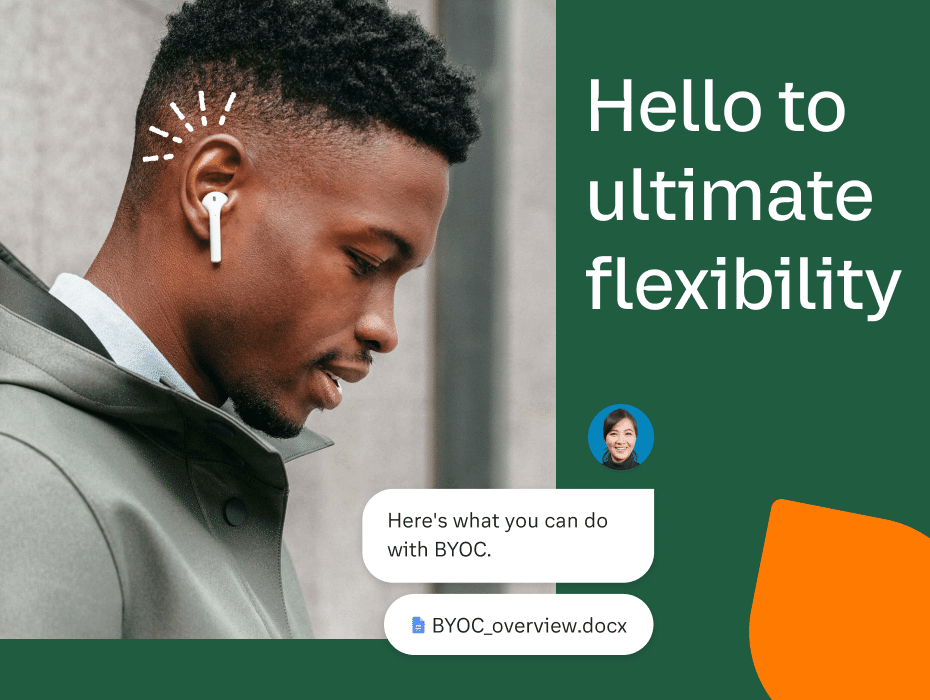As businesses across the world instituted remote work amid COVID-19, Microsoft Teams’ daily user count jumped from 20 million to a staggering 75 million at its peak. Its meteoric rise is no surprise, either. With 260 million Microsoft 365 users—which includes Teams for free—Microsoft Teams became the collaboration platform of choice for many organizations.
Despite its popularity, though, Microsoft Teams still lacks a mission-critical feature: enterprise-grade telephony. The built-in telephony isn’t included in most Teams packages, and even when purchased as a separate add-on, it comes with a number of limitations in geographic coverage, PBX functionality, and feature set.
The problem is when it comes to business communications, calling is still king. Phone ranks as the second most popular channel for communicating both for internal and external contacts.
Direct Routing: An integrated solution
Luckily, there’s another solution for enterprises to integrate telephony into Teams: Direct Routing. Direct Routing allows enterprises to connect third-party PBX systems natively into Teams.
Direct Routing requires two things:
- A Microsoft Phone System license for each user, at a cost of $8 per user for E1/E3 licenses (Phone System licenses are included in E5)
- Connectivity to the public switched telephone network (PSTN), which provides phone lines and minutes for businesses opting for Direct Routing over a Microsoft Calling Plan

5 qualities to look for in a Direct Routing telephony partner for Teams
As with any external vendor, there can be big differences in cost, functionalities, and other criteria. While some options may confer basic phone functionality and little beyond, other Direct-Routing-as-a-service providers enable more advanced features, have broader geographical coverage, support provision, and other benefits.
Let’s look at the five key qualifications:
1. The right features to meet your needs
As with any other business service, it’s wise to spend some time evaluating the features each vendor provides to ensure they meet organizational needs. These include the right features to support internal workflows, meet compliance requirements, and any other unique business needs.
Built-in features such as caller ID and call recording help to streamline the end-user experience and eliminate the hassles and wasted time of standalone apps natively. Including these natively within Teams can also eliminate training and reduce the costs associated with managing multiple stacked solutions.
2. The provider’s capabilities
With a huge selection of providers on the market, it’s important to also evaluate the vendor itself. Do they have an established track record in deploying telephony systems for Microsoft Teams? Do they have the coverage and scaling capacity to meet your service needs for all locations?
This is especially important for multinational businesses, as well as for organizations that may expand to new markets or require greater capacity in the future as the workforce grows.
3. Third-party integrations
While communications tools are critical, they’re far from the only business apps employees use every day. Whether it’s a CRM system, scheduling software, or some other solution, each team within a company relies on specific apps to do their job, along with agnostic tools used across the business. The problem is the more unique apps each individual has to use, the greater the risk of eroding efficiency and increasing feelings of burnout.
Businesses can eliminate such friction by working with a partner that offers the ability to integrate other platforms. From a user’s perspective, using one single interface offers familiarity and eliminates the need to switch between multiple applications and systems, offering a consolidated, simpler workflow. Finding products and vendors that offer key integrations through APIs or SDK can also save money and free up IT resources.

4. Security
In 2020, the average cost of a data breach reached $3.86 million, according to the IBM Security, Cost of a Data Breach Report. This number underscores the importance of built-in security in order to protect customer data, trade secrets, and other sensitive information. To meet the need for best-in-class protection, look for for solutions that offer accreditations and certifications such as:
- FINRA
- HIPAA
- SOC 2
- SOC 3
- HITRUST
5. Reliability
Downtime can harm a business on multiple fronts, including loss of revenue and reputational damage due to poor customer experience. Internally, communication outages and other issues can also be costly, to the tune of an average of $63.4 million per year, according to the Society for Human Resource Management.
As such, it’s important to consider a potential vendor’s support and service levels. Microsoft Teams offers a 99.9% uptime SLA across its core service areas. In a continuously functioning system, this equates to nearly nine hours of downtime per user every year. Enterprises should look for third-party telephony products that meet or exceed this level of SLA, as well as conduct a thorough evaluation of support team expertise and procedures.
The right partner makes all the difference
Integrating telephony with Microsoft Teams is an important way to reap the full benefit of streamlined communications and collaboration. But the right partner makes a big difference in the actual advantages your business will receive.
RingCentral Cloud PBX for Microsoft Teams gives your entire organization everything it needs to supercharge communication and collaboration, with robust features such as IVR, call handling, QoS analytics, and call reports. RingCentral also offers the enterprise-grade coverage, connectivity, and reliability businesses need, including:
- Full PBX service in more than 40 countries
- 99.999% uptime SLA
- Leading security certifications such as SOC 3 and HITRUST
- Integrations with Salesforce, Zendesk, ServiceNow, and many others
- And much more
With RingCentral, Microsoft Teams users have a better telephony experience that also streamlines functionalities and delivers cost and security improvements for the entire organization.
Originally published Sep 24, 2020, updated Aug 14, 2024