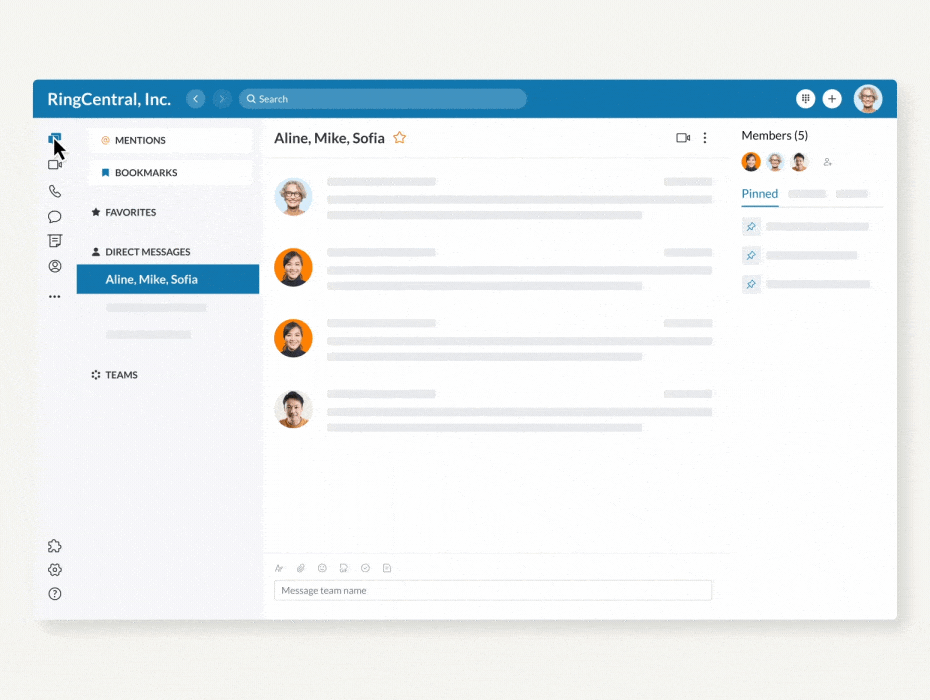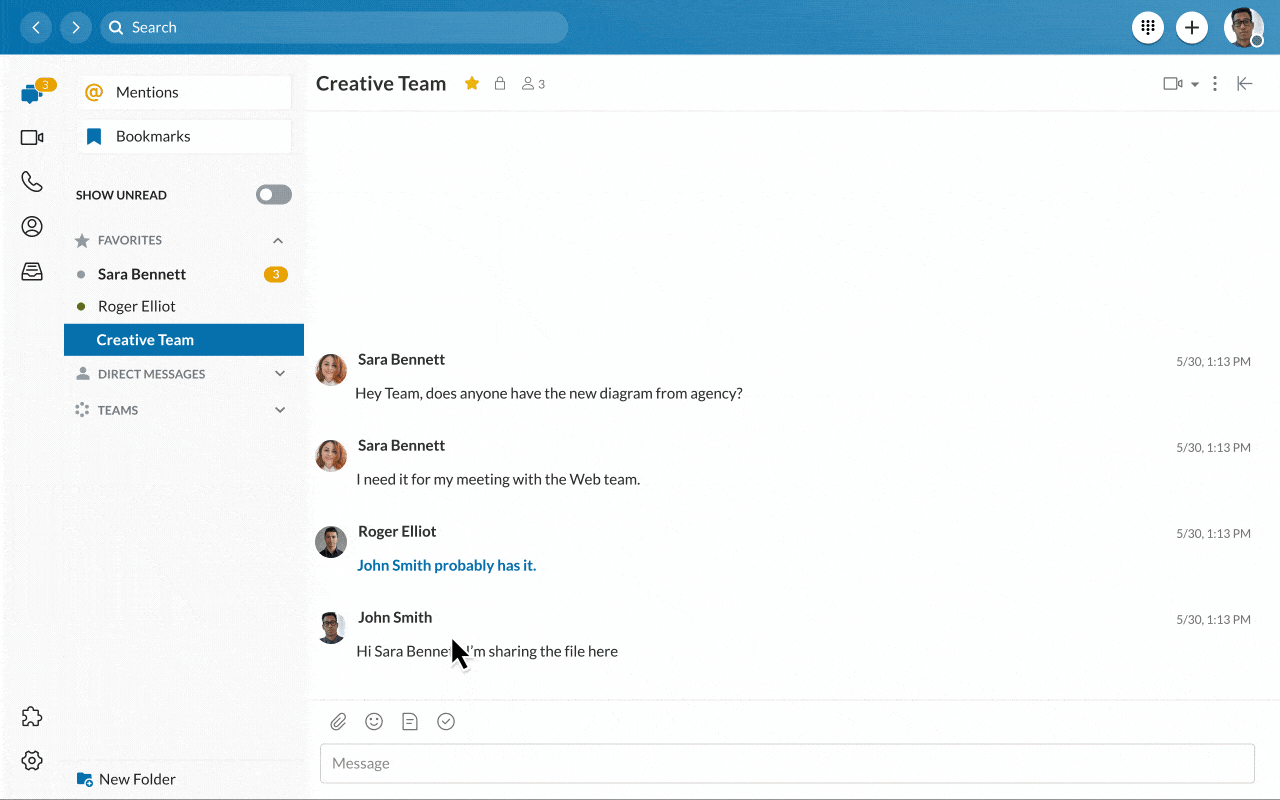The once-standard 9 to 5 schedule is officially a relic of the past at many companies, as old routines are replaced by hybrid and remote work arrangements.
These flexible new workplace models are widely considered the next phase of work life. And location isn’t the only thing that’s changing. The replacement of fixed, stationary work models is also ushering in new ways of working, with new processes and tools that make collaborating better from anywhere.
⭐ Ready to go hybrid or remote? ⭐
Here’s the secret to a successful hybrid and remote-first workplace.
If we’ve learned anything in the last two years, it’s that RingCentral is at the heart of collaboration, helping individual teams and entire companies achieve effective communication with video conferencing, cloud phone, team messaging, and innovative and seamless features.
Simply put, a unified collaboration platform is a workplace essential. But it’s also critical that your solution of choice offers a variety of ways to simplify and improve how people work together remotely, and that it be backed by a strong culture of collaboration from leadership.
Here’s a look at 10 features you have to try in RingCentral to improve your team’s collaboration.
1. Messaging teams
Text-based messaging, along with quick sharing of images, documents, and other assets is one of the simplest and most direct ways to communicate. But all those messages can pile up, making it hard to keep track of the information you need.
Messaging teams in RingCentral is one of the easiest ways to organize communications in a single place. It’s easy to create teams, and you can dedicate them to everything from specific projects to department-level conversations to fun, social teams that connect colleagues over shared interests, such as pets or hobbies.
2. Personal folders
How you choose to organize conversations and other info is a matter of personal preference and individual styles to collaborating.
Personal folders make it easy to categorize your conversations however you like, with the ability to color-code folders, drag and drop conversations, and arrange folders, favorites, and direct messages in any order.
3. Assign Tasks
Accountability is everything—and Tasks is a helpful tool for ensuring work gets done. When you create a task in RingCentral, you can assign it to yourself or anyone on your team—and then use actions such as adding due dates or marking a task as complete to track progress.
4. Share screens
Working from different locations can sometimes make it challenging to get on the same page as colleagues—especially when you’re working on something complex.
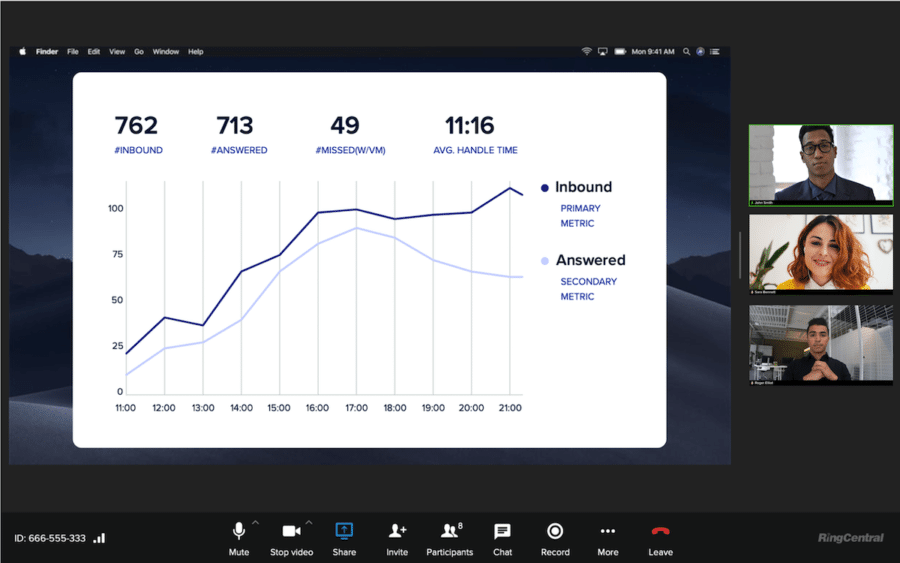
With RingCentral, the ability to share screens with the click of a button makes virtual collaboration as simple as pulling up a chair to a colleague’s desk. Simply join or host a video meeting, choose a screen to share, and you’re ready to collaborate.
5. Live transcription
Who can’t relate to video meeting overload these days? Whether you’re late to a meeting because the last one ran long or you need to multitask, RingCentral’s new AI-based Live Transcription feature makes it easy to keep up, providing real-time transcripts of the session while it’s in progress on both the desktop and mobile apps.
6. Team Huddle
While most employees appreciate the flexibility and lack of commute time that remote and hybrid work affords, some people lament the loss of opportunities for casual conversations and informal questions.
Our Team Huddle feature recreates shared spaces at the office that are intended to promote spontaneous conversation—only virtually, right in your communication tool. Team Huddle is a persistent audio and video meeting space where people can drop in for office hours, informal Q&A sessions and chats, and similar encounters.
7. Mobile to Desktop
Working from anywhere means the freedom to start a call in the kitchen while you’re making lunch or to join a meeting from the road. But most conferencing apps lack true agility because once you start a call on mobile, you have to see it through on that device—even if you go back to your desk—or hang up and rejoin the call.
But RingCentral’s unique Call Flip feature makes it easy to switch between devices without missing a second of your meeting. Simply open RingCentral on the device you want to switch to and hit “switch” to change devices—it’s that simple.
8. Dynamic end-to-end encryption
More remote collaboration means that more confidential and sensitive discussions are happening over video conferences—and we’re giving companies new flexible tools to protect those conversations.
Dynamic end-to-end encryption is the gold standard for secure video meetings, encrypting content for the full journey between participant devices.
With dynamic end-to-end encryption (D-E2EE), you don’t need to decide before a meeting to use this extra measure—RingCentral is the first provider that allows you to turn on and off D-E2EE at any time during a meeting.
9. Mobile heads-up display
As much as mobile devices are enabling workers to get their jobs done from just about anywhere, they don’t always offer the same capabilities as the platforms we use to communicate well in the workplace.
One big example of this is the features for managing phone systems. All too often, advanced features such as transferring calls, adding users to a call, or viewing others’ availability, are limited. But RingCentral’s mobile heads-up display puts all the power of an advanced phone system right in the palm of your hand.
10. Picture-in-picture
Given how much remote and hybrid workers use mobile devices, we’re relentlessly focused on making the RingCentral mobile experience every bit as useful and robust as working on other devices. This includes new features to help workers do more on smaller screens.
Picture-in-picture mode allows video meeting participants to minimize the meeting window. This means they can still see and hear the speaker and presentation but attend to other work—such as reading and responding to messages or searching for information—in RingCentral at the same time.
Why collaboration features are important
Our workplaces are undergoing extraordinary and everlasting changes—and so is the nature of how we work together. Collaborative moments can strike at any second, even when teammates are cities and time zones apart.
That’s why your collaboration tools must evolve with your teams and allow them to do their best work. It’s part of what makes RingCentral the leader in business communications.
These are just some of the countless ways our platform facilitates teamwork and simpler communications. Check out our latest innovations below, and click here to try the RingCentral app for free today.
Updated Jul 25, 2024