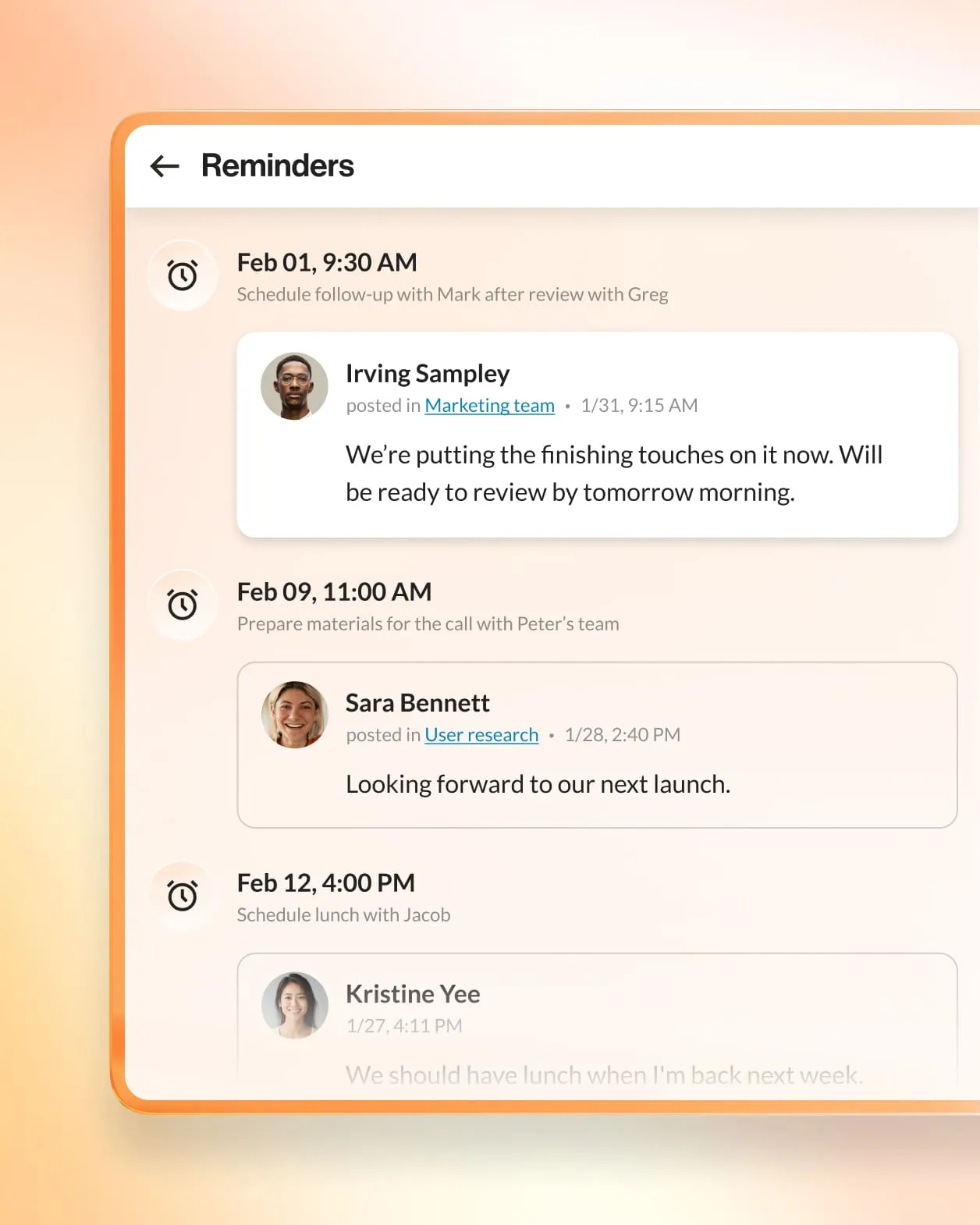Messaging
AI-powered messaging for every team

Unified communication
Streamlined collaboration
Admin controls and security
Scalable and accessible
Connect, share, and collaborate your way
Send photos, videos, audio, gifs, and files from one beautiful workspace.

Switch to a call or video
Track projects or events
Stay connected across devices
Organize all your important chats in one place
Instant messaging, file sharing, video conferencing, and project management—all seamlessly connected.
Where work comes together
Where work comes together
Organize conversations by project or topic and pin important messages for easy access.
Prioritize tasks with color-coded folders, set reminders, choose how you view messages, and easily spot important direct mentions.
Save important group messages and files for quick access, or use easy search tools to find info fast with keywords, mentions, and filters.
Tools designed for teamwork
Tools designed for teamwork
Share recordings to bring everyone along, or start a call or video meeting from live chats in one click.
Easily add clients and partners to group chats, and share emails to keep everyone on the same page—making teamwork simple.
Create a new messaging channel in a click after meetings, or connect your meeting to an existing group chat—so you can keep the collaboration going.
Enjoy a streamlined experience with RingCentral AI across your conversations, all while keeping your information safe and private.
Create messages with ease

Improve your writing

Translate instantly

Catch up quickly

Trusted by over 400,000 businesses of all sizes
Take a quick tour of the RingCentral app


Chat with external contacts

Create instant teams

Post an email as a message

Share notes, tasks, and events

Get helpful resources
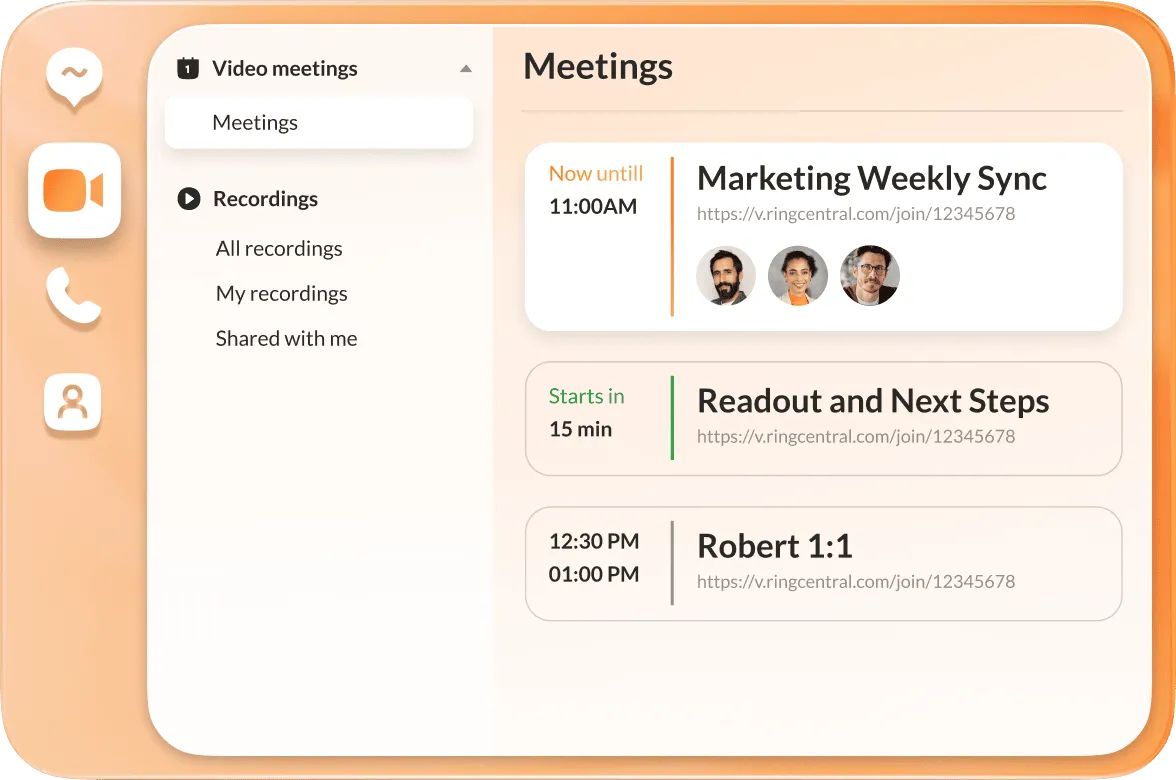
Connect your calendar

Sync all your contacts

Call, message, and meet
Explore all our AI-powered products

Business Phone

Contact Center

Events

Conversation Intelligence
Frequently asked questions about messaging
- Easy to administer and monitor.
- Connect all workers across your organization.
- Reduce time wasted on unproductive meetings.
- Aid in better project and task management.
- Cut down on additional communication costs.
- Promote collaboration among team members.
- Enhance accessibility and mobility.