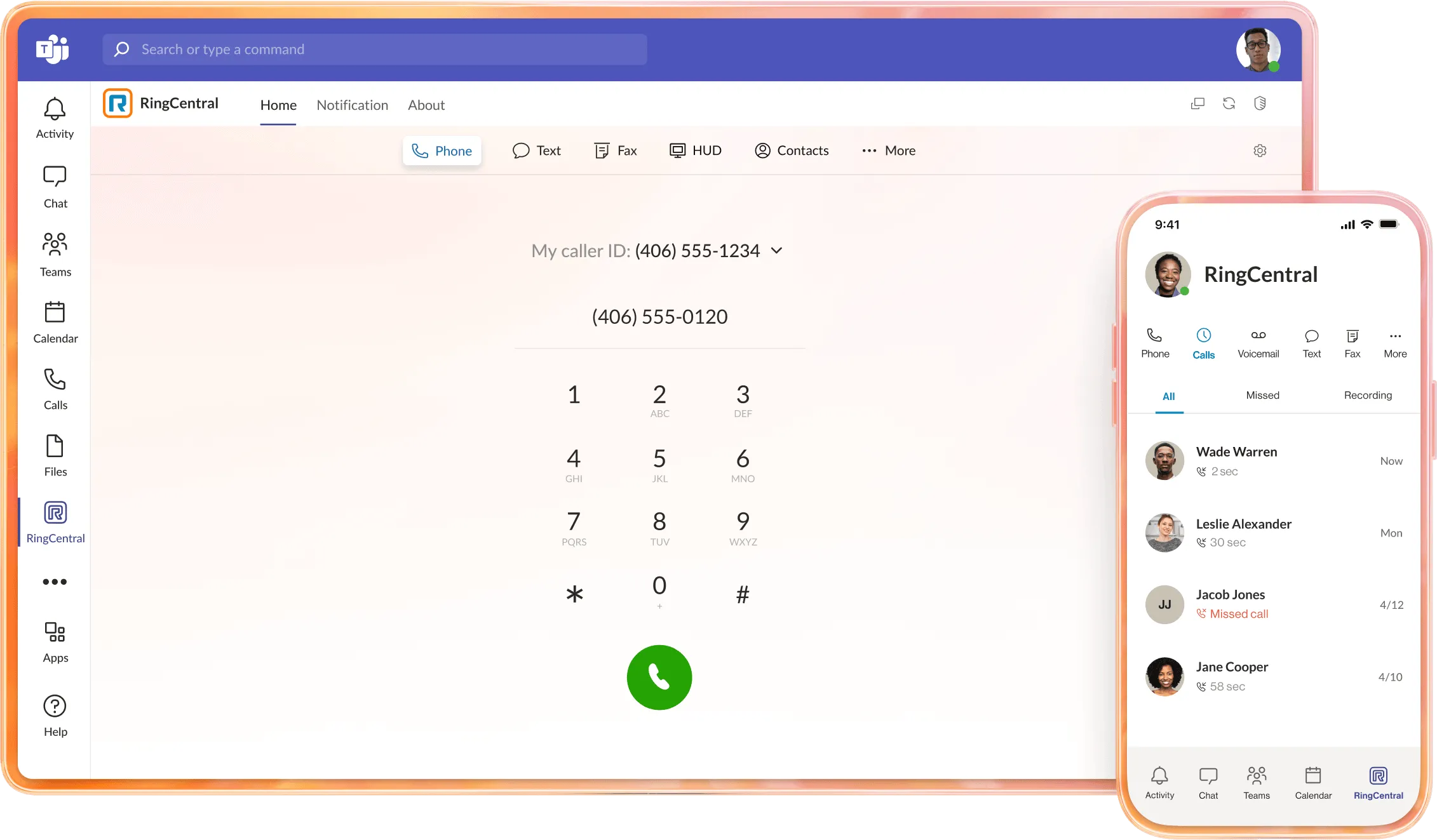Microsoft does not offer SMS as a service through Microsoft Teams. However, you can choose a third-party provider like RingCentral to integrate SMS into Teams. Factors to consider when choosing the right third-party SMS provider for Teams include the reliability of the provider, if they offer a single number for phone, SMS, and fax, MMS capabilities, and the ability to send group text messages in Microsoft Teams.