Updated July 2021
Running an effective meeting is a little bit like landing someone on the moon. Accounting for every variable seems impossible, and your countless attempts to design the perfect meeting never seem to play out exactly as you had hoped. But bad meetings don’t need to exist.
And yes, with a little training, you can host the meetings of your dreams.
All that stands between you and eternal office glory is this article! Learn how to run an effective meeting by following these eight steps:
- Develop meeting ground rules
- Determine if the meeting is necessary
- Decide who needs to be in the meeting
- Tailor how you run each meeting
- Create a meeting agenda (and stick to it)
- Use visual guides to encourage meeting engagement
- Encourage participation
- Open and finish strong
🌟 Make sure every meeting is effective with our set of 5 free meeting agenda templates—each one tailored for a different type of meeting.
1. Develop meeting ground rules for your teams
Establishing precedence for how meetings are conducted is essential to having consistently successful meeting outcomes. When this is done right it gives your team the expectations they need to conduct a meeting with as little friction as possible, leaving them to apply their energy only to the topic at hand. For this to be achieved, establish and consistently apply meeting rules and expectations of how participants are to prepare, behave during meetings, and take action after meetings. This can come down to the format of meetings, the expectations of participation, the scheduling of meetings, etc. —effective workforce management software may be the key to organising these internal processes.
Here are some examples of meeting ground rules you might want to implement:
- Arrive on time and be prepared to share updates. This one may seem simple, but providing an expectation of professionalism and engagement is something that will make everyone feel collectively responsible and accountable for making the meeting great.
- Stay on topic and no cross-talking. Again, this may seem obvious, but keeping expectations clear is a must-have for effective and efficient communication. While socializing and discussing other business matters should be welcomed, meetings should be conducted with a focus. Straying from the goal can quickly turn a great meeting into an impromptu happy hour.
- Target problems, not people. A meeting is a great place for discussion and collaboration, but always stay focused on how your team can take on problems rather than criticizing the individual.
- Follow up on the next steps soon after meetings (within a day or two if possible). Handling matters related to the meeting swiftly will make sure that issues stay top of mind.
2. Determine if the meeting is necessary
One of the easiest ways to improve the quality of your meetings is to identify what meetings you can avoid entirely. An easy way to slim down your meeting schedule is to take an audit of your standing meetings and identify what value that meeting delivers to you and your team. You may find that some meetings are without direction and that topics are better addressed in smaller groups or on an as needed basis.
Email and messaging can often alleviate the strain for check-ins or recurring updates. RingCentral’s app offers a convenient team messaging feature that allows you to connect with your team to share the updates your team needs without having to book time on everyone’s schedule. And if you do need to have a virtual meeting, you can do that—in the same app:
3. Decide who needs to be in the meeting
Often, it can be difficult to determine who’s actually required to run an effective meeting, leading the host to simply invite everyone regardless of whether they need to be there. In order to have a truly effective and efficient meeting, it’s important to understand how each team member will be involved—and often this means trimming down the invite list to only those who are required.
Team members to invite:
- Stakeholders – Stakeholders are team members who affected and can be affected by the meeting. These team members can contribute to the topic of discussion and benefit from being informed about project updates and future planning.
- Relevant team members – Team members with relevant updates and expertise related to the project can enhance the discussion and contribute to a deeper understanding of the project goals and objectives.
- Outside contributors – Bringing in contributors from other projects can help your team understand how their objectives are impacted by external factors. This can offer you valuable insight in making decisions in the border context of your company.
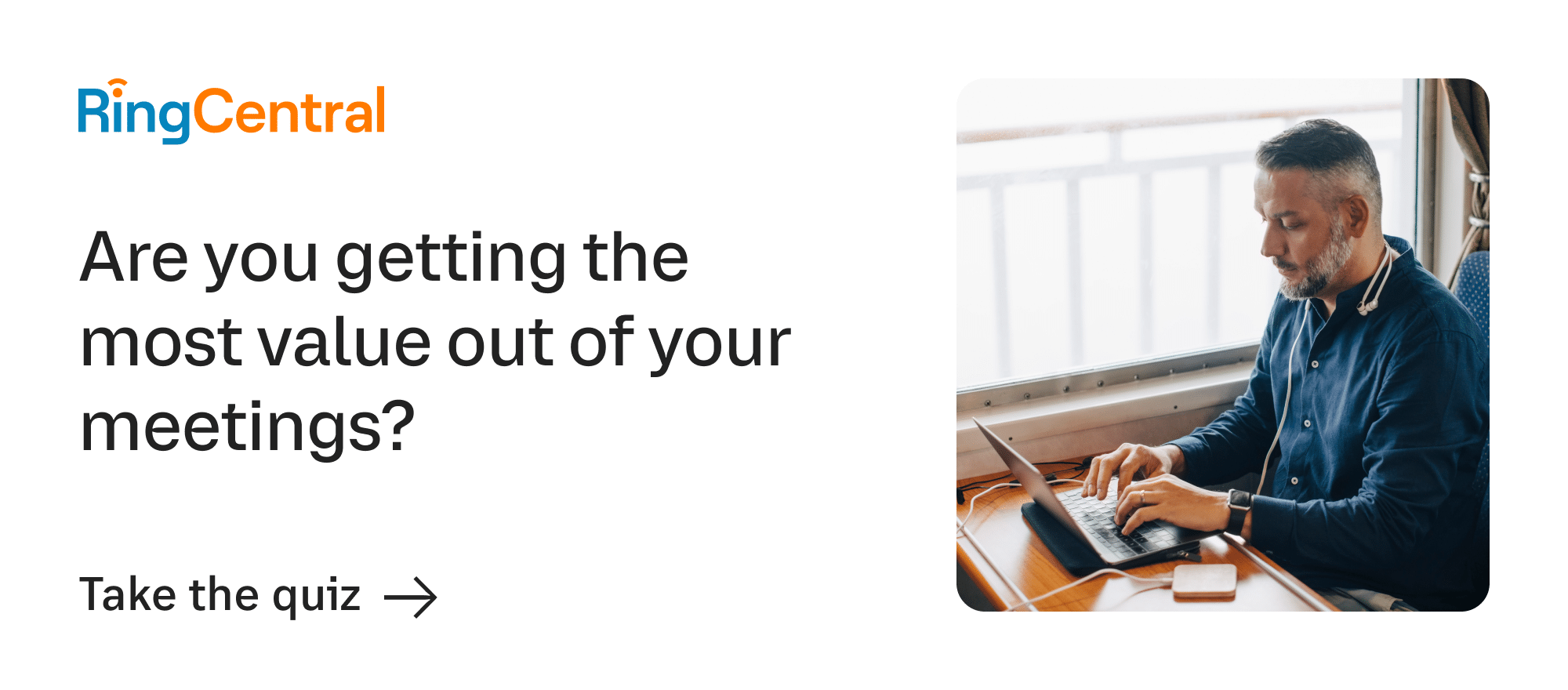
4. Tailor how you run each meeting
To run an effective meeting, you should have an understanding of your audience. What are their strengths and weaknesses? How do their roles apply to the information and objectives of this meeting? By leveraging your understanding of your audience you can enhance your connection and focus your presentation style to be conducive to your attendees strengths. It’s also important to know the scope of your meeting. Are you speaking to a single person? To a small group? Or to many? Knowing the scale of your meeting along with the type of audience can only enhance your ability to relate your content to them and enable you to directly address the areas that are actionable for your audience.
What type of meeting are you in?
- If you’re leading a 1:1 meeting, you can adjust your presentation style to be more conversational. In this format, an open dialogue can often achieve the best results and most value in the meeting. For individuals who work remotely, a video call works best.
- If you’re leading a 1:few meeting, the same principle applies: keep it conversational, but also stay organized. As you increase the size of a meeting, it becomes ever more important to stay on task. Applying slightly more structure in a 1:few setting can help keep the conversation going with measured goals.
- If you’re leading a 1:many meeting, you can adapt the 1:few approach with some success, but keep in mind that you must keep the meeting on topic and make sure that every agenda item is addressed and that goals are met. A 1:many meeting can be a battleground for speaking time and if not controlled adequately it can easily get out of control. Take the time to set the stage and keep the attention of your audience directed at the objective at hand. For those who work remotely, RingCentra’s free conference call service allows up to 100 participants.
5. Set a meeting agenda (and stick to it)
Once you know a meeting needs to be on the books, provide your team with the context, goals, and expectations necessary to make sure that everyone is ready to have a successful meeting. This can come in many forms, but the most effective is often an agenda.
Agenda 101
Here are some tips to build an agenda that helps you run an effective meeting:
- Keep it simple. Your agenda shouldn’t be an essay! Bulleted lists are often the most concise and clear way to get information to your audience.
- Make the heading short, clear, and objective. You don’t have to explain the entire meeting itself in the header. Just make sure the reader knows its purpose and can interpret the context.
- Only give information pertinent to the meeting itself. Your objective should always be to inform the reader about the meeting, its context, background, and goals.
- A good meeting agenda should act as a launchpad for everyone to get on the same page quickly for a new project. Make it clear and easy to understand, even to a group unfamiliar with the project, and don’t assume that what makes sense to you does to everyone involved.
- Always provide an objective for the meeting. Giving your team the goal ahead of time can help them prepare for the task at hand, making the meeting itself a better use of time and a more productive environment.
- Schedule your meeting well ahead of your desired meeting date to allow everyone time to familiarize themselves with the agenda. Some meeting apps integrate with popular calendar tools like Google Calendar and Outlook, which allow you to create meeting invites with automatically generated meeting links. For example, here’s how RingCentral’s integration with Google Calendar looks in a meeting invite:

6. Use visual guides to promote engagement
Adding visual elements to your presentation can further enhance your meeting, making it more compelling and memorable. Using easy-to-read slides and other visual tools such as videos and charts can help your audience better understand and engage with your content.
This goes double for presenting to remote teams. When conducting a virtual call, slides can help enhance your presentation and engage your audience. RingCentral’s meeting tools let you share your screen, making it easy to present slides to your participants:

Slide design tips
- Always remember that you—not the slides—are the presentation. Never let the slides dominate your presentation; they should only supplement what you can say and show what you can not. The best way to determine if your slides are in control is to do a dry run of the presentation. If you find yourself reading off your slides or repeating what is already written, then try to cut down the text to only what is necessary to enhance your verbal presentation:

- Try to make the slides as visually compelling as possible and keep the text to a minimum. Nothing is worse than a slide presentation that looks like the tiny text in a Game of Thrones novel. By using text sparingly, you free up your audience to dedicate their attention to you as the presenter. Many slide experts suggest that you should follow the 5/5/5 rule: use no more than 5 lines per slide, with no more than 5 words per line, and no more than 5 text-dominant slides in a row. This rule can help streamline your slide design and push you to condense or remove unnecessary information:

- Make your visual presentation cohesive. Focus on adding segues and transitional slides that help guide your audience from one topic to the next. One way that you can achieve this effect is by introducing a new topic by connecting it to the broader scope of the presentation. For example, if your meeting is focused on increasing sales, provide a slide detailing the ways in which your subtopic relates back to sales strategies. Providing this context at the beginning of a new topic can help establish the focus of your presentation, giving your audience a clear idea of what you hope to add to the meeting:

- At the conclusion of your presentation, use your final slides to help bring your audience back to the main topic of your meeting.
7. Encourage participation in meetings
A business meeting doesn’t have to be a lecture. Leveraging the unique perspectives and skills of your team can make your meetings much more efficient and collaborative. Here are a few ways to encourage more participation in your meetings:
Organize a discussion
Meetings are a fantastic opportunity to leverage the unique perspectives, skill sets, and experiences of everyone involved. With the proper organization and leadership, a collaborative discussion can bring about a more engaging meeting and new and unique solutions.
- Allocating a portion of your meeting agenda for a brainstorming session is a great way to encourage discussion. As the organizer, you should define the objective of the brainstorming session, and work alongside your team to build upon ideas as they arise. For smaller meetings, you can promote open discussion between the whole group, however, in larger meetings it may be more effective to break into smaller groups and come back together to discuss ideas in the final portion of the exercise.
- Another way to spur discussion is by allowing each group member to speak briefly. By passing the mic around the room, you can encourage everyone to share and collaborate as they build off of ideas and share their unique perspectives.
- When covering a topic, surveying your team is a great way to keep them engaged. This can be easily achieved with a simple hand-raising exercise or even a digital poll. With meeting features including annotation and chat boxes, RingCentral enables you to collaborate and engage with ease.
Create multidisciplinary teams for thought diversity
Bringing together a group of people of various backgrounds and job functions can create an even stronger team environment for involvement and collaboration. When you’re planning your next meeting, consider what types of stakeholders would contribute to the project and what unique perspectives may be an asset.
A few tips for collaborating with a multidisciplinary team:
- When expanding the reach of a project to another team, make sure to define the contribution that’s expected of each group. Ensure that each group is aligned on their unique contributions to the project.
- At the beginning of the meeting, introduce all involved parties who may not be familiar with one another and outline how they’ll work together. Like a sports team, make sure that each member knows what role they play and how to work together.
- In the conclusion of your meeting, always structure your next steps in terms of each team’s responsibilities.
Ask questions
Including questions in your presentations can help guide conversation and can compel your audience to be actively engaged. When preparing your meeting, plan out how you can ask questions, and where they would make the most sense given your audience and topic.
The end goal of asking questions is to benefit the group’s collective understanding, and as such, asking questions can be a great tool in compelling your audience to actively engage and contribute meaningfully to the conversation. As you ask questions, you can encourage others to build and adapt other answers. Oftentimes agreeing or disagreeing with a previous question can help propel discussion even further.
8. Open strong, finish strong
To run an effective meeting, it’s important to open and close the meeting with purpose. You want to ensure that your audience understands immediately the objective of the meeting and any further actions that need to be taken after the meeting has concluded.
The intro
- Have your main points prepared and begin by outlining your agenda. While you have the whole meeting to go into further detail, make sure your audience is aware of what expectations exist for the meeting and which topics will be covered. This also gives you the opportunity to organize the flow of the meeting making it more clear and efficient.
- Use the intro to give context to the topic of discussion. Outline in sufficient detail the background of the project and what steps have already been taken to get to this point. You want to make sure that all parties are aligned and aware of where the team is in the project cycle.
- Establish a clear objective for the meeting. As the leader of the meeting, you need to establish the desired outcome so that you and your team can stay focused on the task at hand and take the required steps to reach your measured outcome.
Want to have more effective meetings right from the get-go? Check out this short clip from our Better Meetings Masterclass on how to meet with a purpose:
The conclusion
- The conclusion is an opportunity to inform your audience about what future actions must be taken. With the final minutes of your meeting, you should always leave your team with actionable next steps and a timeline for deliverables.
- Be clear in assigning future responsibilities. Make sure that each team member is aware of each of their responsibilities following a meeting. You can assign to-dos after the meeting in a follow-up email to all the attendees, or if your communication tool has a task management feature, use that. For example, the RingCentral app lets you create and assign tasks to your teammates—right within your group chat:
- Always thank your audience! It’s critical to make your team feel valued and included. A simple gesture of encouragement such as a thank-you can go a long way and make participants more eager to get down to business and prepare for the next meeting.
What makes an effective meeting?
Congratulations, you’ve climbed the mountaintop and learned what it takes to run an effective meeting in a repeatable, consistent way. Now it’s time to add your own flair to the meetings you lead. Good luck!
Explore even more meeting resources and tips in our guide to better meetings.
Updated Mar 13, 2025












