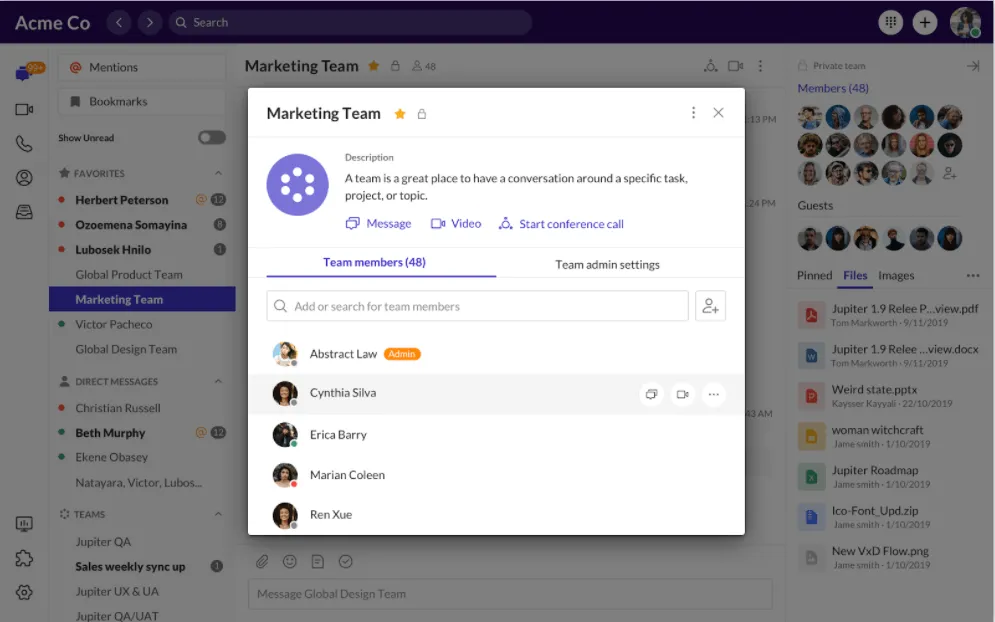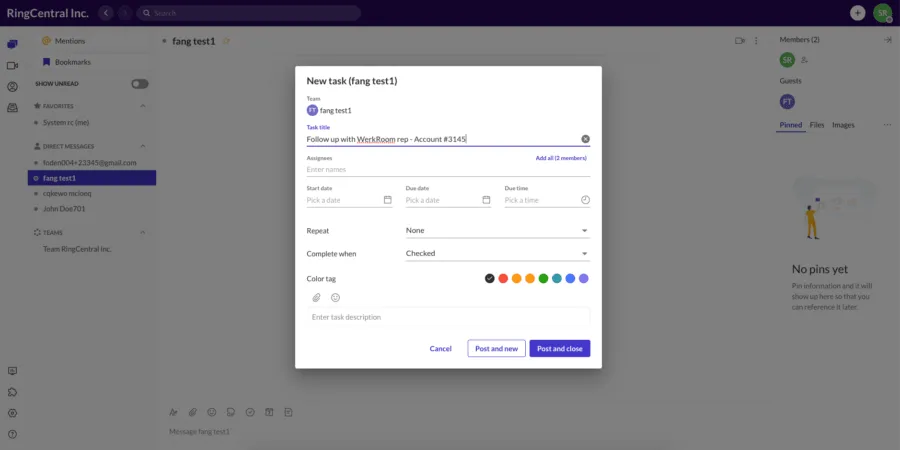Hold on a second; we’re not through with RingCentral Video’s video features just yet.
One of the additional features of RingCentral Video that sets it apart from its competitors is that it allows you to switch between devices during a call. For instance, if you need to take your meeting on the go, you can simply transfer it from a PC to your phone or tablet with the click of a button. This feature is super useful for remote teams that operate across time zones, so people can easily join important video meetings whenever, wherever.
So how does Discord compare?
Voice calls and voice messages are Discord’s bread and butter. Users can chat with up to 99 team members via voice channels. These voice channels look a little different from Discord’s text-based channels. You can spot them by the little sound icon located next to the channel name.
Discord began as a voice chat application targeted towards gamers. The idea of its voice channels was that you could start a Server, join a voice channel, and allow Discord to run in the background as you played a game.
This always-on audio function can be adapted to remote teams as users can leave the voice channel running while they collaborate on a project. It’s an easy way to quickly ask and answer questions and facilitates an office-like environment.
You can also turn channels off easily—useful if you need to focus—and there’s a “push to talk” setting that limits background noise by only using the user’s microphone when they press to talk during audio calls.
While it’s useful, Discord’s voice channels don’t offer the same collaboration potential as RingCentral Video’s unified message, voice, and video.
Discord does also feature video chat functionality, but only 50 users can participate in a call at a time. Easily start a call by clicking the video icon in the chat window. Users can also share their screens simultaneously, so users can flip between sharing their screen and viewing another—which is great for project collaboration!
Even though video meetings aren’t Discord’s main offering, it’s still high quality and could easily be used as a replacement for another tool. However, if business teams want HD video across devices with additional features to boost the calling experience, a solution like RingCentral Video is much more suitable—and scalable.