Team chat - Keep your Team in Sync Anytime, From Anywhere


Communication has come a long way from the humble telephone. We’ve seen the shift from analogue lines to internet-enabled phones, alongside a host of creations, including email, SMS, social media, and video call software. In a global and ever-changing world, startups and businesses need solutions that make their processes more straightforward and efficient, and that’s where Team Chat apps come in.
What is team chat?
Team chat is an instant messaging and team collaboration tool. It can be used privately for 1-1 communication between individuals or teamwork between multiple members. Team chat facilities are used for both business and leisure, but their true strengths lie in enabling various methods of contact, on the same platform, in real-time.
Different team chat platforms have differing capabilities. Within business, essential chat features include a basic chat function and chat rooms, file sharing, file storage, video conferencing, screen sharing, and task management capabilities. The most critical advantage of team chat apps is their ability to connect entire team hangouts from anywhere globally while combining the qualities of collaborative apps such as Dropbox with messaging services.


How does a team chat work?
Once a team chat app is downloaded, users require secure logins to access the chat platform, and all potential users are findable through a simple search. From here, 1-1 messaging is easy—you can start private conversations by finding your desired recipient and writing with the same formality you would an SMS.
Notifications can be set up, so users know when they’ve received a message. The most advanced team chat facilities will integrate various other communication options, all visible on the same dashboard.
Those with admin access to your team chat platform will be able to create ‘teams’. These are simply private channels to which individuals can be added at will. Useful for project management, you can add everyone working on a project to the team. Messages on such a page are only visible to added team members.
Many apps will have additional features that enable collaboration between individuals or teams—you may be able to share files and launch team conferencing, for instance—built-in and accessible at the touch of a button.
What makes a good team chat app?
There’s more to a good chat app than simply allowing you the ability to send messages and converse within a group. The best messaging apps on the market offer ease of use and a range of additional functions beyond basic messaging. Some focus purely on secure messaging, whereas others use collaboration as their major selling point.
If we consider that a great app should make business processes more straightforward and quicker, the software you choose should have the following traits:

Efficient log-in process
An app’s real-time advantages are diminished if the daily log-on process is time-consuming. The best team chat options should offer a desktop and mobile app download, with users connected until they choose to log out or disable messages.

Single screen operability
All functions should be available on a single screen, so there’s no need for users to switch between pages or platforms. Ideally, one app will provide all the possible services you need, so there’s no need for integration. However, if integration is necessary, then the process should be straightforward and free from glitches.

Ease of use
The dashboard should be clear and straightforward to use, well-organised and logical to follow. It should be visible when members are online or offline, so messages requiring action don’t end up being sent to individuals unavailable to work. Look for a platform that can take over from your existing workplace communication methods, and simplicity is key.

Reliable search functionality
Some collaborative projects may be open for several months or even years, and scrolling through hundreds of messages to find the one you’re looking for is a waste of resources. An effective keyword search function can save vast amounts of time for organisations overall.

Excellent sharing capabilities
File sharing capabilities are a must, and it’s preferable to use the cloud for its unlimited capacity. A great app will integrate with all of your current platforms, so there are no glitches when sending and accessing files from the likes of Word or Excel.

Unlimited storage
The cloud can guarantee this, but even small businesses may be surprised how quickly their accrued data mounts up. You don’t want to be in the middle of an extended, complex team conversation only to find that you’ve run out of storage space.

A range of functions
Team messaging may be your number one priority, but why stop there? If your app can perform a range of other tasks—such as video conferencing and task management—you’ll be saved the time and effort of continually switching between tabs and software.
Message. Video. Phone.
Free your teams to work together, from anywhere.
Team chat that lets you do more than just chat
5 reasons to use a team chat
There’s little to lose by bringing all of your team communication tools and collaborative capabilities into one virtual platform.
Firstly, a team chat can simplify your processes, making workers more productive. Employees don’t have to load multiple tabs and swap between interfaces—everything needed to connect and collaborate should be found on a single screen. Secondly, team chat is an excellent organiser. Employees only have access to the projects they’re working on, so it’s simple to keep up-to-date with tasks and deadlines.
Team chat also speeds up the onboarding process for new co-workers. Recent starters will have instant access to everyone within an organisation, and following message threads is an excellent way of getting to know a workplace’s culture. Furthermore, the whole process of collaboration is simplified.

Unlike using the ‘cc’ function through email, threads are laid out more clearly when multiple users contact the group at any one time. Finally, the flexibility a good team chat can offer both employers and employees is potentially revolutionary for a workspace. With a WiFi connection and a downloaded mobile app, workers can access information and collaborate from anywhere in the world.
Benefits of using RingCentral for team chat
Chat applications aim to improve upon basic email as a communication and collaboration tool and enable chat through multiple devices such as desktop computers and smartphones. RingCentral team messaging takes these concepts to the next level, with a broad range of services available, seamless integration with your existing platforms and unlimited potential for collaborative communication.

A version for all business sizes and needs
There’s an entirely free plan with RingCentral. This way, businesses can use all of the app’s basic functions with no limits to exploration. For larger organisations, RingCentral Video’s paid-for plan includes comprehensive analytics for all of your communication channels, helping you to evaluate the effectiveness of your current working processes.
A one-stop communication shop
Everything you need is included within the same app. Text, audio, video, screen sharing and uploading are all found within the same dashboard. There’s no need to toggle between different tabs or software to switch between the chat methods you require.
The software also comes with a built-in online meetings function, naturally in HD quality and accessible through a single click. It’s also easy to schedule meetings with non-team members—you can send out calendar invites via email from the same dashboard, so you’re not limited to conversing with fellow RingCentral subscribers.
Included as part of RingEX package
The RingCentral platform includes RingCentral team messaging in its full, unlimited capacity.
Effortless collaboration
RingCentral has a range of simple devices built in to ensure messages reach the right people. For example, add @ to a colleague's mention, and an alert is instantly created. It’s also simple to format text-based messages and add visuals, including emojis and GIFs.
Built-In Task Management
RingCentral organises everything for you within a single screen. If you have a task assigned, it simply appears within the message stream. This is super useful for keeping track of your own workflows, as well as for managers to keep a note of deadlines. You can also add updates to tasks to notify others of your progress at-a-glance.

Features of RingCentral team messaging
When shopping around, you might find considerable differences between the services offered by various app providers. RingCentral team messaging stands out for its user-friendly, comprehensive platform of communication and collaboration tools, and its peerless integration potential. You can find the main features below.
Cost and capacity are two primary considerations when researching team chats for your business. Even RingCentral’s free option comes with unlimited membership, handling multiple users with ease. By adding guest users from outside of your organisation, collaboration with business partners, freelancers, and clients is as simple as it is between your own employees.
RingCentral team messaging comes with unlimited message history—it also offers unlimited file sharing. This is super handy for long-term projects when multiple files are shared daily and avoids those frustrating popups that occur when your app can’t cope with sending a file that happens to be of ample girth. There’s never any risk of glitching the system when sending a beefy document.
RingCentral has video chat already integrated, so there’s no need to switch between platforms when moving from chat to video. You can make video and audio calls simply by clicking a button within the same dashboard as your messages, so it’s effortless to go from text to video and back again. The app also offers HD-quality and free meetings for up to 100 members over 24 hours.
So that teams can stay connected wherever they are, your teleconferencing system needs to be accessible via mobile devices.
Users can share the contents of their screen at the touch of a button. As well as making it easier for individuals to communicate when working on the same project, you can also use this function to deliver presentations for brainstorming exercises. This means that you can conduct Monday morning team meetings with a remote team based in all four corners of the world.
It’s easy for managers and admins to keep a check on the progress of projects with RingCentral. There’s no need for daily taps on the shoulder, asking for updates. Progress can quickly be seen by simply clicking on a specific project group. Everything is laid out clearly on a single screen and clearly dated. There’s no need to check one app for deadlines, then another to see if the work has been completed on time. RingCentral’s app has integrated calendars, making it easy to set deadlines, with automatic alerts to ensure work is completed. It truly is like having an extra member of your admin team on call, 24 hours a day.
RingCentral’s team messaging is designed as a one-stop-shop—every potential function you might need is already integrated within the app itself. It’s readily compatible with Windows, Mac, Android, iOS, and Linux. However, for occasions where you’d like to employ additional software in collaboration with the app, you’ll find integration both quick and straightforward.
The app is capable of integrating with hundreds of different software programs as standard. Should you need to link up with an unsupported tool, you can create a custom integration through RingCentral’s developer resources, given the program has been built in open-source software.
Collaboration between multiple team members is excellent, but the last thing your team chat needs is the presence of uninvited guests. RingCentral offers enterprise-level TLS encryption, GDPR and SOC-2 compliance and password protection. In plain English, this means it’s incredibly secure and able to keep your data safe. The app’s carrier-grade infrastructure also promises 99.999% availability, meaning outages are incredibly rare.
Get details on the security and trust built into RingCentral products and services, click here.
RingCentral’s customer service has won awards, and a live chat function is available 24 hours a day for subscribers to the paid-for version. Even subscribers to the free service have access to chatbots, the RingCentral knowledge base, and online video tutorials. There’s a wealth of information available at your fingertips.
RingCentral has two pricing options. The Pro tier is free, and the Pro+ tier is $14.99 per person per month. If you pay a full year in advance with a credit card, you will receive a discount. As well as offering an incredible amount of app integrations, the Pro+ package can handle up to 200 people in a meeting and record up to 100 hours of meeting time. It also offers in-depth data analysis across all the available functions.

How to set up a team chat With RingCentral
Setting up a team chat is made easy with team messaging by RingCentral.
Firstly, it’s worth clearing up the difference between ‘teams’ and ‘groups’. Both are enabled to offer communication between two or more people, but ‘teams’ are a more permanent fixture. A ‘team’ is set up by an admin for a specific project and is available to all of its members for as long as the admin decides it’s needed. It’s likely to be purely business-based.
By contrast, a ‘group’ conversation can be launched by any registered user and is, in essence, just a messaging service for more than two people. These may also be business-related or employed for other conversations within a workplace, such as organising staff socials or one-off meetings. This how-to guide will focus on setting up a conversation for a ‘group’.
Two Options
There are two main ways to set up a chat:
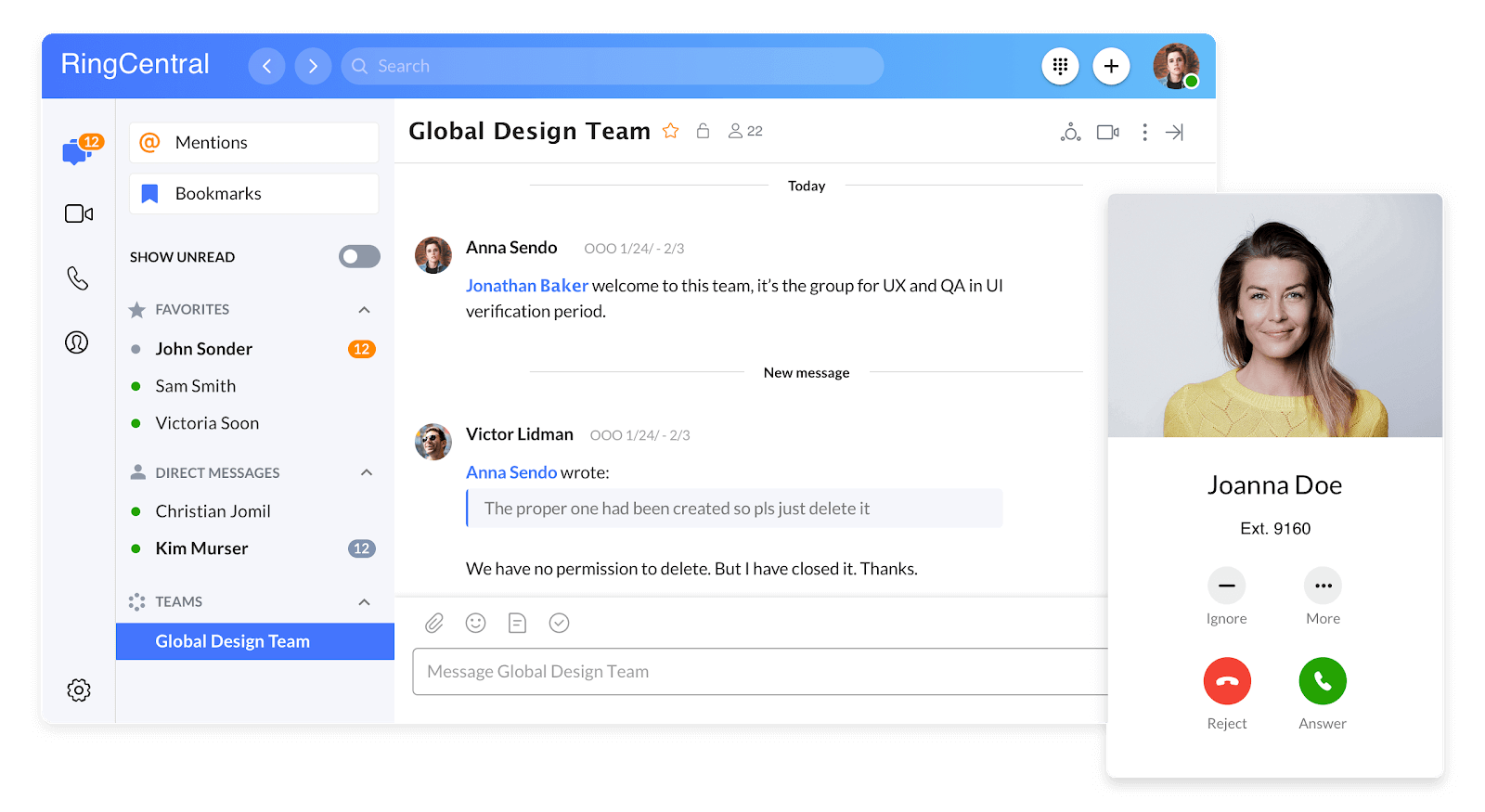
Option #1:
Create a new message
- Find the ‘New Actions +’ button in the top right-hand corner of the dashboard and click—a dropdown menu will open.
- Select ‘Send New Message’.
- Add individual names in the ‘Members’ field and make sure to separate them by commas or semicolons.
- Once you’ve finished adding members to your group, click ‘Send’.
Option #2:
Add new member to existing message thread
The other method for creating a group chat is to add a member to an existing direct message, which you can do by following the steps below. It’s worth noting that the history of the original message won’t be visible to the new members added. It’s essentially a new chat, but the person setting up the group saves registering all the existing members for a second time.
- Find ‘Messages’ in the side menu.
- Click on the existing direct message to which you’d like to add new members.
- Locate the ‘Members’ tab from within the message.
- Click on the ‘Add People’ icon—a ‘New Conversation’ window will pop up.
- Enter individuals in the Members’ field, separated by commas or semicolons.
- Select ‘Create’—a new group message will appear under your Messages’ list.

Explore RingCentral Team Messaging
A chat platform designed to keep your team in sync and lets you do more - all in one app!