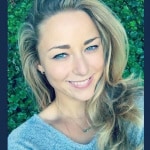Have you ever dreamt of quitting your job, and travelling the world instead?
These days, there’s no reason to commit yourself to a nine-to-five life of office cubicles and stressful commuting – unless you want to.
In 2019 social networking software company Buffer conducted a survey on the State of Remote Work in which 99% of respondents claimed that they would like to work remotely for at least some of the time.
With the current global pandemic triggering something of an exodus from bustling city life and high rise office buildings in the capital rapidly losing their appeal, it seems that remote working is no longer just a trend.
The age of the digital nomad
The internet and the advent of cloud communications transformed the meaning of work. Now, remote employees around the world are discovering what it means to make work something they “do” rather than a place they go.
With an increasing number of job roles that can be done remotely, technology enables more employees to make choices about where and how they work. This has resulted in a rise in digital nomadism. Digital nomads typically use remote collaboration tools and telecoms solutions which allow them to work from anywhere with an internet connection, be it a beach bar somewhere in Europe, a cabana in Bali, or simply a favourite café in a market town beauty spot.
Digital nomad life means choosing to travel, without having to quit one’s job. It’s little wonder then that the number of digital nomads is expected to reach 1 billion by the year 2035.
What is remote collaboration?
In-person collaboration often happens incidentally, sometimes without us even noticing. In an office environment, you might bump into a colleague you’ve been emailing in the corridor and come up with a solution to a challenge there and then. With in-person collaboration, you might arrange a brainstorming meeting to come up with creative ideas to pitch, or simply pop over to your colleague’s desk for some advice on a particular task. Collaboration in a remote world takes a little more practice and requires a strategy, but the beauty of mastering remote collaboration means it allows much more freedom and flexibility.

The coronavirus pandemic necessitated remote working in many cases, and companies had to implement this as a knee jerk reaction under the assumption it would be temporary. However, many companies are now considering a fully remote approach or a hybrid approach to working structures moving forward. Those considering remote collaboration as a longer-term plan might want to look a little further into best practices to help their teams communicate more effectively whilst working remotely.
For example, thinking about the right collaborative architecture to suit you also means first establishing the four key types of collaboration network and which one best represents your business and its many stakeholders:
- The elite circle – is a closed and hierarchical type of network
- The innovation mall – is a more open but still hierarchical network
- The innovation community – an open and flat network
- The consortium – a closed and flat network
Establishing the ‘openness’ of your business community is a key step in developing a remote collaboration model that works best for you, your employees, partners, and customers.
Whether you’re part of a global organisation with teams dispersed across multiple continents, a member of a tight-knit team whose leaders allow remote working, or you’re an independent consultant working alongside different client teams, you no longer need to feel tied to a brick and mortar building in order to feel as though you’re part of a team. Once you’ve examined your collaboration architecture, you can start to look at the ways in which you and your team might best collaborate remotely.
By adopting remote collaboration, you’re able to engage and communicate with your work peers from anywhere in the world. Remote collaboration tools are designed to mitigate the challenges of the distance between you and your co-workers. But distance takes many forms.
According to a report in the Harvard Business Review, there are three types of distance to overcome when it comes to remote collaboration:
Physical – time and place
Operational – team size, connectivity, and skill levels
Affinity – values, trust, and interdependency
Issues of physical distance might come in the form of sporadic communications with those in different time zones, where challenges of operational distance might include someone on a video conference not having sufficient bandwidth to support the call.
Overcoming affinity distance is arguably the most important challenge when it comes to managing remote teams, as the issue of trust is often a pivotal roadblock when it comes to remote collaboration.
Different ways of collaborating

There are many ways to collaborate effectively to help you overcome these challenges of physical, operational, and affinity distance. We’ve identified four key ways to efficiently collaborate with remote peers and other stakeholders:
-
Team collaboration
Team collaboration requires management and trust among participants. Working together towards a common organisational goal, team members communicate openly with one another but work independently under their own specific roles to complete a project together. For example, a marketing campaign involving designers, writers, event planners, and project coordinators, all pitching in with their individual concept ideas and working together, might be classed as successful team collaboration.
-
Video collaboration
Video collaboration essentially means teams or individuals communicating and creating together via video technology. Video collaboration allows teams to hold meetings regularly while members are dispersed across multiple geographic locations. Being able to connect to a live video meeting environment means that colleagues can continue to communicate and work together ‘face to face’. This can significantly help to overcome affinity distance issues within teams. Whether you use video collaboration for one-to-one catch-ups with your individual team members or hold regular Monday kick-off meetings and Friday round-ups via video, video collaboration is a great way to mitigate loneliness or feelings of exclusion which can sometimes arise from working remotely.
-
Network collaboration
Network collaboration occurs when there is a collaborative effort between multiple, geographically dispersed people or organisations. Independent participants, generally those who don’t know each other or have never met, connect in a digital space. The individual participants are often driven by different goals but come together via a remote collaboration to achieve one common goal (usually driven or triggered by one individual in the network) or simply to share knowledge. This type of collaboration has come about as a result of social media tools and the widespread use of the internet. Social media community groups, crowdsourcing, or internet forums might be an example of network collaboration.
-
Cloud collaboration
Cloud Collaboration is the solution we rely on the most in our day-to-day communication with teams and colleagues. Advancing cloud communication technologies have meant that we can work together on a project while being geographically dispersed. Cloud collaboration means using cloud technology to share files, store data, work together on documents and resources, and communicate via instant messaging.
What are the pros and cons of remote collaboration?
While remote collaboration will play a huge role in the ‘new normal’, there are a few key pros and cons to consider when committing to an ongoing remote working model.

What are the advantages of remote collaboration?
- Improved productivity
For the most part, remote workers are more productive. According to a study by Airtasker, remote workers worked 1.4 days more on average each month than those who work in an office. That equates to 16.8 extra days each year.
- Reduced costs
Many organisations looking to reduce their outgoings have taken to remote working and relinquished their pricey rent expenses. Even if your business can’t bring itself to wave goodbye to the office just yet, travel costs for in-person meetings, networking, and events will see a significant dip once cloud collaboration and video tools are adopted.
- Access to a broader talent pool
The outdated practise of relying on great candidates living close to your office has a flawed concept in recruitment. Opening your business up to a great scope of location-independent talent through remote working means you can ultimately find the absolute best candidate for the job.
- More efficient, convenient meetings
With remote collaboration, meetings become much easier. Video communication technologies allow colleagues, clients, and partners to meet face-to-face without the need to travel. VoIP technology means you can iron out simple, everyday challenges simply by making a quick call.
- Reclaim the ‘dead time’ of commuting
British workers reportedly spent 492 days of their life just travelling to and from work. As a remote business, you and your staff can make better use of the ‘dead time’ of driving or getting the train to work and ‘arrive’ at your desk much less stressed out than before. Just think of the benefits to your work-life balance and mental health – not to mention the environment.
What are the disadvantages of remote collaboration?
- Isolation and feeling excluded
For some, working independently comes less naturally, and working from home means a lack of face-to-face interaction, which can feel lonely at times. Employees may miss the camaraderie of the office. In a situation where some colleagues work from the office and some work from home, there may be feelings of being excluded from team life.
- The perils of working across different time zones
Working with teams all over the world can be tricky when it comes to remote collaboration. If you drop a colleague a quick message to help you solve a task you need to complete that day, but they live in Australia, it’s likely you’ll need to wait until the following morning to get your response. Researching ways to adopt asynchronous communication on a company-wide basis might benefit your teams hugely.
- Managers have to rely on team members staying motivated
Self-motivation can sometimes wane, particularly if you’re not all that keen on remote working. This raises a challenge for managers seeking to keep their remote workers as motivated and productive as possible. Managers can inject a little fun and boost morale by implementing regular virtual team building events or implement a new project management tool to help remote team members keep on top of their workload.
Top tips for collaborating with remote teams: do’s and don’ts
Do’s:
-
Over-communicate
People can struggle when it comes to embracing remote work for the first time. You’re not surrounded by your colleagues anymore, which means you need to carve out dedicated time for communication.
The good news is that you can collaborate from any environment with the right tools. RingCentral Team Collaboration offers remote workers an opportunity to connect with their teams wherever they are. Whether you’re flying across the world, or in a local coffee shop, you can share files, video call, and instant message your peers. It’s the easiest way to make sure that you never feel left out of the team and have access to all necessary information and colleagues.
-
Invest in the assets you need
For great collaboration on the go, you need more than just a great collaborative tool and consistent Wi-Fi. You’re also going to need other crucial tools that you can rely on. For instance, do you have a camera you can use for your video calls? Most remote workers rely on a pair of high-quality noise-cancelling headphones too. These allow them to take their work anywhere, regardless of what background noise might be like.
Additional accessories that you may want to consider include second screens, wireless mouses and keyboards, and even tablet devices.
-
Know your working style
At the start of a remote working adventure, it’s a good idea to figure out what kind of environment you work best in. For instance, some people don’t mind having a little noise around them. If that’s the case for you, then you might set up shop in cafes. On the other hand, if you like silence, then noise-cancelling headphones will be your go-to.
Solutions like the RingCentral app ensure that people can remain securely connected to their workforce regardless of where their personal or professional life takes them.
-
Embrace the benefits of remote working
If you want to collaborate from anywhere, that doesn’t necessarily just mean making sure you can work from home or the local coffee shop. You can also take your talent with you across the seas, and to different locations around the world.
-
Know when to log off
Finally, perhaps the biggest issue that people have with being able to collaborate from anywhere is that they don’t know when to log off. You need to give yourself a break sometimes if you want any semblance of work/life balance. With that in mind, make sure that you regularly turn your computer off, and let your colleagues know that you’re done for the day.
Your collaboration tool should have presence settings in place that allow you to turn your status to “away” or “offline” when you’re not available.
Don’ts
- Don’t ignore project management
With multiple team members working on different parts of the same projects all with different timescales, remote collaboration on projects requires strategic coordination and organisation. Consider adopting a simple project management tool such as Trello which will help you to coordinate daily and weekly tasks, give remote team members more accountability and keep on top of progress.
- Don’t abandon your routine
It’s easy to be tempted to scrap the early mornings when you don’t have a lengthy commute to worry about or skip lunch so you can plough through the tasks for the afternoon. We all thrive on routine and that shouldn’t be any different when working remotely. Replace your commuting time by going for a walk or a bike ride, but keep hold of the same Monday meeting times, Friday round-ups, or replace the Thursday afternoon work drinks with a virtual happy hour on a video call. Continuity is key.
- Don’t pin everything on the technology
While the scope of possibilities is huge with the right tech solution, successful remote collaboration relies equally on having the right strategy in place. The right technology should be a powerful enabler, not a ‘sticking plaster’ solution to fix existing working relationships or bad team communications issues. Organisations need to lay the foundations of trust, flexibility, and open communication in order for teams to be productive and to achieve successful remote collaborations.
- Don’t cling on to synchronous communication styles
The way we communicate in an office environment is quite different from how we should be communicating whilst working remotely. Synchronous communication means real-time communication or exchange which happens instantaneously. Remote collaboration is all about giving each other time and communicating (ideally asynchronously) to reach your mutual goals. For example, if you send a message to a colleague to help you with a task, don’t expect an instant response. Your colleague might be in the flow of deep focus and creativity, and respect for that valuable time should be reciprocal.
- Don’t just revert back to old habits
While it may seem easier to continue with emailing back and forth or to revert back to working in silos, learning new skills and embracing the new collaborative technology should be a priority when adopting remote collaboration. Take the time to get to know your new technology and truly understand everything it can do to help you and your teams, then experiment and find ways to implement new, more streamlined communication habits and processes.
How to manage remote team meetings
Managing remote teams is about more than just equipping your team with the right collaboration tools. Overseeing remote team meetings successfully is the make or break for effective team collaboration, so here are some of our top tips for managing remote team meetings.

-
Don’t forget about those in different time zones
Ensure your remote team meetings are fully inclusive. Hosting virtual meetings means accessibility for every member of the team. No matter how far removed team members may seem, if they have a place in the team and need to collaborate, make sure you include them.
-
Always keep to an agenda
Be sure to send an agenda for the meeting ahead of time, so your team knows what it’s about and can prepare what they need. Having a clear agenda helps remote team members to understand what’s on their plate and raise any questions they may have on their given tasks.
-
Focus on enabling productivity and connecting your team
Online meetings give your team the chance to connect. Having regular team meetings means you have the opportunity to showcase the ‘bigger picture’ and how real-time collaboration can support them in their day-to-day team collaboration.
-
Put a time limit on it
For remote meetings with a set objective, it’s important to stick to the agenda, and stick to a specific time period. Some like a quick ten-minute team ‘standup’, or it might be a longer meeting to flesh out and delegate tasks on a specific remote collaboration project. Making sure your remote meetings don’t overrun can help keep team members engaged and motivated.
-
Make time for regular check-ins
Having the right collaboration software can save you time and help you to keep processes as efficient as possible. Make sure you make use of your time by checking in regularly to connect with your team members. Many cite loneliness and feelings of isolation as key challenges with remote working, so be sure to make time to reconnect.
-
Embrace video technology
Face-to-face contact is invaluable when it comes to remote working. Using video conferencing technology is important for picking up on social cues and making deeper connections with your teams. It’s helpful to conduct your team meetings via video call but also set time aside to have a little fun as a team using video collaboration software too.
-
The importance of collaborative tools
Choosing the right collaboration tools will make or break your remote teams’ productivity. As it began to dominate our home lives, instant messaging quickly became the bread and butter for most modern organisations, particularly those with remote workers. In the same vein, cloud solutions which include file sharing and storage have also become indispensable in supporting teams that work together on shared resources from home.
Cloud collaboration tools benefit team members and managers by
- Allowing you to monitor progress and keep track of projects
- Improving accessibility, allowing you to work from anywhere with an internet connection
- Being able to check-in and report more efficiently on daily and weekly tasks
- Encouraging more open, asynchronous communication
- Allowing access to key documents and files all in one place
What to consider when looking for the best remote collaboration tools
With an abundance of collaboration software on the market, how do you choose the best collaboration tools to suit your business? Here are some of the questions you might want to ask yourself before sourcing a remote collaboration software.
- What are your key challenges?
Knowing what your teams find difficult is a key place to start when considering a remote collaboration tool. Take time to consider the pain points and how could software best help you to overcome these team challenges.
- Does it come in your size?
The size of your team will give you an indication of the level of collaboration support you may need with your software. If you have a smaller team, the software you choose should typically be simple and compact to suit your needs. However, be sure to choose a solution that can scale up easily as your team grows.
- Will it link in with your existing processes?
Choosing a tool that fits around you (and not the other way around) is a key element to consider when researching remote collaboration software. Ask yourself if your collaboration platform will integrate with your critical day-to-day software and processes. If not, it might not be the best option, as it may mean teams have to adopt a whole new set of processes.

- What is your overarching management style?
Identifying what type of collaboration network your organisation has is key, as this will help you establish the type of solutions you might need. For example, if you work in a closed hierarchical structure, you might simply need some file sharing and secure file storage tools such as Dropbox to allow you to send and save resources.
If your organisation has a more open but hierarchical model, you may want to consider project management software such as Trello or Basecamp so your team leaders and senior management can help staff keep on top of their to-do list.
- Does it fit with your business and team objectives?
It may seem obvious, but making sure your chosen platform has the features and functionality to align with your business goals and needs is essential. Does it seamlessly integrate with platforms such as Salesforce to help underpin your sales strategy? Does it have intuitive file sharing and storage to help your teams collaborate on resources in real-time? Make sure your chosen platform gives you the feature-rich environment your teams need in order to thrive.
Knowing what features might be on offer with different tools is a good place to start. Here’s a list of features and functions you might want your remote communication tools to have:
- In-built integrations
- Customisable integrations
- Video conferencing
- In-built security
- Screen sharing
- Instant messaging
- File sharing and storage
- Virtual meetings
- VoIP telephony
- Analytics and reporting
Updated Mar 12, 2021