Here at RingCentral, we make it our mission to ensure our customers receive
the highest Quality of Service (QoS). We take our responsibilities as a service provider very seriously and constantly improve call quality and service uptime.
Making and receiving high-quality calls as part of a unified communications strategy is vital to running a successful business. Video conferencing, messaging, and calls (both from desk phones and iOS or Android mobile devices) are the life-blood of any organisation. Read on as we answer your questions about the best way to ensure high-quality calls.
What is a high-quality voice call?
A high-quality voice call has crystal-clear sound quality and suffers no interruption or distortion. RingCentral provides a high-quality voice service for companies using desk phones or softphones (softphones are a piece of software that allows you to make calls over the internet via a computer or smartphone).
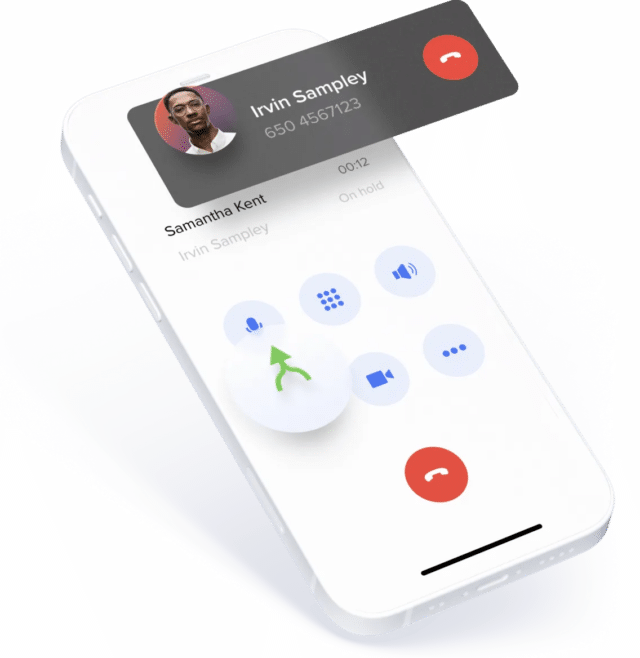
We use VoIP technology to take business phone systems to the next level, providing a phone service you can rely on. VoIP, which stands for Voice over Internet Protocol, replaces traditional landlines with newer, cloud-based technology.
However, call quantity doesn’t just rely on our servers. All calls traverse through your internet connection to RingCentral for call processing. They then progress on to your destination caller’s phone or network. Due to this reliance on the internet connection, most issues that arise are caused by the quality of your local network, internet connection and router devices. They all contribute to the overall quality of your phone calls.
What are the factors that affect call quality?
The three most common factors that affect calls’ voice quality are latency, jitter and packet loss. To explain this a little easier, let’s first take a closer look at how VoIP phones work. First, the sound waves your voice makes are transformed into digital data, allowing calls to take place over the internet. The steps below detail how this happens:
- Sound waves are converted into digital data in information packets with a destination address on each.
- The converted data then travels over your broadband line to your router
- After your router has received data, it heads to its destination via the shortest path over the internet
- When the packet reaches its destination along with all the others, the receiving VoIP phone uses their addresses to reassemble them in the right order
- The data is now delivered to the VoIP user as recognisable speech
Call quality can be affected by various factors which packets encounter on their journey. This can lead to callers describing their conversation as delayed, dropped, garbled, choppy or echoing. Three main things may be affecting your calls: latency, jitter, and packet loss.
A. What is latency?
This term describes how long it takes for a voice packet to reach its destination. This is measured in milliseconds (ms), otherwise known as thousandths of a second. When it comes to latency, these are the figures that matter:
- Lower than or equal to 150ms – generally acceptable / barely noticeable
- Higher than 150ms – may adversely affect the quality
- More than 300ms – generally unacceptable
High latency causes speech delay or echoing to be experienced by VoIP callers. This can be really frustrating.
B. What is jitter?
This strange-sounding term is a measure of the variation in arrival time in milliseconds of individual voice packets. These packets travel along various routes over the internet but can encounter problems caused by internet congestion, timing drift or internet route changes.
Packet loss and degraded voice quality can be caused by jitter measuring more than 50ms. VoIP systems have a jitter buffer in place, which catches the packets and reassembles them. This buffer can handle slight delays, but too much will overwhelm it and lead to a low-quality call.
Lots of jitters can make conversations ‘jittery’. This is characterised by drop-outs in sound and jumbled or clipped words. This makes for an uncomfortable experience for call participants.

C. What is packet loss or data loss?
As mentioned above, during VoIP phone calls, voice packets are sent over the internet. Once they reach their destination, they are reassembled. A problem known as packet loss or data loss can occur when packets are dropped by congested network routers or switches or discarded by the jitter buffer. A Jiffer Buffer Discard rate metric measures the percentage of delayed packages discarded due to long delay time.
Packet loss can cause missing words that make noticeable gaps in sentences. This can make it difficult to understand conversations, making meaningful communication difficult.
How to improve Quality of Service (QoS)?
It’s important to get things right from the very start. Then, you can take steps that will really ensure your service is the best that it can be. These include designing your network for voice and using QoS-enabled network equipment.

It is also important to rule out any issues with individual users’ equipment. You may find that your issue is an isolated occurrence. The usual culprits who need to be checked include:
- Desk phones (you can find a list of supported desk phones for RingCentral here, which includes certain Cisco, Polycom and Yealink models)
- Wi-fi enabled headsets or headphones
- Cables
- Ethernet cords
- Wall jacks
Addressing these issues is particularly important if you are experiencing static or echoing. Static can be caused by loose connections, malfunctioning handsets or electromagnetic interference. Echoing can be caused by using a speakerphone or using the device in a small enclosed space.
1. Use a recommended router
Some routers have a special setting to help with the quality of service. Choosing a QoS-enabled router will give voice traffic priority over other types of internet traffic (such as large downloads).
RingCentral provides a handy list of recommended routers to help take away the guesswork for you. This should help you make a dependable choice—remember to activate the QoS feature.

2. Take time to familiarise yourself with your router
If you are experiencing voice call quality issues, some minor network configuration may be necessary. The port forwarding and port triggering settings of your router are worth investigating.
Port forwarding is a way of redirecting internet traffic, and port triggering facilitate multiple devices using a dynamic IP address. They don’t directly improve QoS but can need your attention if security changes are made or a new router is installed:
- Port forwarding allows remote computers to connect to a specific computer or service on your Local Area Network. The router sends incoming traffic to the associated device on your network.
- Port triggering is all about setting up your router so that computers can easily access public services outside your network or over the internet.
3. Test your bandwidth
The golden rule here is that solid internet connectivity tends to equal solid voice quality. That is why it’s worth testing your bandwidth. It’s best to use a high-speed DSL, cable or fibre-optic connection. This should have dedicated upload and download bandwidth for the voice of 90Kbps or higher for each voice line you want to use. If your broadband connection isn’t up to scratch, you might need to change providers.
RingCentral provides tools to achieve high-quality voice calls
RingCentral provides the functionality you need to achieve quality voice calls. Our handy tools below are invaluable and provide beneficial automated business phone system features such as Interactive Voice Response (IVR), call recording and voicemail. They are available on-demand to test how RingCentral will work for you on your connection.

What is the RingCentral VoIP Capacity Test?
Our connection capacity test will help you understand how your broadband connection can support many simultaneous RingCentral calls. In addition, it will provide a recommended number after test completion.
To achieve the best results, you will need to run the test when your connection isn’t in use. This includes any other user or application.
What is the RingCentral VoIP Quality Test?
This test will simulate voice calls between your computer and RingCentral. It will give you an estimate of the quality you can expect when using our service. To gain the best results, perform the VoIP quality test using the network you will use for RingCentral.
What should I do if the test results aren’t satisfactory?
Investing in your broadband connection is probably the single most important action you can take to improve call quality. There isn’t an ‘ideal’ broadband speed as this depends on whether you have a small home office or a large office with huge numbers of desks.
Generally speaking, the higher your internet speed, the higher the quality of your calls will be. This is particularly important if you have multiple phones and devices connected. You can figure out how many phones your connection will support by completing the above tests.
If your connection problems persist and seem to be permanent, it is probably a good idea to contact your internet service provider (ISP). It may be possible to upgrade to a superior package. You could even consider moving your business to an alternative provider if the issue isn’t quickly resolved.
Your business will most likely be able to access the internet through a choice of numerous service providers. Therefore, it pays to shop around and compare factors such as speed and value for money. Don’t disregard local internet service providers either, as they often provide better support and can be competitive on pricing.

How can I access the help and support that RingCentral offers?
Perhaps you have taken all the steps you can to increase the audio quality of your calls? Don’t worry – our support team is ready to swoop in like the superheroes that they are. Our customer support centre is always on hand to help with matters such as configuration and setup. It’s not just called quality questions. They are equipped to answer either. From screen sharing queries to video conference assistance, you can ask us anything!
RingCentral’s priority is to deliver a superior user experience. We provide real-time notifications so that any issues which could impact your company and your customers can be easily and quickly resolved. In addition, our analytics portal allows you to troubleshoot faster and dig down deeper into any recurring issues for analysis and investigation.
Start your journey to crystal clear calls with our Ringcentral MVPTM and Contact Centre pricing plans.
From small businesses to large organisations, RingCentral is the VoIP provider that can help you supercharge your business communications. From webinars to voice calls, you can be confident of getting the best out of the RingCentral system.
We also offer so many other benefits to help you to attract and keep your customers. Because, as we all know, happy customers are loyal customers. For example, we offer toll-free phone numbers and high-volume minute bundles that can help you to connect with even more people.
You can also experience seamless integration with your team’s existing productivity desktop and mobile apps, such as RingCentral for Salesforce or our app for Microsoft Teams.
Our team, our community, our guides and downloads are here and waiting for you whenever you are ready to make a start.

