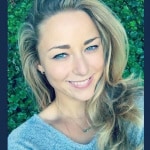UCaaS is one of the most exciting new technologies in the communication environment. Not only does it provide businesses with the combination of critical connectivity solutions they need in one cohesive environment, but it also simplifies the management of that communication stack too.
Unified communications bring all of your messaging, conferencing, call management, and video needs together into the same space, so employees don’t have to spend as much time jumping between applications. Unified Communications as a Service or “UCaaS” simplifies that experience even further, by hosting all of those tools elsewhere and delivering them over the cloud. That means less work for your back-end IT team, and reduced maintenance demands.
The benefits of UCaaS for business leaders include everything from cost-savings to greater scalability and agility. However, what about the benefits of everyday UCaaS users? Here’s how UCaaS can make your job a lot easier.
1. Your Communication Tools Move with You
With UCaaS, employees have the power to access the UC portfolio they need on any device, wherever they might be. This means that team members can work efficiently and productively wherever they are, without having to invest in specific hardware for their home office.
Mobile and remote working becomes easier than ever, so team members no longer have to be shackled to their office or desk. Click To Tweet
On a UCaaS plan, all people need to stay connected is an internet connection and the log-in details for your chosen platform. Mobile and remote working becomes easier than ever, so team members no longer have to be shackled to their office or desk.
2. Never Miss a Message or Call
UCaaS solutions come with a wide variety of tools designed to make connections seamless and more reliable. For instance, when all of your systems and services are delivered over the cloud, it’s easy for vendors to put performance redundancies in place that will protect you against downtime. If one server goes down, another kicks in to pick up the slack.
Combine these redundancy features with the fact that you can arrange for your UCaaS system to transfer a call from a home phone to a mobile on the move, and you can rest assured that you never miss any crucial conversations with co-workers and customers.
3. Work Collaboratively
Many modern UCaaS platforms come with access to a wide range of immersive collaboration tools, like RingCentral Glip, where people can connect, share files, and work together in real-time. These collaborative environments create virtual spaces where people can complete projects as a group, commenting on documents in real-time, sharing screens, and even launching video calls.
With UCaaS, people don’t need to be in the same room to work well together. You can even combine your collaborative services with a shared calendar, to ensure that you always know when your colleagues are available for meetings and discussions.
4. Greater Mobility
One of the biggest benefits of UCaaS is that it’s delivered over the cloud. This means that you’re not limited to how you can access the tools and technology that you need. Cloud connectivity alone improves the amount of mobility team members can enjoy in today’s modern business world. However, the option to launch video calls also means that team members can start their lives as digital nomads, travelling around the world without compromising on face-to-face interactions with peers.
Through video, remote workers can maintain the same in-depth connections they need with their colleagues that they would have in an office environment, without being stuck in certain geographical lines.
5. Interoperability with Your Existing Tools
Finally, adopting a UCaaS solution today doesn’t have to mean replacing your entire communication and collaboration strategy with something new. Vendors like RingCentral are working harder than ever to make sure that their unified communication offerings play well with other solutions. This means that you can integrate your UCaaS features with the other tools that you already use, such as Google docs, Microsoft Office, and more.
When everything works seamlessly together, you can spend less time searching for the information you need and jumping between tools, and more time getting work done.
Originally published Aug 27, 2019